

L’abonnement comprend



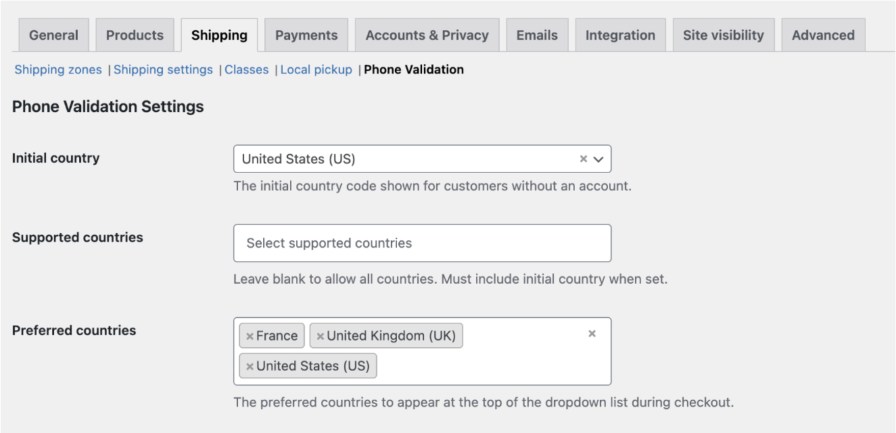 Easily configure validation rules, supported countries, and customization options through an intuitive interface.
Easily configure validation rules, supported countries, and customization options through an intuitive interface.
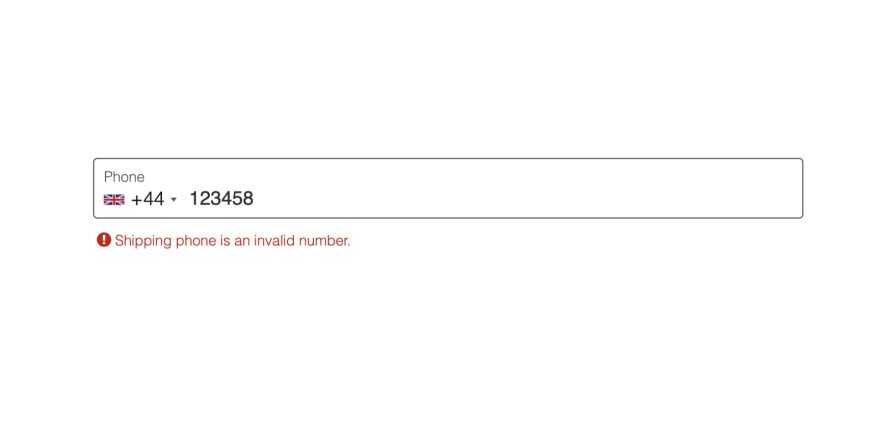 Customers receive instant validation messages as they enter their phone numbers, enhancing user experience.
Customers receive instant validation messages as they enter their phone numbers, enhancing user experience.
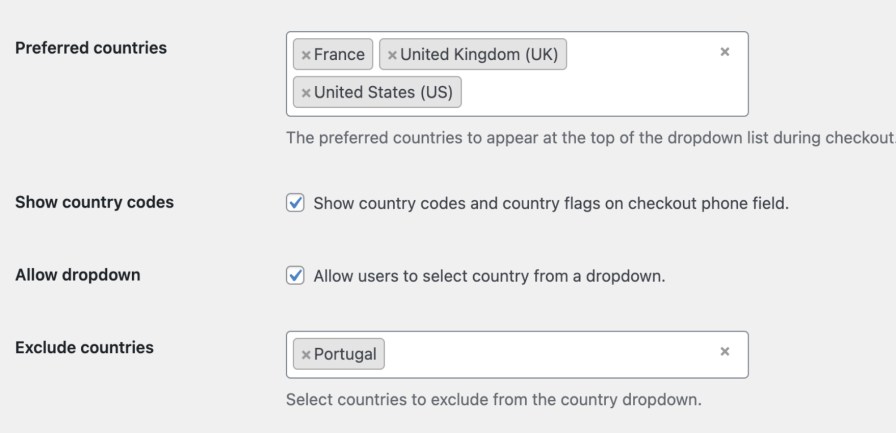 Users can select their country from a dropdown featuring country flags and codes for a seamless international experience.
Users can select their country from a dropdown featuring country flags and codes for a seamless international experience.
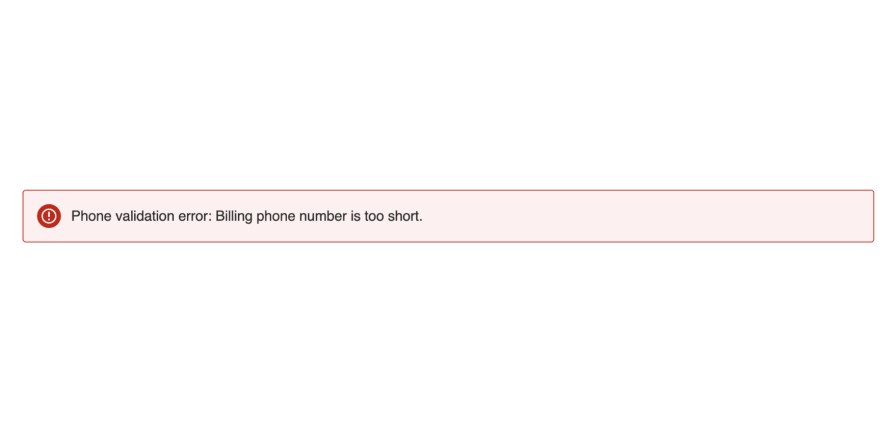 Clear and specific error messages guide customers to correct invalid phone numbers before completing their orders.
Clear and specific error messages guide customers to correct invalid phone numbers before completing their orders.
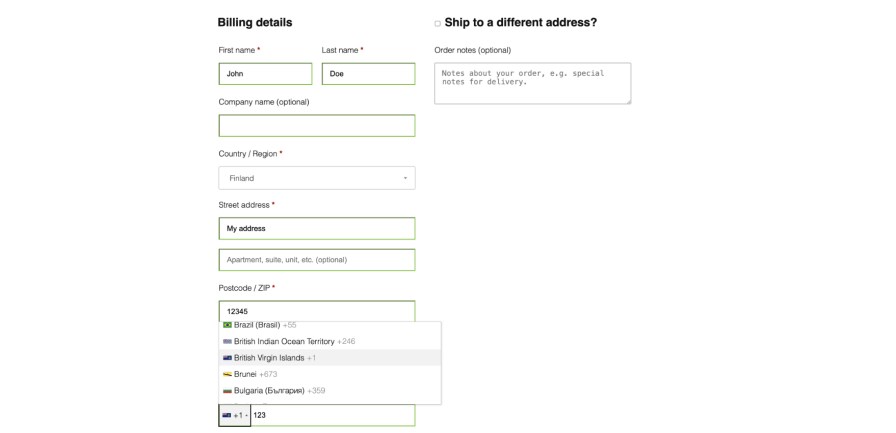 Works seamlessly on classic/shortcode checkouts
Works seamlessly on classic/shortcode checkouts
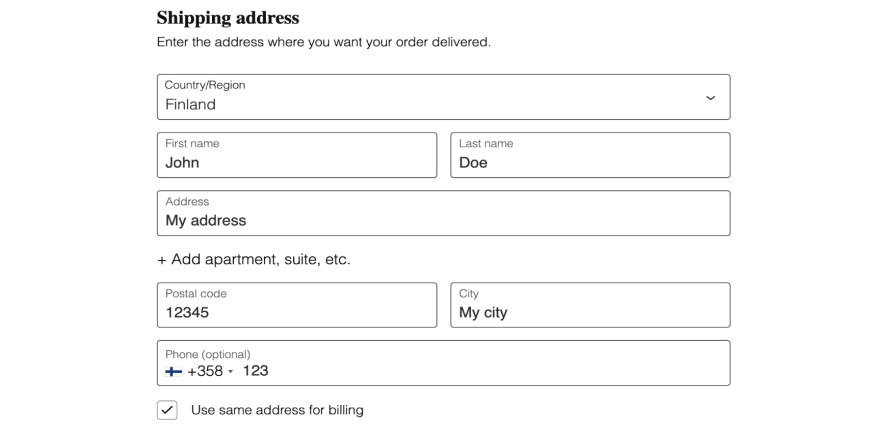 Fully compatible with WooCommerce’s new checkout blocks
Fully compatible with WooCommerce’s new checkout blocks
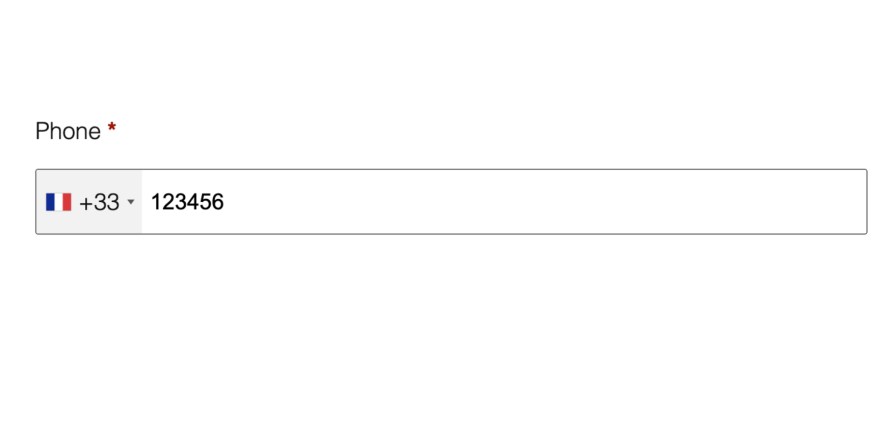 Allow customers to add valid phone numbers when adding addresses on the my-account page
Allow customers to add valid phone numbers when adding addresses on the my-account page
Navigate to WooCommerce > Settings > Shipping > Phone Validation. Check the option Add shipping phone field and save your changes. You can also choose to make this field required by enabling the Make shipping phone required option.
Yes. In the plugin settings, you can specify Supported Countries to limit validation to certain countries. Additionally, you can set Preferred Countries to prioritize specific countries in the dropdown list and Exclude Countries to remove certain countries from the selection.
The plugin uses the intl-tel-input library to support international phone numbers. It displays country flags and allows users to select their country code from a dropdown. Phone numbers are validated based on the selected country, ensuring accurate formatting.
If an invalid phone number is detected during checkout, the plugin displays an error message prompting the customer to correct the number. In block-based checkouts, the "Place Order" button is disabled until the phone number is valid.
Yes. You can enable debug logging by checking the Enable debug option in the plugin settings. This will log phone validation processes, aiding in troubleshooting any issues that arise.
Yes. The plugin is designed to work seamlessly with both classic and block-based checkout systems, ensuring consistent validation and user experience across different WooCommerce setups.
In the plugin settings under Initial Country, select the desired country that should be displayed by default when customers access the checkout or account pages.
Yes. Use the Exclude Countries setting to remove specific countries from the phone number validation dropdown, preventing customers from selecting them during checkout.
Validated phone numbers are saved to the order metadata in WooCommerce. You can view them in the order details within the WooCommerce admin dashboard.
The plugin is built to adhere to WooCommerce standards, ensuring compatibility with most WooCommerce extensions. However, if you encounter any conflicts, please reach out to our support team for assistance.
Yes. The plugin is designed to work seamlessly with both HPOS and traditional order storage.
Catégories
Extension information
Quality Checks
Compatibilité
Pays
Langues




