
Active installs
100
L’abonnement comprend
Assistance
Disclaimer: This extension is designed solely for marketing purposes—such as giveaways, raffles, competitions, contests, and prize draws—and is not intended to support or facilitate gambling or lotteries. Store owners are solely responsible for ensuring that their promotional activities comply with all applicable local, state, national, and international laws and regulations in their jurisdictions.
Start running Ultimate Raffle campaigns today and watch your store attract more shoppers, increase engagement, and generate higher sales—all without complicated setups.
Ultimate Raffle helps your WooCommerce store boost revenue, attract new customers, and keep shoppers engaged with fun, interactive promotional campaigns.
With Ultimate Raffle, your store runs promotions your way—whether you want unlimited-time campaigns that run continuously or limited-time events that create urgency, all while offering flexible entry options for your customers.
Customers can purchase their raffle tickets via the following ways:
If the site admin wants to set up a raffle with limited duration whereas customer should choose their ticket numbers manually as per their preference then the raffle product page will be displayed as below,
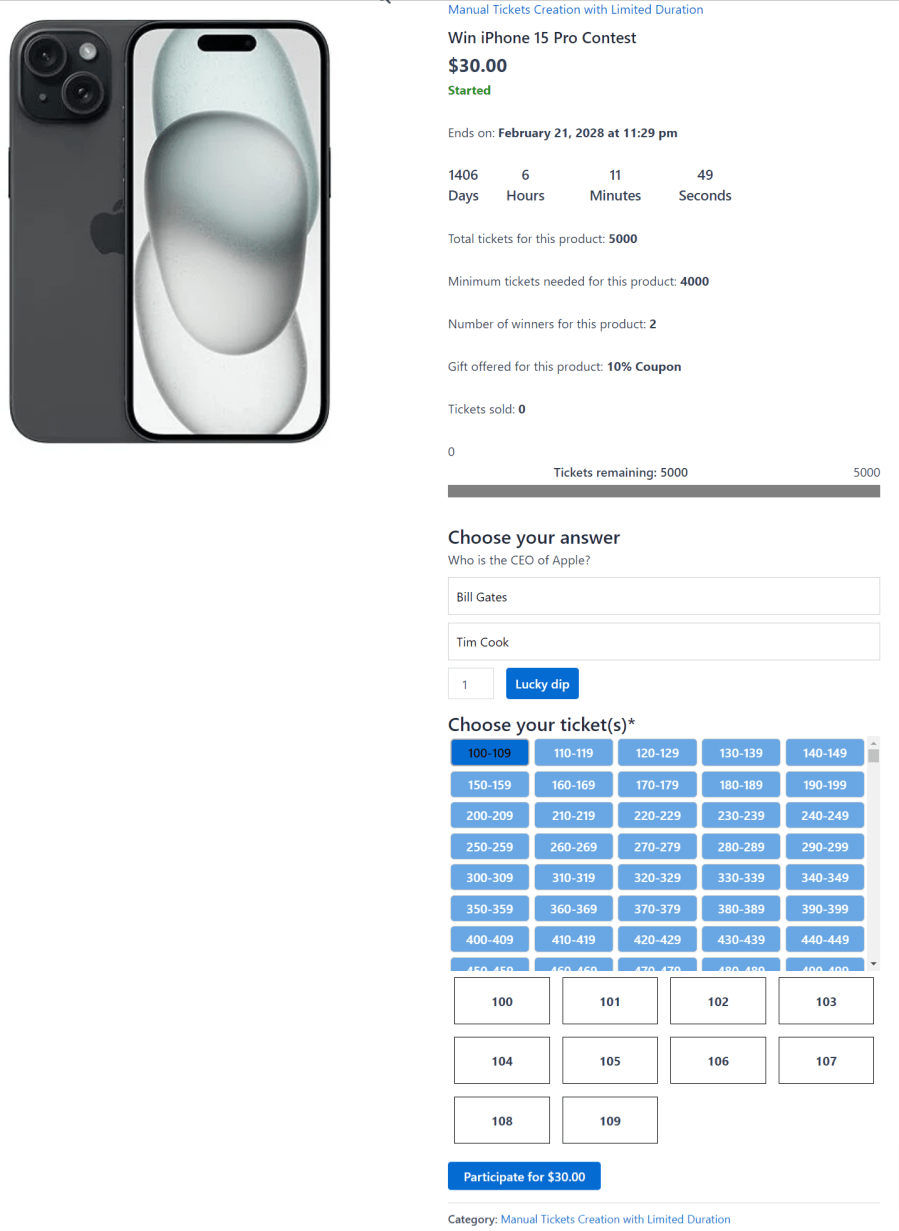
If the site admin wants to set up a raffle with unlimited duration, whereas customer should choose their ticket numbers manually as per their preference, then the raffle product page will be displayed below,
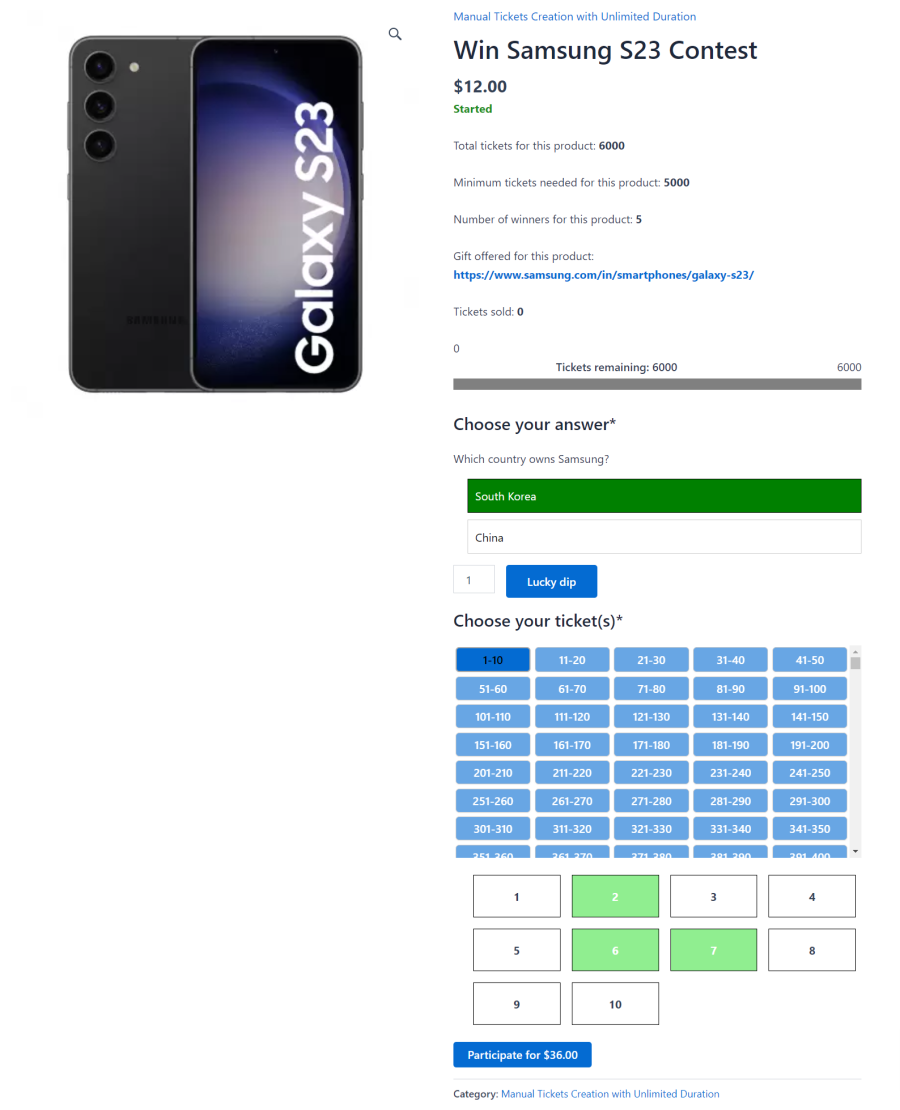
If the site admin wants to set up a raffle with limited duration, whereas the ticket numbers should be automatically generated based on the quantity of tickets chosen by the customer then the raffle product page will be displayed as below,
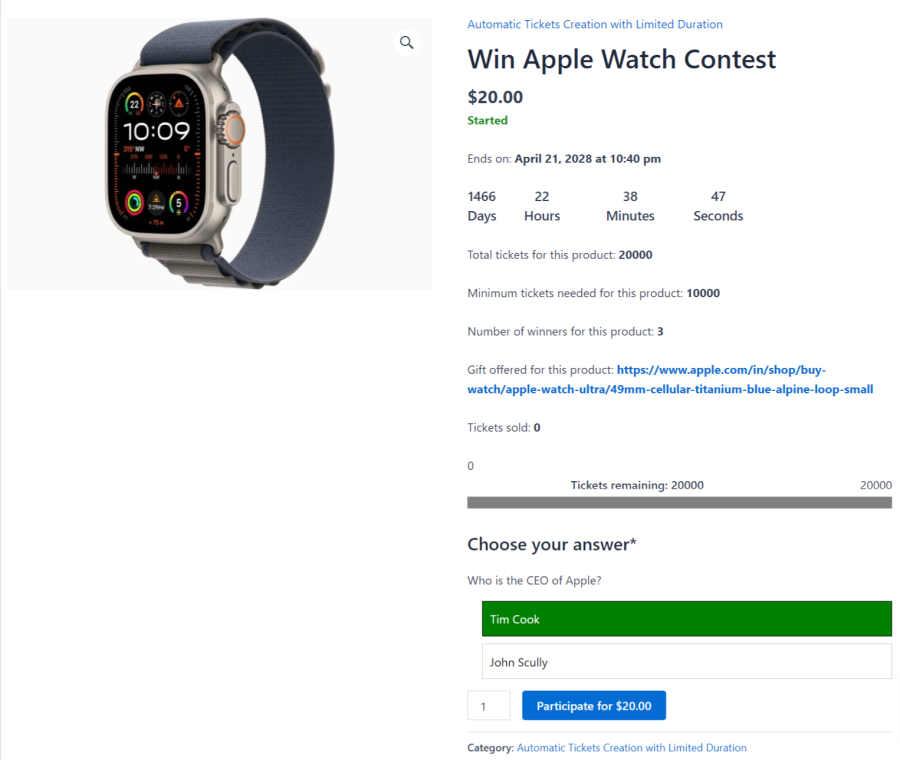
If the site admin wants to set up a raffle with unlimited duration whereas the ticket numbers should be automatically generated based on the quantity of tickets chosen by the customer, then the raffle product page will be displayed as below,
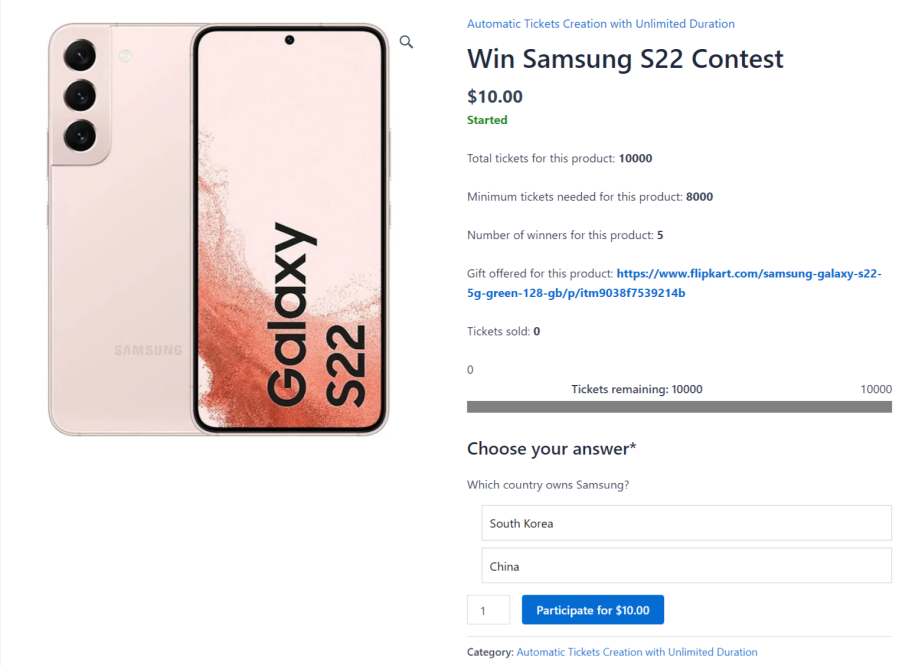
Quantity slider in product page
Site admin can setup a quantity slider in their product page for Automatic Ticket Creation Type by replacing the default product quantity selector.

Emails can be sent to the customers and store owners for all the raffle activities.
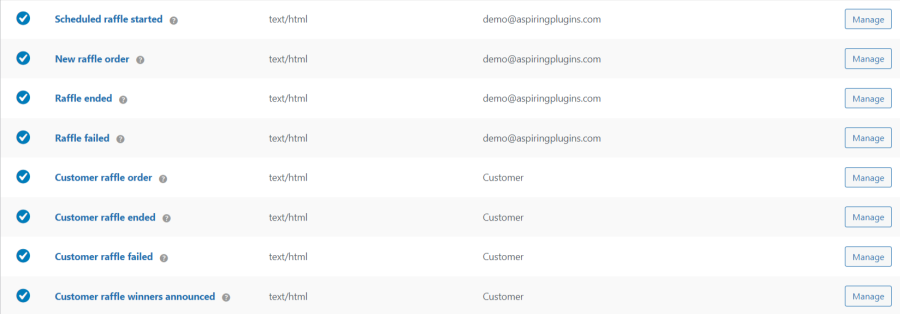
Check out our other best-selling and popular extensions for WooCommerce:
Yes, you can offer instant prizes to customers participating in raffles.
Yes, you can allow, disallow, or require guest users to log in before joining a raffle.
Yes, you can provide attractive discounts on raffle ticket purchases.
Yes, a variety of shortcodes are available to help manage and display raffle products.
Yes, you can configure raffles with either limited or unlimited durations.
Yes, manual ticket selection allows customers to choose their preferred ticket numbers.
Yes, tickets can be automatically assigned to customers upon purchase.
Yes, raffle tickets can be exported in CSV format for records or analysis.
Winners can be announced either manually or automatically by the site admin.
Yes, all raffle-related messages are translation-ready. You can use .po files to customize and translate the text into any language for multilingual support.
Catégories
Extension information
Quality Checks
Compatibilité
Pays