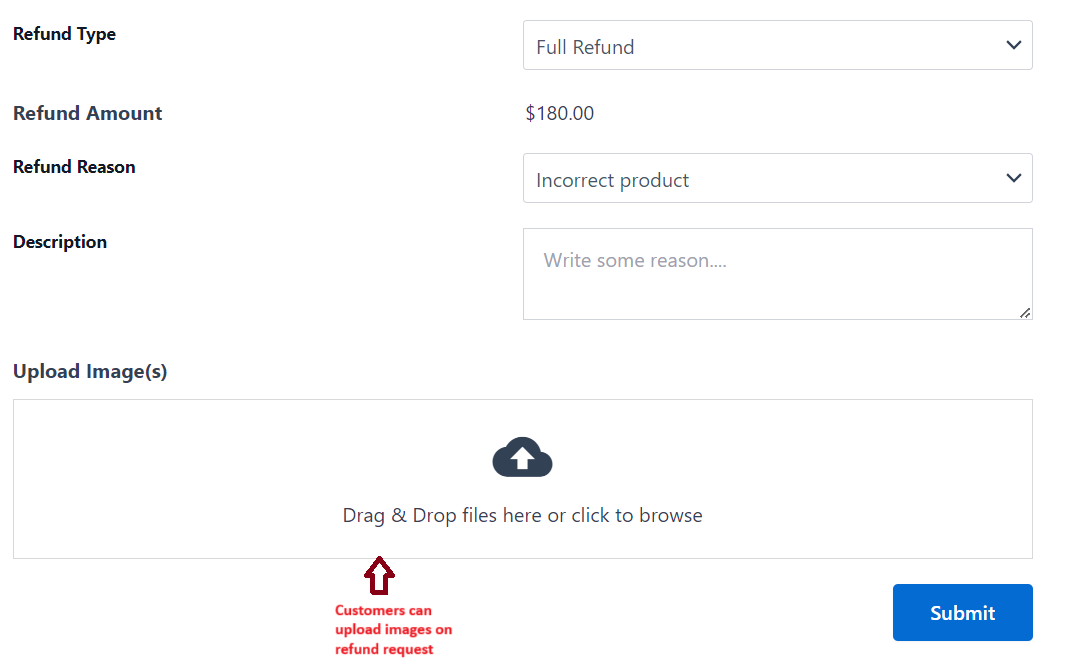Ultimate Refunds for WooCommerce
- Add an easy-to-use, feature-rich refund system that customers can manage from their account pages.
- Allow customers to request refunds for individual products or entire orders.
- Easily track and manage all refund requests in a single place.
Satisfy Customers with an Easy Refund System
The Ultimate Refunds extension allows customers to submit their refund requests from their account page quickly. They can return all products or individual products for a full or partial refund. Ultimate Refunds also help store owners easily track and initiate refunds efficiently.
Features
- Customers can track all their refund requests submitted under a separate menu on their account page.
- Customers can request a refund for full order or for specific products in an order.
- Customers can have the conversation directly on their account page with the Site Admin.
- Customers are notified via email regarding their refund requests.
- Site Admins can restrict customers to a minimum order amount for refunds.
- Site Admins can restrict refunds to specific user roles.
- Site Admins can manage all refund requests in one place.
- Site Admins will be notified via email immediately when a customer requests a refund.
- Site Admins can offer WC coupons as a credit for refund requests.
- Site Admins can customize refund reasons.
- Taxes can be optionally refunded for partial refunds.
- Supports automatic refunds.
- Items can be optionally restocked for automatic refunds.
- Supports image upload for refund request form. [New]
- Site admin can add terms and conditions in refund request form. [New]
- Added product image while requesting partial refund in refund request form. [New]
Supported Extensions
Why do you need Ultimate Refunds?
WooCommerce doesn’t have a refund request form for customers, customers cannot request a refund for a single item in an order, and admins can’t easily track customer refunds. Ultimate Refunds adds these features.
Request form
The Refund Request form can be optionally displayed in a Popup. Store owners can create a customized list of refund reasons customers can choose from.
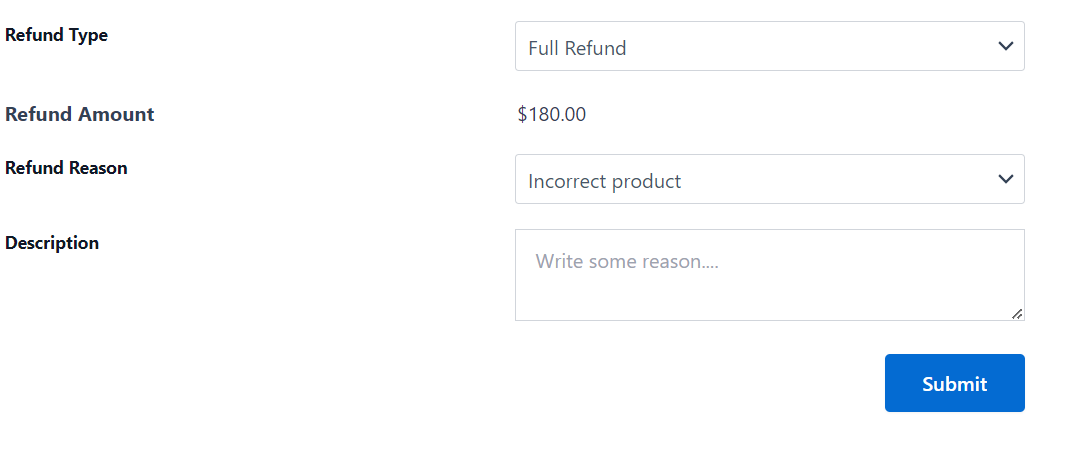
Popup request form
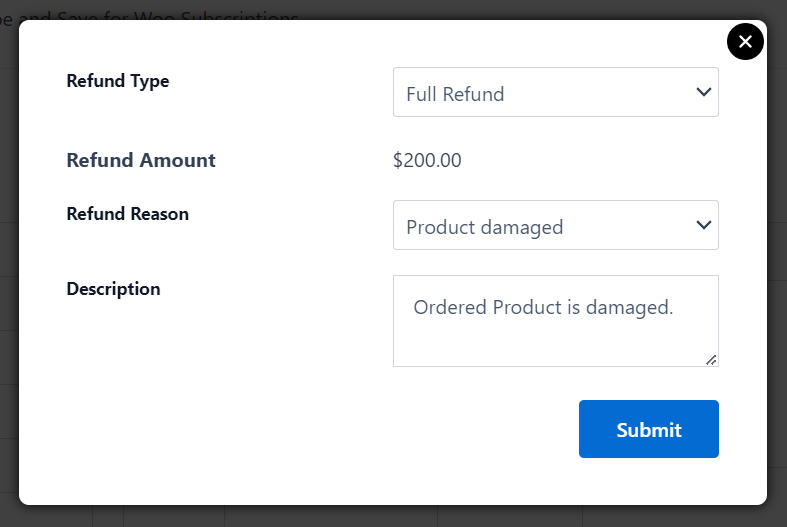
Partial refunds
Customers can request individual products in an order on their My Account page. Taxes can be claimed when customers request a refund.
Site admins can allow customers to chat with store owners for specific refund requests.
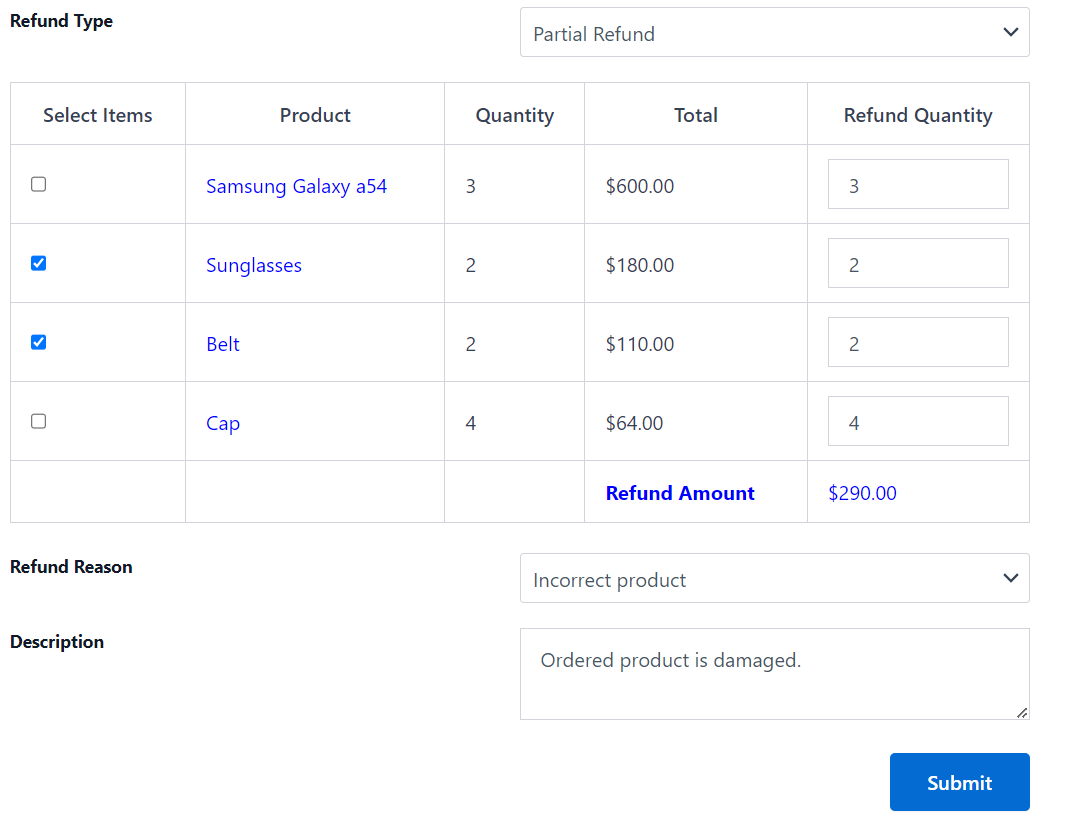
Automatic refunds
Customers can claim a refund instantly on their My Account pages. Store owners can optionally be allowed to restock the refunded items automatically. Note: Automatic refunds only work if the associated payment gateway supports refunds.
Refund Requests table
Site Admins can track and initiate refunds for all their refund requests easily.
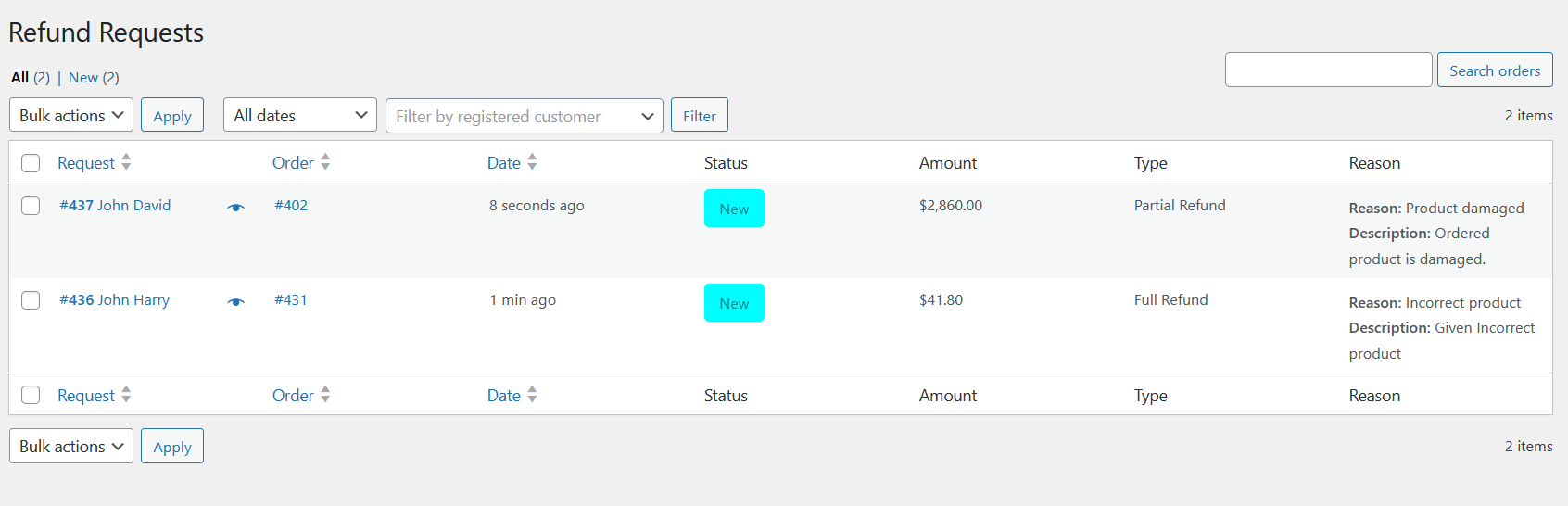
Editing refund requests
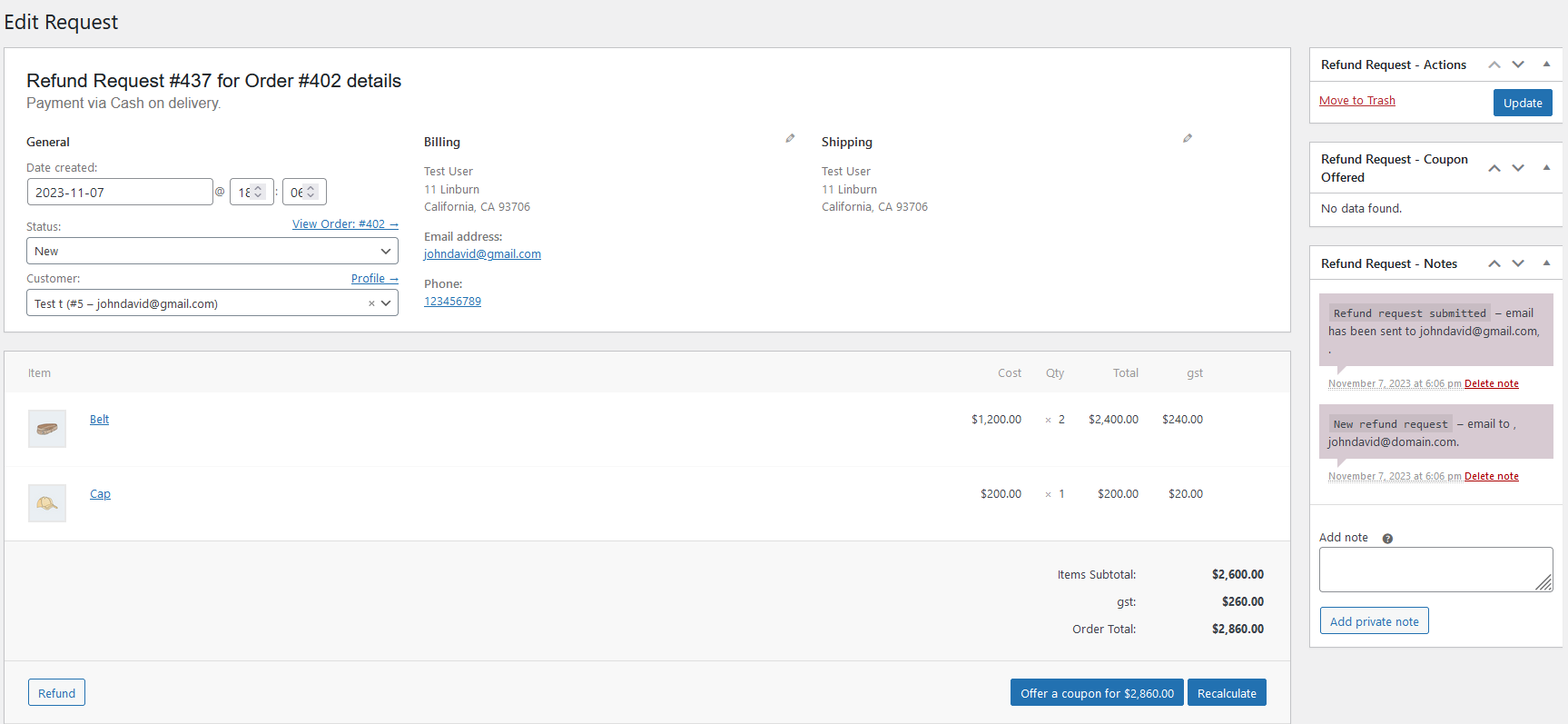
Refund requests dashboard
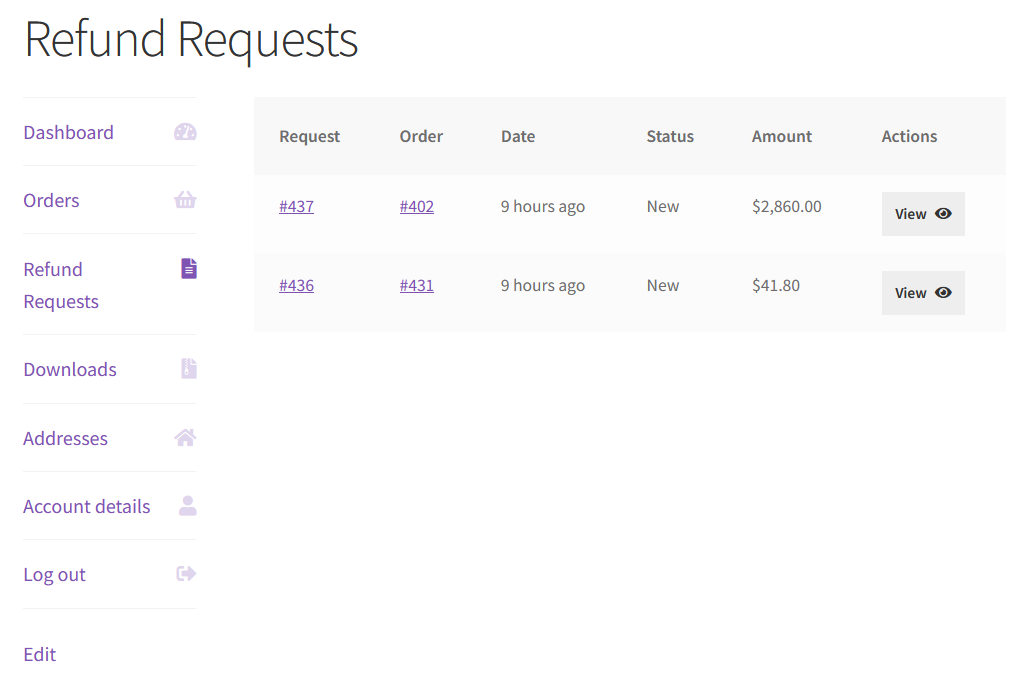
Refund details
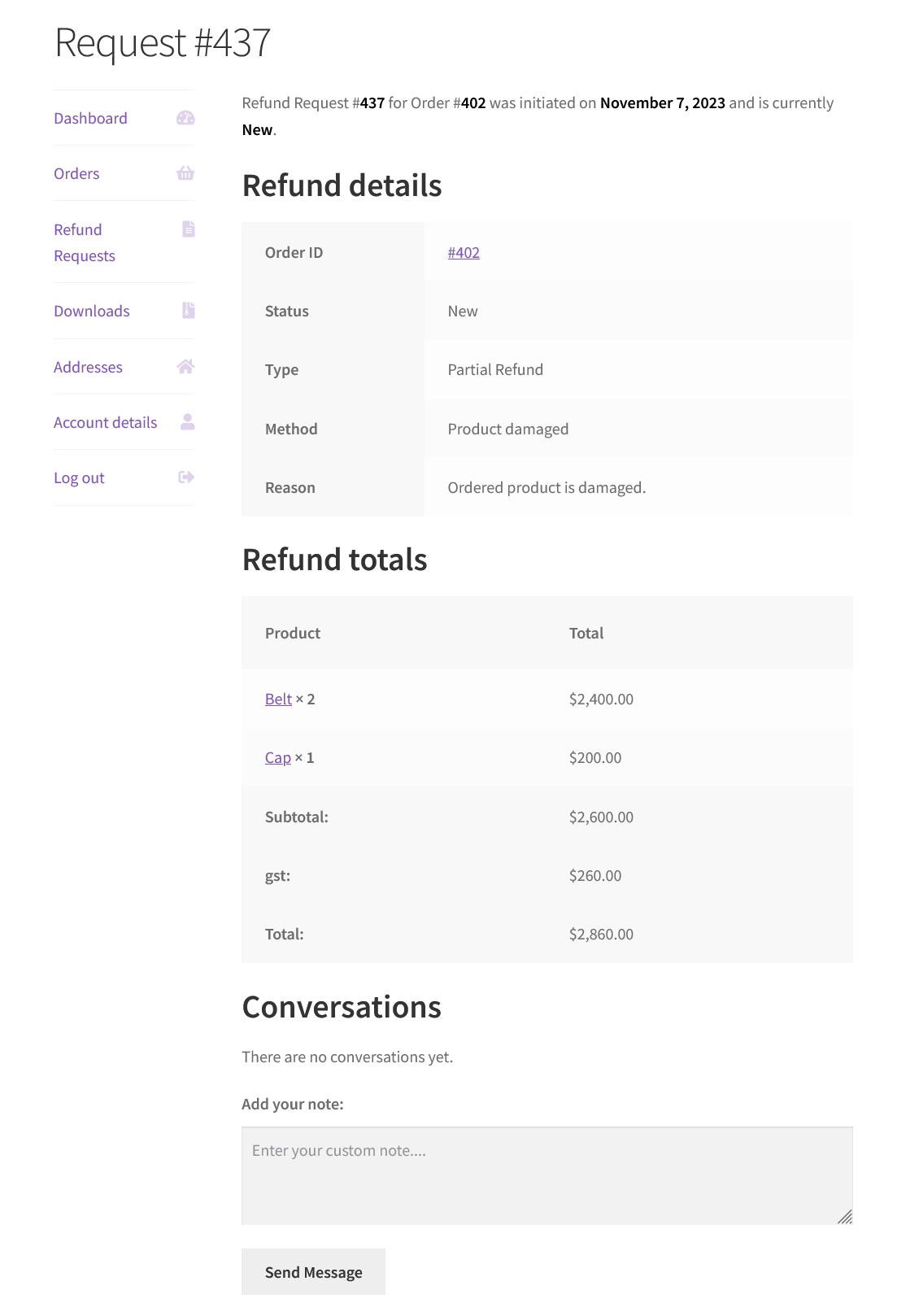
Offer store credit coupons
Admins can offer store credit coupons to customers instead of money for refunds. If the customers are planning to buy another product from the store, they can make the purchase with their store credit coupons.
Restrictions
Admins can define the minimum order amount for refunds. If a minimum is set, customers will not see the Refund Request button unless they meet the minimum. Store owners can hide the Refund Request button for specific user roles.
Emails
Emails can be sent to the customers and store owners for each step in the refund process.
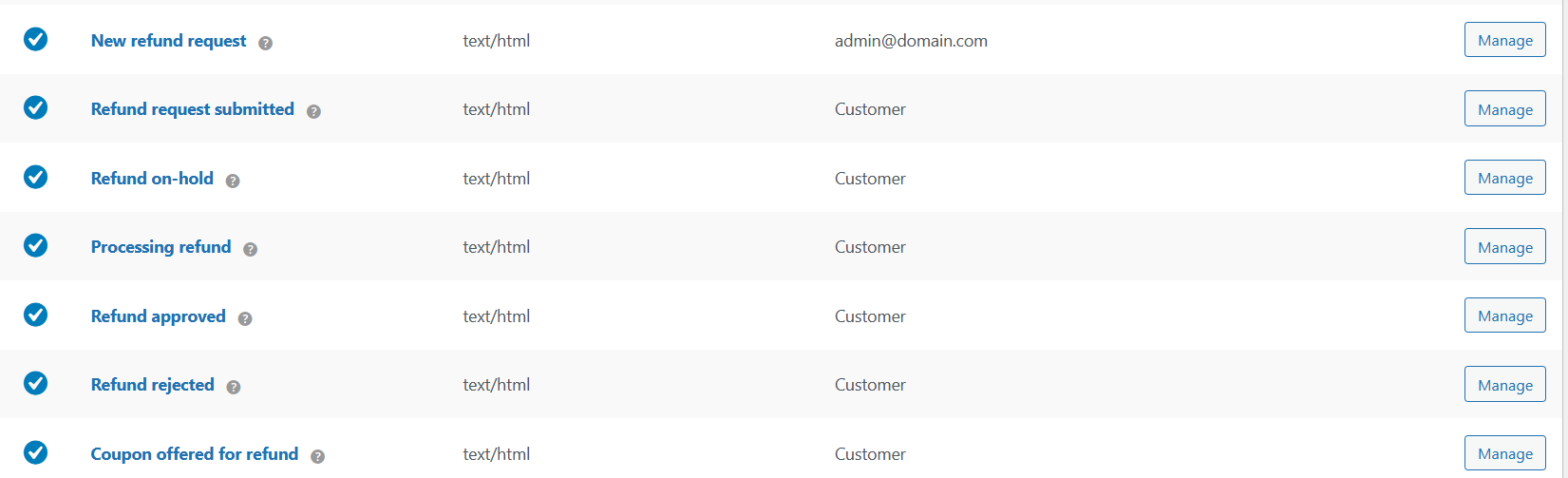
Upload Images
Customers can upload their images under Refund Request form.