If you have a retail store as well as an online store, you definitely know how time-consuming it is to sync inventory, add products to both systems, and compile reports from two different systems. In short: it sucks.
That’s why we have spent a great deal of time looking at integrating WooCommerce with Point of Sale (POS) systems. The first of these integrations, which we’re proud to release today, connects WooCommerce to Lightspeed POS.

Read on to learn a little more about how Lightspeed and WooCommerce work together to synchronize your online and offline sales.
Sync your inventory
By far one of the most useful features you’ll find in this extension is the synchronization of inventory between systems. That way, when someone sells the last unit in-store, you can choose to have the item not available in WooCommerce.
This also means you only have to update inventory in one system — the other system will update automatically.
Importing products from Lightspeed to WooCommerce
If you already have all of your products in Lightspeed, you don’t need to re-configure your products in WooCommerce.
When you set up the WooCommerce Lightspeed integration, you can import all of your products, or just a set of them, directly into WooCommerce.
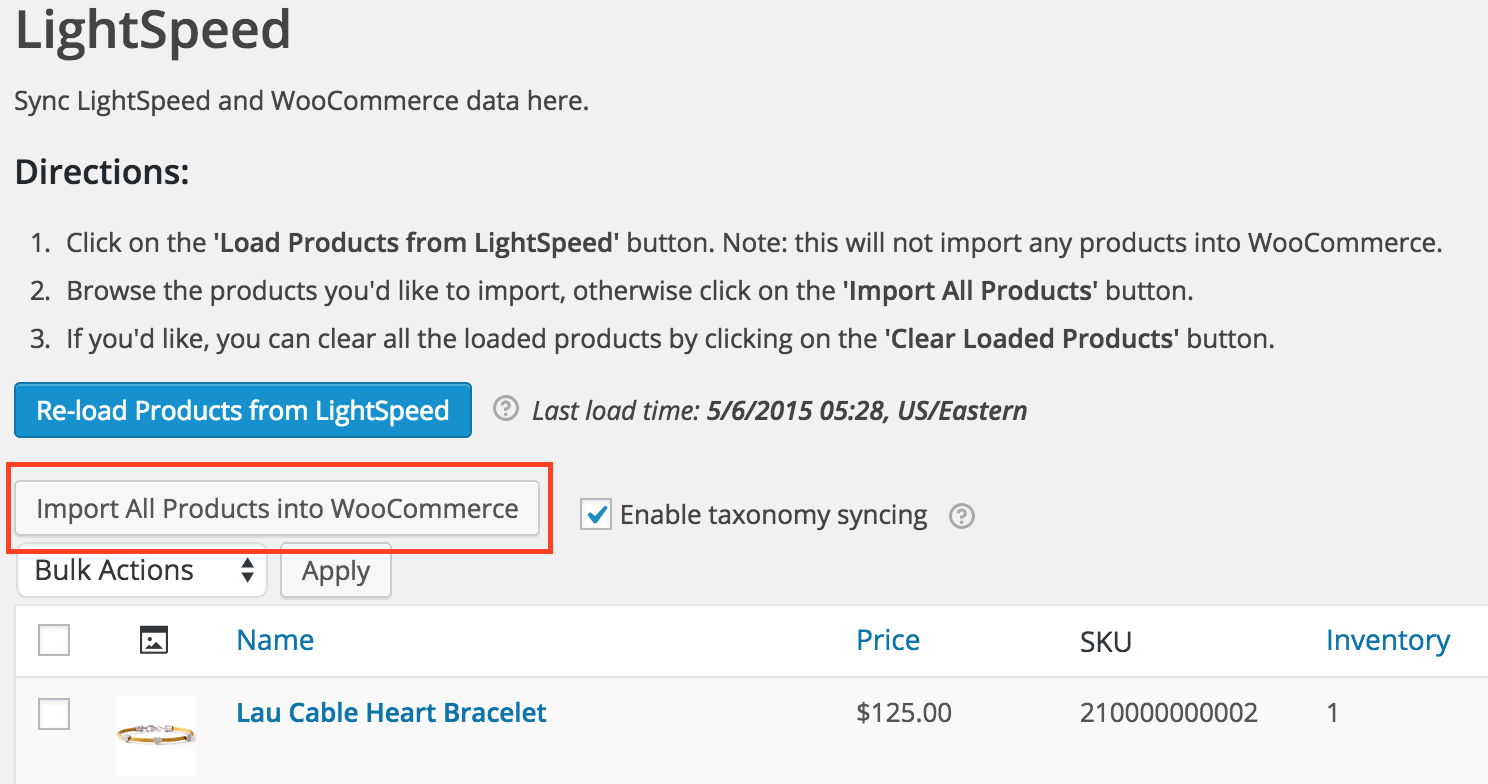
Even better, you can import the structure, or taxonomy, of those products. If you have categories in Lightspeed, you can bring those categories over to WooCommerce, too.
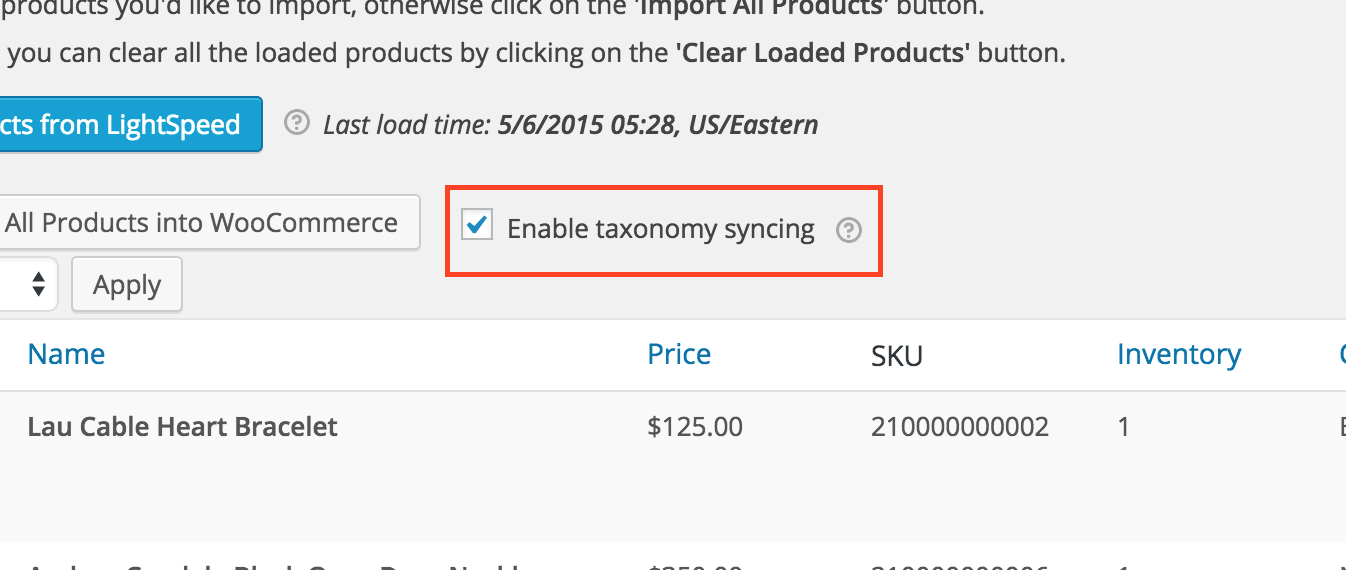
Ideas for future features
This is the first POS we’ve integrated with, and we want to make sure we’re building it to your needs. We’re launching an integration that we feel covers the core needs, and will continue to add features and enhancements as we receive feedback from you.
Here are just two of the ideas we currently have for future updates of the Lightspeed extension.
Variable (matrix) products
Right now, you can sync simple products. Variable products (matrix products in Lightspeed) are a bit more tricky, however, and would also take longer to sync.
We’d like to add support for variable products in a future release. If you’re interested, please vote for the idea on our Ideas Board.
While you are there, please leave a comment telling us how many products or variations you have. That will help us know more about how much data we need to sync to ensure the syncing process is as smooth and quick as possible.
Syncing reporting
It would be great to get reporting in one location which is something we want to build. However, before building this, we want to know: do you want to have all WooCommerce reporting be sent to Lightspeed, all Lightspeed reporting be sent to WooCommerce, or both?
Leave a comment below and let us know your preferences. It will impact how we proceed when we build the reporting function.
WooCommerce + POS = a perfect pairing
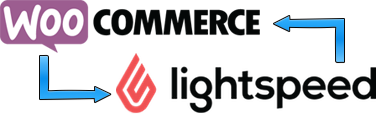
That’s it. If you have a retail store, you will have a lot fewer headaches to deal with. And with future improvements, we can make the integration even better.
Ready to try WooCommerce at Lightspeed? You can purchase the extension here.
If you want to use other POS systems with WooCommerce, please add and/or vote for them on our WooCommerce ideas board. We’re always happy to hear your ideas.
Have any thoughts on this release? Let us know in the comments below.

We’ve been looking for a solution for managing multiple sets of inventory; two for the online woocommerce stores (one east coast and one west coast distribution), and also inventory/reporting/etc. for multiple physical locations. I don’t think this is that robust yet, but just putting it out there that this is what we’re looking for. We’ve tried tradegecko and did not find that it was very reliable.
If you’re just interested in POS, but not Lightspeed, I can warmly recommend. https://wordpress.org/plugins/woocommerce-pos
And I’m no way affiliated. I just think it works like a charm and makes the POS experience a breeze.