Active installs
2K+
Subscription includes
Support
[tiered-pricing-table] shortcode or Gutenberg block to display pricing.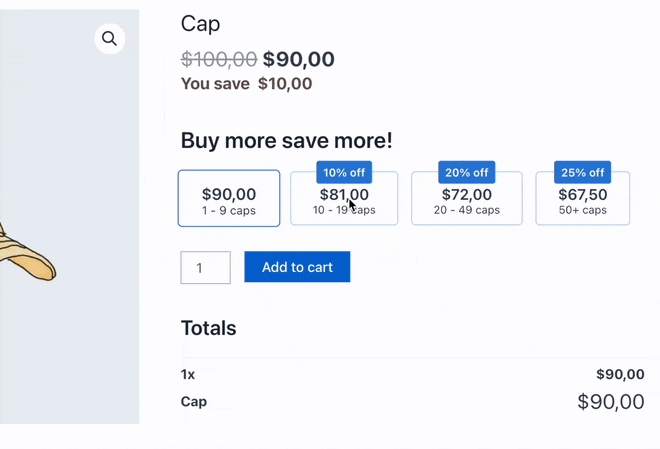
The pricing will automatically appear on the product page.
You can set up new prices in two places: directly for each product or by creating a global pricing rule.
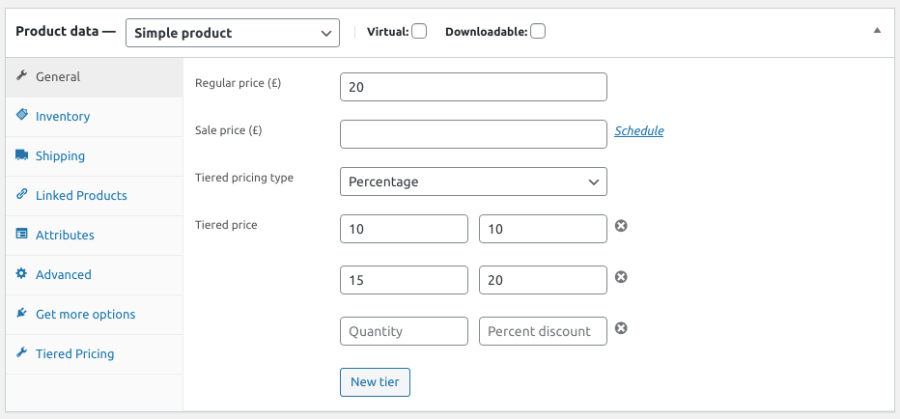
Here, you can also configure quantity limits (minimum, maximum, and group of quantity).
Products also have flexible advanced options such as the pricing template (layout) or quantity unit name (kg, box, pack, etc):

If you have users who have special pricing, for example, wholesalers, just choose their role and set unique pricing for them:
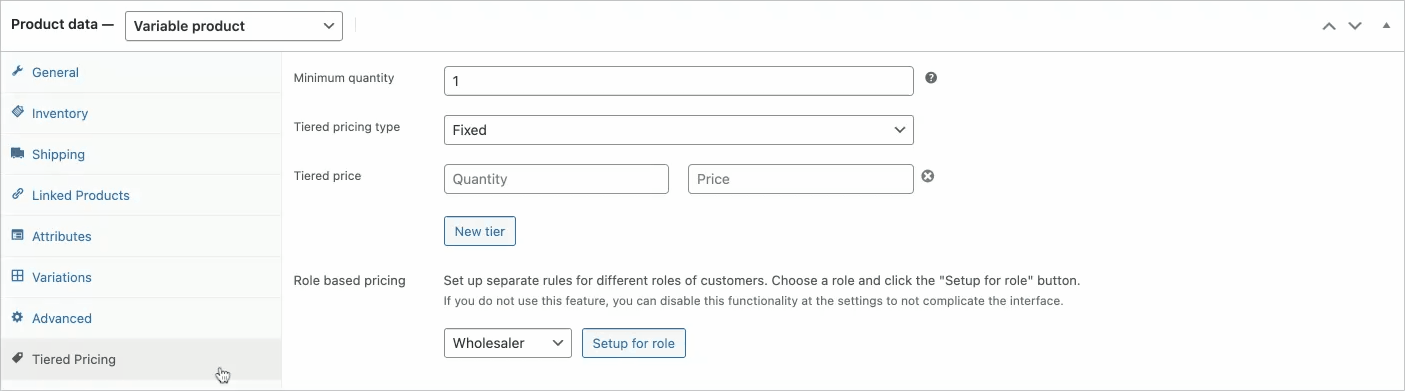
All features work flawlessly with variable products, allowing you to set unique prices for each product variant.
Global rules are useful for setting prices across multiple products in one place.
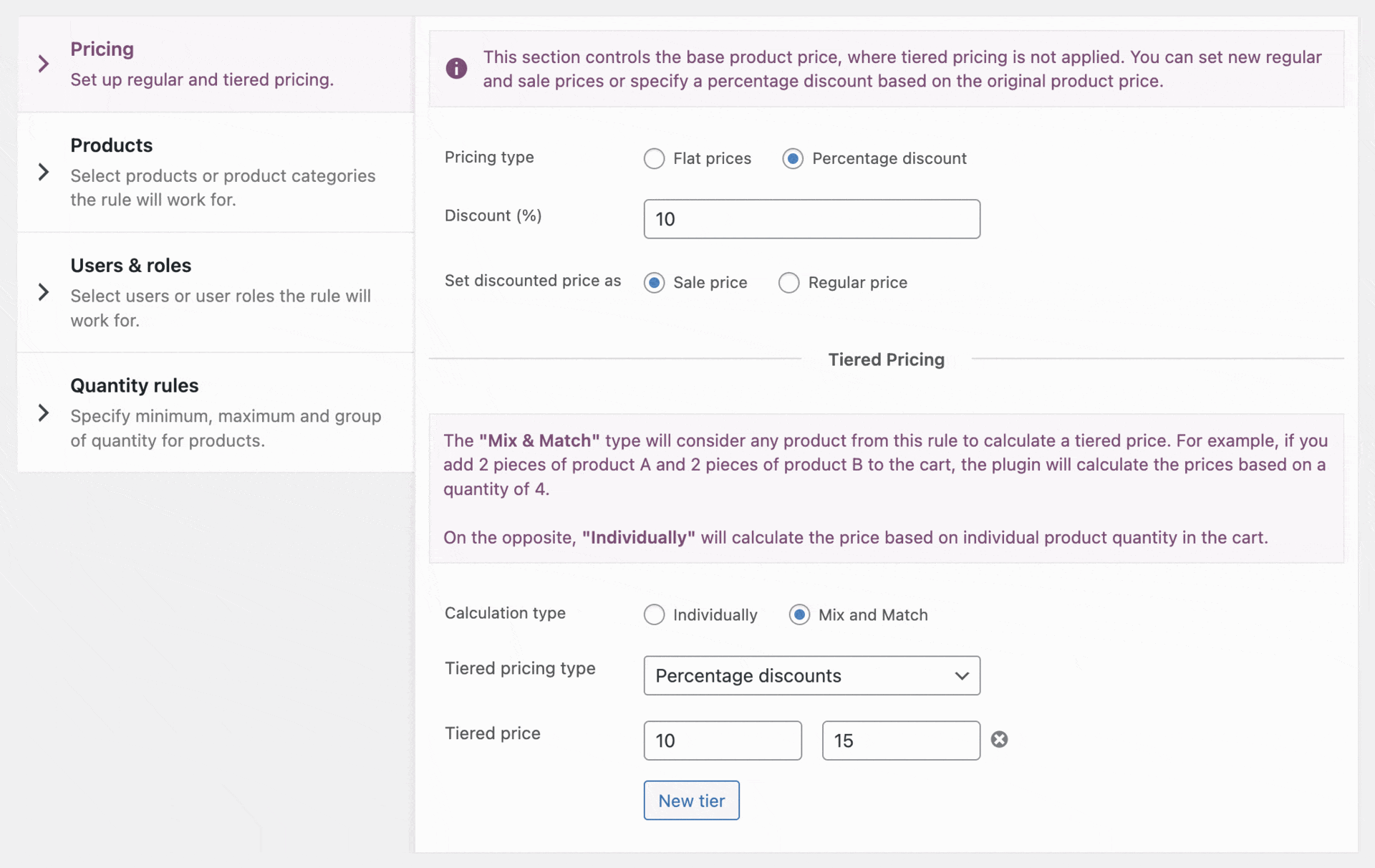
Here you can:
This allows you to create pricing when 10pcs of product A + 10pcs of product B calculate their tiered pricing based on the total of 20 pieces.
Rules can be suspended and reactivated in one click, which may be useful for limited sale periods, such as Black Friday.
Pricing displays correctly at other places in your store (e.g., the catalog page, related products, widgets, etc.).
Choose how to show pricing on those places:
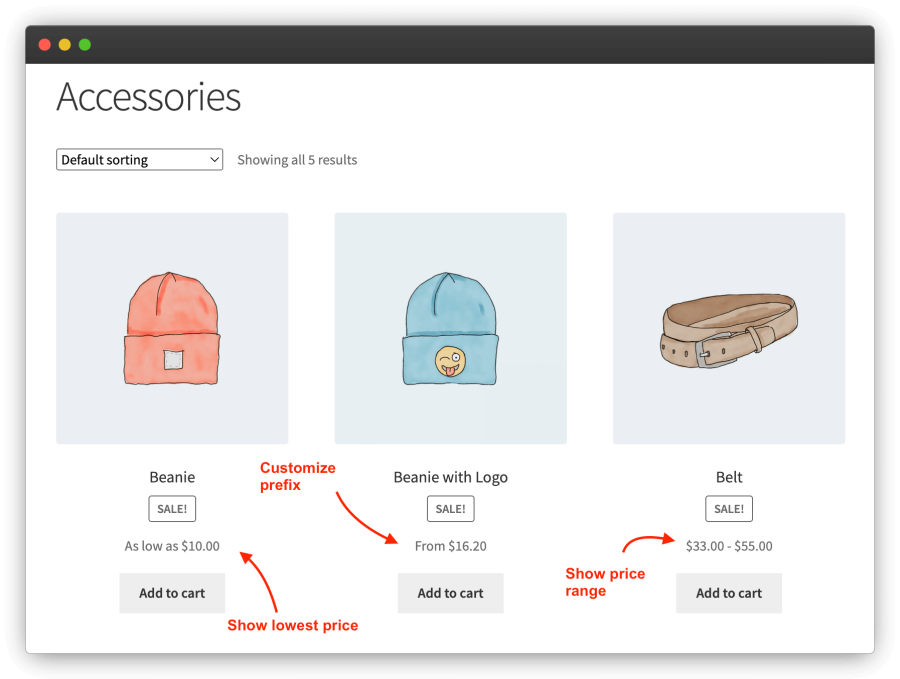
When users enter the cart, they’ll see the crossed-out price (regular and per quantity they purchase).
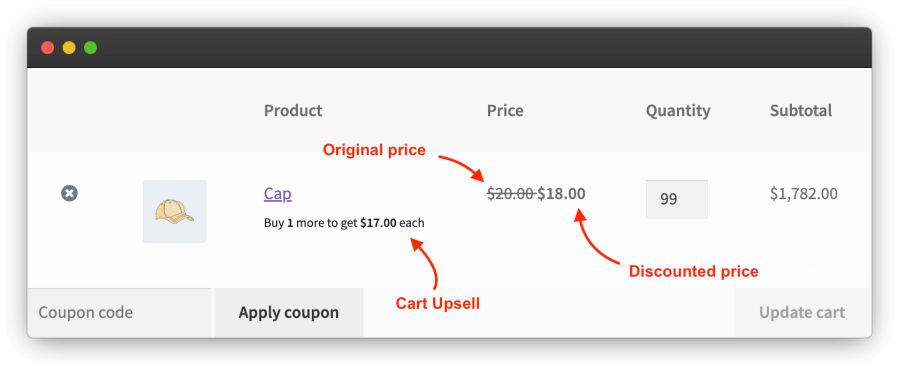
We made integrations with many popular 3rd-party solutions, as we know how hard it is to find an adaptable plugin that could seamlessly fit into your existing workflows.
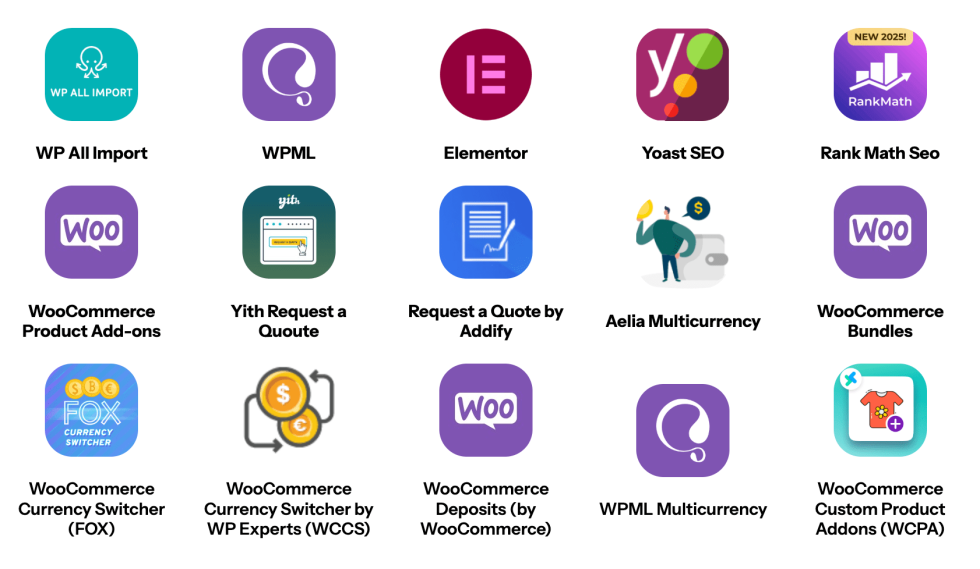
The plugin utilizes the theme’s styles, meaning the original theme’s look and feel (colors, fonts, etc.) will automatically be applied.
You only need to specify the position on the product page and the accent color.
Yes!
Tiered Pricing Table inherits the styles from your theme, so it looks natural with any theme.
Yes!
Each order has the “Recalculate with tiered pricing” button, which recalculates the cost according to the tiered pricing rules.
The plugin includes the cache system to provide the best performance possible.
Yes!
The plugin provides a [tiered-pricing-table] shortcode, so you can easily display pricing in any location on the product page.
Additionally, you can display tiered pricing using the Elementor widget or Gutenberg block.
Yes! The plugin extends the default WooCommerce REST API, so the product entity includes information about tiered pricing (including role-based and min/max order quantity)
Extension information
Quality Checks
Works with
Compatibility
Countries