AntsRoute Delivery Scheduling & Optimization for WooCommerce
Delivery Scheduling and Optimization
The AntsRoute extension gives online sales sites increased control over their local deliveries. AntsRoute allows sellers to choose how deliveries are made, increase the efficiency of their delivery staff, improve customer service, and analyze delivery productivity with custom digital reports.
AntsRoute saves money by cutting fleet operating costs by 35% and mileage by 20%. Sellers will also save time with automated scheduling features. Improving efficiency also reduces the environmental impact of product delivery.
The AntsRoute delivery optimization module simplifies issues regarding local delivery processes for online sales sites. Online sellers can automatically delegate their deliveries to a carrier or organize them by their own resources.
AntsRoute Improves Delivery Processes
Smart scheduling of deliveries
AntsRoute’s web interface allows for intuitive service planning. Use the extension to integrate unique business parameters, and import appointment data (including specific files from ERP software).
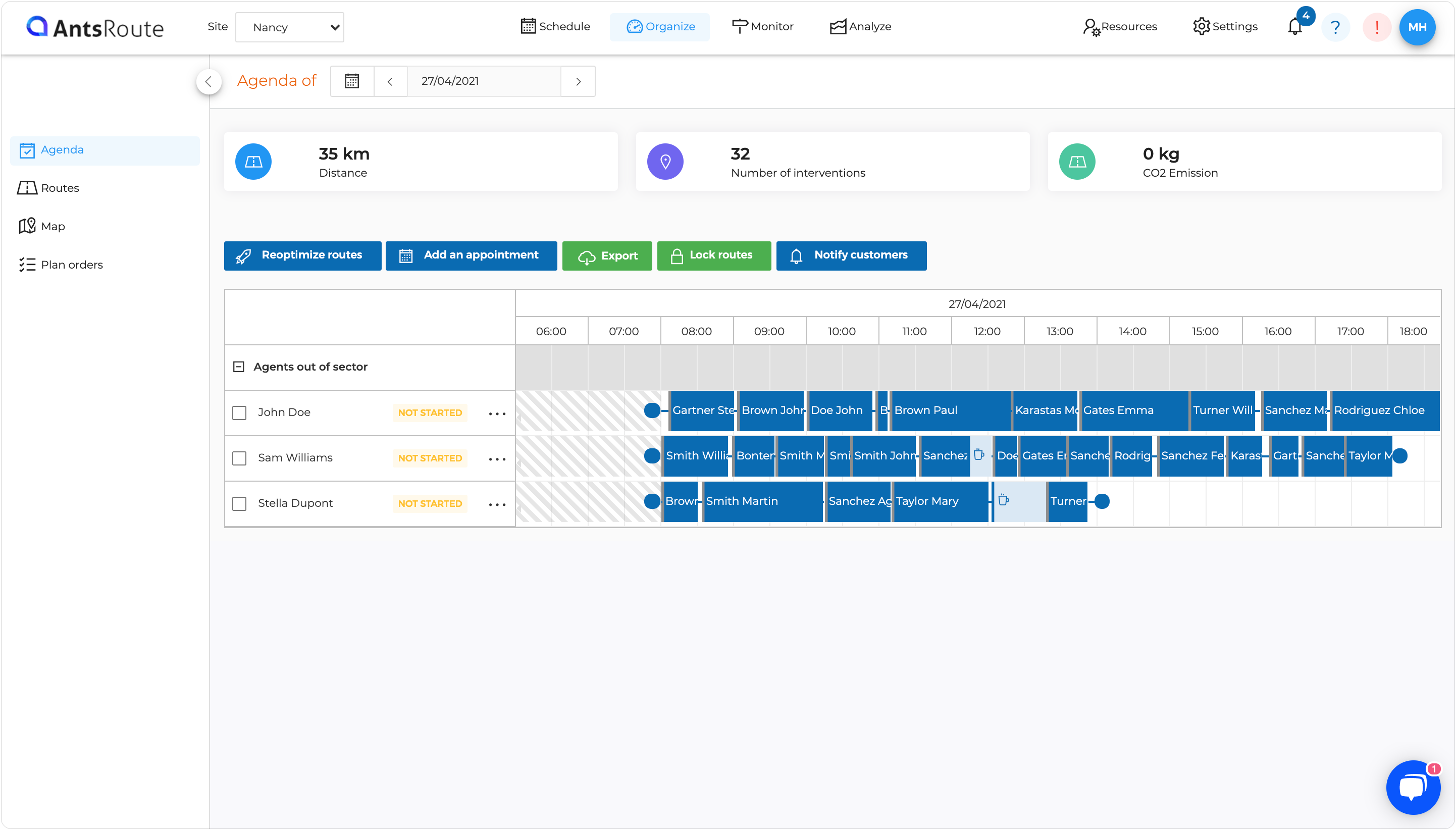
Build optimized routes
You can optimize routes in terms of kilometers, costs, and travel time. AntsRoute allows you to integrate details related to the management of time slots, working hours, starting and finishing addresses, lunch breaks, the skills of agents, customer availability, order duration, the capacity of vehicles, and compartments (sectors of resources).
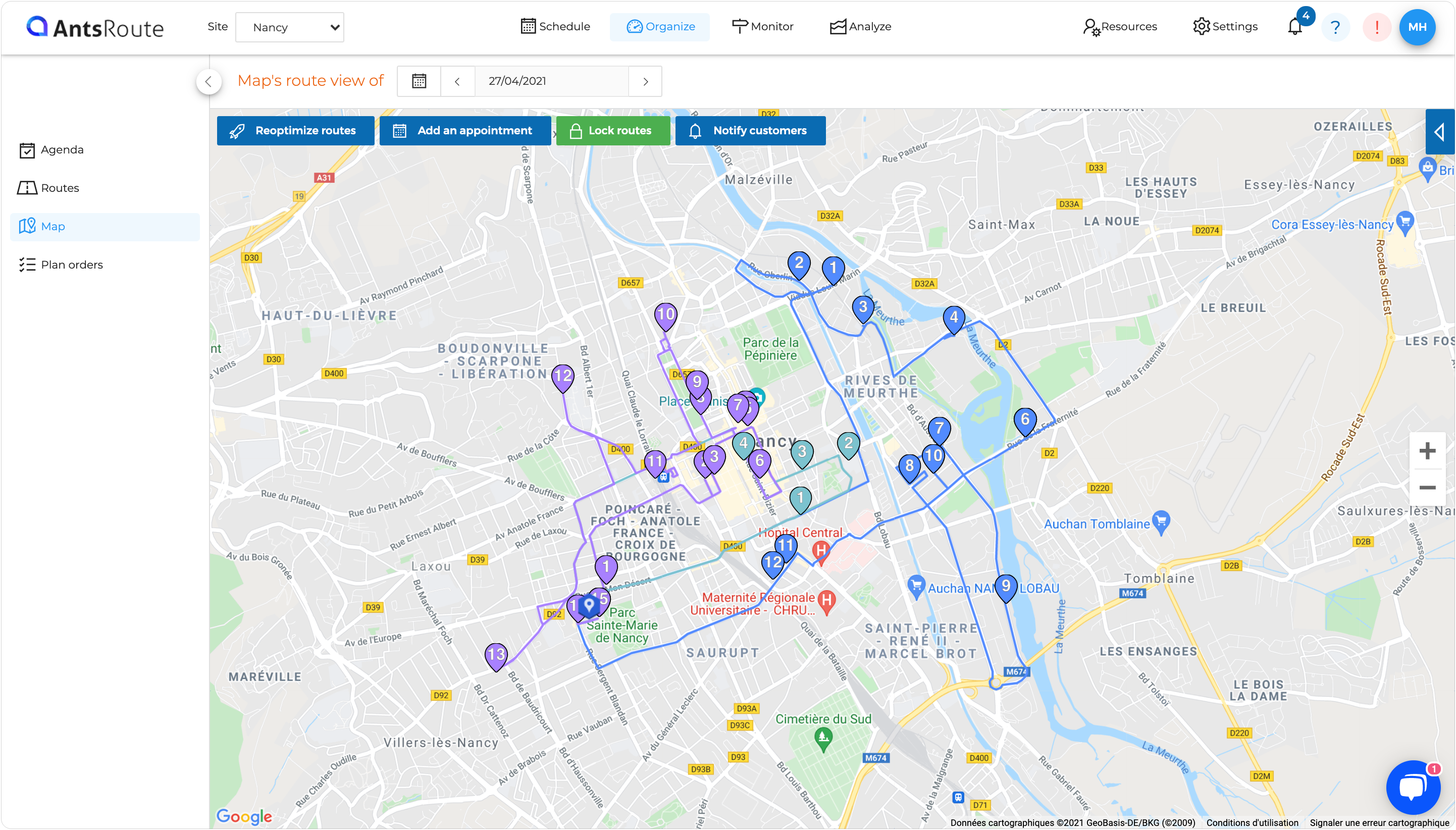
Follow the progress of deliverymen in real-time
Know where your delivery personnel are at all times. If you need to react quickly to help them in an emergency, you will know their locations.
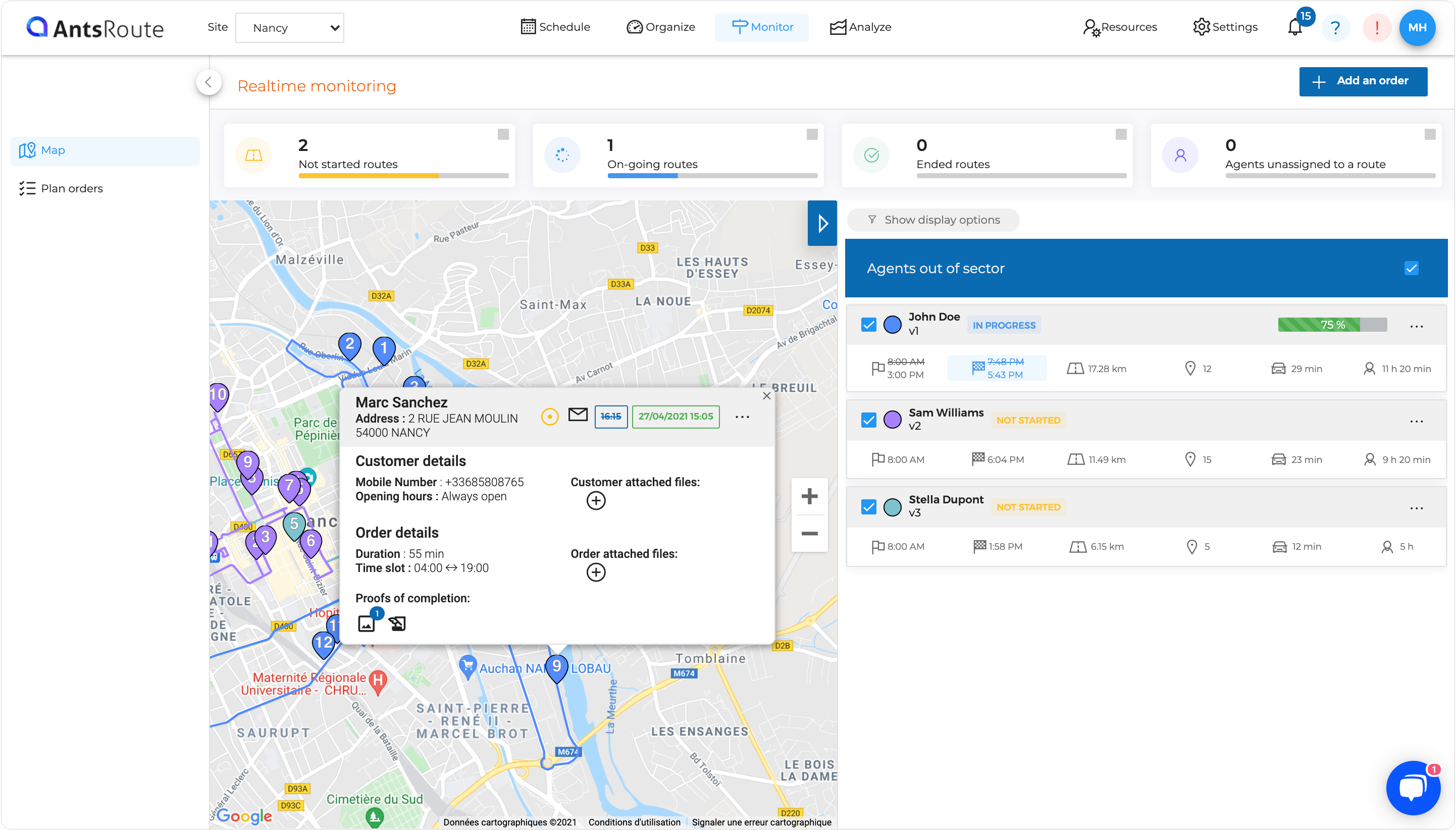
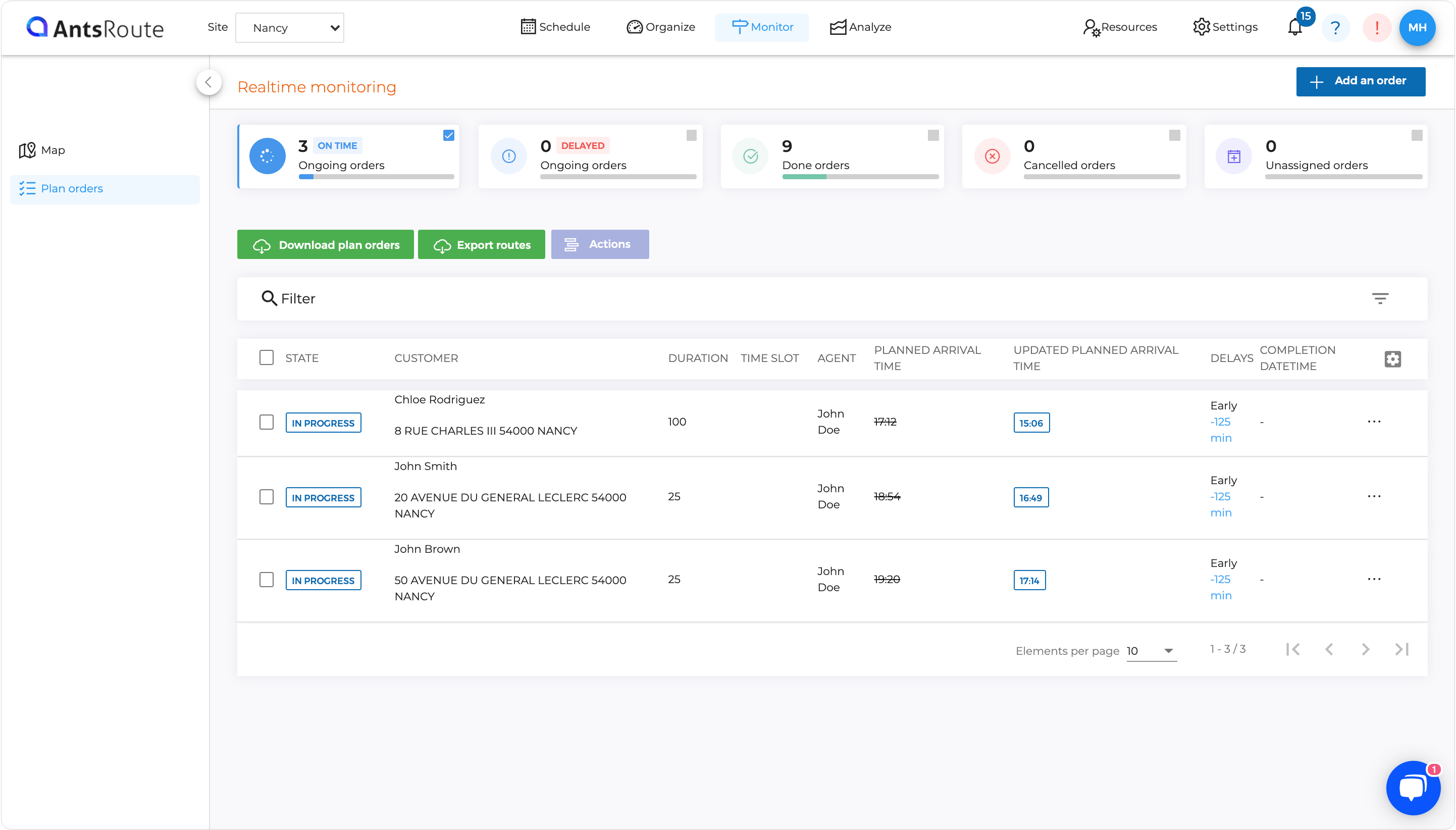
Analyze delivery performance
Analyze route performance indicators and create customized delivery reports.
Increase communication with customers
Send your customers automated notifications by text or email. Allow them to make or reschedule delivery appointments, alert them of expected delivery times, confirm receipt of deliveries, and review and evaluate their deliveries.

Improve Working Conditions for Your Drivers
Delivery personnel can
- Access AntsRoute via iOS and Android mobile applications
- View their delivery route for each day on a map
- Know the locations of the deliveries to complete each day
- Access a list of deliveries for each day
- Know the distance they will travel each day
- Know the estimated time of arrival (ETA) and the duration of each delivery
- Access to attached files to make the completion of deliveries easier
- Use with Waze or Google Maps navigation apps and follow their suggested routes
- Access customer details and contact them directly via the mobile application when needed
- Communicate in real-time with the route planner and receive updated information when changes occur
- Automate the collection of comments, photos, and the customer’s signature to create delivery reports
- Get information when the schedule is updated by new appointments or cancellations
- Send notifications to customers to let them know they are on the way
Increase Customer Satisfaction
Customers
- Benefit from increased delivery-service quality including consistent on-time deliveries
- Know when to expect deliveries
- Can be sure they are home to receive deliveries
- Receive notifications at each step of the delivery process
- Know they’ve chosen a carrier that limits its carbon footprint by maximizing delivery efficiency
AntsRoute is the new way to manage your routes. AntsRoute improves all aspects of delivery for online merchants, delivery personnel, and their customers.
Requirements
- Minimum PHP version: 5.2
- Uses Rest API integration
- Having subscribed to AntsRoute
- Available in Africa, Europe, North-America and South America.
Get Started
- Buy this extension
- Download, install, and activate the plugin in your WooCommerce store
- Check out our documentation for more guidance