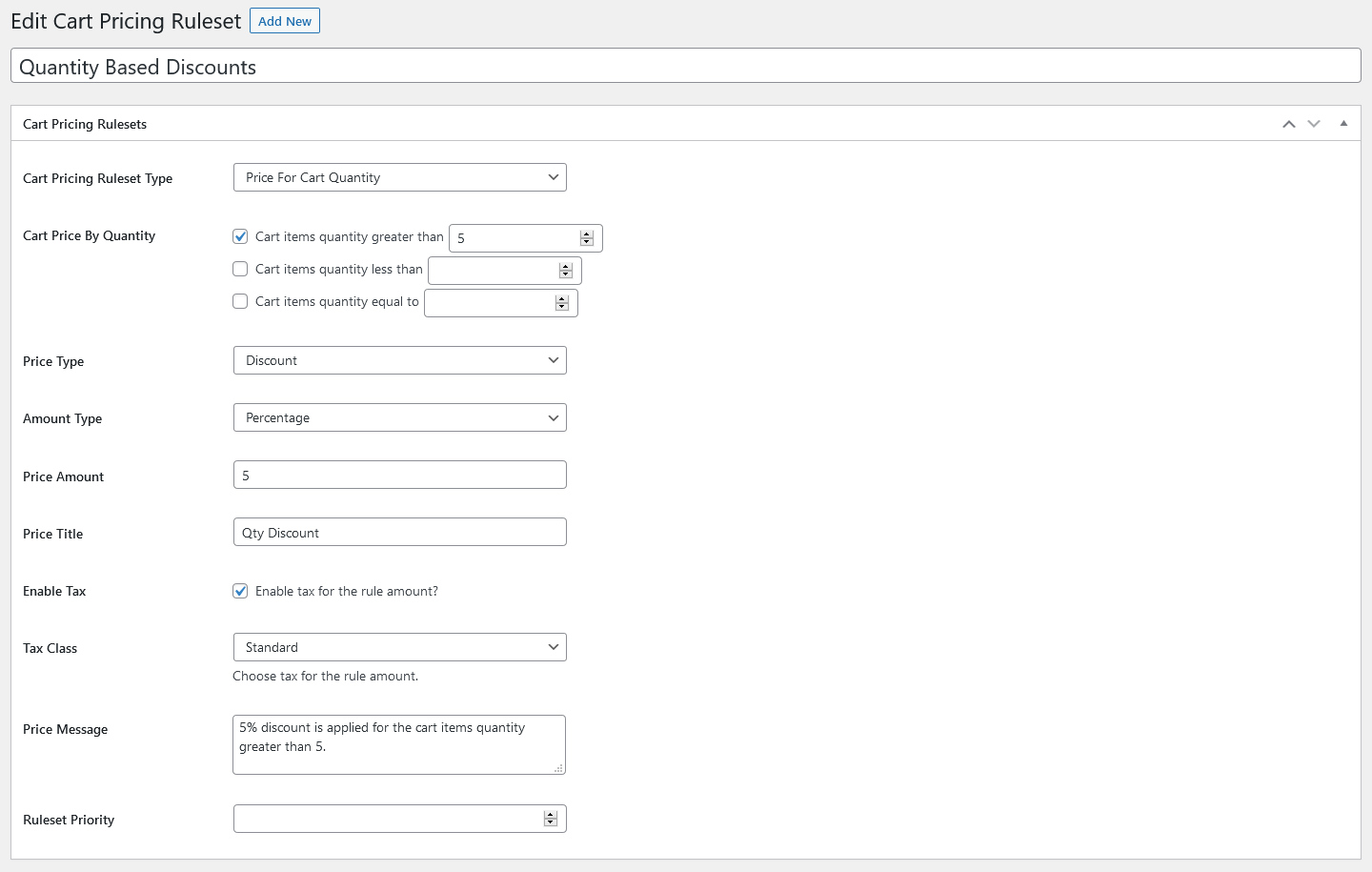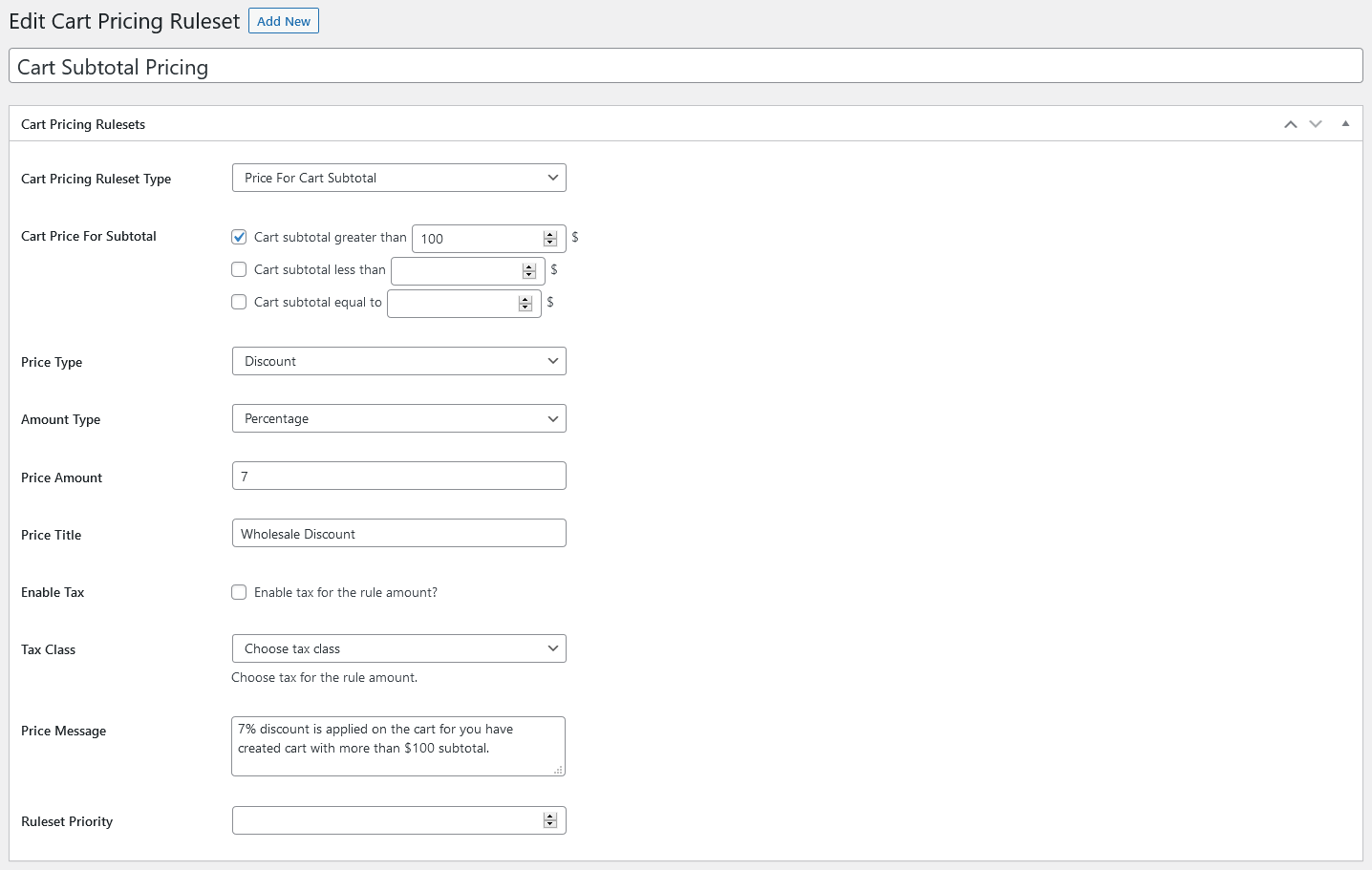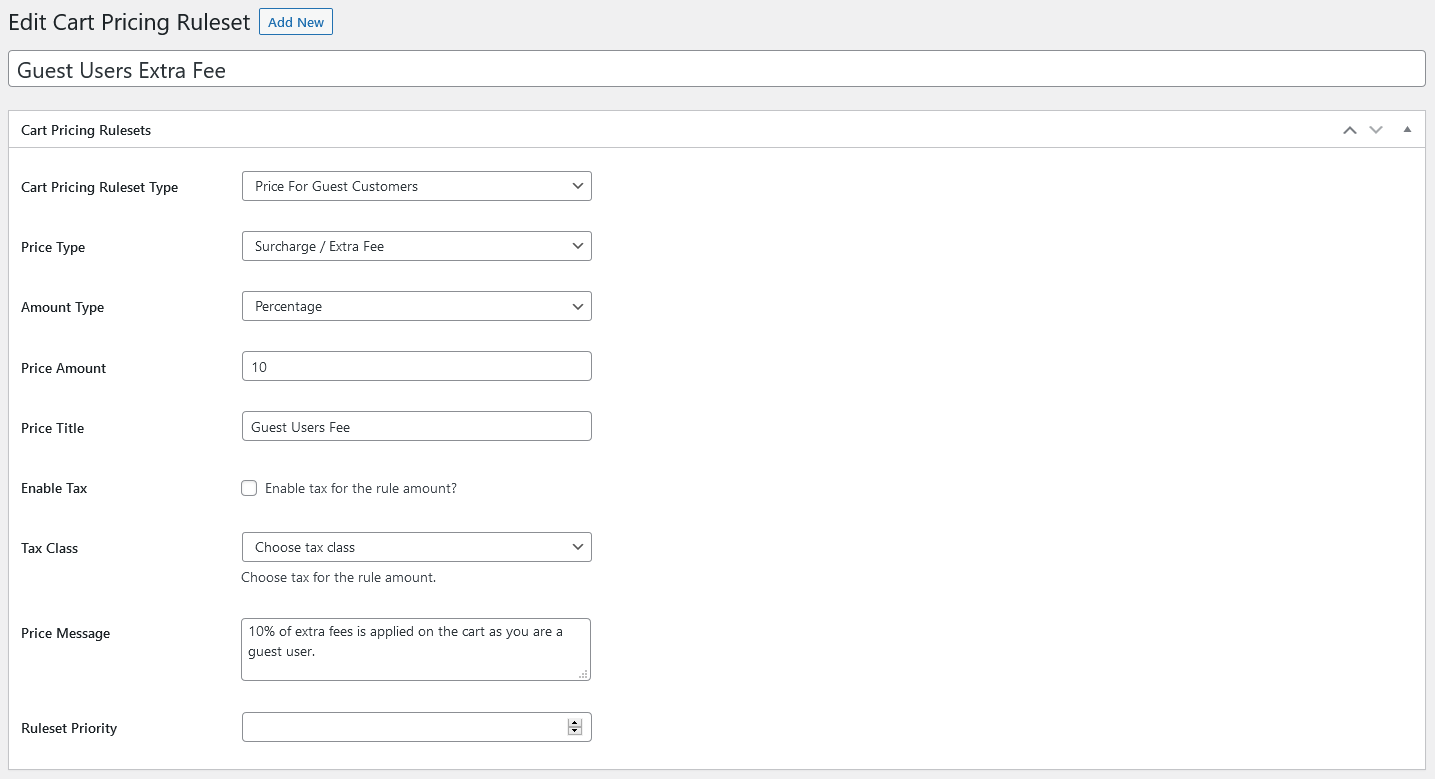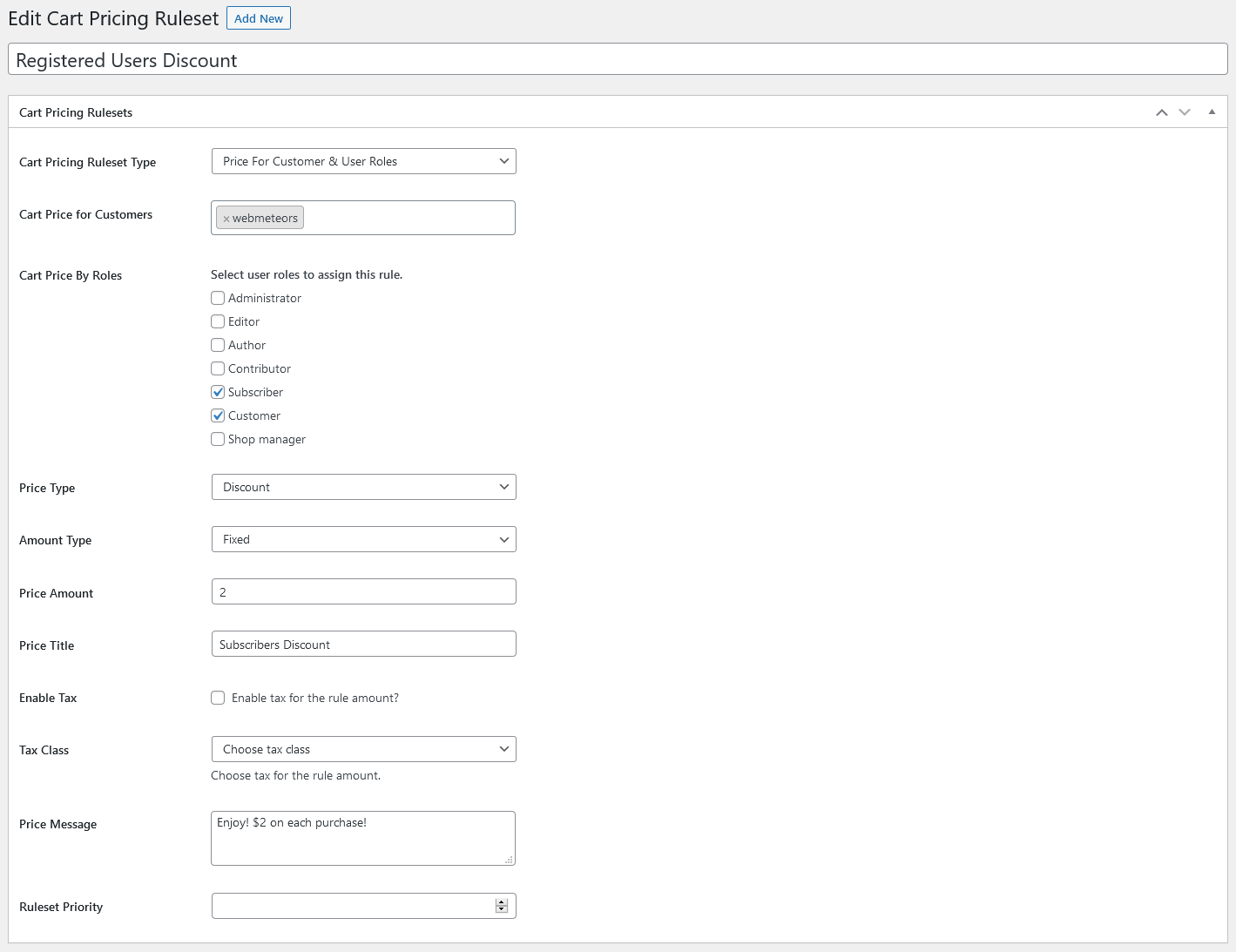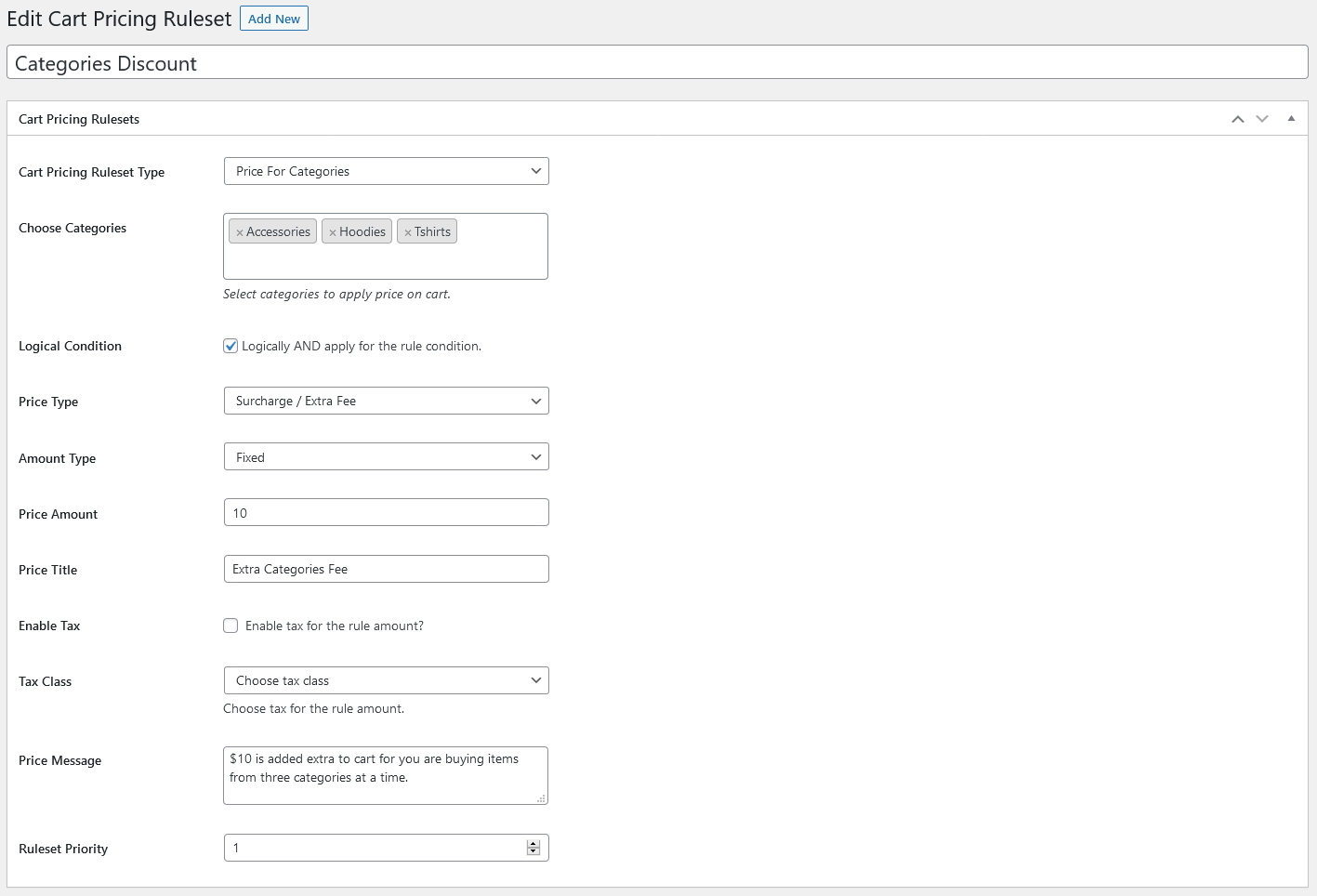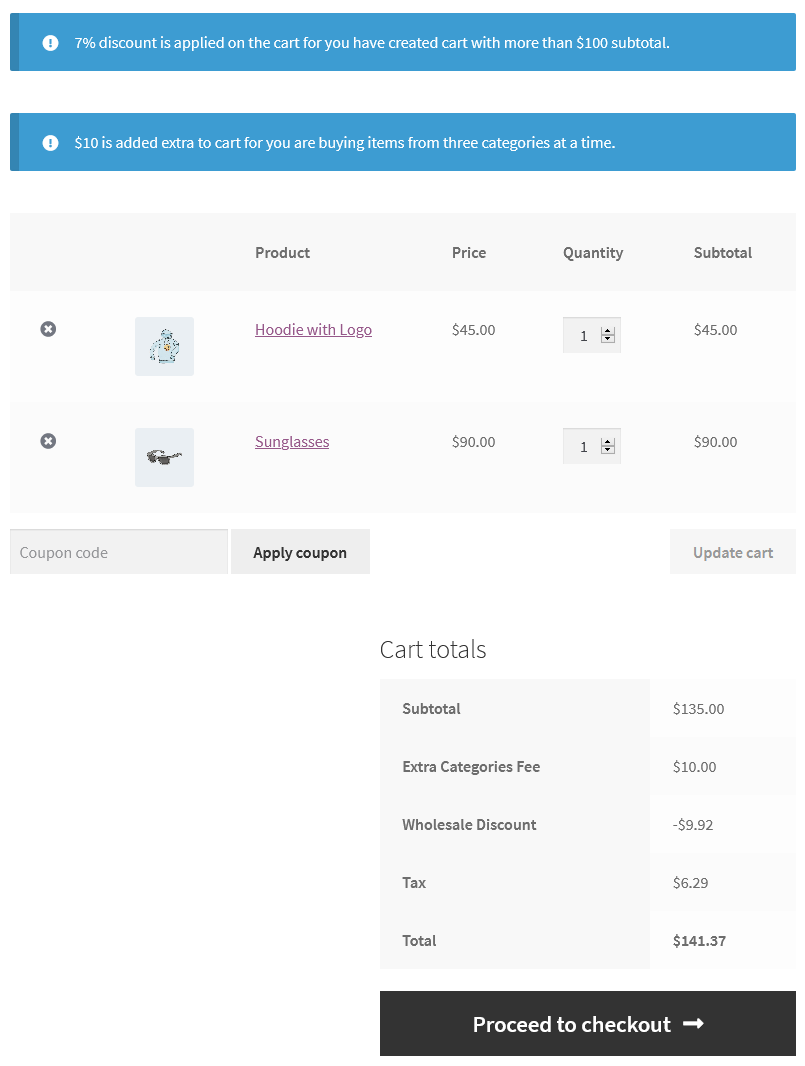Cart Pricing For WooCommerce
Offer Discounts or Charge Extra Fees Based on Cart Conditions
Do you want to offer discounts on carts or charge an extra fee based on some cart conditions? Cart Pricing For WooCommerce empowers store owners to create unlimited discount offers or surcharge an extra amount based on cart conditions. The extension supports up to 6 types of cart pricing conditions. The discounts or fees can be applied to the cart based on specific cart items’ quantity, cart subtotal, specific products, products from a specific category, registered users and roles, or guest users.
Encourage customers by offering discounts on cart subtotals as a percentage or fixed amount to increase sales. This approach has a positive impact on customers and improves the returning-customers ratio. It also helps provide collective offers on complete carts regardless of individual items. It boosts revenue and makes customers happy..
When certain products are chosen, you many need to charge an extra fixed amount or some percentage of the cart subtotal. Cart Pricing For WooCommerce can charge extra fees by fixed amount or percentages.
Usage
Cart pricing for cart items’ quantity
Create pricing rules for the specific number of items in a cart. You can set the rule by a fixed number of cart quantity, or by a factor greater than or less than a cart quantity number.
Cart pricing for cart subtotals
Cart subtotals can be compared to a pricing rule to apply discounts or extra fees on a cart.
Cart pricing for guest users
Merchants can create pricing rules to charge extra amounts or give discounts on carts for guest users.
Cart pricing for registered users and roles
Similar to guest-user roles, cart pricing can be applied for registered specific users or roles.
Cart pricing for products or categories
Pricing can be set for individual products or by product categories. You can choose specific products or categories to create offers or extra fees on carts.