Cashback for WooCommerce
Offer Your Customers Cashback Rewards
The Cashback for WooCommerce plugin allows you to offer your users cashback rewards. Increase customer satisfaction and loyalty with cashback incentives.
Cashback Types
Product Cashback
Offer cashback when users purchases certain products.
Order Cashback
Offer cashback when users place orders.
Payment Gateway Cashback
Offer cashback when users pay with a specific payment method at checkout.
Shipping Cashback
Offer cashback when users choose a specific shipping method at checkout.
Benefits
- Increase customer loyalty by offering shoppers cashback incentive rewards
- Increase your customer base with referrals from happy customers who enjoy their cashback rewards
- Know which customers are likely to make a future purchase based on their cashback balances
How does it work?
Cashback for purchasing products
Users can see the cashback they will receive for purchasing the products on the product page, cart page & checkout page.
Once they place the order, the cashback will be added to their account when the order status reaches either processing/completed.
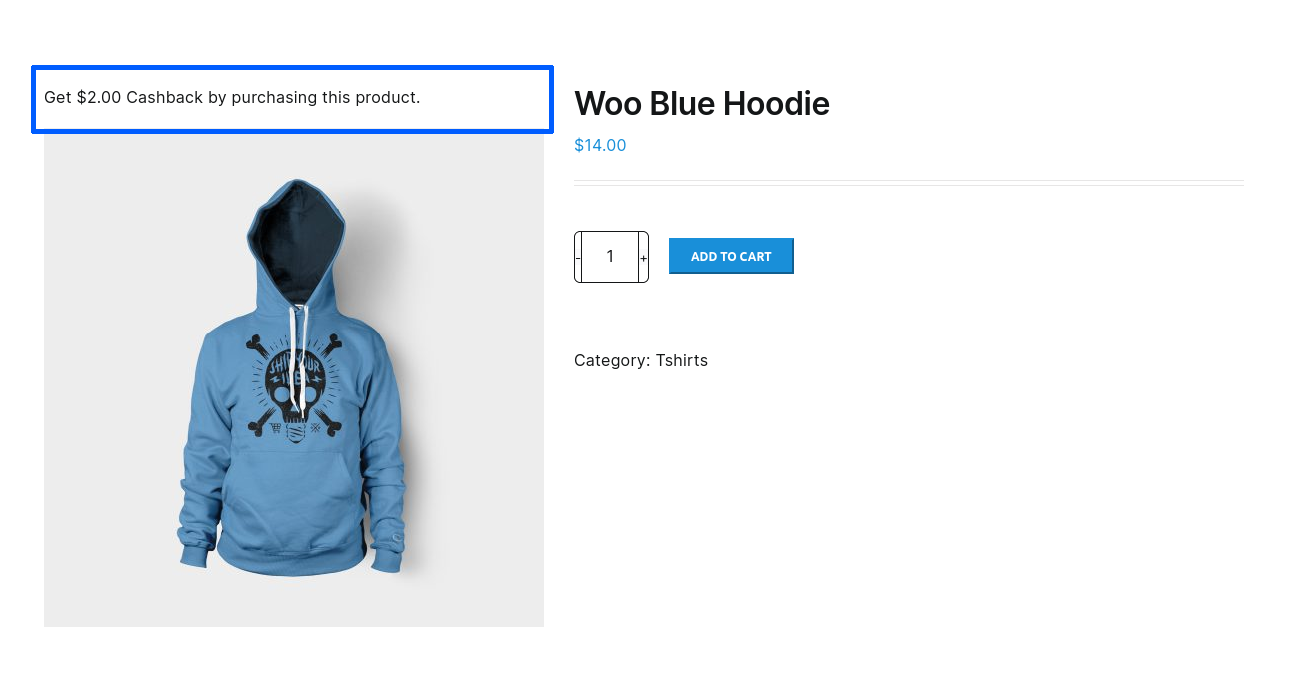
Cashback for specific order criteria
Users add products to their carts.
When users choose products that meet the cashback criteria, the cashback amount they will earn shows as a message in their carts.
They are eligible to receive cashback rewards when the cashback order criteria match their product selections.
When users complete the purchase, the cashback amount will be credited to their account.
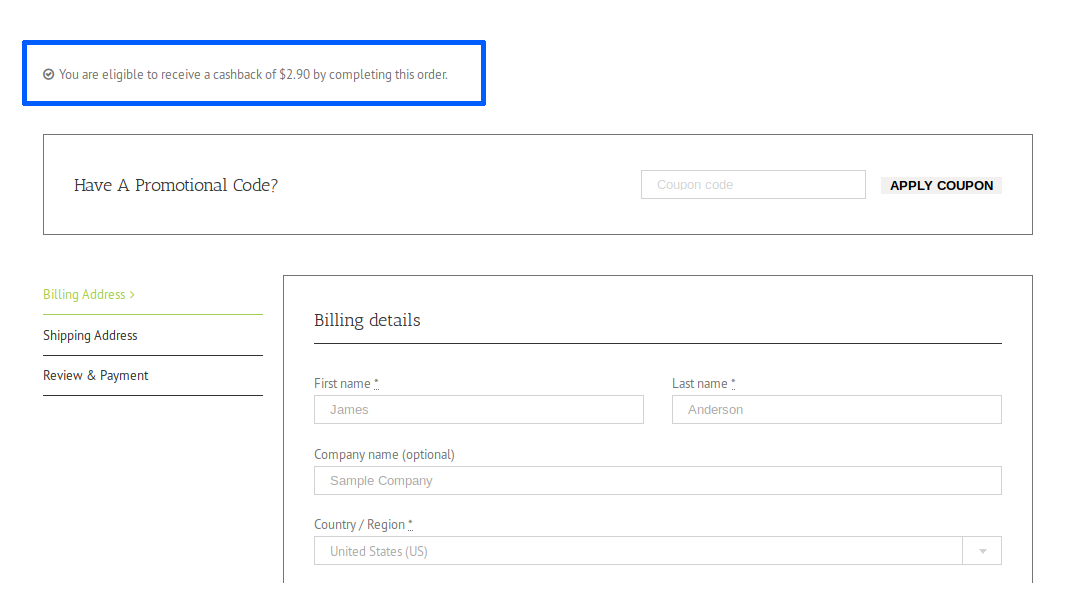
Cashback for choosing a payment gateway
Users add products to their carts.
When users choose a payment gateway that meets the cashback criteria, the cashback amount they will earn shows as a message in their carts.
They are eligible to receive cashback rewards when the cashback payment gateway criteria match their choice of payment gateway.
When users complete the purchase via the specified payment gateway, the cashback amount will be credited to their account.
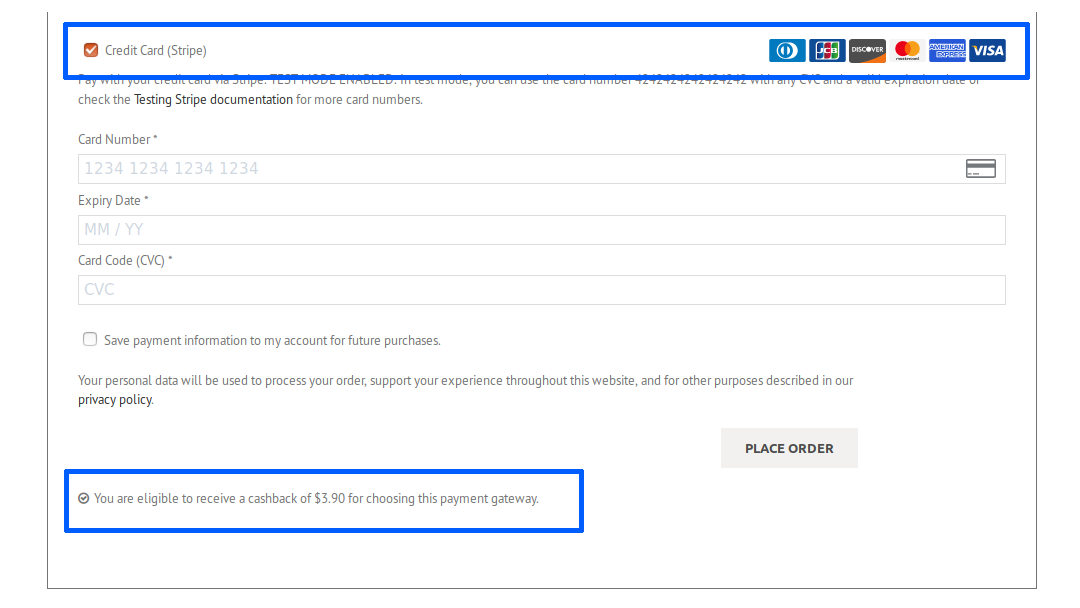
Cashback for choosing a shipping method
Users add products to their carts.
They are eligible to receive cashback rewards when the cashback shipping method criteria match their choice of shipping methods.
When users complete the purchase with the specified shipping method, the cashback amount will be credited to their account.
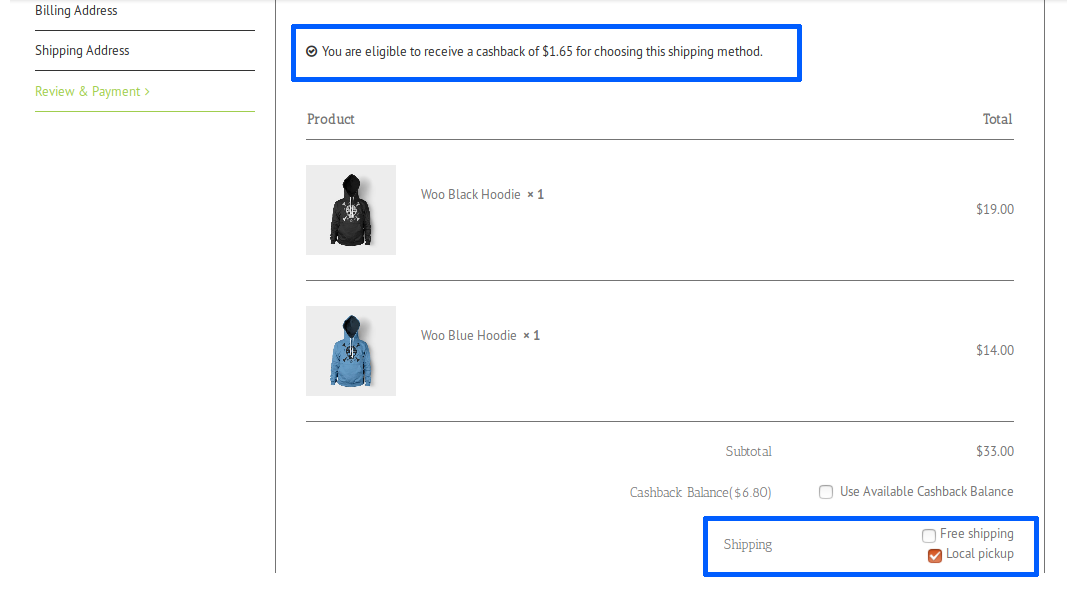
Making purchases with cashback balances
Users with cashback balances add products to their carts and go to the checkout page to place their orders.
Their cashback balances are automatically deducted from their cart totals unless users choose to save their cashback balances for future purchases.
The applied cashback amount is displayed next to a checkbox labelled “Cashback Balance.”
Users can save their cashback balances for the future by unchecking “Cashback Balance.”
When users spend all or part of their cashback balances, Cashback for WooCommerce deducts the amount from their accounts.

Cashback for WooCommerce offers cashback to users for placing orders and using specific payment and shipping methods.
My Cashback Table
Users can view their entire cashback history on My Account -> My Cashback.
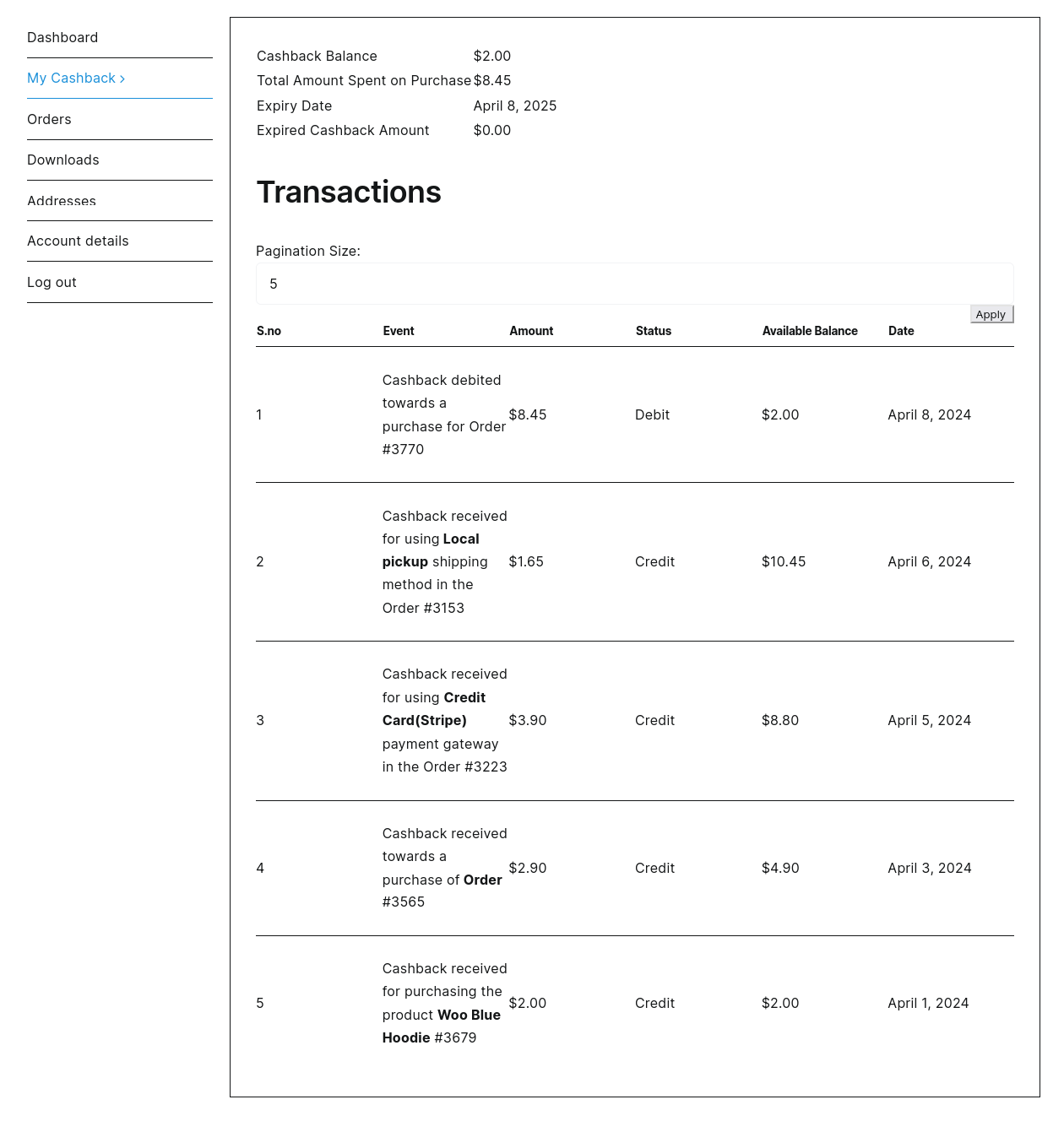
Features
- Cashback can be awarded for the following actions,
- Product Purchase
- Placing Orders
- Using Payment Gateways
- Using Shipping Methods
- Cashback amount can be set in decimal value
- The expiry date for cashback balance can be configured
- The order status to issue cashback can be customized
- The option for the site admin to restrict cashback usage to specific Products/Categories
- Cashback messages can be displayed in the cart & checkout for guest users
- Cashback earnings supported for manual orders
- Cashback earnings can be restricted for Sale Price Products[Applicable only for Product Purchase Action]
- Award cashback based on the discounted price through coupons
- The option for the site admin to set the Minimum Order Total required for redeeming cashback
- The option to set the Maximum Redeeming Discount Value(Fixed Value/Percentage of Cart Total)
- Option to set cashback to apply on Cart Subtotal/Order Total
- Option to disable Cashback Auto-Redeeming at checkout
- Site admin can allow their users to manually enter the Cashback Amount at checkout
- Cashback Usage can be restricted for Sale Price Products
- Site admin can manually apply cashback for their users during manual orders
- Option for site admin to hold & award the Cashback after a Certain Period
- Site admin can manually update[credit/debit] the Cashback Amount for their users globally & in each user’s cashback account
- Site admin can reset the Cashback Balance & Transaction Log of their users
- Email notifications for cashback actions
- Option to restrict cashback on renewal orders(Compatibility with WooCommerce Subscriptions)
- Compatibility given with Product Bundles by WooCommerce
- Compatibility given with Cart & Checkout Blocks
- Highly customizable
- Translation ready
Requirements
Minimum PHP version: 5.6