Catalog Visibility for WooCommerce
Serve tailored catalogs to your B2B buyers so they only see what they’re interested in!
Take personalization in B2B shopping to a whole new level.
Catalog Visibility for WooCommerce allows you to create custom catalogs and tailor your customer’s experience by displaying the products most relevant for them.
The plugin gives you advanced visibility controls that allow you to serve relevant products based on individual customer data such as geo-location, the price-tier in which their orders fall, and their user roles.
With a powerful user role module, you can create custom user roles and customer groups to truly personalize the browsing experience for your valuable customers.
Core features of Catalog Visibility for WooCommerce
The plugin is packed with the following features:
Create catalog visibility rules for specific customer bases
The plugin gives you fine-grain control over the content you display to any given customer. You can create rules for customer-level visibility based on the following attributes:
Individual customers
The Catalogue Visibility for WooCommerce plugin allows you to create visibility rules for individual customers. The settings panel allows you to specify the products or product categories you’ll display or hide for selected customers.
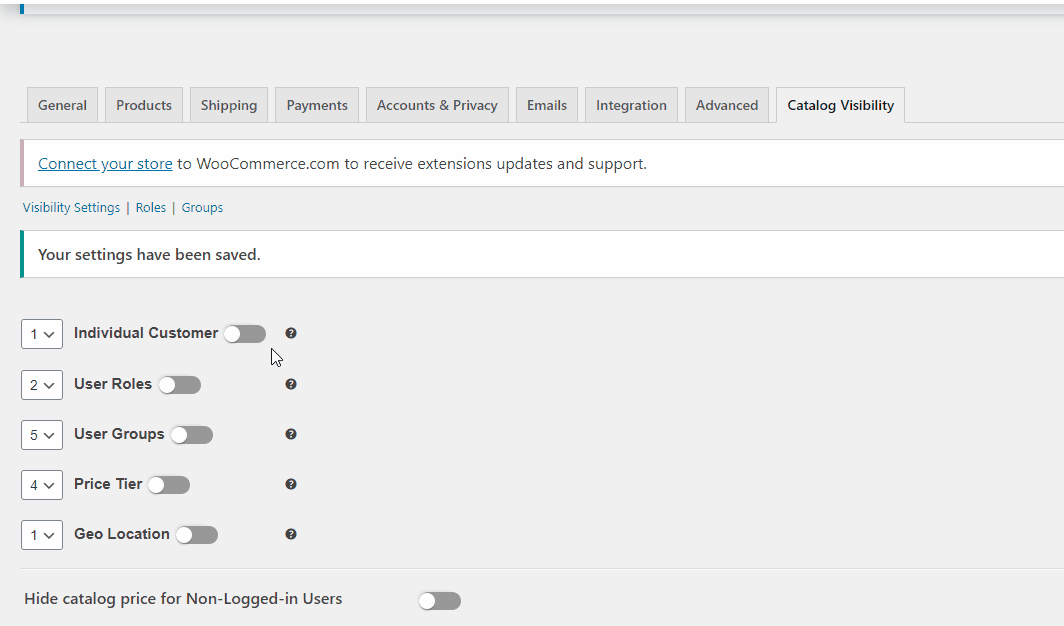
Geo-location
With the Catalogue Visibility plugin, you can create visibility rules based on the customer’s geo-location. Specify the product or product categories to display or hide for customers visiting from the selected countries.
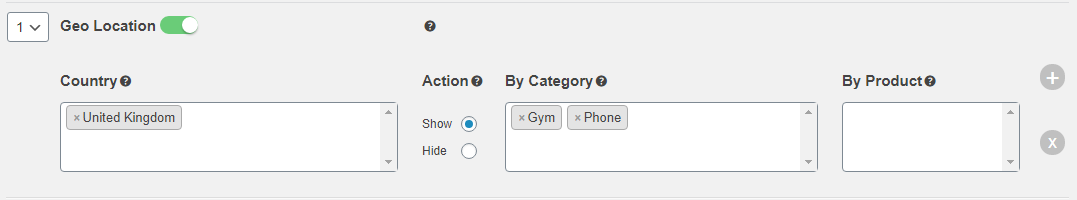
Price-tier of past orders
The plugin lets you create visibility rules based on the customer’s previous order total. In settings, you can create price tiers and specify the product/categories to display/hide for those specified price tiers. When a customer visits the store, the plugin matches their previous order total against those price tiers and serves them content accordingly.
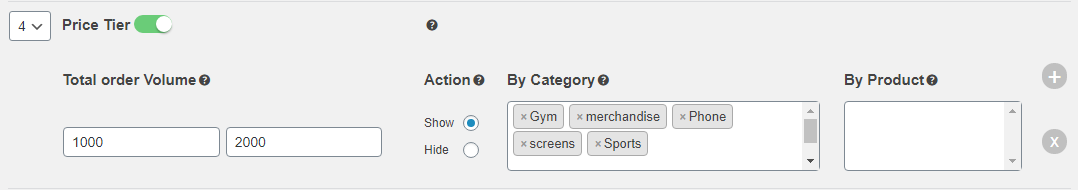
User roles
Catalogue Visibility comes with a built-in user role module that allows you to create custom user roles and assign those roles to individual customers. You can create visibility rules for those user roles by specifying which products or product categories to display or hide when a customer with the corresponding user role visits the store.
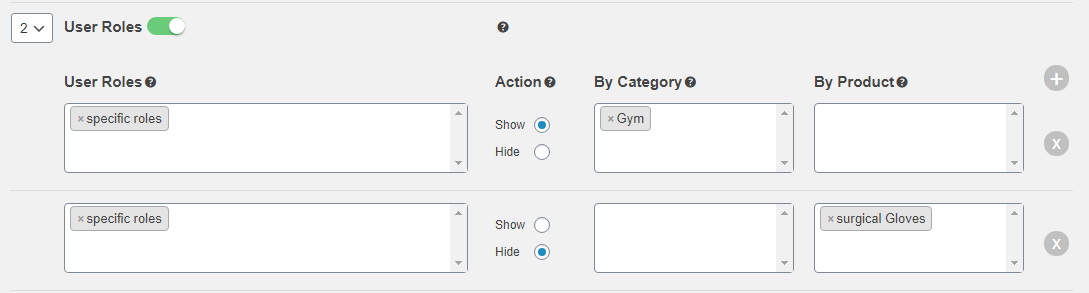
Customer groups
Like user roles, you can create customer groups in the settings panel and assign individual customers to groups. Specify the product or product categories to display or hide when a customer from the corresponding group visits the store.
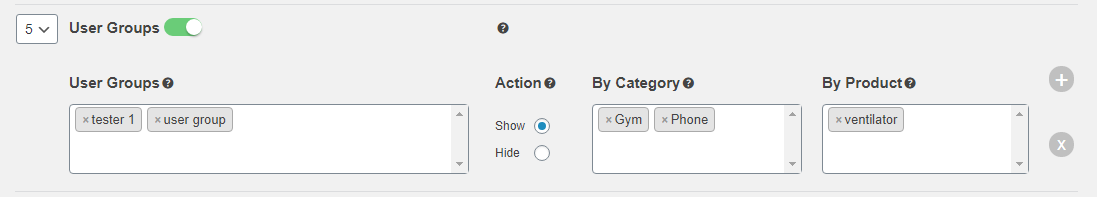
Hide prices for non-logged-in users
With an option to hide prices for non-logged-in users, you can prompt your customers to log in to take advantage of a personalized experience you create for them. You can hide prices for the whole catalog or only certain categories or products you want only registered users to access.

Hide products for non-logged-in users
Want to hide certain products or all of your products from random visitors? Catalog Visibility for WooCommerce plugin allows you to hide your catalog from non-logged-in users and also lets you specify only certain products/categories to hide.
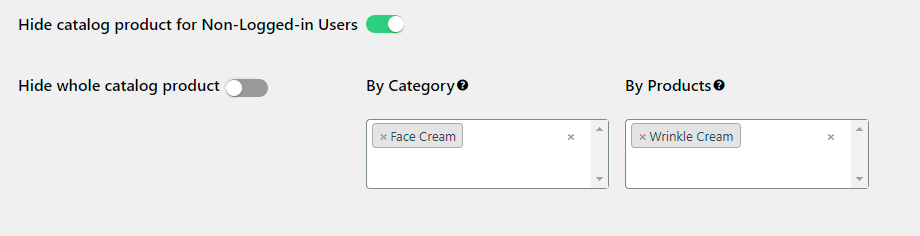
Create custom user roles and customer groups
A built-in user role module allows you to create custom user roles and customer groups and assign those roles and groups to individual customers, so that you can serve relevant content based your custom groups.
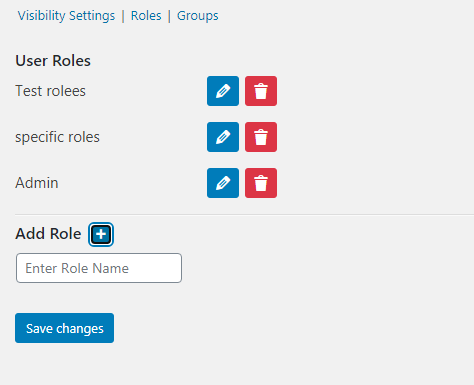
Set priorities for conflicting conditions
Manage catalog-visibility rules by setting priorities so that conflicting conditions don’t create unexpected behavior and disrupt the customer experience. Setting priorities from one to five allows you to specify rules in order of importance to overwrite other rules in case of a conflict.
Common use cases for Catalog Visibility
Catalog Visibility can take your store to the next level by delivering an experience reminiscent of a physical store tour, guided by a salesperson who knows you well.
Here are some online stores that can take advantage of catalog visibility:
- B2B online stores: Catalog Visibility is often a must-have feature for online B2B stores. This plugin allows B2B stores to serve relevant content based on their customers’ industry, location, or interests.
- Online clothing stores: Fashion stores can make use of Catalog Visibility to display products that suit their customers’ tastes, choices, and sizes.
Go the extra mile and tailor your customers’ shopping experience with the Catalog Visibility plugin for WooCommerce.
FAQs of Catalog Visibility Plugin
Q1: Is there any prerequisite to use this plugin or it’s a standalone plugin?
This plugin only requires the WooCommerce plugin for WordPress.
Q2: Can I restrict the visibility of certain products for particular users in my store?
Visibility of products and categories can be restricted on the following basis:
- Individual customers
- User roles, including WooCommerce roles and custom-created roles which can be generated by the plugin itself.
- User Groups – the plugin allows you to create custom groups and bucket your users/customers in those groups accordingly.
- Average Order Amount – you can control the visibility of products and categories based on the past average order amount of customers.
- Geo-location: control visibility of products and categories based on the geo-location of the buyer.
Q3: How can we manage conflicting rules and conditions when a visibility rule conflicts with another?
ANS: To prevent conflicting behaviors, the visibility rules in the plugin have priorities from 1-5. The priorities of rules will overwrite if any conflicting behavior occurs.
Q4: Different clients are visiting my store from different countries. Is there a way to filter products based on their location?
ANS: Yes, the Catalog Visibility plugin lets you show/hide products and categories for buyers from different countries using geo-location. If the admin wants to show some products for clients of one country and hide those products for buyers from another country, the plugin enables it perfectly.
Q5: Can I customize any text in the plugin?
ANS: No, there is no text customization feature and the plugin only controls the visibility of products or categories.
Q6: Can we hide prices for guest users?
The Catalog Visibility Plugin lets you hide or show prices of products in the whole catalog for guest users who haven’t created their account.
Q7: Is the plugin translatable?
Yes, the plugin is compatible with the Loco Translate plugin. Just install and activate Loco Translate to translate the plugin in any language you want.
Q8: Is the plugin compatible with Flatsome WooCommerce Theme?
Yes, this plugin is compatible with the Flatsome WooCommerce theme.
