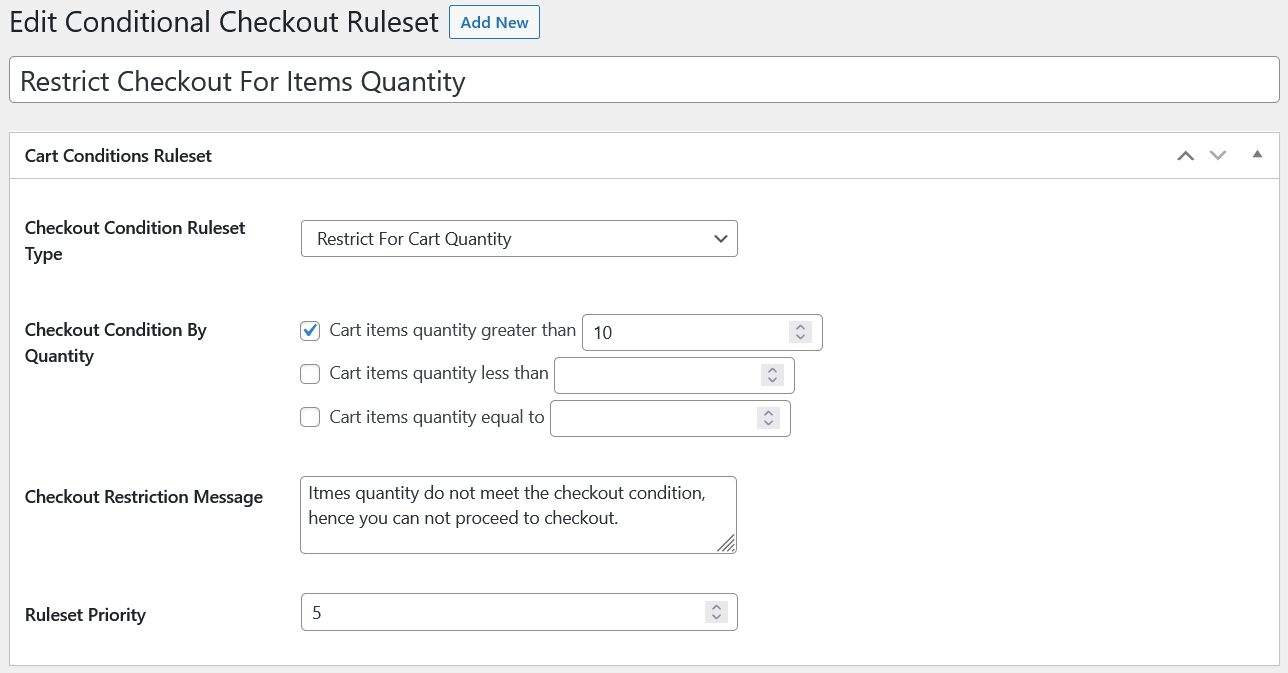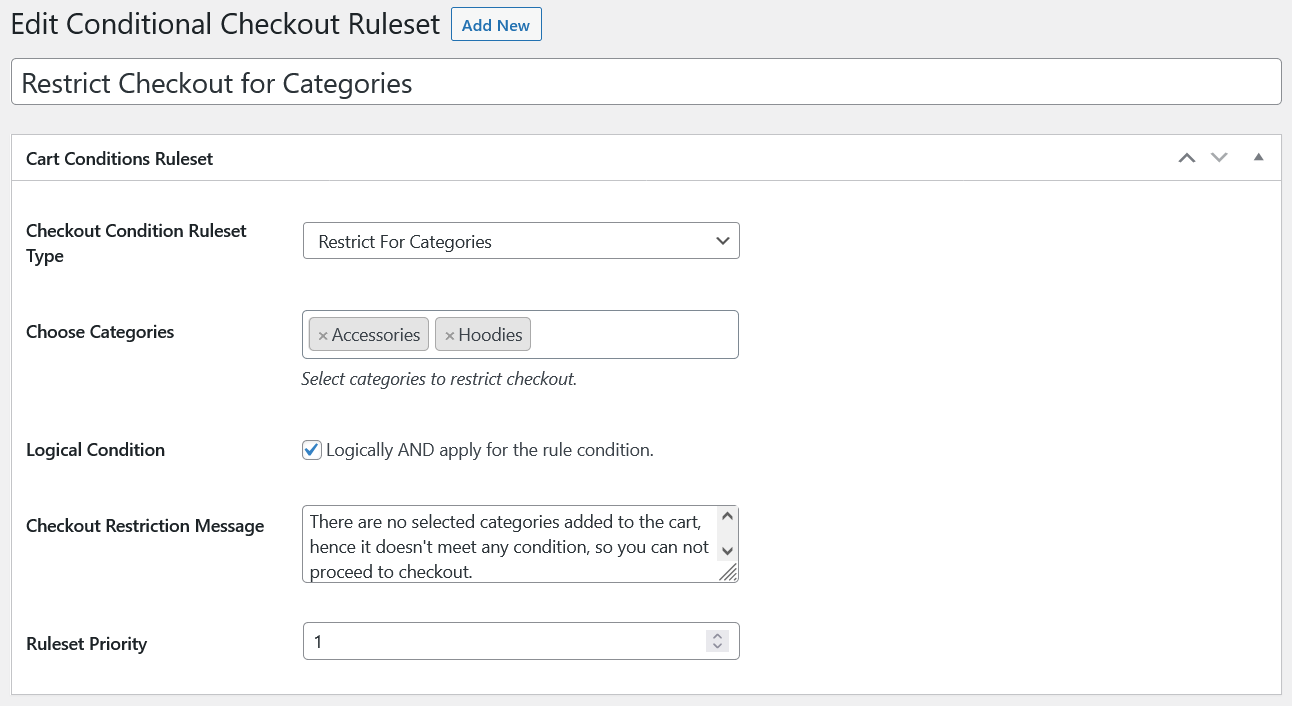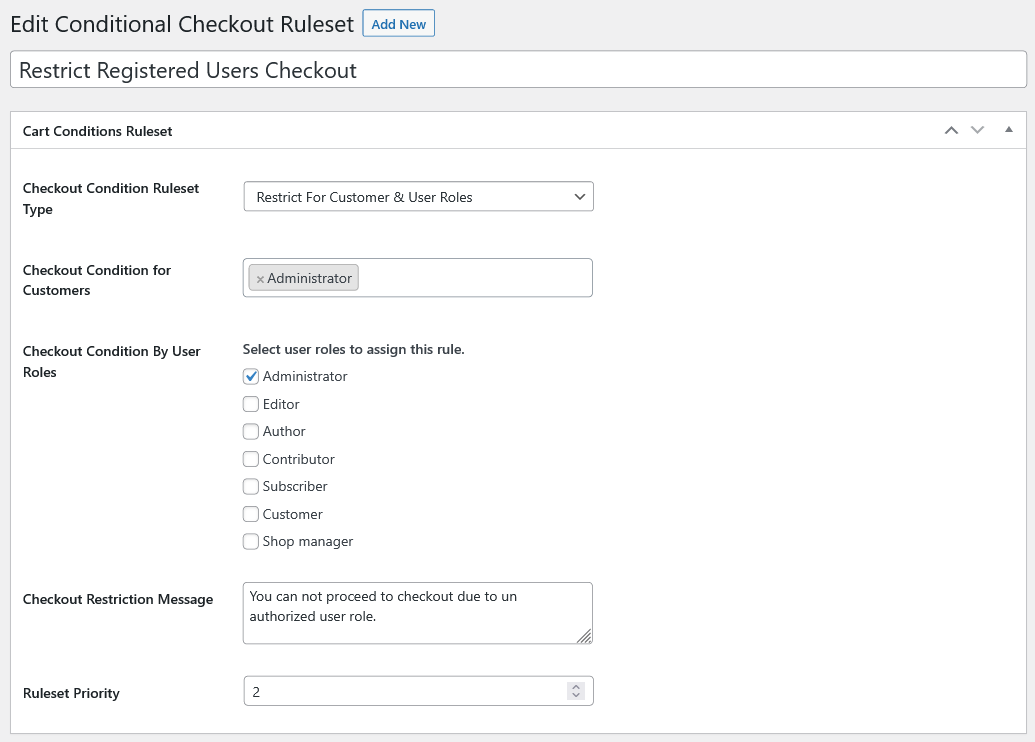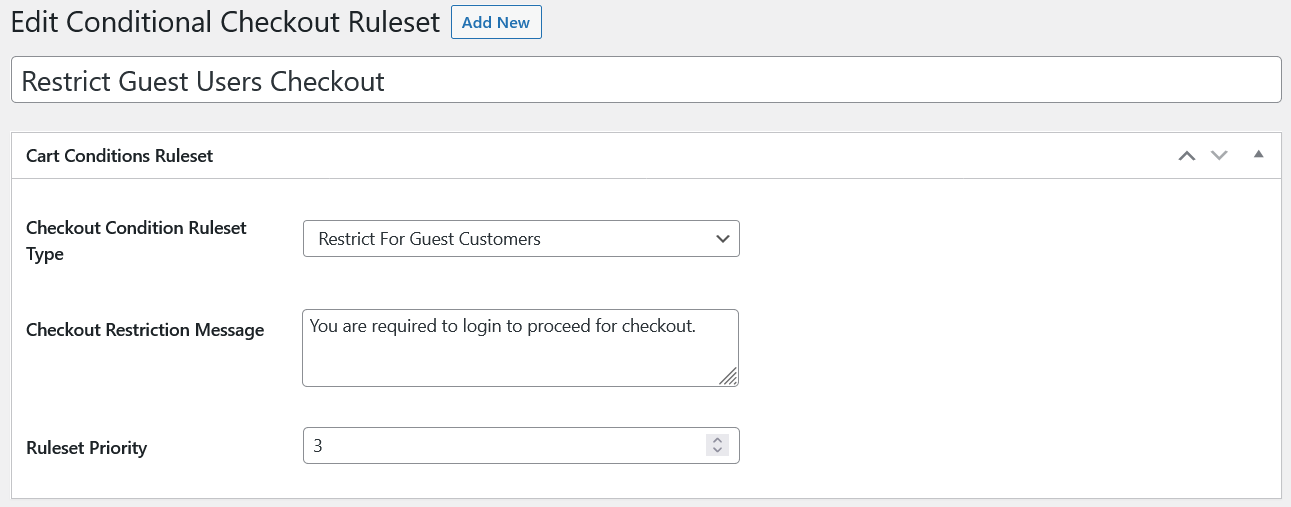Conditional Checkout For WooCommerce
Create Customized Checkout Restrictions
Do you want to restrict your customers for checkout based on predefined cart-based conditions? Conditional Checkout for WooCommerce allows store owners to restrict customers from checkout if they do not meet cart-based conditions. The extension supports unlimited rule sets and six types of cart-based conditions.
When you provide effective deals and offers it attracts customer’s attention. When checkout conditions are met, customers can purchase items. The extension can set conditions for cart subtotals, items’ quantity, products from a specific category, registered users and roles, or guest users.
The plugin supports six types of rules to restrict checkout.
If the cart-condition rule is not met on the cart page it shows a warning message. The customer will not be able to check out.
Features
- Conditional checkout for cart-item quantity.
- Restrict checkout for cart subtotals.
- Conditional checkout for specific products.
- Restrict checkout for customer and user roles.
- Restrict checkout for guest users.
- Conditional checkout for categories.
- Show custom messages on checkout pages.
- Logically set conditions for products and categories rules.
Usage
Conditional checkout based on cart-items quantity
Restrict checkout by the specific number of items required for the cart. Set your rule and select one of the options either cart items quantity greater than, less than, or equal to the specified value.
Restrict checkout for cart subtotals
Checkout restriction can be applied based on the cart subtotal—compare the cart subtotal with an amount less than, greater than, or equal to the subtotal.
Conditional checkout for products or categories
The extension provides features to restrict checkout for specific products and categories. It can restrict the checkout for products or categories found in multiples at the same time.
Conditional checkout for customer and user roles
Admins can apply the cart restrictions for specific customers or users in groups by roles. Restricted customers are shown a message on the cart page and will be restricted from checkout.
Restrict checkout for guest users
Restrict checkout for guest users. Encourage users to log in so they can check out. The restriction message will display on the cart page.