Custom Add to Cart Button for WooCommerce
Customize the Add to Cart Button
The Custom Add to Cart Button for WooCommerce plugin allows you to customize the default Add to Cart button.
You can change the text of the button and increase or decrease the font size and weight. You can also configure the border size and radius to change the design of the button. You can set the padding of the button to make sure that the label position on the button is accurate and customize the colors of the Add to Cart button, including its background, text, border, and hover effects.
This plugin allows you to select an icon for the cart button and offers a variety of cart icons that you can display before or after the Add to Cart button label.
You can set animation effects on the button to make it more appealing for customers. You can also set a background transition effect for hovering.
There is an option to apply the rules to specific products or categories. You can create multiple rules to apply different settings for products.
Features
- Customize Add to Cart button text, font size, and weight
- Set padding of cart button
- Offers a variety of icons for the cart button
- Options to display icons before or after Add to Cart text
- Personalize backgrounds, borders, and hovering colors
- Set animations effects for buttons
- Add transition effects when hovering
- Create multiple rules to apply different settings for products
- Apply rules to multiple products or categories
Customize text and font size
You can add custom text for the Add to Cart button like Book Now, Ask For a Quote, Call for Price, etc. You can also set the font, size, weight, and padding.
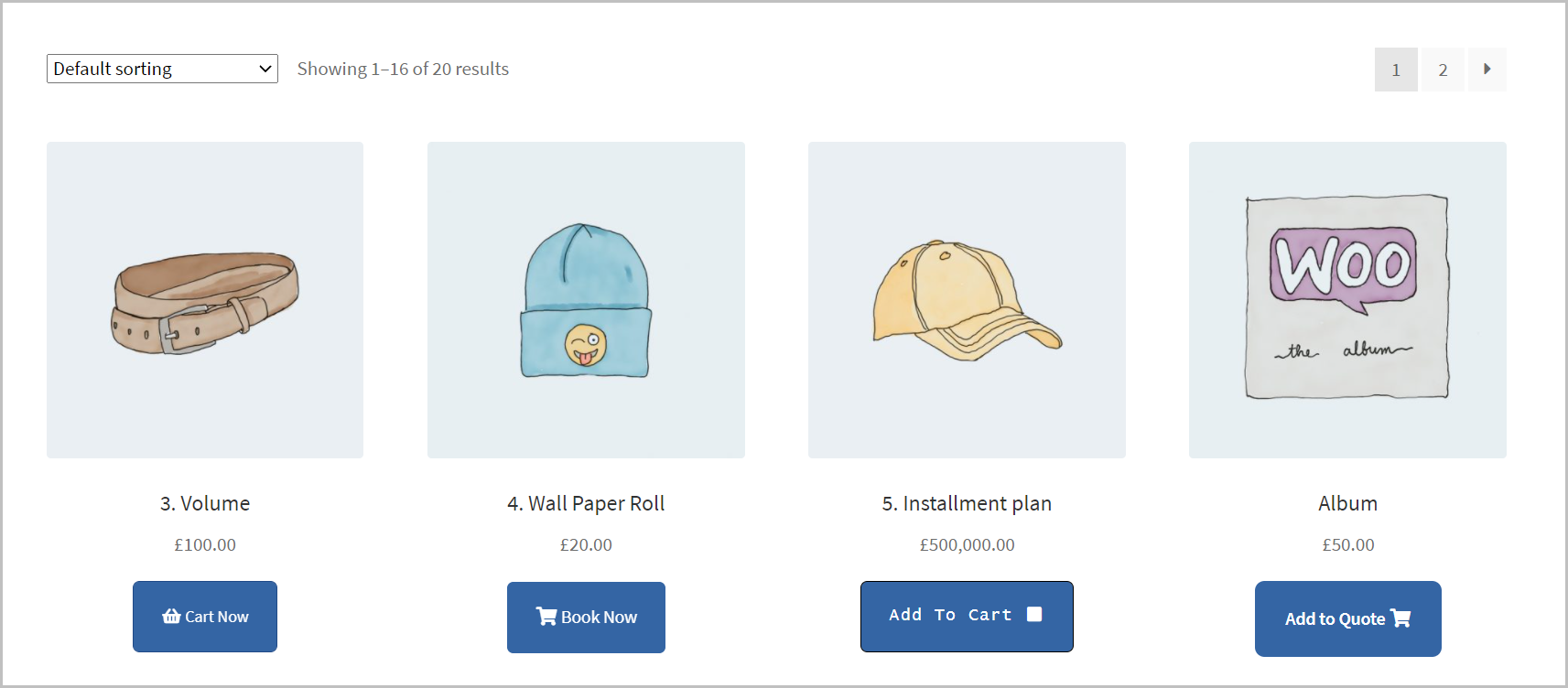
Add transition effects
You can add transition effects to the Add to Cart button to catch customer’s attention.
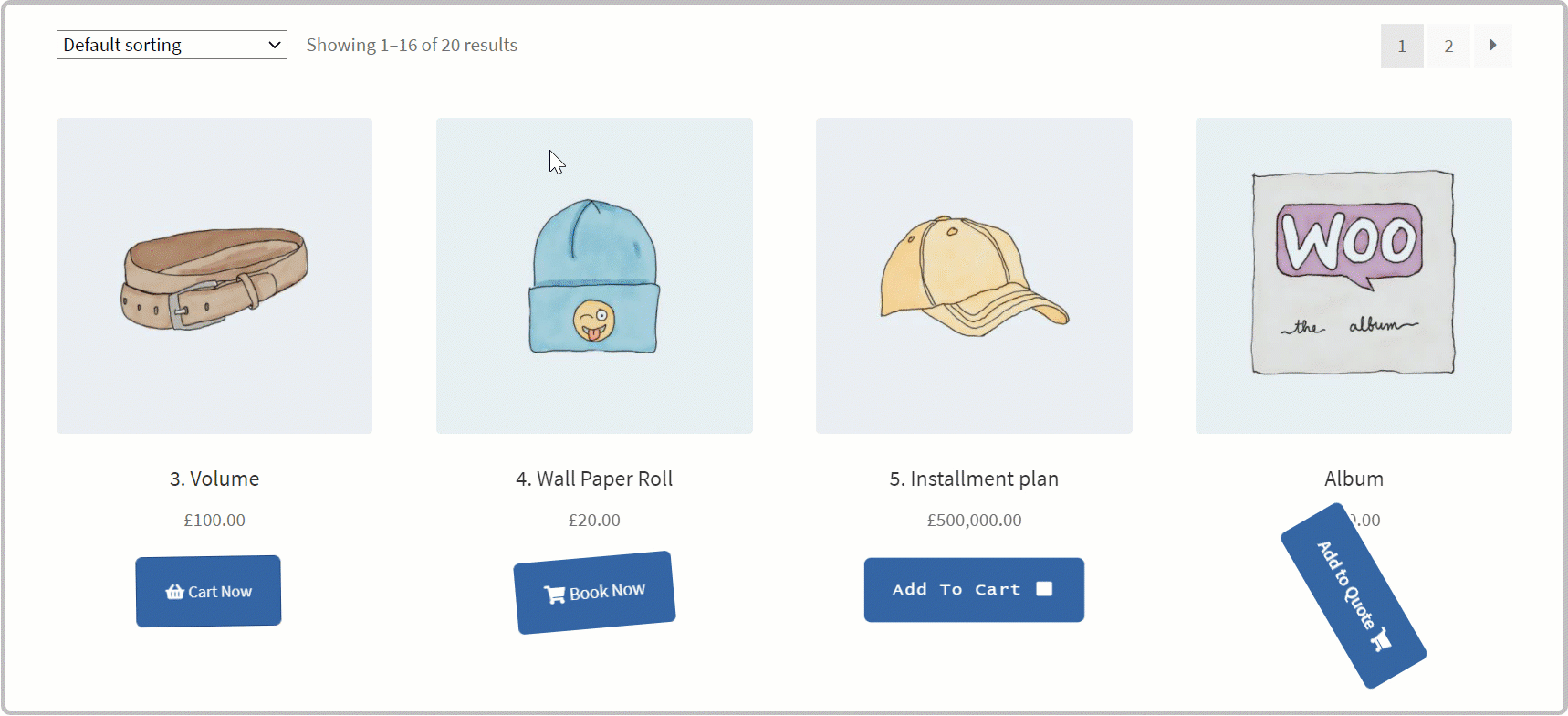
Hovering effects
The Custom Add to Cart Button for WooCommerce plugin also allows you to add hovering effects to the cart button.
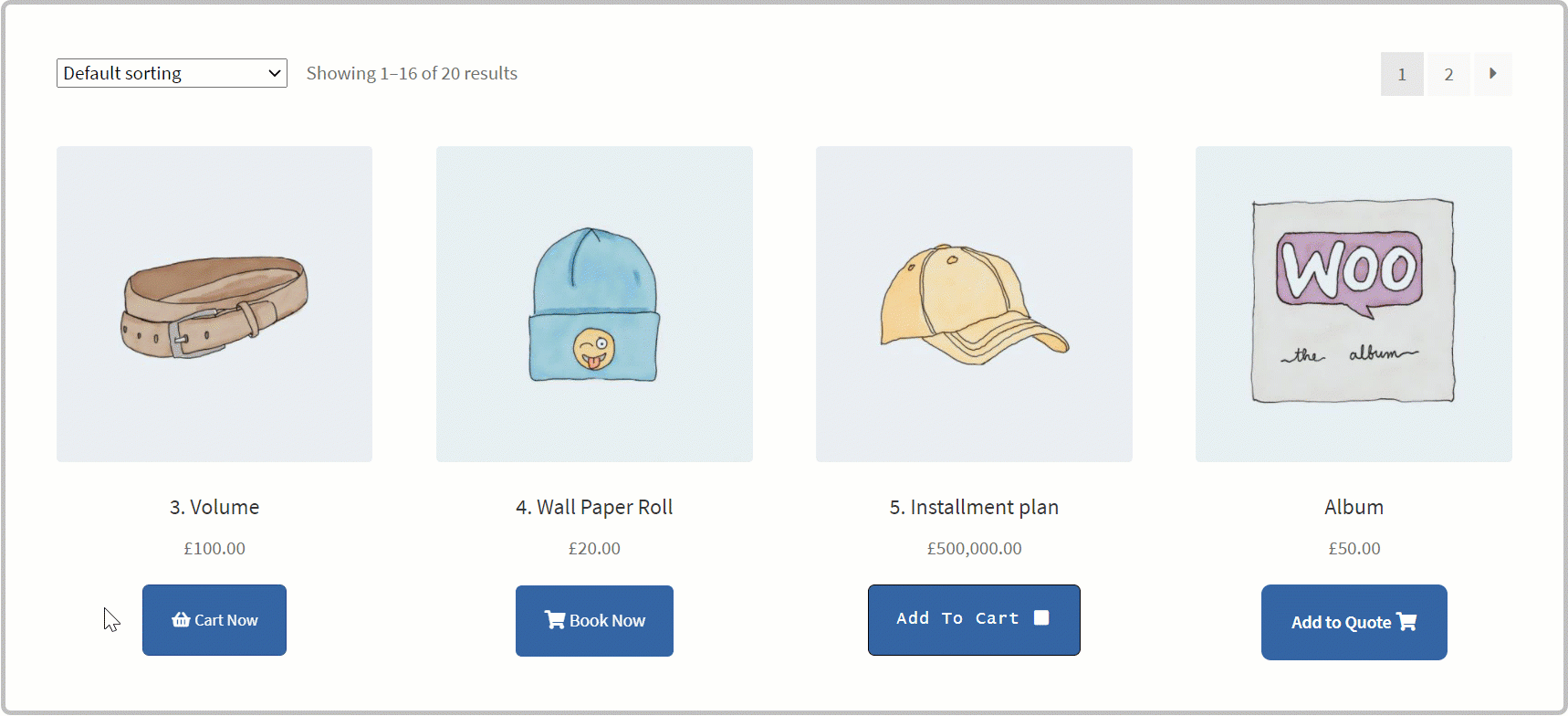
Customize icons for the Add to Cart Button
The Custom Add to Cart Button for WooCommerce plugin offers a variety of icons for the cart button. You can also display the icon on the right or left side of the text.
Customize button colors
The Custom Add to Cart Button for WooCommerce plugin lets you personalize button colors such as background, border, text, and hovering.
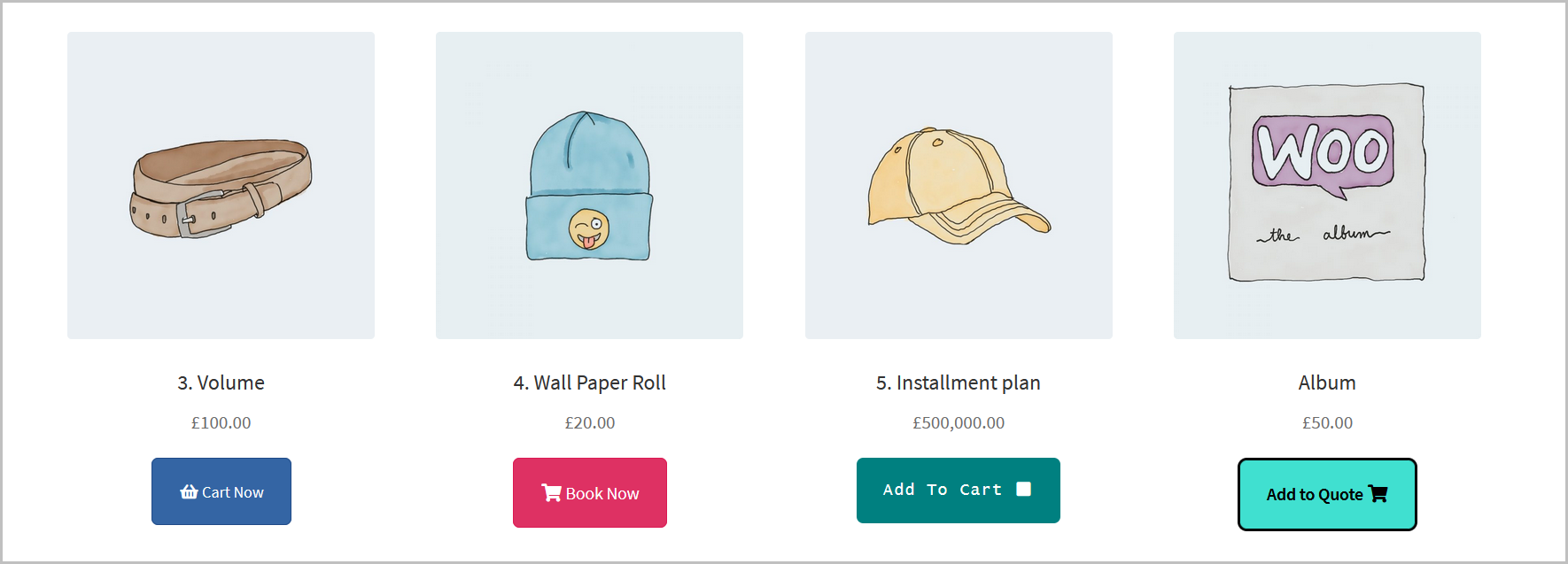
Apply to specific products or categories
You can apply the Add to Cart button settings to specific products or categories which helps save time.
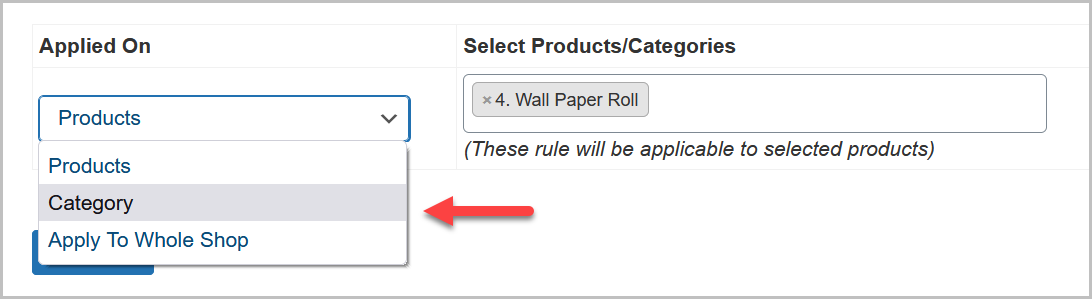
Advantages
- Improve the visuality of the Add to Cart button
- It helps to make the cart button more appealing
- Boosts sales by attracting customer’s attention to the Add to Cart button
Requirements
Minimum PHP version: 5.2
