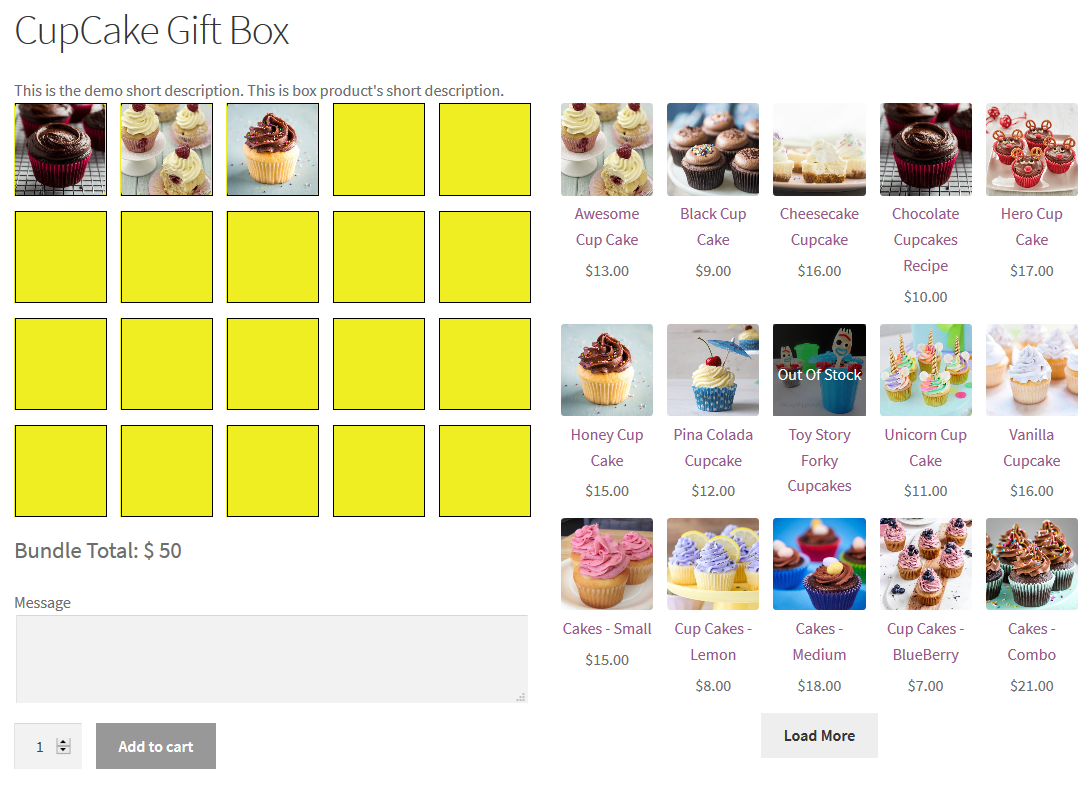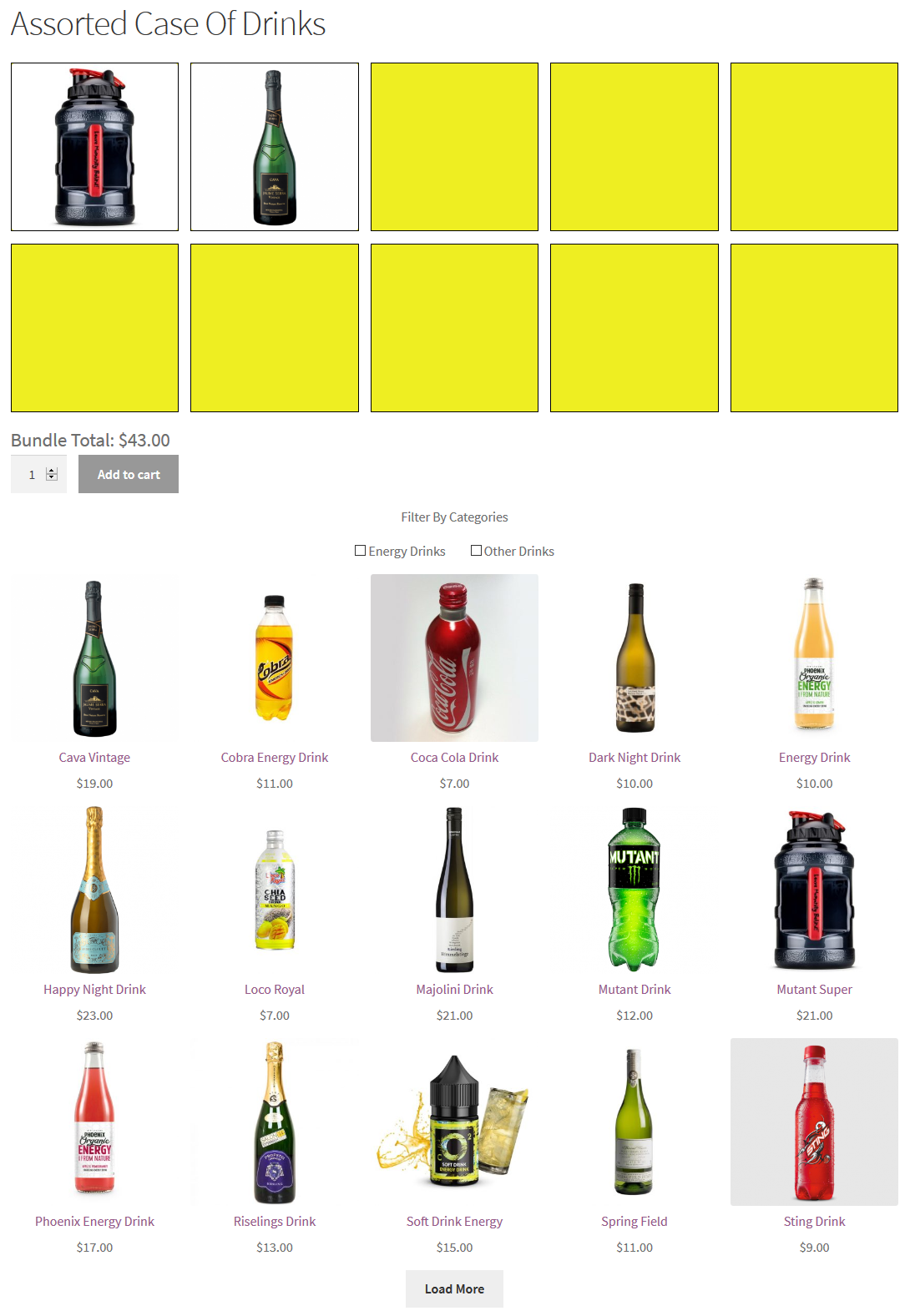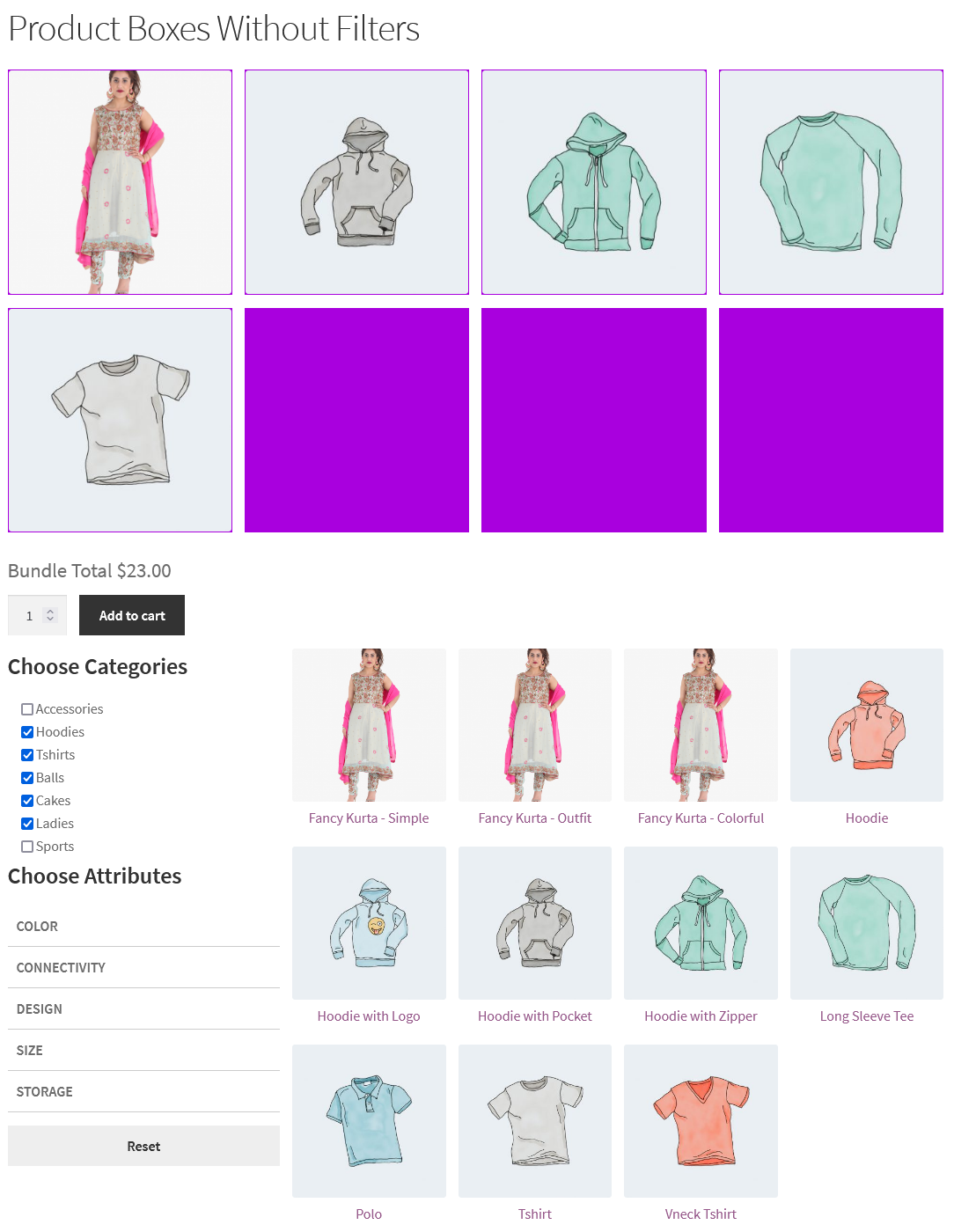Custom Product Boxes for WooCommerce
Custom Product Boxes For WooCommerce empowers to sell bundle packs of clothing accessories, assorted cases of drinks, cupcake boxes & more in a perfect solution allowing customers to add the specific items to create the bundle product packs of their own choice by adding items into the box.
With Custom Product Boxes, store owners group together specific products or product categories so that customers can choose add-ons from a collection of available items. It’s also possible to specify the maximum and minimum number of items in bundles. The extension offers three different product-box layouts to add visual variety and to make the creation of bundles a painless experience for customers. It also supports three pricing types: fixed price, per-item price, or fixed & per-item price for each bundle. Customers can also enter a gift message before adding a bundle into the cart, and the gift message will then become part of the order details shop owners receive.
Key Features For Custom Product Boxes
- Customers can create the product bundles of their choice.
- Admins can add specific product items or product categories for inclusion in product boxes.
- Store owners can set maximum or minimum item quantities in bundles.
- Three pricing types are available: fixed regular price, per-item price, or fixed and per-item price.
- Visitors can add custom messages while creating a bundle.
- Category filters help customers sort available product add-ons.
- Three different layouts to choose from for the product boxes.
Compatibility With WooCommerce Subscriptions
Custom product boxes extension is compatible with the WooCommerce Subscriptions extension to collect the recurring payments for the subscribed boxes. The admin can allow the customers to subscribe for the custom boxes as well as the customers can change the items of the subscribed box at any time after the subscription.
Want to see the different bundle layouts in action? Here they are.
The three different layouts & pricing types makes it essential for the merchants to increase the sale by providing the customers an opportunity to mix & match items in an impressive way. The customers will hover on the items a plus sign will appear to add item to the box, similarly customer can remove the item from the box by hovering the item in the box with minus sign click.
1. Vertical Left Boxes Layout
2. Vertical Right Boxes Layout.
3. Horizontal Boxes Layout.
4. Classic Layout
How To Get Started
- Buy & download the extension Custom Product Boxes.
- Install & activate the extension. Find the installation guide here.
- Read the detailed documentation to set up the custom product boxes.