Custom User Dashboard for WooCommerce
Customize Customer’s My Account Page
Custom User Dashboard for WooCommerce allows merchants to customize the My Account page of customers by adding new fields or endpoints. This plugin enables WYSIWYG. Shop owners can add new endpoints with customized labels and content.
It also enables icons that merchants can assign to each endpoint accordingly. They can also create groups of multiple endpoints, linked-based endpoints, and have the option to edit the content of default endpoints.
Features
- Easy management of default and custom tabs
- Display multiple tabs in each group
- Create linked based tabs to redirect users to any page
- Restrict new tabs to specific user roles
- An Option to override the content of default tabs
- WYSIWYG editor to add content and images
- Allow customers to upload a profile image
- Set icons for each tab
- Multiple menu positions including vertical left, vertical right, and horizontal
- Multiple menu styles: Corner, Shadow
- Customize default tabs: Content, icon, and label
- Option to override the content of default tabs
- Multiple menu styles: Corner, Shadow
- Sort the order of endpoints using the drag and drop feature
- Massive color customization options for tabs
- Enable and customize the “Log Out” button
- Search order options for customers
Add unlimited tabs and endpoints to user dashboards
User Dashboard for WooCommerce lets you create as many tabs as you want and provides easy management of default and custom tabs.
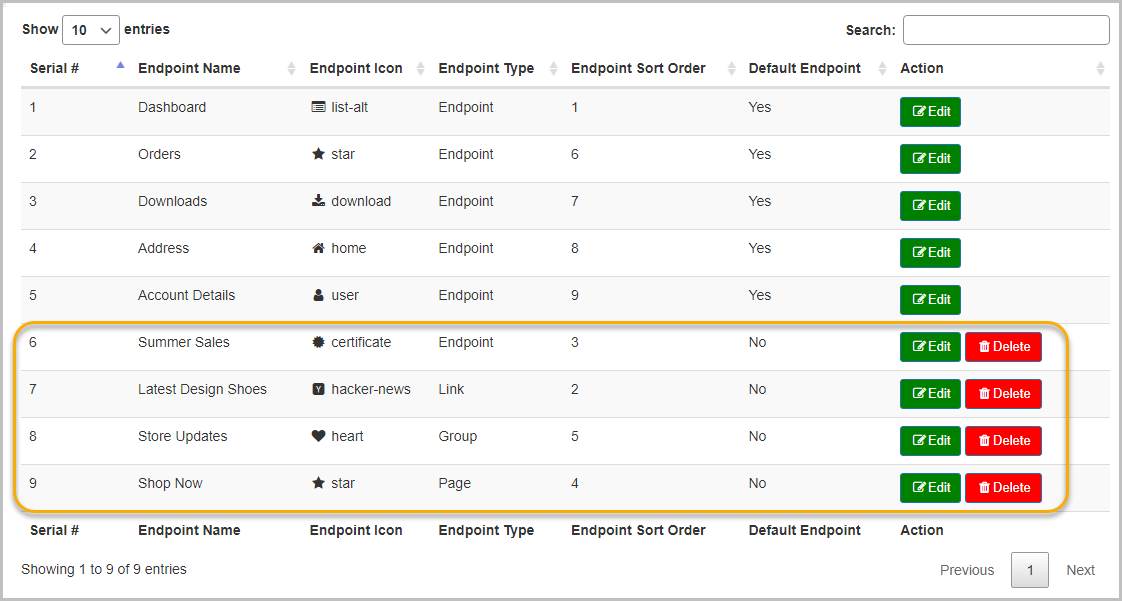
Customize new tabs with WYSIWYG editor
With WYSIWYG you can add any content, images, and links in tabs to convey your message to customers.
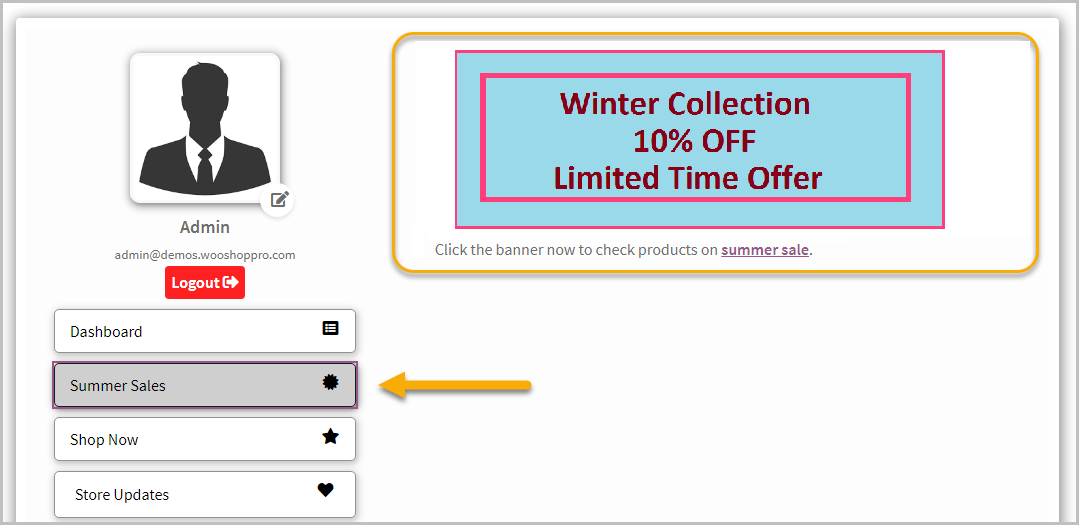
Create a group of multiple endpoints
This plugin allows you to create a group of endpoints if you want to display multiple endpoints under the main tab.
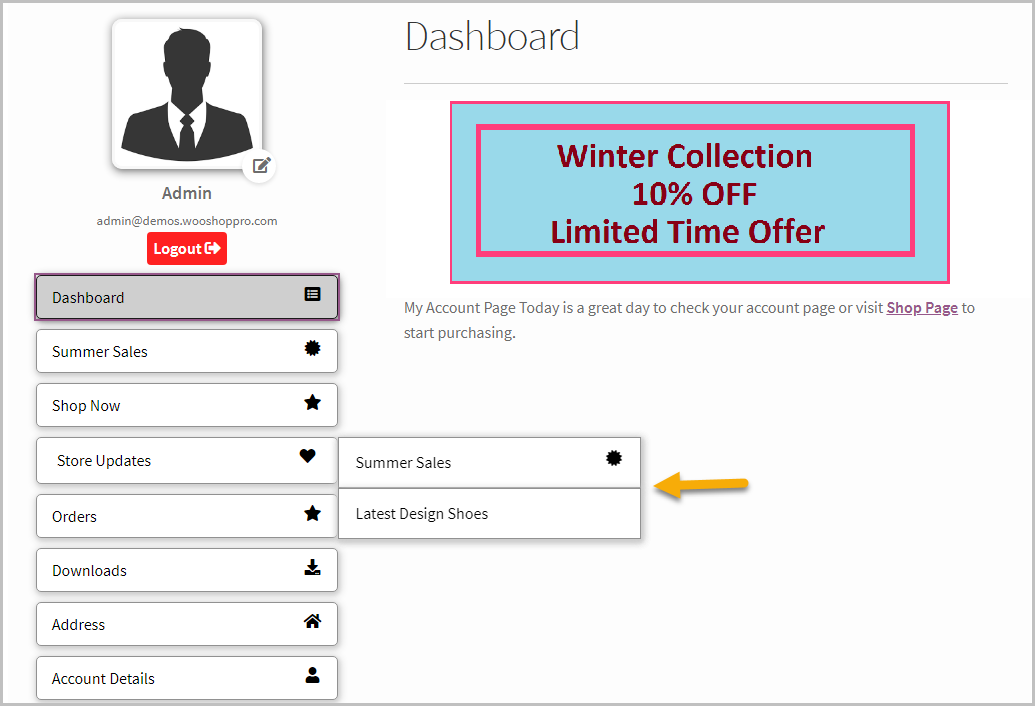
Add store pages to tabs
You can add store pages to the tab if you want customers to visit any store page such as home, shop, contact, etc.
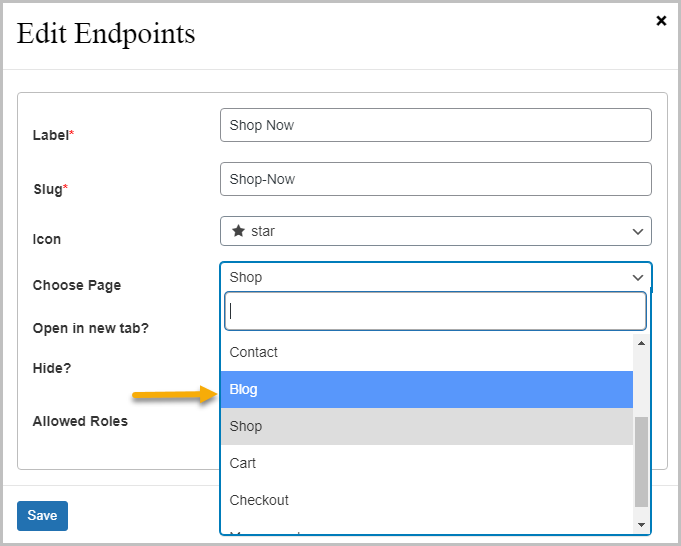
Linked based endpoints
Add custom link to endpoint if you want to redirect customers from my account page to any other URL.
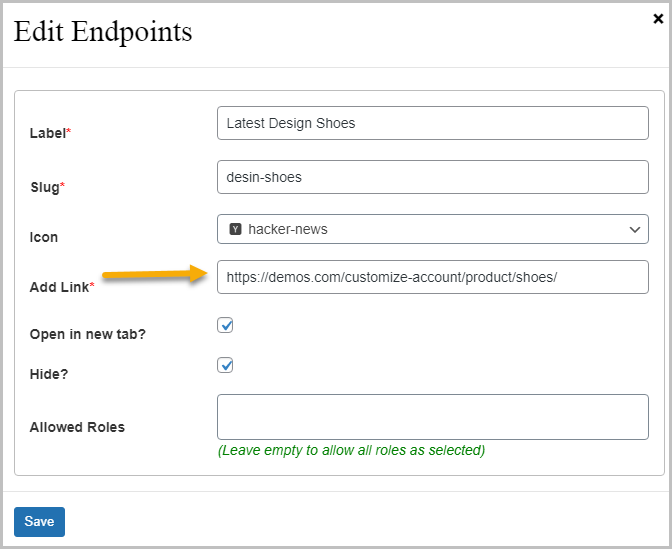
User role restrictions
The User Dashboard for WooCommerce plugin allows you to create account fields only for specific user roles. This feature is helpful if you want to provide discounted coupon codes only to the specific user roles.
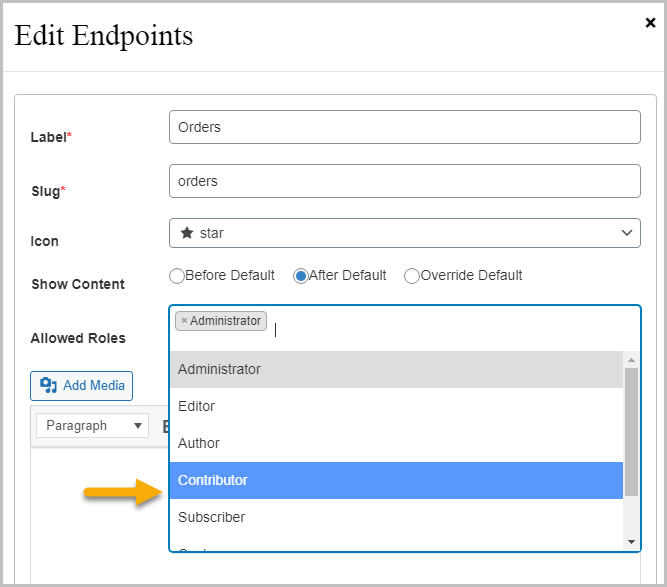
Edit default My Account tabs
With this plugin, you can also edit default account tabs. You can display custom content above or below the default content and overwrite it as well.
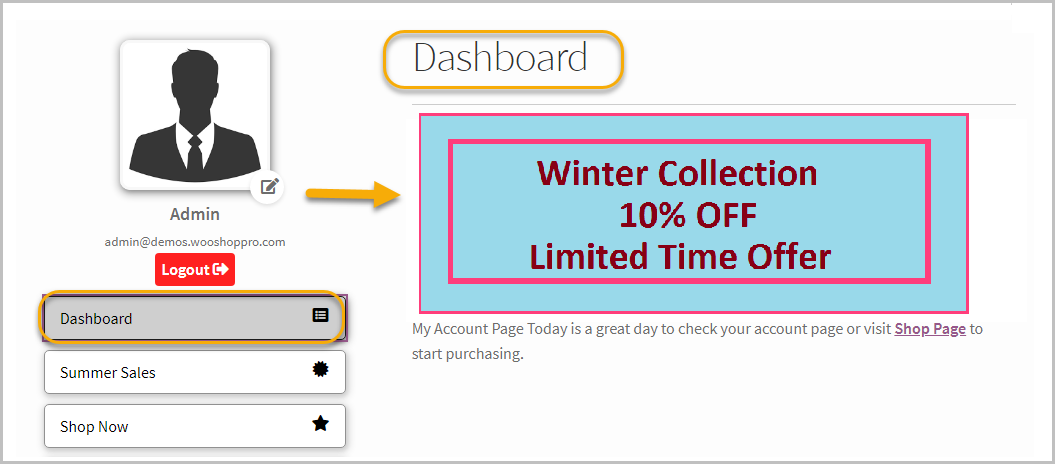
Set Icon for Each Endpoint
You can also set beautiful icons with custom fields and as well as default fields.
![]()
Various Menu Positions
You can change the menu position of my account page as you like such as left, right, and top.
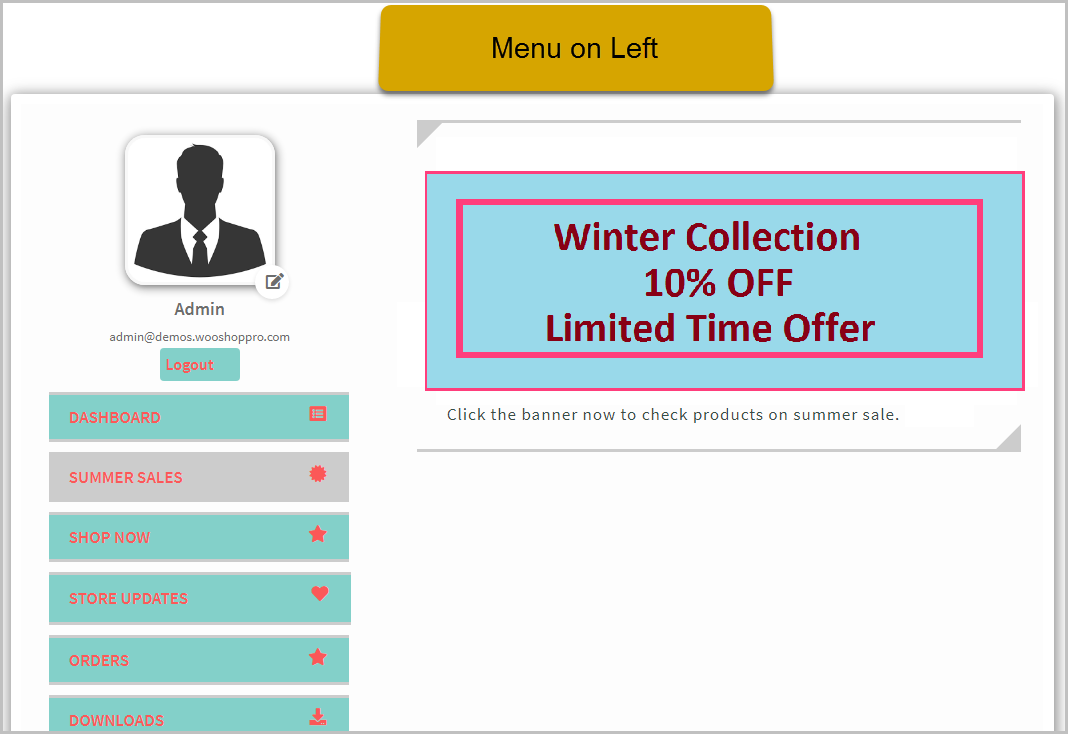
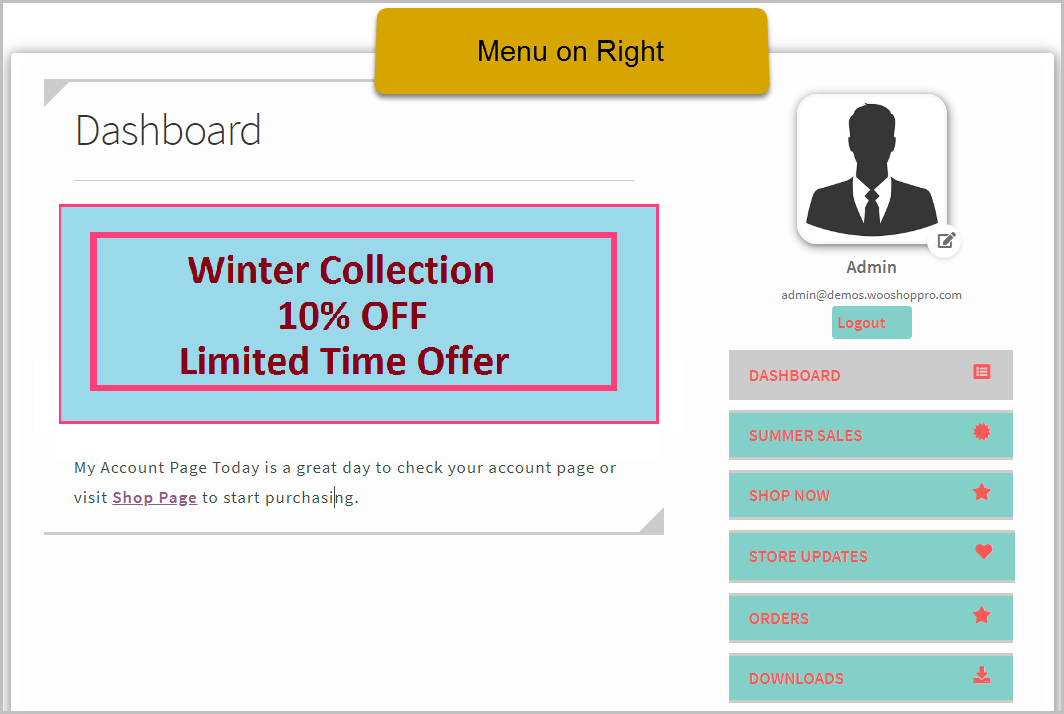
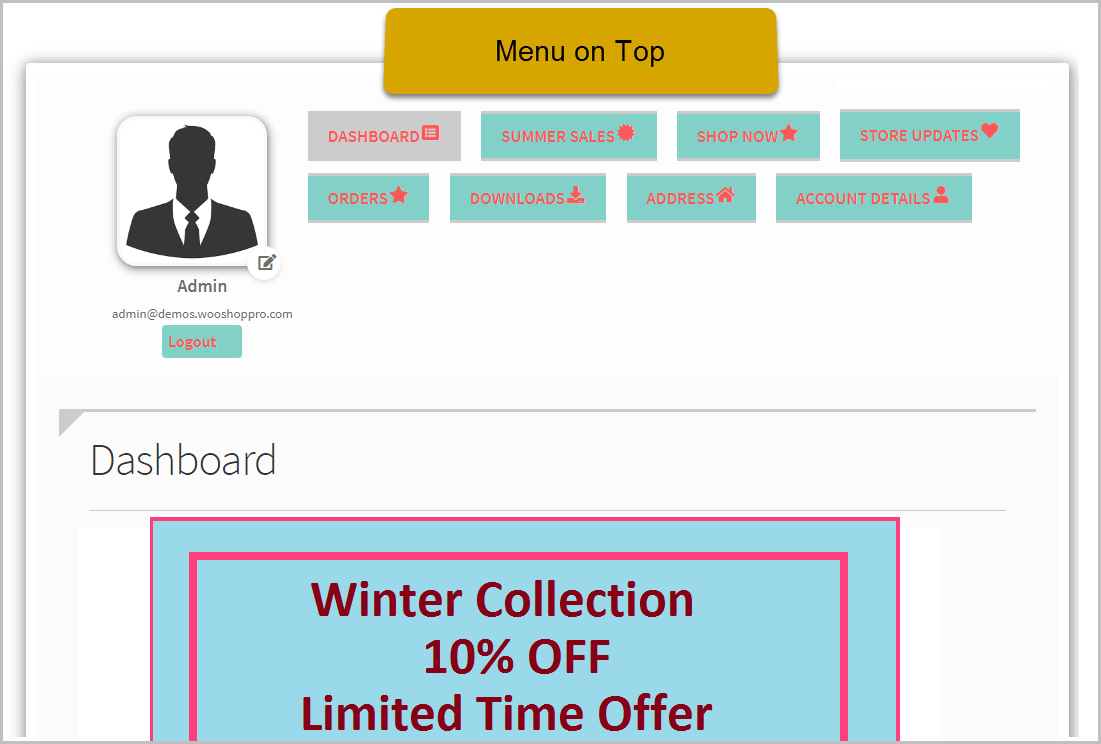
Menu styles and color options
You can choose from different menu styles such as corner edges and shadow. You can also personalize the colors of tabs for each menu style.
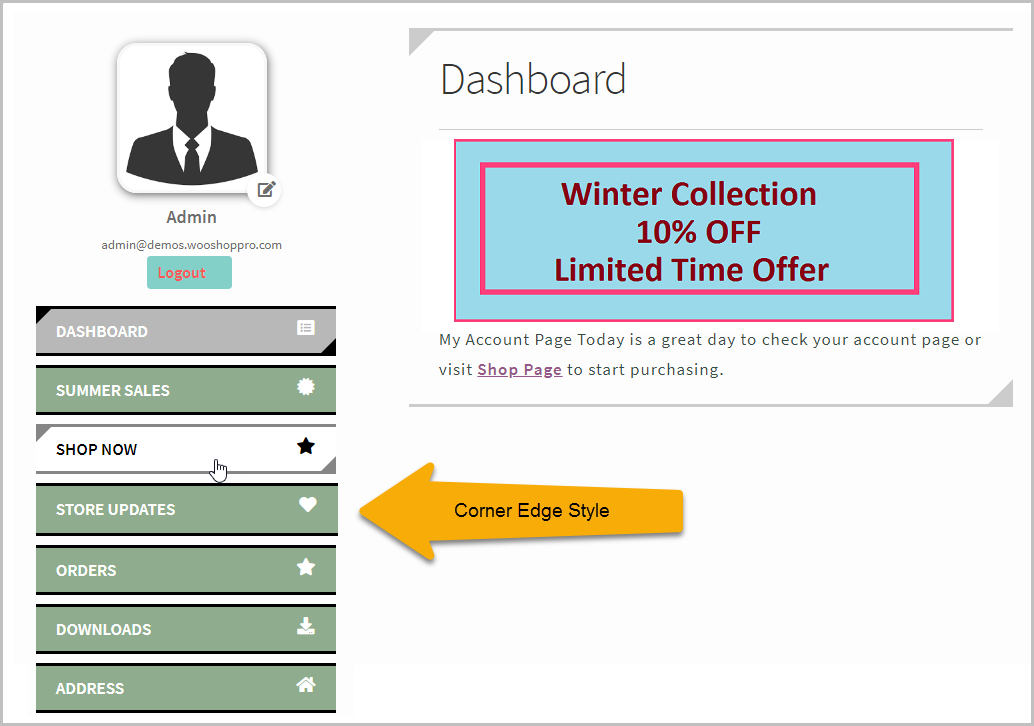
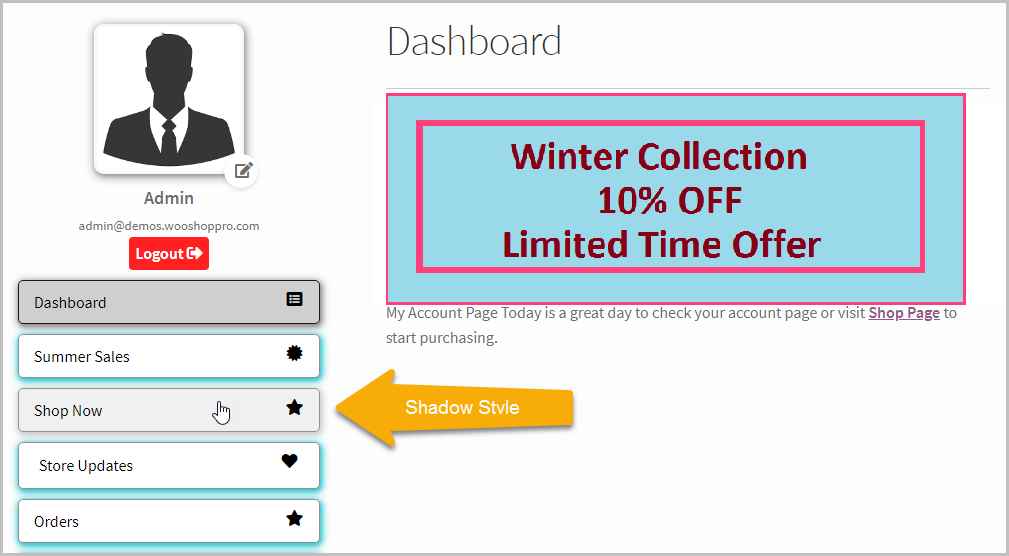
Avatar upload option
Allow customers to upload the avatar for their profile page.
![]()
Sort the order of tabs
The User Dashboard for WooCommerce plugin allows you to sort the order of tabs accordingly.
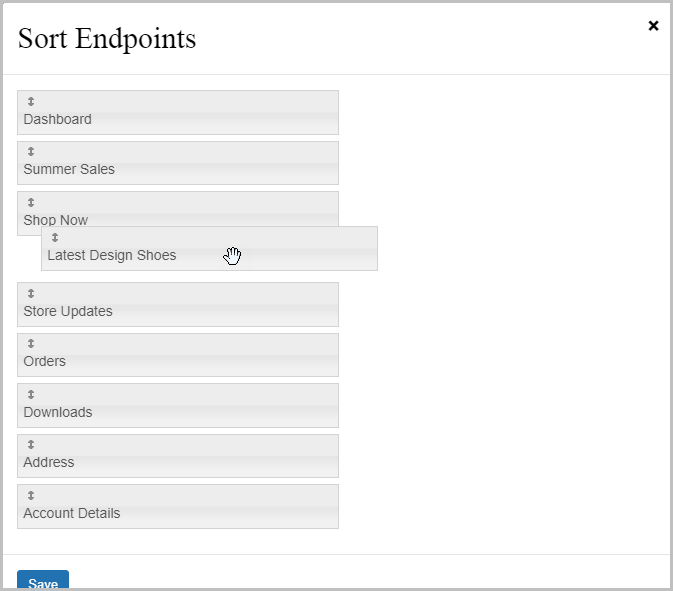
Search order option for customers
The User Dashboard for WooCommerce plugin also enables search order options which makes it easy for customers to find any order rapidly.
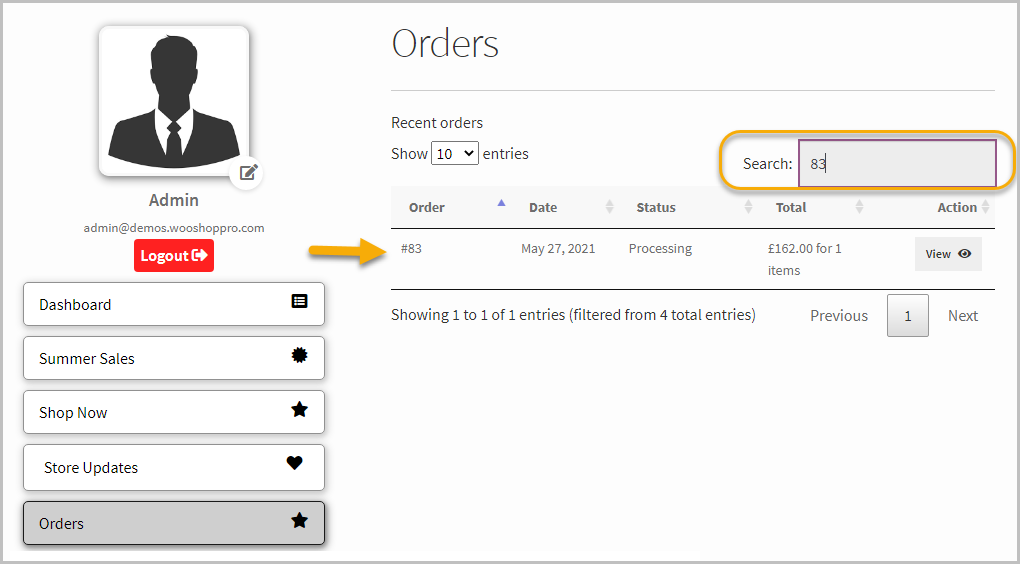
Advantages
- Merchants can use this plugin to convey any type of news or information regarding their online store to customers.
- They can use this plugin to promote their new-arrival products and display discount coupon codes.
- Make the user account page modern, more user-friendly, and improve the customer experience by changing the layouts and colors.
Personalize customers’ My Account dashboards by adding new tabs and customizing default endpoints.
Requirements
Minimum PHP version: 5.2
