Delivery and Pickup Scheduler for WooCommerce
Offer Your Customers Delivery Options
Delivery and Pickup Scheduler for WooCommerce can help you offer the following prominent features to your WooCommerce Shop,
- Order Delivery Estimate
- Order Delivery Date Picker
- Order Delivery Date and Time Picker
- Order Delivery Date and Time Slot Picker
- Pickup Locations for Order and Product
- Order Local Pickup Location and Date Picker
- Order Local Pickup Location, Date and Time Picker
- Order Local Pickup Location, Date and Time Slot Picker
- Delivery or Local Pickup selection by the Customer for their Order
- Email notification for the respective Pickup Locations to notify about the Order Pickup
- Product Delivery Estimate
- Product Delivery Date Picker
- Product Delivery Date and Time Picker
- Product Delivery Date and Time Slot Picker
- Product Local Pickup Location and Date Picker
- Product Local Pickup Location, Date and Time Slot Picker
- Delivery or Local Pickup selection by the Customer for the Product
- Fee calculation for the Same Day and Next Day Delivery and Local Pickup
- Delivery or Pickup can be restricted for specific dates using Holiday option
- Delivery or Pickup can be done in a Specific Dates even if it is a Holiday or Non-Deliverable/Pickup Day
- Tax calculation for the Delivery/Pickup Fee
- Tipping for Order
Benefits
Increase Site Revenue
Earn additional revenue for your site by charging fees for faster delivery/pickup.
Increase Customer Convenience
Based on the configuration, notify customers of their delivery/pickup dates or let them select the delivery/pickup date for their orders as well as for the products.
How Does it Work?
Order Delivery
The Order Delivery date can be displayed based on the Processing Time, Cut-Off time and Business Days & Time configuration.
Order Delivery Estimate
- The user adds products to the cart and goes to the checkout page.
- The estimated delivery date duration info for the order will be displayed on the checkout page.

Order Delivery Date Picker
- The user adds products to the cart and goes to the checkout page.
- On the checkout page, the user can select their preferred date for the order delivery from the available dates.
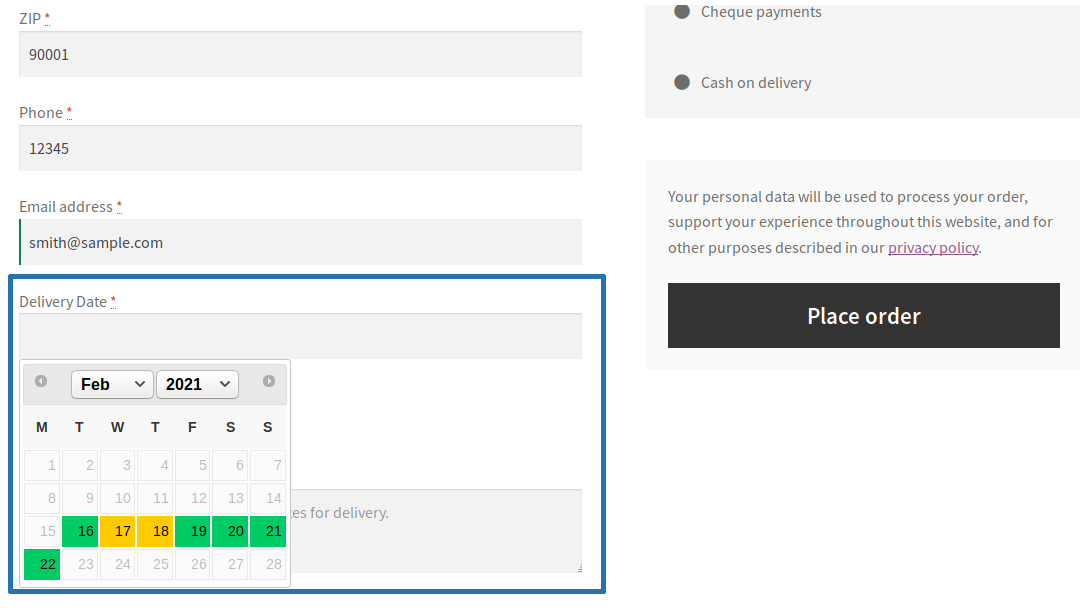
Order Delivery Date and Time Picker
- The user adds few products to the cart and proceeds to the checkout page.
- On the checkout page, the user can select their preferred date and time for the order delivery from the available dates and time duration.

Order Delivery Date and Time Slot Picker
- The user adds products to the cart and proceeds to the checkout page.
- On the checkout page, the user can select their preferred date and time slot for the order delivery from the available dates and time slots.
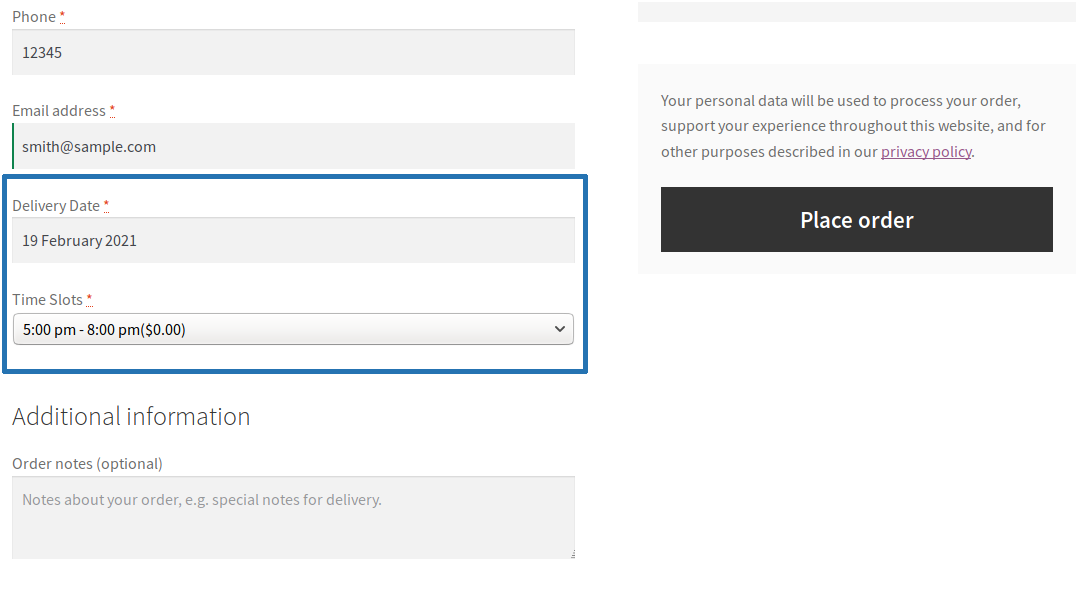
Order Pickup
The Order Pickup date can be displayed based on the Processing Time, Cut-Off time and Business Days & Time configuration.
Order Pickup Location and Date Picker
- The user adds products to the cart and proceeds to the checkout page.
- On the checkout page, the user can select their preferred pickup location, date for the order pickup from the available location and dates.
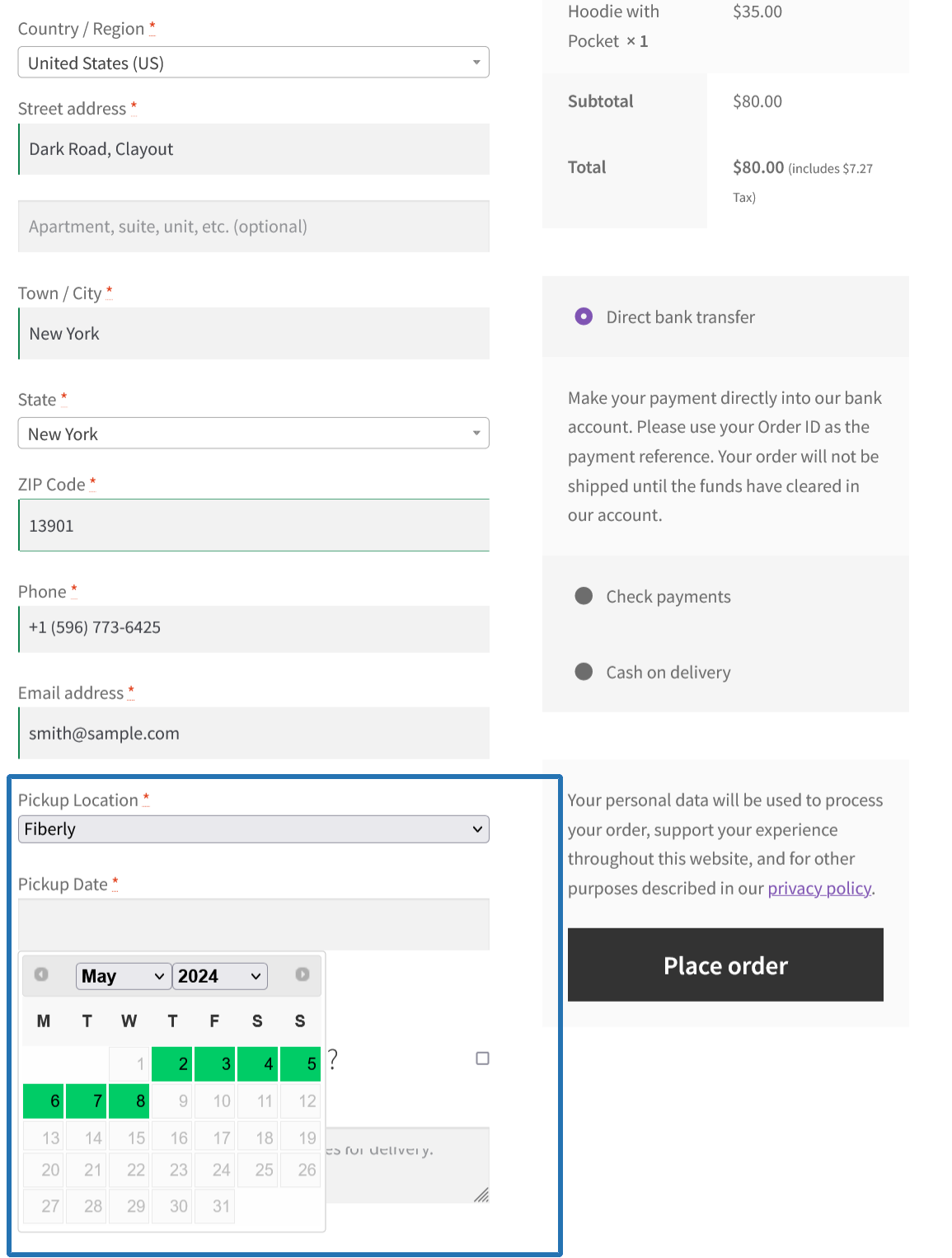
Order Pickup Location, Date and Time Picker
- The user adds products to the cart and proceeds to the checkout page.
- On the checkout page, the user can select their preferred pickup location, date and time for the order pickup from the available locations, dates and time duration.
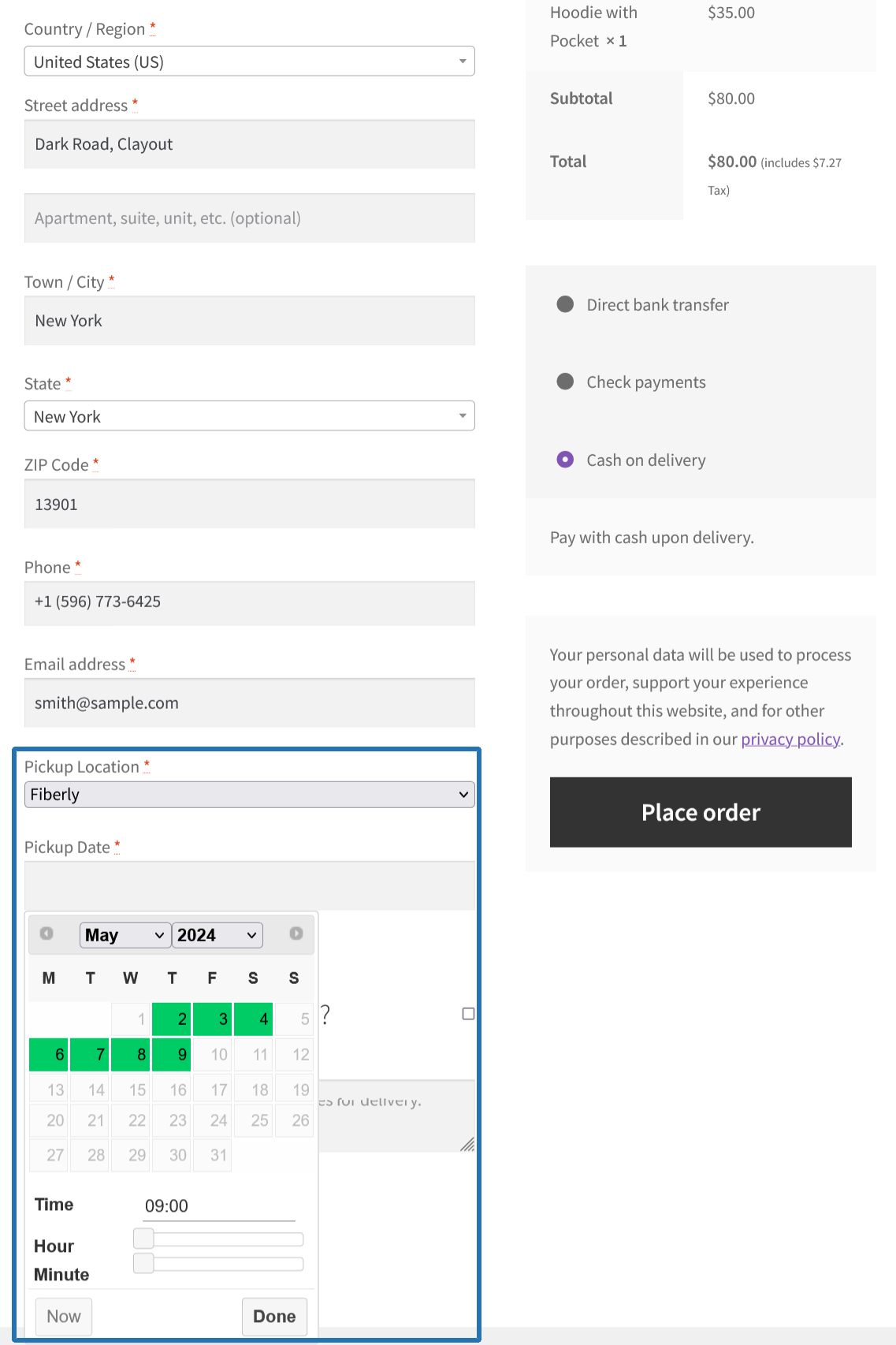
Order Pickup Location, Date and Time Slots Picker
- The user adds products to the cart and proceeds to the checkout page.
- On the checkout page, the user can select their preferred pickup location, date and time slot for the order pickup from the available locations, dates and time slots.

Delivery or Pickup Mode Selection by Customer for their order
Customers can choose either Delivery or Pickup for the order based on their preference during the purchase. Based on the type selected, they need to proceed with the respective steps to select the Delivery Date, Time/Time Slots or Pickup Location, Date, Time/Time Slots before completing the purchase.
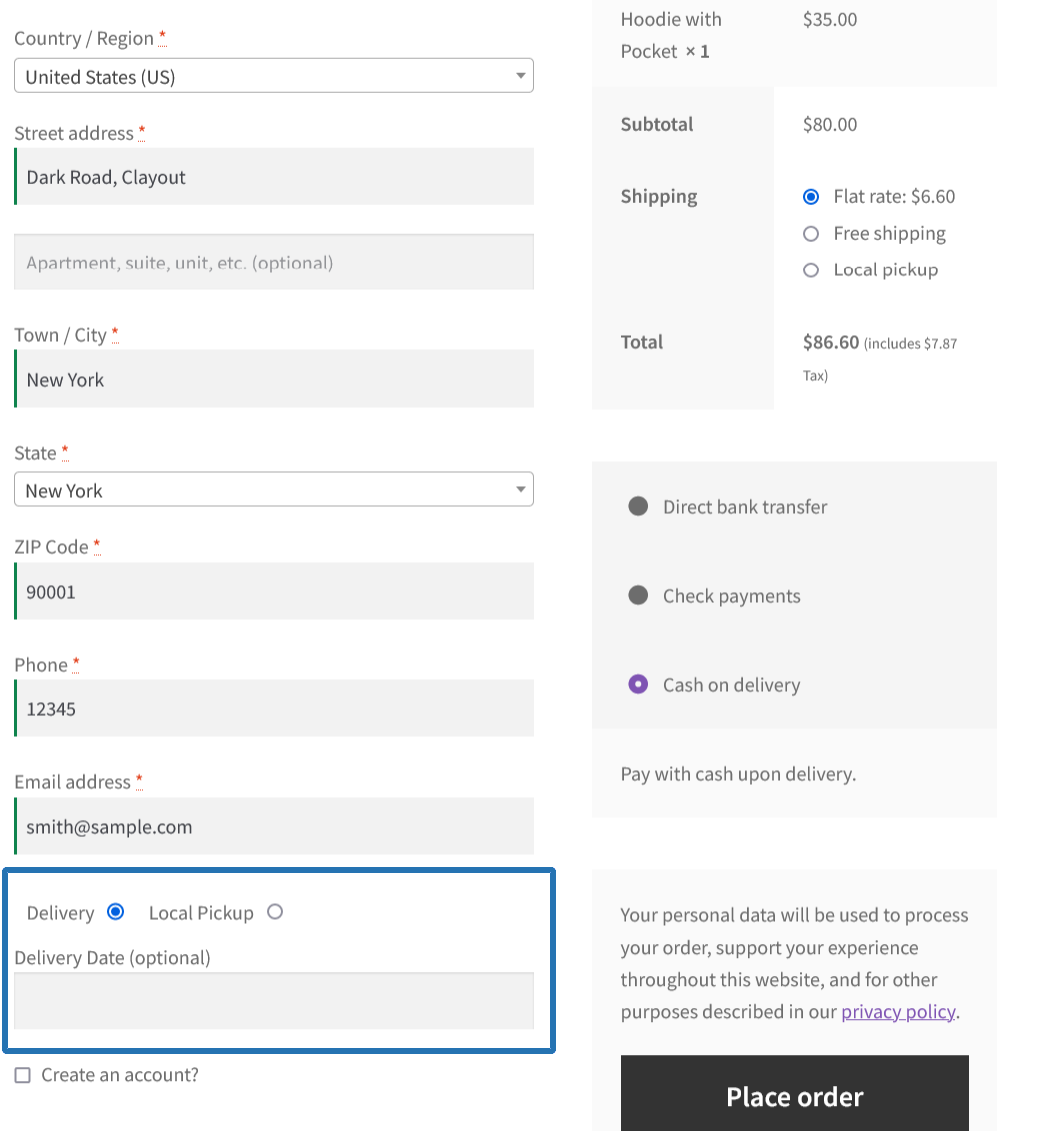
Product Delivery
The Product Delivery date can be displayed based on the Processing Time, Cut-Off time and Business Days & Time configuration under the respective product configuration.
Product Delivery Estimate
- On the single product page, the estimated delivery info of the product will be displayed to the user.
- When a user adds a product to their cart the product’s estimated delivery date duration will be displayed below its title.
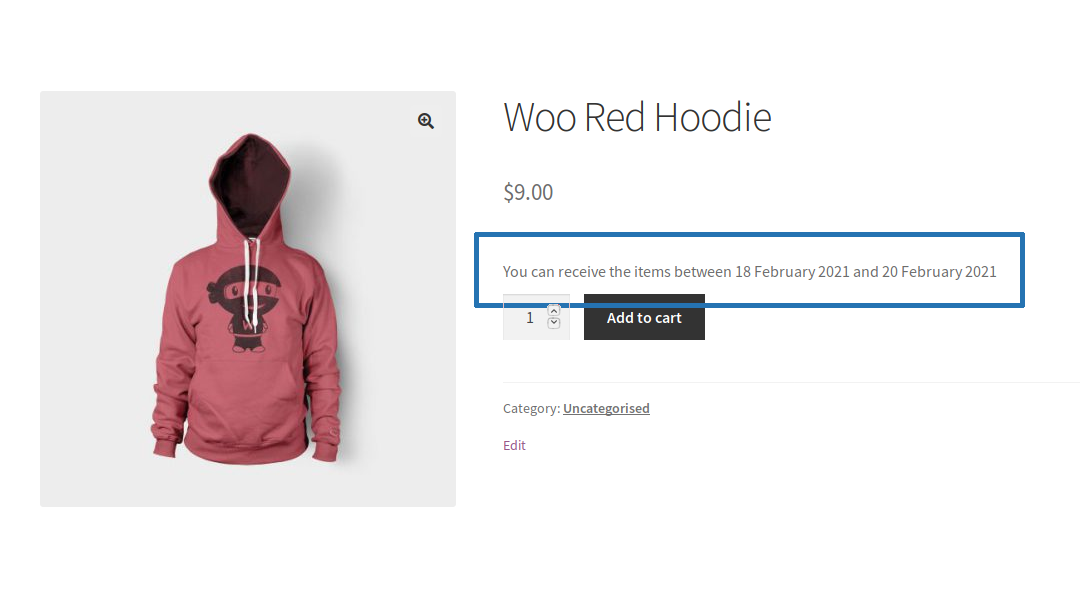
Product Delivery Date Picker
- On a single product page, the delivery date calendar will be displayed for user’s selection.
- The user can select their preferred delivery date for the product before adding it to the purchase.

Product Delivery Date and Time Picker
- On the single product page, the delivery date calendar will be displayed for user’s selection.
- The user can select their preferred delivery date along with the time for the product before adding it to the purchase.

Product Delivery Date and Time Slot Picker
- On the single product page, the delivery date calendar will be displayed for user selection.
- The user can select their preferred delivery date along with the time slot for the product before adding it to the purchase.
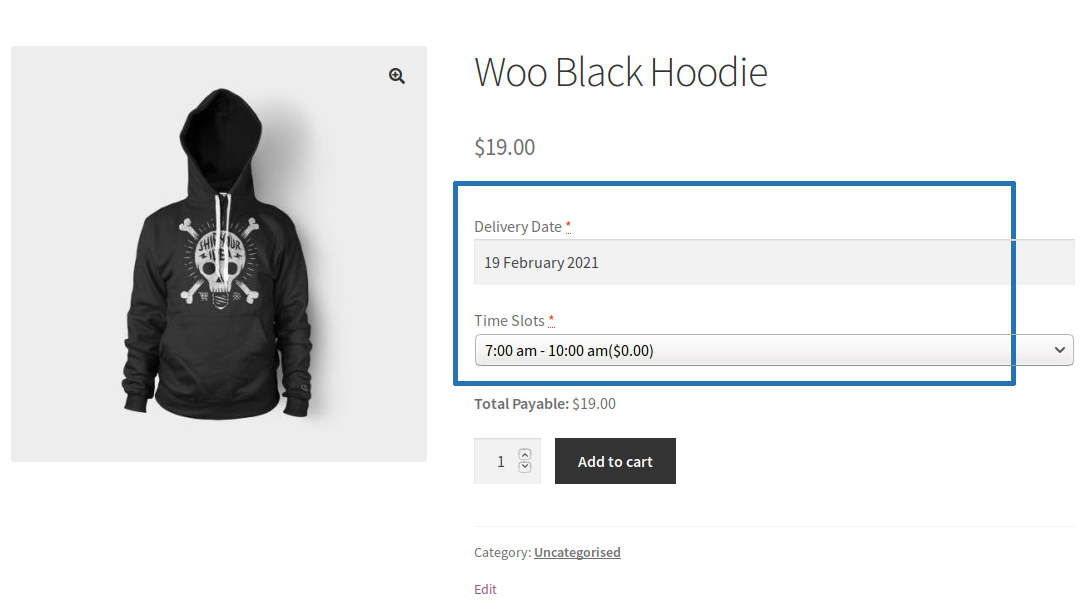
Product Pickup
The Product Pickup date can be displayed based on the Processing Time, Cut-Off time and Business Days & Time configuration under the respective product configuration.
Product Pickup Location and Date Picker
- On the single product page, the pickup location and date picker will be displayed for user’s selection.
- The user can select their preferred location along with the date for picking up the product before adding it to the purchase.
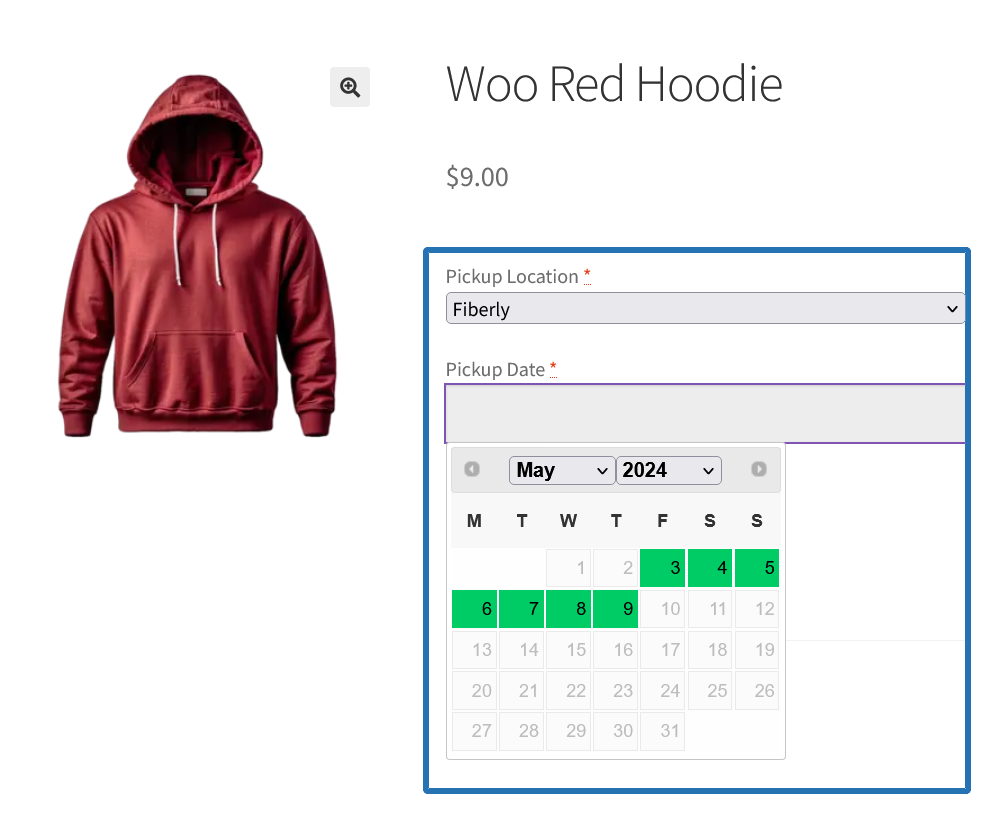
Product Pickup Location, Date and Time Picker
- On the single product page, the pickup location and date picker will be displayed for user’s selection.
- The user can select their preferred location along with the date and time for picking up the product before adding it to the purchase.
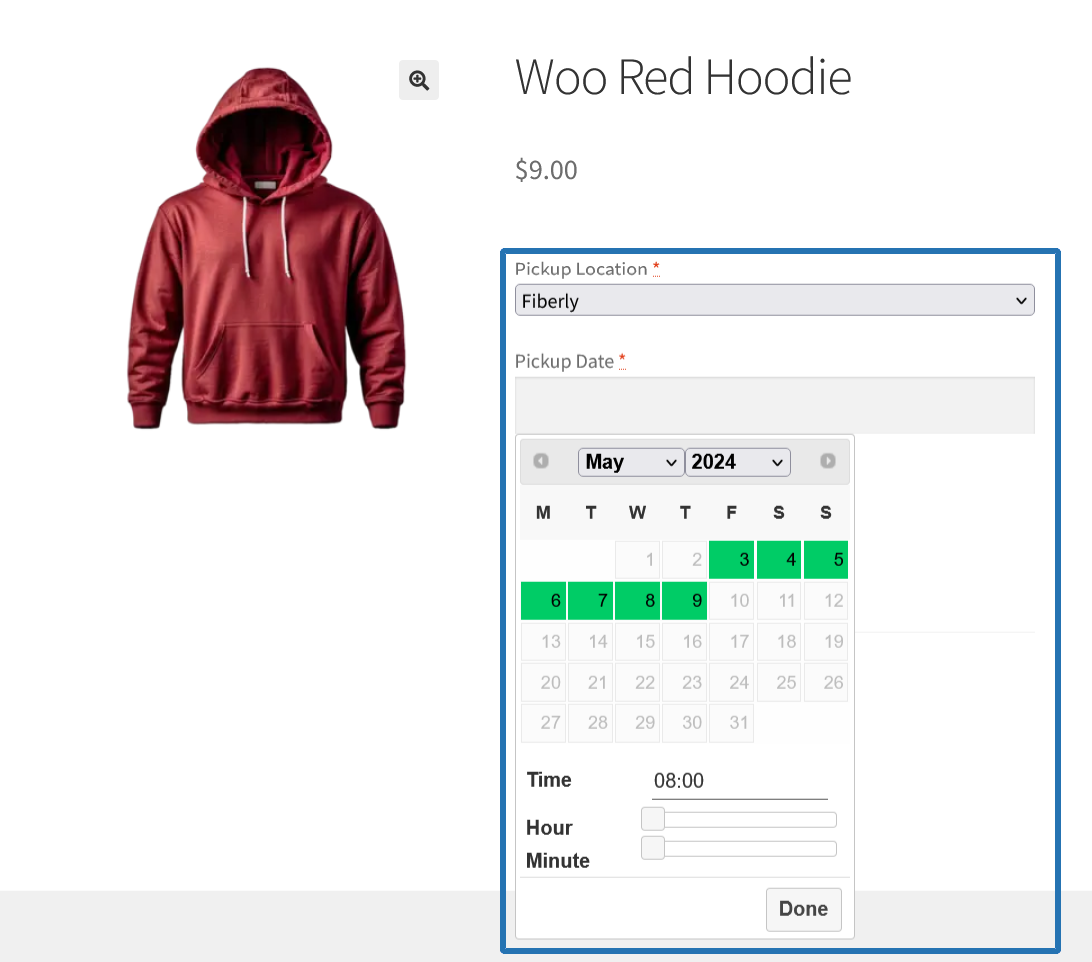
Product Pickup Location, Date and Time Slot Picker
- On the single product page, the pickup location and date picker will be displayed for user’s selection.
- The user can select their preferred location along with the date and time slot for picking up the product before adding it to the purchase.

Delivery or Pickup Mode Selection by Customer for the product
- Customers can choose either Delivery or Pickup for the product based on their preference during the purchase. Based on the type selected, they need to proceed with the respective steps to select the Delivery Date, Time/Time Slots or Pickup Location, Date, Time/Time Slots before adding it to the purchase.

Other Useful Features Offered
Holiday for Delivery/Local Pickup
The Delivery or Local Pickup can be skipped for specific available dates using the Holiday configuration.
Specific Days Delivery/Local Pickup
The Delivery or Local Pickup can be done in a specific date even if it is a Holiday or Unavailable day using the Specific Date Delivery/Local Pickup configuration.
Order Tipping
Allow customers to add tip for their order for allowing them to choose their preferred Order Delivery/Pickup date and time during the Order placement.
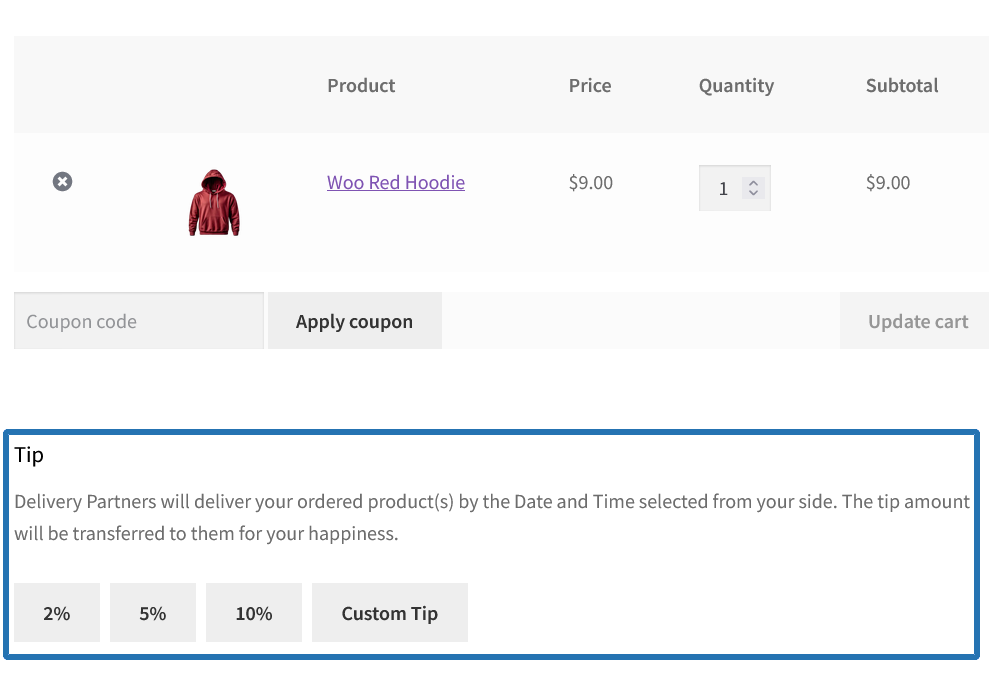


Restrictions
- Maximum Deliveries/Pickups per day can be restricted
- Delivery/Pickup can be restricted for specific weekdays
- Maximum Deliveries/Pickups per Time Slot can be restricted
- Time slots can be restricted for specific days
- Business days can be restricted for specific weekdays
- Number of days for Delivery/Pickup availability display in the calendar can be restricted
- Pickup Locations for Order can be restricted for specific Products/Categories/Product Types
Calendar for Delivery/Pickup of the Order/Product for Site Admin
A calendar to display the following info,
- Order Delivery
- Order Local Pickup
- Product Delivery
- Product Pickup
- Tip
Requirements
Minimum PHP version: 5.6