WooCommerce SEO by WordLift
Get more exposure for your products on Google Search.
Revolutionize your e-commerce visibility effortlessly with WooCommerce SEO by WordLift. At an incredibly affordable rate, this plugin tackles three common challenges faced by online stores:
- Instant Showcase on Google Shopping: Your products appear on Google Shopping, enhancing their discoverability with ease.
- Streamlined Interlinking: With just a click, connect your products with your editorial content, boosting cohesion and relevance across your site.
- Enhanced Navigation: Elevate user experience through powerful recommendation widgets, guiding customers to the right products.
If you want your products to appear organically on Google Shopping and get easily discovered by potential customers, WooCommerce SEO by WordLift is the solution you need. By allowing you to add structured linked data to your products and category pages, all your products will be displayed on Google’s Product listings.
Today, your content and your products are not connected. WooCommerce SEO by WordLift adds to your blog posts automatic internal links and beautiful product recommendation widgets such as the Product Navigator and the Product Context Card. Capture the interest of your customers when they want to be informed and then increase your conversion rate by suggesting to them the right product at the right time.
In a recent update, many key improvements have been made to resolve incompatibility issues and ensure seamless integration with even the most current versions.
Improve the effectiveness of content marketing
Content marketing is a powerful way to attract potential customers that are just looking for information, exploring a topic, and maybe planning to buy. How do you trigger your readers to buy a product?
At this point, you need to gently push your reader to choose one of your products and become a customer. Just like a shop assistant would do.
Product Navigator
A Product Navigator showcases your best products related to the content of the page. It does so automatically: you don’t have to lift a finger. Just add the widget to your layout and voilà! It gives a concrete shape to your readers’ desires by suggesting a series of products that they might be interested in. 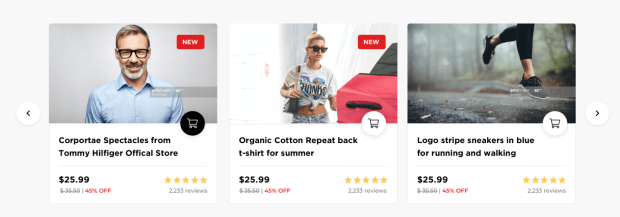
The Product Navigator of WordLift for WooCommerce on Oakley.com USA
Product Context Card
When you mention a specific product on a page, WordLift automatically adds a Product Context Card. This beautiful widget allows your readers to have a sneak peek at that product.
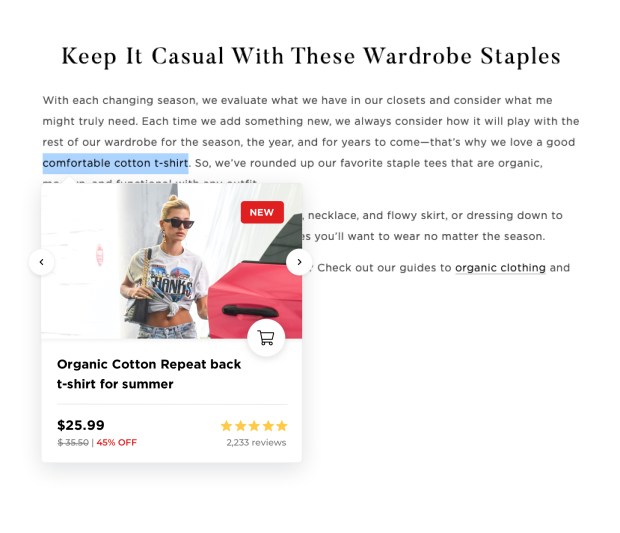
An image is worth more than 1000 words: use pictures to sell your products
When looking for a product, images play a primary role to attract your readers. This is true in any context, but Google is now pressing the accelerator in showcasing products by using images.
In fact, it is now possible to buy from Google Image Search, as Google adds a cart icon to the images which are related to products on sale. In the US, Google is also experimenting with Google Discover to showcase products.
What do you need to get in there?
Google requires you to publish your product image in different formats to showcase your product within different search features.
To use the imagery related to your products to sell more, you just have to upload your best pictures. WordLift will take care of Google’s requirements by automatically resizing all product images in various formats.
FAQ markup made easy
Similarly to the customers who visit brick and mortar shops, e-commerce customers have lots of questions — about your products, your payment methods, your delivery options. Most frequent questions can be answered through FAQ sections or pages.
Did you know that your FAQs can appear on Google results?
WooCommerce SEO by WordLift includes the opportunity to easily generate FAQ markup for your pages, catching another opportunity to get more pixels on Google’s search result pages. See how the answers to common questions can be opened directly on Google. A little tip for you: you can also enrich them with internal links!
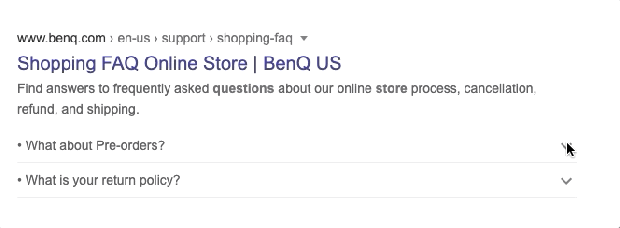
Do you want to look behind it? Learn about structured linked data
WordLift adds structured data and extended product markup that allows your products to get more visibility on Google’s retail listing.
Without appropriate structured data, you have no chance of looking good on Google’s product listings. But when you add structured data, it’s another story. Product features and categories, rating, availability, and other relevant information create an informative rich snippet that helps your product stand out in the crowded Google Shopping page. Think of structured data as a special trick to grab the user’s attention and improve your CTR.
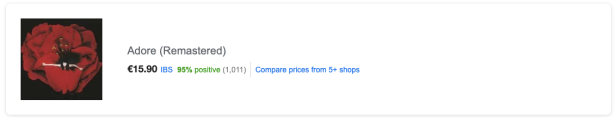
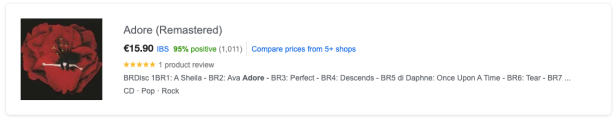
Nowadays, adding structured data to your e-commerce is more crucial than ever: in fact, since July 2020, Google includes free product listings on organic search. For this reason, conquering a spot with more pixels on the SERP is becoming one of the best ways to get your products in front of your potential customers.
Structured Data Editor
WooCommerce SEO by WordLift adds additional fields to the backend of your product page so that you can better describe your products to semantic search engines like Google and make them more relevant and visible to your audience.
Furthermore, the plugin allows you to enhance your products by adding FAQs and how-tos markup to give your users accurate answers to their questions and educate them to use your products.
Discover all the extra benefits of WordLift Business + E-commerce Plan
Want to increase sales through content marketing? The answer is in the Product Knowledge Graph
WordLift for WooCommerce allows you to create a Product Graph that maps relevant connections between products, brands, product categories, and features.
This e-commerce specific form of knowledge graph is a powerful tool to enhance the discoverability of your products. On one side, it helps you get better results in terms of organic search traffic and, on the other, it helps you improve the internal linking structure and refine your product recommendations.
By connecting your content and your products in a Product Knowledge Graph, you will be able to develop immersive experiences for your users and improve the conversion rate of your whole website.
Keep track of your search rankings
Analyzing your rankings is a key part of your SEO strategy. With WordLift Business + E-commerce, you will be able to set your goal keywords and check them at a glance.
Stand out in search with your content marketing
Enhance your blog posts, tutorials, guides, and much more, and get better rankings by using AI. WordLift Business will automatically analyze your content to help you add more granular and specific structured data.
It will also provide you with an automatic summarization that you can use as a meta description, allow you to add pagination with a table of contents to your long-form content, and suggest to you free-to-use images related to topics you cover.
Last but not least, it also has more widgets to connect your content and your products.
What does WordLift add to your existing schema markup?
Using our WooCommerce extension you could have – compared to your existing markup:
- schema:color
- schema:brand
- schema:alternateName
- schema:size
- schema:gtin8/13/14 or mpn (unique identifier)
You’ll also have smart navigation widgets like Product Navigator and Product Context Cards.
In conjunction with WordLift:
- linked data ID (this means that the metadata is published as linked data)
- schema:shippingDetails (this has an impact on SERPs now)
- schema:material
- schema:mentions (serves to add semantic links to relevant entities, in your case materials could be described as entities)
- schema:sameAs (links to disambiguate, brands, materials, etc.)
Additional smart navigation widgets as well as the support for any class of the schema.org vocabulary.
Features overview
What’s in WooCommerce SEO by WordLift?
- Produces state-of-the-art structured data to WordPress pages, posts, homepage, and products
- Allows you to annotate manually your pages with related products
- Adds linked data sameAs to your pages
- Allows you to create these entity types: Product, Article, FAQPage, Person, Organization, and Thing
- Adds permanent URIs to your entities
- Allows you to add a Product Navigator to your pages
- Allows you to add Product Context Cards to any page on your website.
WordLift Business + E-commerce Extra Features
- Creates a Product Graph that improves the rankings
- Allows you to analyze your SEO results by keeping track of your targeted keywords’ rankings
- Analyzes any kind of content on your website — from product pages to blog posts — and allows you to connect it with products and product categories through internal links
- Allows you to enrich your content with more visual widgets such as content recommendation widgets, maps, event timelines, and more
- Suggests beautiful and free-to-use images related to your content
- Automatically summarizes your posts and pages and suggests a meta description
- Allows you to add pagination and a table of contents to your long-form articles
- Allows you to share your vocabulary through your website’s network
In this plan is included also the SEO Add-on for Google Sheets. This extension lets you gain an edge over your competitors through semantic keyword research and entity analysis. Also, you can expand your content automatically based on the relevant entities you selected.
Do you sell in multiple currencies? Are you using WPML for WooCommerce? You are missing out on your structured data because WPML for WooCommerce does not support it by default, and Google may not interpret your products correctly. WordLift plugin corrects your structured data and correctly creates separate offers for each configured currency. Fix your structured data today. Book a demo with one of our SEO expert.
Why Structured Data can make or break your sales in 2022
SEO has always been important for e-commerce sites, but in the last year using structured data has really become crucial to get more exposure on Google and other search engines.
Back in April 2020, Google announced that it is now free to sell on Google — and in July free retail listings landed on Google Search. Boom!
Free retail listings on Google Search are really a game-changer, allowing e-commerce sites to get more exposure for their products and increase the CTR.
How can you make Google feature your products on the SERP?
Here is where structured data comes in handy. Adding a layer of metadata to all your products allows Google to display them to potential customers.
With WooCommerce SEO by WordLift, you can add schema markup to your WooCommerce website and customize and optimize your product page to increase your sales.
Requirements
Minimum PHP version: 5.6
WC requires at least: 3.4
WC tested up to: 8.3
Boost the SEO of your e-commerce.
