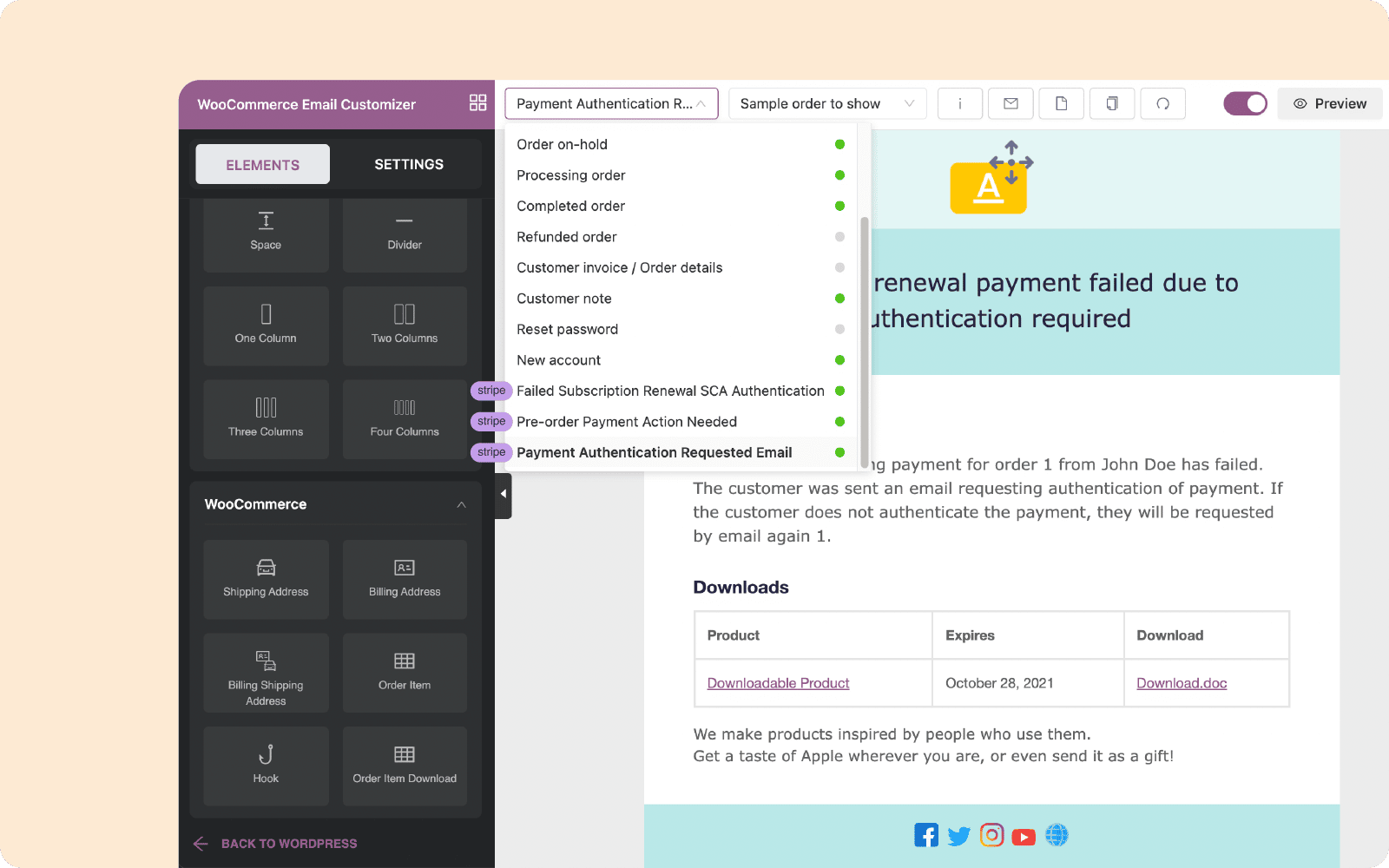Email Customizer for WooCommerce
This WooCommerce Email Customizer, also known as YayMail Pro, helps you customize WooCommerce email templates with a drag-and-drop email builder.
This will help create a professional look for your transactional emails:
- Header: The header is the top section of the email, and it typically includes your company logo and branding. You can customize the header to reflect your brand identity and to make your emails more professional.
- Body: In this main content section, you can include the customer’s name, order confirmation details, shipping updates, and promotional offers. You can customize the body of the email to match your brand style, make it easy for customers to read and understand. To personalize it, use template tags to insert dynamic data into your emails.
- Footer: The footer is the bottom section of the email. Treat it as your business signature, and add your company contact information, social media links, post-purchase policies, etc.
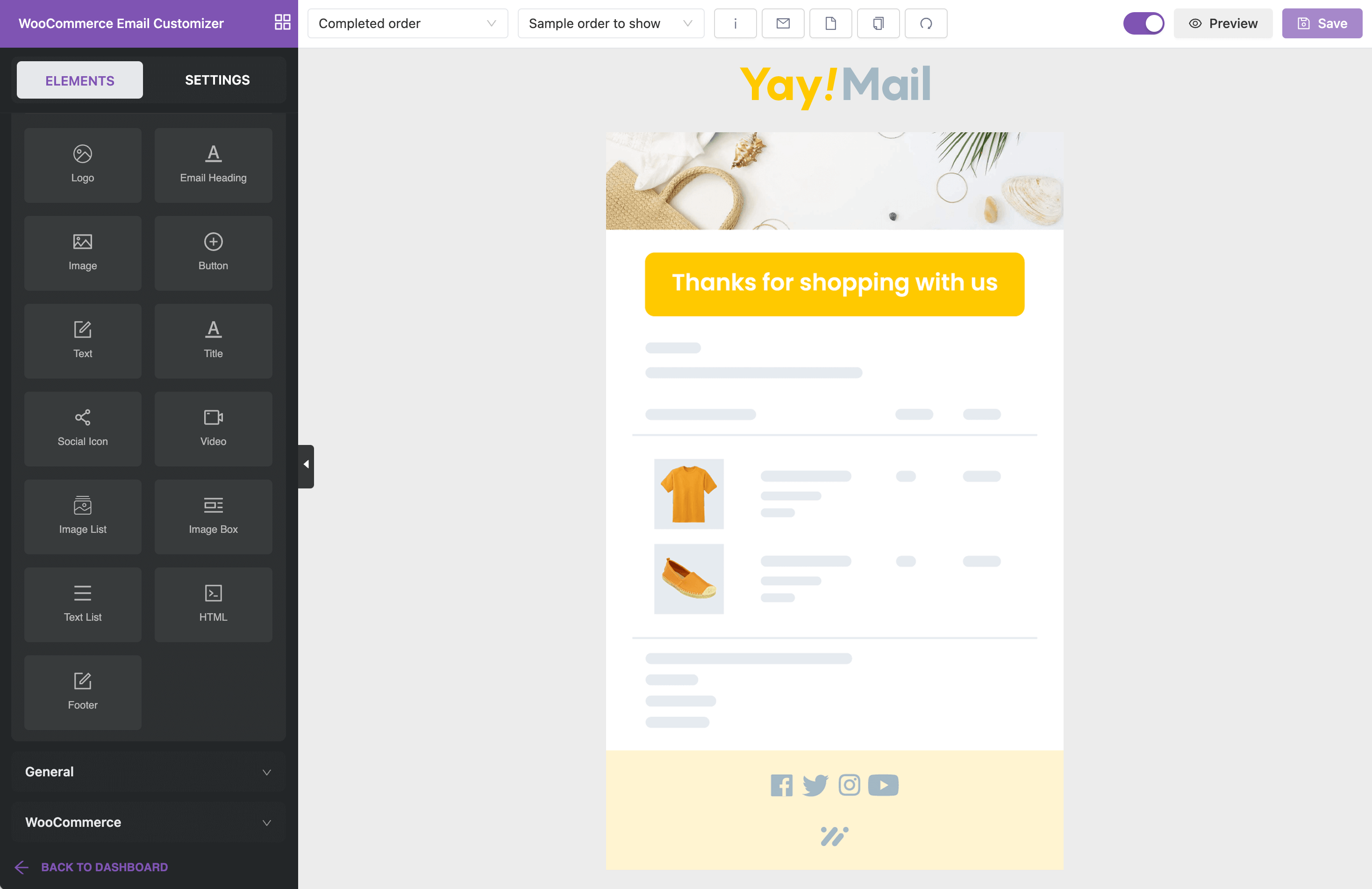
Customize WooCommerce Email Templates
It comes with a drag-and-drop email builder so that non-techies can create beautiful transactional email templates without coding.
YayMail Pro includes full customization for 11 Woo email templates:
- New order email
- Order canceled email
- Order failed email
- Order on-hold email
- Order processing email
- Order completed email
- Order refunded email
- Customer invoice email
- Customer note email
- Customer new account email
- Customer reset password email
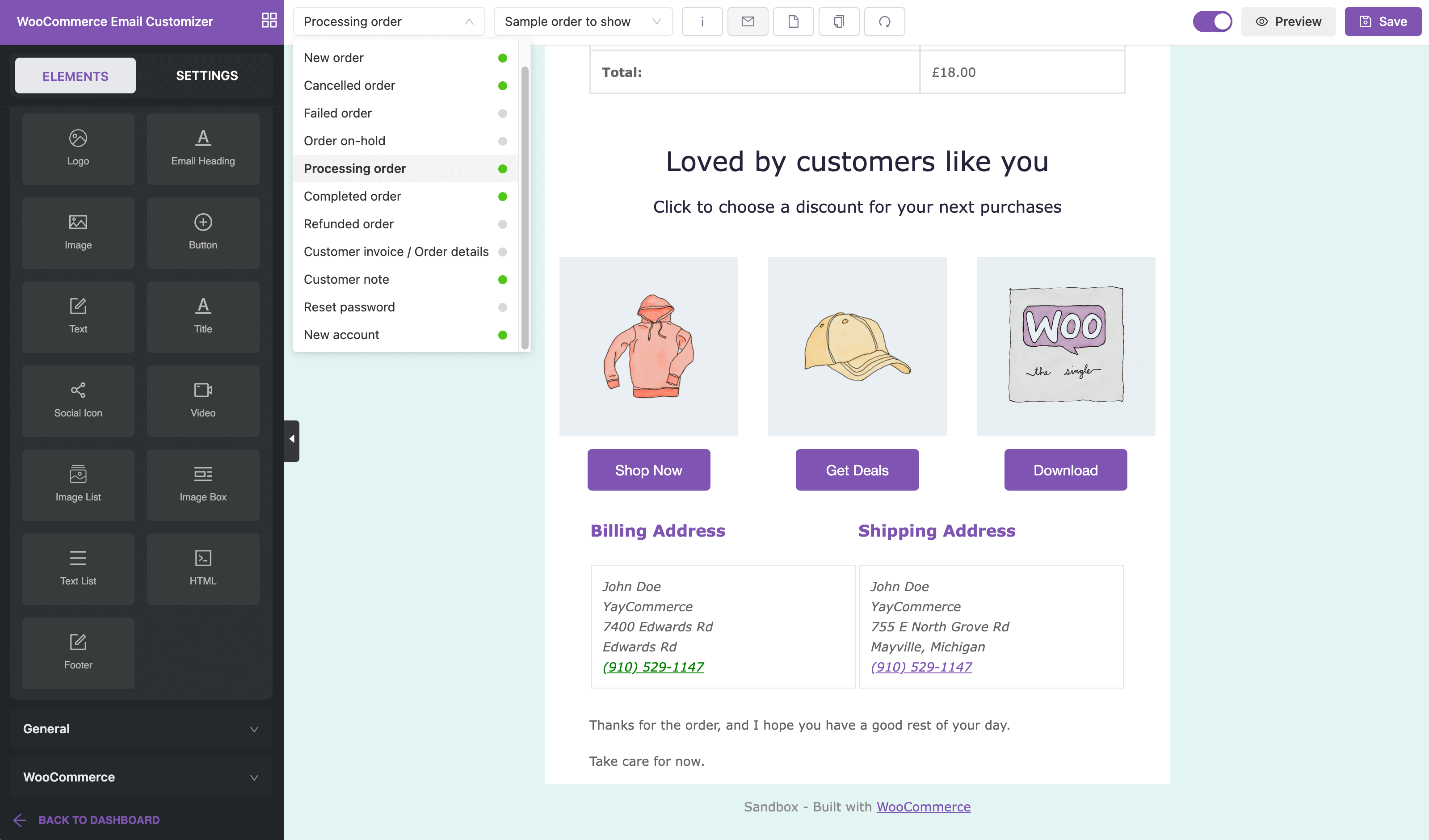
YayMail Pro also supports other WooCommerce extensions including Shipment Tracking, Order Status Manager, Checkout Field Editor, Back In Stock Notifier, and more.
If you’re asking how, then it helps add shipment tracking info and custom order status to the designed email templates. Thus, deliver a consistent impression about your brand.
And more than that, this email customizer supports all the existing variables, placeholders, and shortcodes created by:
- Shipment Tracking by WooCommerce
- Checkout Field Editor by WooCommerce
- Order Status Manager by SkyVerge
- Admin Custom Order Fields by SkyVerge
- Advanced Shipment Tracking by Zorem
- WooCommerce Shipment Tracking by PluginHive
- YITH WooCommerce Order Tracking
- Flexible Checkout Fields by WPDesk
- Custom Order Status by TycheSoftwares
- Checkout Field Editor by ThemeHigh
- WooCommerce Show Attributes
- Back In Stock Notifier | WooCommerce Waitlist Pro by codewoogeek
- WPML | WooCommerce Multilingual
- Polylang
- TranslatePress
- Pagar.me for WooCommerce
- Others? Don’t fret, just get in touch and let us know what you need!
Email Customizer for WooCommerce – Features
YayMail provides a user interface similar to Gutenberg and Elementor’s which shows the customizer on the left-hand sidebar and the email sample preview on the right area.
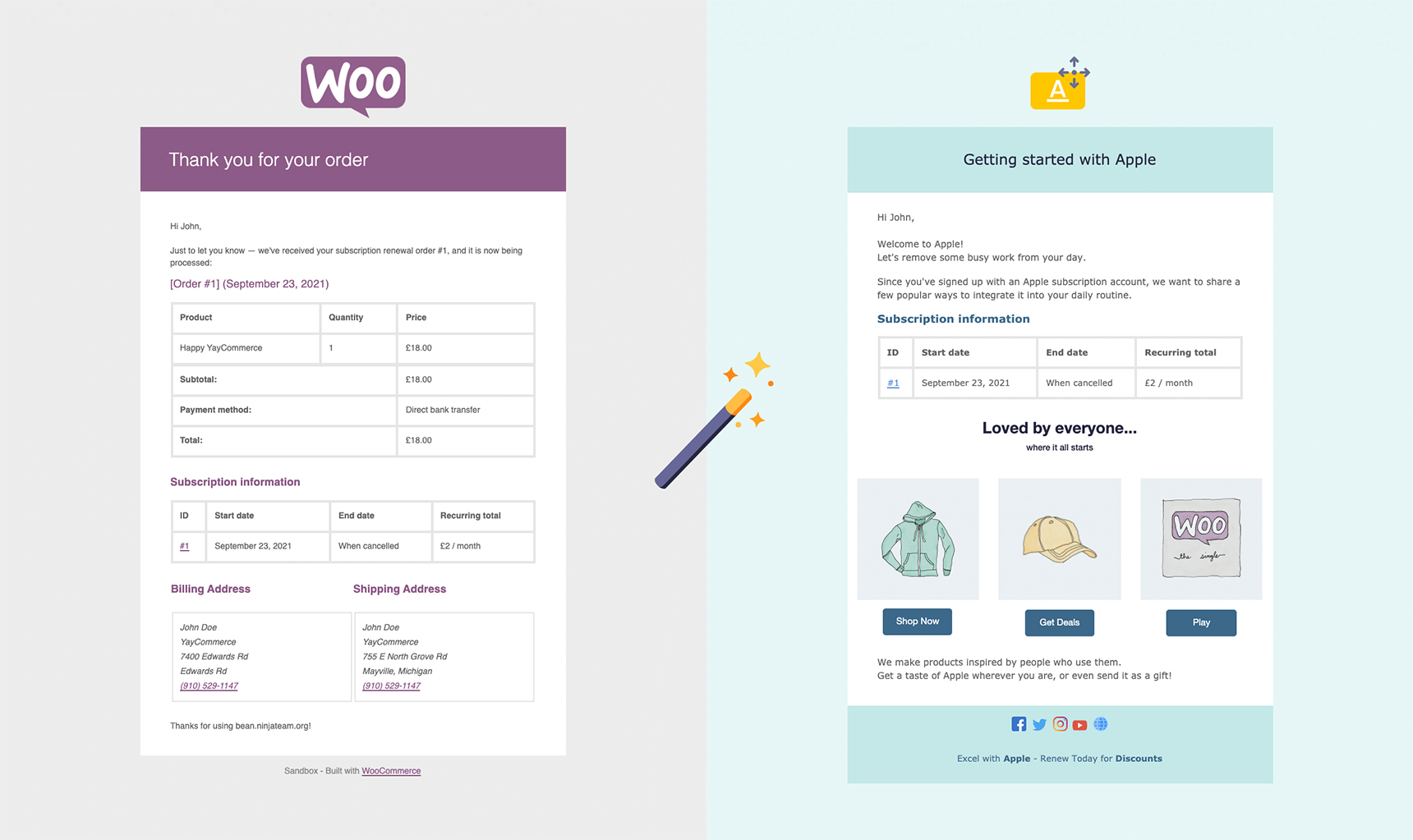
- The upper toolbar allows you to pick from the drop-down the email type or template you want to view and customize.
- A powerful left sidebar lets you control all elements and settings in a single panel.
- The settings toolbar is collapsible and super smooth. You can configure them just by switching ON/OFF.
- The live preview section shows all email template blocks. For each block you have the options to move up/down, duplicate, delete or copy that element to another destination template.
It comes with 20+ blocks for you to re-design all details in WooCommerce notification emails. Each element is built-in with plenty of options including background color, text size, font family, padding, column width, alignment, and so on.
Elements of the Email Builder
Basic elements:
- Logo: add logo, avatar, brand profiles to the Email template
- Image: add an image to the Email template
- Button: add a button, call to action, URL, dynamic shortcode
- Text: add a block of custom text
- Title: add a block of heading and optional subheading
- Social Icon: show social media icons and set their links (Facebook, Linkedin, YouTube, WhatsApp, etc.)
- Video: add a video placeholder, overlay background, custom height and width
- Image List: insert a set of images, custom text, and buttons
- Image Box: add a double-column partition of an image and text
- Text List: add a double-column partition of text elements with a CTA button
- HTML: add raw HTML code to the Email template
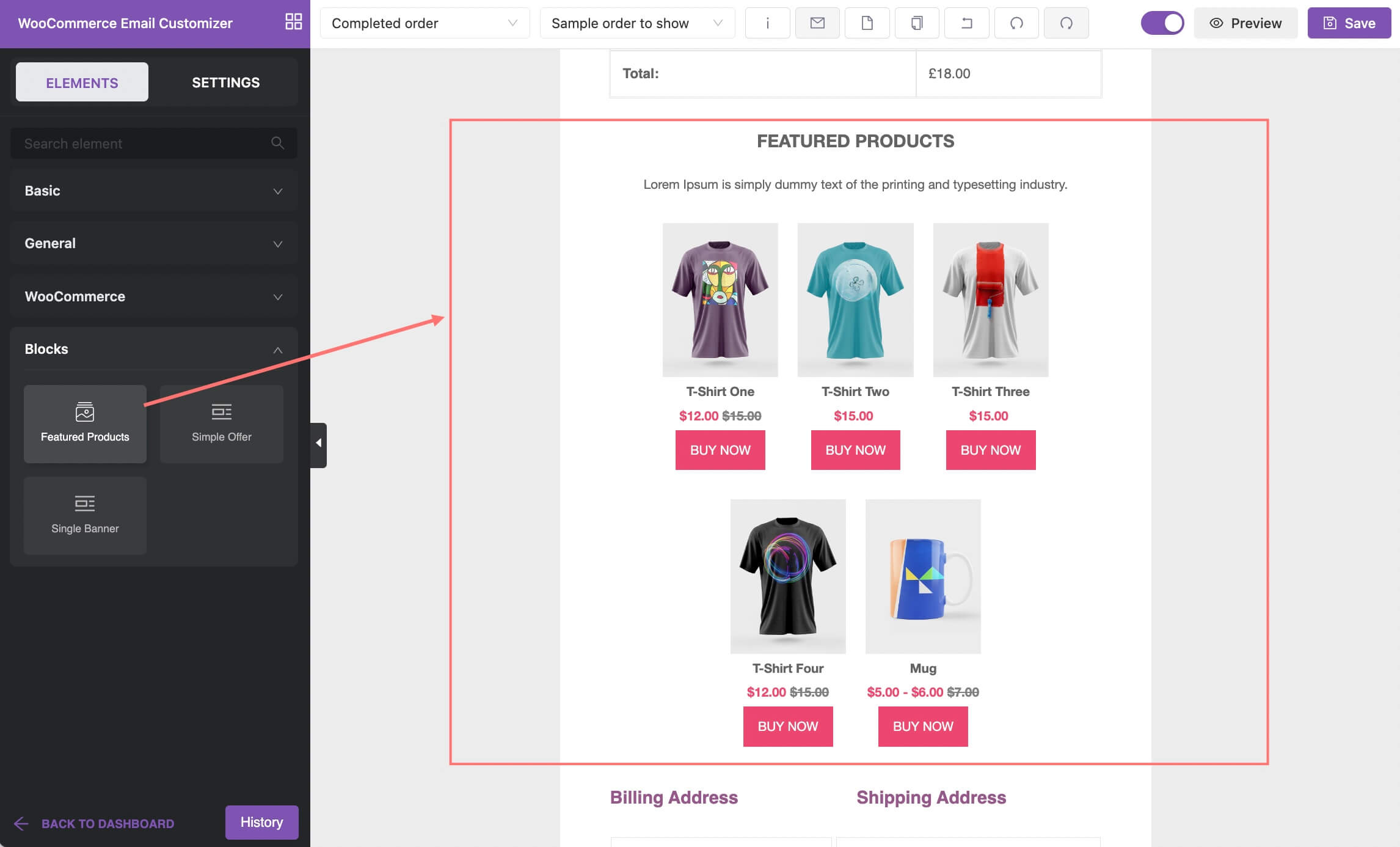
General elements including layout related blocks:
- Space: a blank transparent spacer element to help pad the blocks
- Divider: add a customizable divider to your template
- One Column
- Two Columns
- Three Columns
- Four Columns
WooCommerce elements
- Email Heading: add a main subject, or heading text to your Email template
- Footer: insert a short footer text with custom color, background, padding and so on
- Shipping Address: add the customer’s shipping address
- Billing Address: add the customer’s billing address
- Billing Shipping Address: add billing shipping address in a 2-column block
- Order Item: show table format for the product ordered, the quantity ordered, and the total price
- Hook: help you add WooCommerce Hooks
- Order Item Download: show a tabularized detail of downloadable items that were ordered
- Order Subscription: show details of subscription/recurring payment items
- Tracking Item: add a tracking link, tracking number, and other relevant info to notify the customers
- Cart Items: send cart items to invite customers back to your shop
Did you know? WooCommerce billing and shipping info can also be customized!
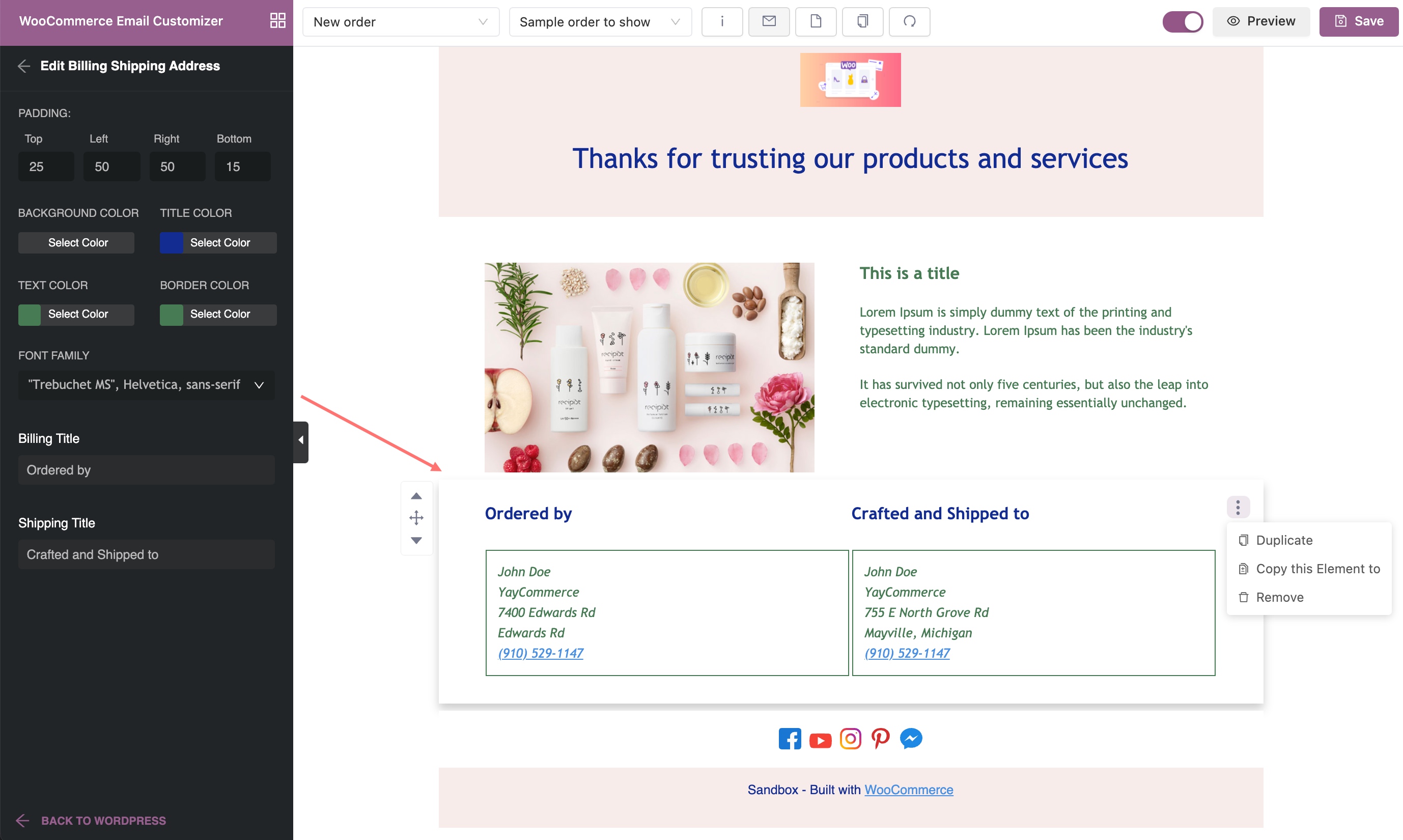
There are also tons of shortcodes to display user info and order details in transactional emails. Just click on the (i) icon from the upper toolbar and copy the one you need.
Why You Should Use Email Customizer for WooCommerce?
This WooCommerce Email Customizer allows you to customize various aspects to deliver bespoke email templates for your customers. Good-looking emails create a friendly impression, make your customers come back to your brand, and generate recurring sales.
With YayMail customizer, you can also copy a single column, a block, or a full template to another WooCommerce email so that you don’t have to design it over and over again.
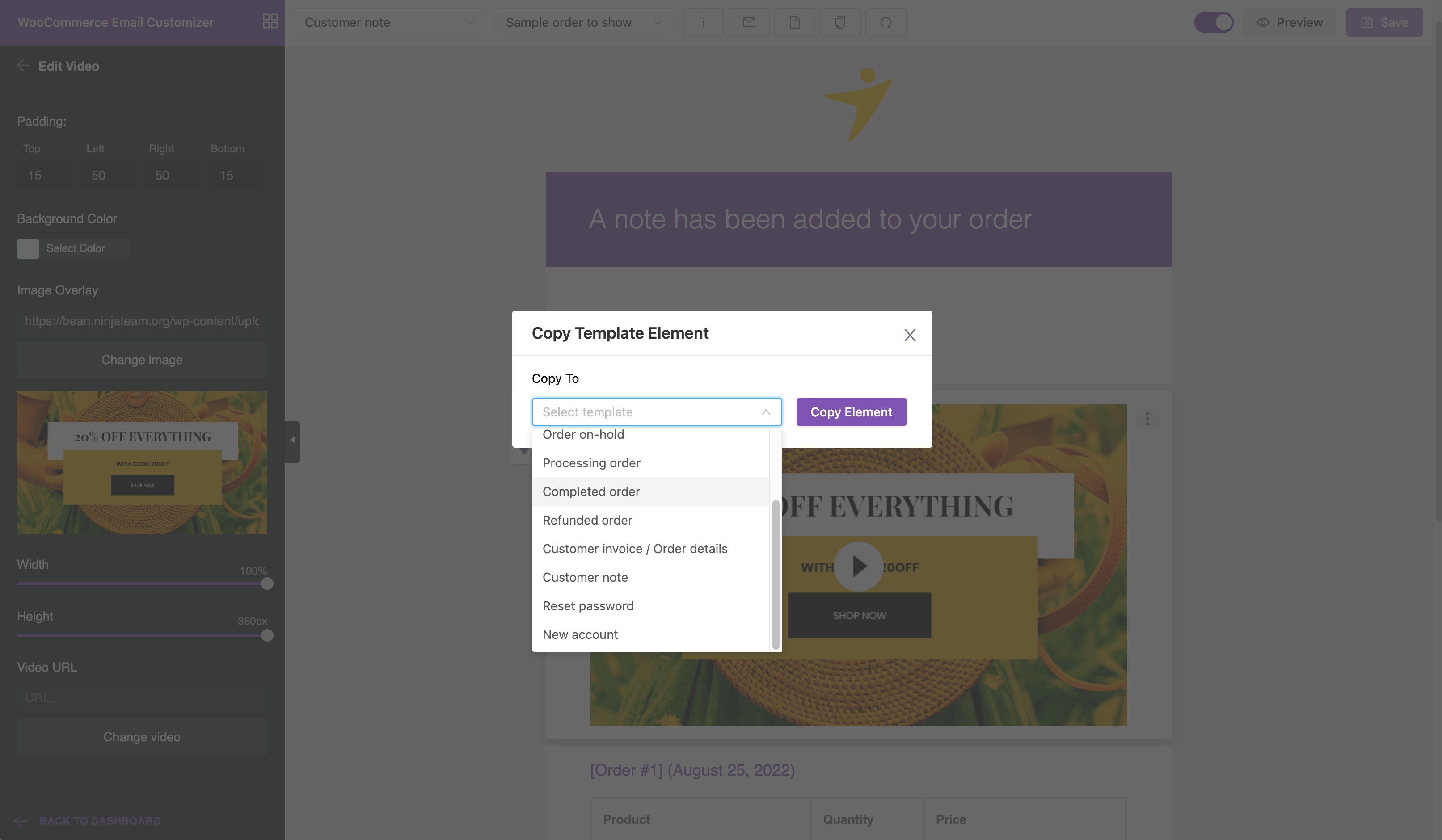
If you are using YayMail on multiple sites and you want to have that store brand consistency, you can easily export and import the designs and layouts. It saves time, and you will love it.
It is super easy to re-design every part of emails:
- Change the header logo and adjust its size
- Tweak background and text color
- Edit headings
- Multiple columns
- Add the order’s product images
- Add a Call-to-Action button
- Personalize email content with variables and shortcodes
- Insert useful links to the email footer
- Save the email sample and send a test email
Oh wait, there’s more!
If you want advanced customizability for extra email templates in third-party extensions like multi-vendor marketplace, subscriptions, membership, or B2B & wholesale suite, make sure to check out YayMail Addons.
Please note: The following addons are exclusive features sold by YayCommerce and they are not included in this Email Customizer.
- Email Conditional Logic
This YayMail addon helps display conditional email blocks to target the customers that meet your requirements. These include minimum order total value, payment method, billing country, and more.
Payment addons:
- WooCommerce Stripe Payment Gateway
- YITH WooCommerce Stripe
- WooCommerce Deposits – Partial Payments
Conversion rate optimization addons:
- AutomateWoo
- Follow-Ups – Custom Email Templates
- WooCommerce Waitlist
- WooCommerce Pre-Orders
- YITH Wishlist
- YITH Pre-Order
- YITH Gift Cards
- Gift Cards by SomewhereWarm
- Account Funds by Themesquad
- PW WooCommerce Gift Cards
- WooCommerce B2B
- B2B & Wholesale Suite
Multivendor marketplace addons:
- YITH WooCommerce Multi Vendor
- Dokan Multivendor Marketplace Solution
- WC Vendors Marketplace
- WCFM Marketplace
Subscription and membership addons:
- WooCommerce Subscriptions
- SUMO Subscriptions
- YITH WooCommerce Subscription
- WooCommerce Bookings
- YITH Membership
- YITH Booking
- Appointments for WooCommerce
Order delivery addons:
- SG Woocommerce Order Approval
- Order Delivery Date by Tyche
- Order Delivery for WooCommerce by Themesquad
- AliDropship for WooCommerce
Offers and discounts addons:
- Points and Rewards
- Smart Coupon by StoreApps
- YITH WooCommerce Review For Discounts
Extra integrations:
- Germanized
- German Market
- Quotes for WooCommerce
- Split Orders
- WP Crowdfunding
- License Manager for WooCommerce
- WooCommerce Simple Auctions
💪
Branding is important to your store’s growth.
Create a great impression of your brand via customized emails.
Check out YayMail Addons today!