Enhancer for WooCommerce Subscriptions
Enhancer for WooCommerce Subscriptions adds new features to WooCommerce Subscriptions such as Buy Now/Subscribe, updating prices for existing users, a cancel delay, preventing cancel before specific days of renewal, auto-renewal reminder, expiry reminders, manual renewal reminder and separate shipping cycle for subscriptions.
Benefits of Enhancer for WooCommerce Subscriptions
1. Additional Site Revenue
Subscription Price for Existing(Old) Subscriptions ensures existing subscribers pay the current subscription price at renewal. If the price has gone up, the increased price offers additional revenue for the site.
2. Additional Control over Subscription Cancellation
The Subscription Cancel Delay feature allows you to customize the date customers may start cancelling their subscriptions once they’ve subscribed. This prevents users from cancelling their subscription just before the first renewal to take advantage of subscription pricing.
3. Improve Subscription Renewal Success
Auto-Renewal Reminder emails alert users to their subscription renewal due date well in advance, so that customers can ensure their payment method has sufficient funds, leading to more successful subscription renewals.
Popular Features
1. Separate Shipping Cycle for Subscriptions
In WooCommerce Subscriptions, if multiple shipping has to be processed for each renewal of the subscription, then the admin has to manually track and manually process it. It is not possible to set separate shipping cycle for subscriptions.
Using the Separate Shipping Cycle feature, it is possible to set different shipping cycle for subscriptions. A Separate shipping cycle can be configured directly for each subscription product. Users will be notified by email when their shipping cycle order is processed.
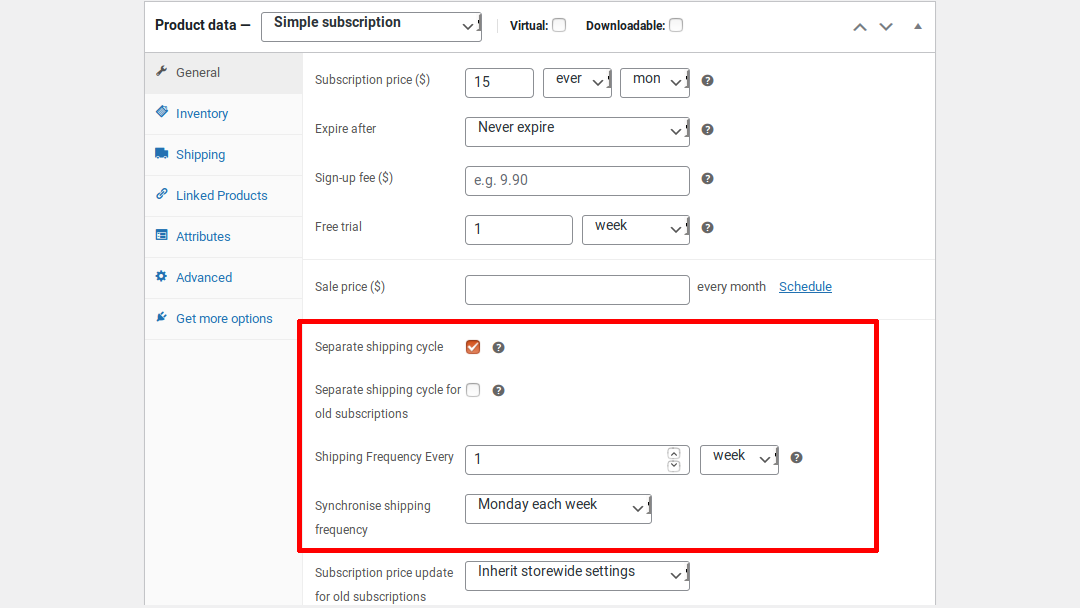
2. Buy Now/Subscribe
In WooCommerce Subscriptions, users can only subscribe to predefined subscription products. If the user wants to proceed with a one-time purchase, then it is not possible. Admin may need to create a separate simple/variable product to achieve this. Enhancer for WooCommerce Subscriptions allows you to give your users to subscribe to simple and variable products so that users will have the option to subscribe to the products as well as they can buy them once as per their needs.
Here’s How it works
- On the single product page, before the Add to Cart button, a Subscribe Now checkbox will be visible.
- By, default, if the user completes the purchase, it is a one-time purchase.
- If the user enables the Subscribe Now checkbox, they will have to choose how frequently they want to receive the product.
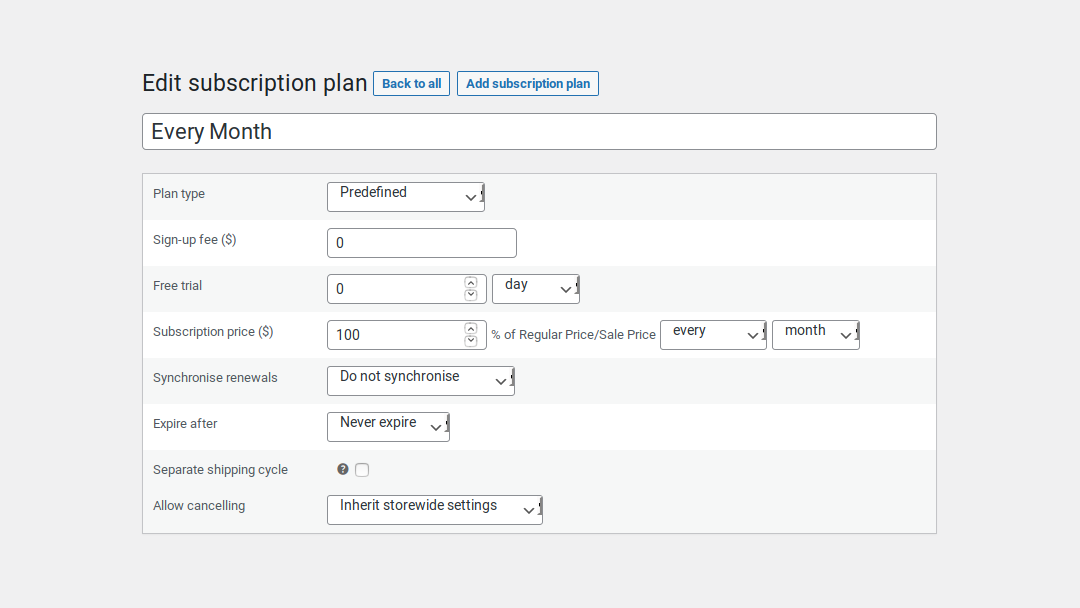
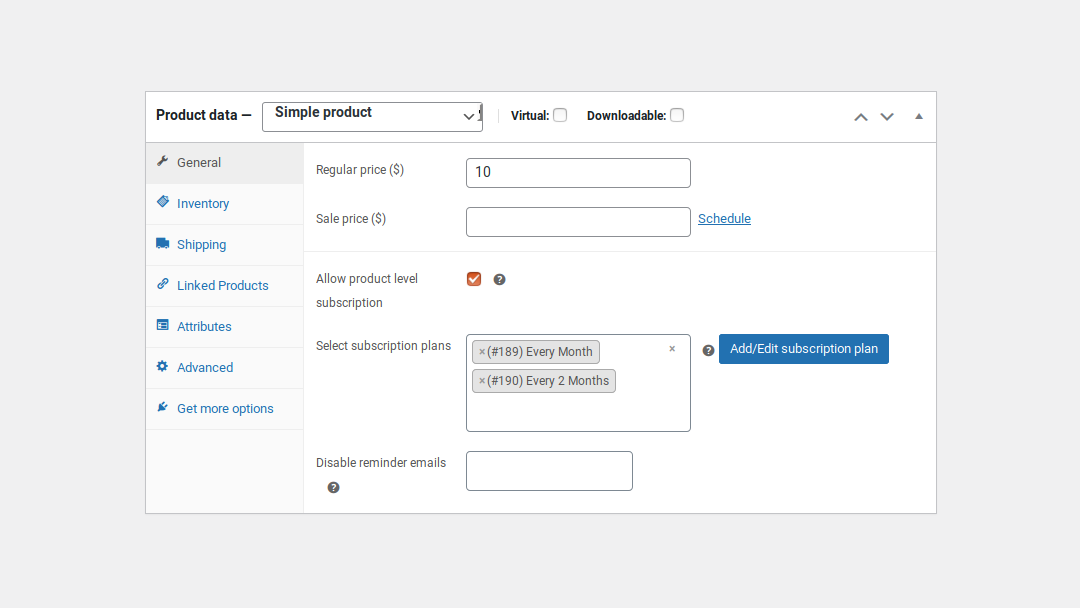
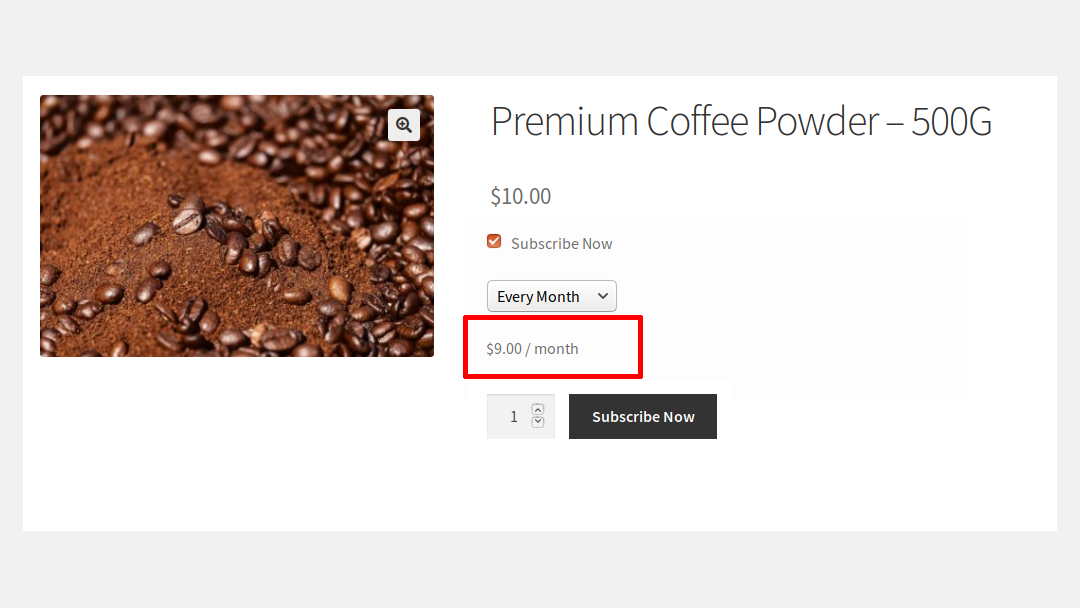
3. Update Subscription Price for Existing(Old) Subscriptions
Given the default behaviour of WooCommerce Subscriptions, any price change will appear for new subscription orders. Existing subscribers will continue to pay the previous price until they cancel their subscription or it expires. This feature ensures existing subscribers pay the current subscription price.
Here’s how it works
Let’s say a customer purchased a subscription for $10 per month. Now, the site admin updates the price to $15 per month for new users. If you choose to have existing subscribers pay the latest price, all the existing subscribers will be notified by email about the price change, which will apply to their next renewal.

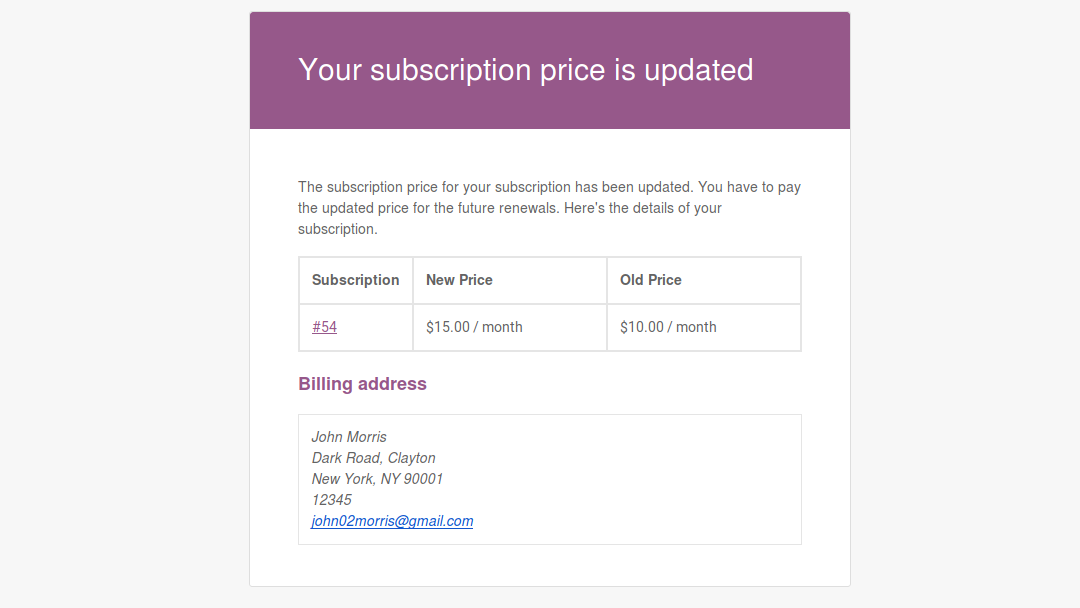
4. Subscribing to Entire Cart as a Single Subscription
In WooCommerce Subscriptions, users cannot subscribe to products on the cart level. Because of this limitation, users cannot add multiple products to the cart and purchase them as a single subscription. Enhancer for WooCommerce Subscriptions allows your users to add multiple products to their cart and purchase them as a single subscription.
Here’s How it works
- Users add products to their cart and on the cart page, a Subscribe checkbox will be visible.
- If they enable the checkbox, they will have to choose how frequently they want to receive the product.
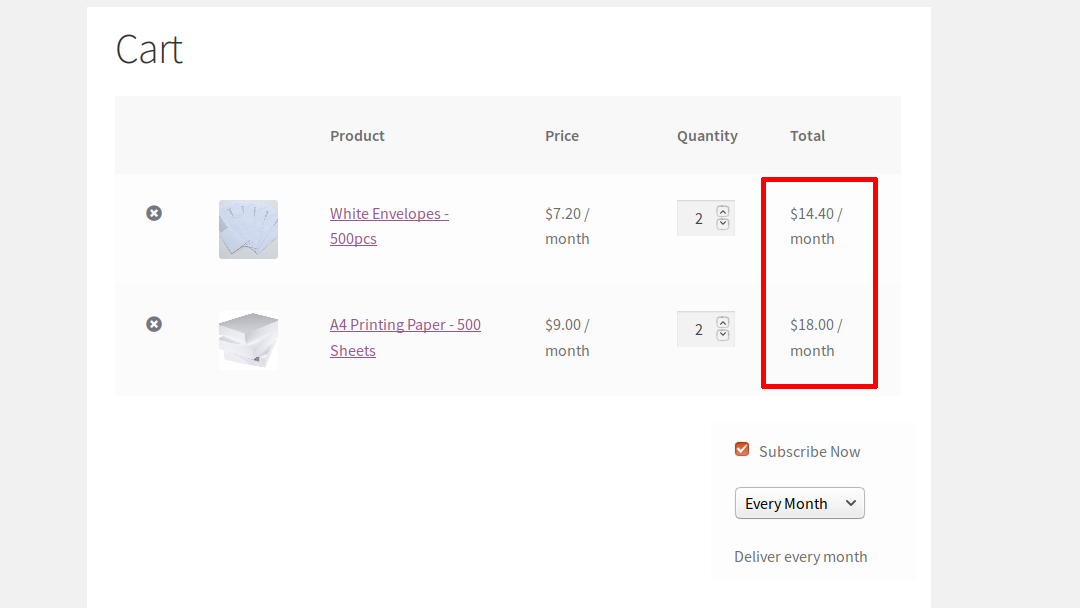
5. Allow Cancelling After Specific Number of Days of Subscription Start Date
In WooCommerce Subscriptions, users can cancel their subscription whenever they want — even immediately after receiving the order. This can often be a loss for your business because users generally subscribe to a product to get an up-front discount by paying the subscription price compared to the one-time purchase price. When the product is due for renewal, they simply cancel the subscription and purchase whenever they need the product again. Using Subscription Cancel Delay feature, you can prevent your users from cancelling their subscriptions for a fixed duration that you customize.
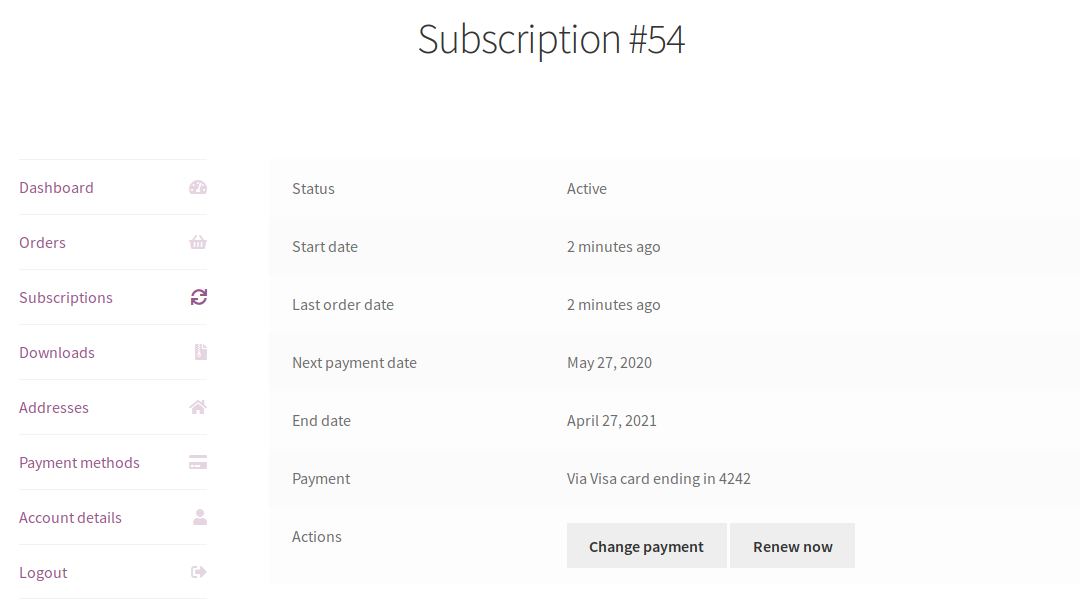
The cancel button appears once the subscription’s cancellation waiting period has expired.
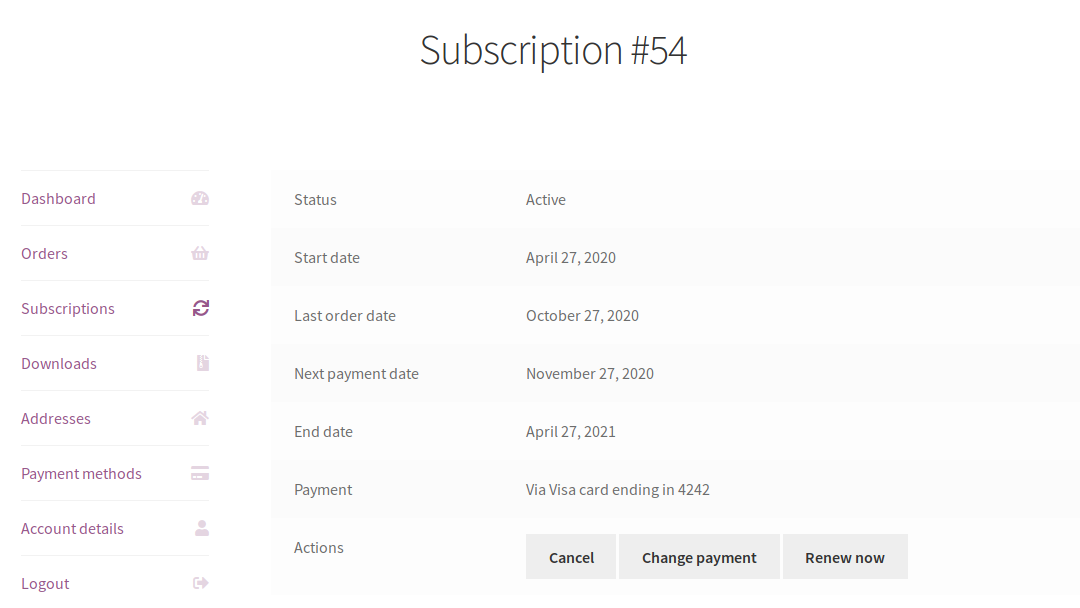
6. Allow Cancellation After Specific Days of Renewal
In WooCommerce Subscriptions, your users can cancel their subscription plan anytime they want. But, if you want to allow users to cancel their subscriptions only after a specified time of their renewal, then using the Allow Cancellation After Specific Days of Renewal feature it is possible.
7. Prevent Cancelling Before Specific Days of Renewal
In WooCommerce Subscriptions, users can cancel their subscriptions whenever they want. Users can even cancel the subscriptions a few minutes before subscription renewal. This can often be a loss for the site admin and inconvenience because generally, the products would have been shipped/in the process of being shipped.
Preventing users from cancelling their subscriptions during renewals can prevent unwanted inconvenience and losses. Once configured, the users can cancel their subscriptions till the threshold date for cancelling subscriptions. Once the threshold date is reached, the user cannot cancel their subscription during that renewal. The subscription can be cancelled only during the next renewal. The process repeats all over again.
8. Auto Renewal Reminder
For Automatic Renewals with WooCommerce Subscriptions, the charge is attempted on the due date. If the attempt is successful, the user will be charged and the subscription will be renewed. If not, the subscription charging will be re-attempted.
By default, users are not notified about their renewal. Because of that, some users might forget to add funds to their payment source, and the renewal fails. You can customize the date you send the auto-renewal reminder to improve renewal success.
9. Manual Renewal Reminder Email
In WooCommerce Subscriptions, users who subscribe to manually renewing subscriptions will not be notified in advance about their subscription renewal. The users will be notified via email only after the subscription renewal date. This can cause an inconvenience to the users because their subscriptions will be put on hold once the subscription renewal date is reached. The subscription will become active only after the renewal payment.
If the users are notified in advanced about their subscription renewal, they can make their renewal payment before the renewal date which can prevent the manually renewing subscription from being put on hold for every renewal.
10. Trial Expiry Reminder Email
In WooCommerce Subscriptions, when the trial is about to expire, the users will not be notified in advance. If the user has plans to cancel the subscription at the end of the trial, it would be helpful if they are informed about the trial expiry so that they can make decisions accordingly.
Using the Trial Expiry Reminder Email feature, you can setup when the trial expiry reminder emails should be sent to the users.
11. Subscription Expiry Reminder
In WooCommerce Subscriptions, when your user’s limited-duration subscription is about to expire, the user is not notified in advance. Users will be unaware that the subscription has expired or is about to expire. You can customize the date on which you send the auto-renewal reminder to alert customers to the subscription expiry and encourage them to renew it.
Based on the configuration, this email will be sent to the customer regarding their subscription expiry.
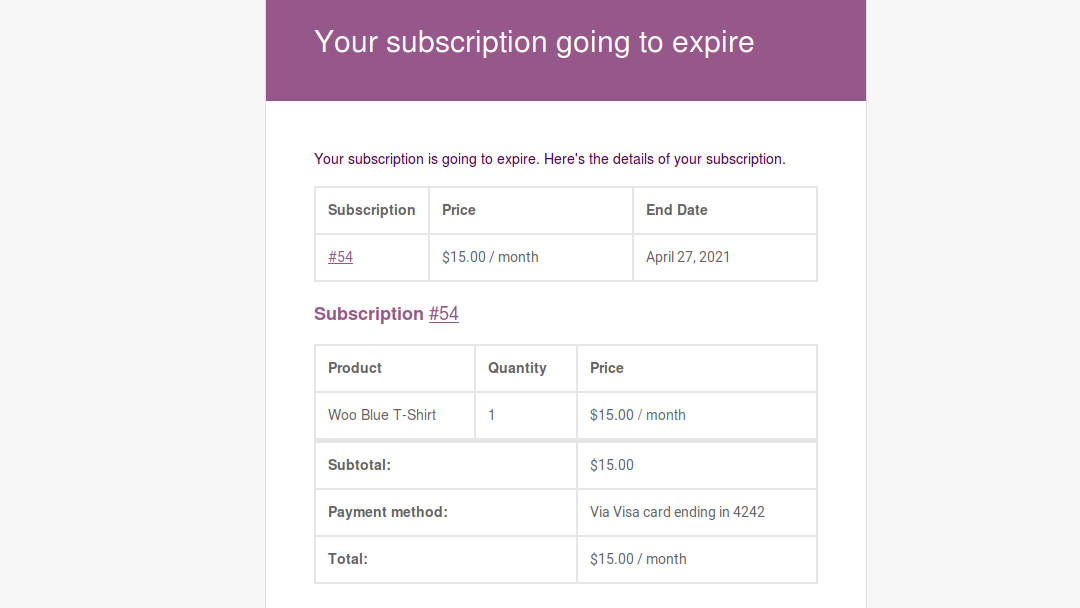
12. Multiple Templates for Reminder Emails
In WooCommerce Subscriptions, you can send multiple email reminders to your users. But, there is one limitation. The same email content will be sent for all the email reminders. If you wish to send different email content for each reminder, you can do so by setting up separate email templates for each reminder.
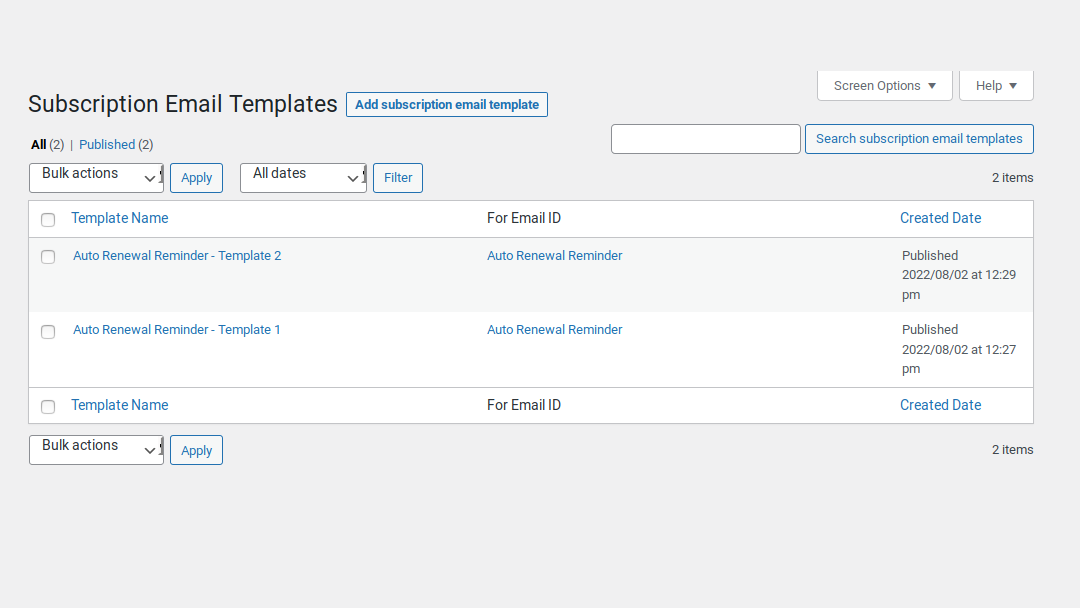

13. Preview Subscription Emails
In WooCommerce Subscriptions, if you want to view how subscription-related emails look after making changes to the look and feel of the email templates, then you will have to place an actual subscription order or perform the desired subscription related action to view the changes.
Using the Preview Subscription Emails feature, you can preview the changes made to the subscription emails instantaneously by just inputting a previously placed subscription order ID or/and a subscription ID.
Note:
Some email templates require either an order ID or a subscription ID or both.
14. Limit Subscription Trial
In WooCommerce Subscriptions, if a Trial is configured for a product, then the customers can use the Trial any number of times which will be a loss for the site admin. Hence, by using the Limit Subscription Trial feature, you can restrict the customers to use the Trial of a product only once.
15. Limit Subscription in Variant Level
In WooCommerce Subscriptions, if the subscription purchase is limited to one and if a customer purchases one of the variations of a variable product, then the customer can’t purchase any other variation of the product. Using Limit Subscription in Variant Level feature, you can limit the subscription at a variant level so that the customer can purchase other variations as well.
16. Allow Subscription Switching After a Delay
In WooCommerce Subscriptions, your users can switch to a different subscription plan anytime they want. But, If you wish to allow subscription switching for new and renewed subscriptions after a delay then using the Allow Subscription Switching After a Delay feature it is possible.
17. Prevent Switching Before Specific Days of Renewal
In WooCommerce Subscriptions, your users can switch to a different subscription plan anytime they want. But, if you want to prevent users from switching their subscriptions certain days before their renewal, then using the Prevent Switching Before Specific Days of Renewal feature it is possible.
18. Disable Reminder Emails on the Product Level
Option for the site admin to disable the following Reminder Emails on Product Level,
1. Trial Ending Reminder
2. Automatic Renewal Reminder
3. Manual Renewal Reminder
4. Expiry Reminder
5. Subscription Price Updated
Extensive Feature List
1. Automatically create multiple shipping fulfillment orders for a single billing.
2. Able to create shipping fulfillment orders for old subscriptions running on the site.
3. Frequency to generate shipping fulfillment orders can be customized per product.
4. Frequency of shipping fulfillment orders can be synchronized.
5. Give the option for customers to purchase simple/variable products as one-time purchasable or subscribe to the product using subscription plans.
6. Multiple subscription plans can be created and linked to simple/variable products.
7. Give option for customers to purchase whole cart items as a single subscription using subscription plans.
8. Multiple subscription plans can be created and linked to cart level subscriptions.
9. Cart level subscription option can be given on the cart and checkout page.
10. Different positions supported to display cart level subscription option on the checkout page.
11. Predefined and customer defined subscription plans can be created.
12. Charge the updated subscription price for old subscribers of the product from the next renewal onward.
13. Send email notifications about price updates for the old subscribers.
14. Show cancellation option to subscribers only after a specific number of days of the subscription start date.
15. Show cancellation option to subscribers only after specific number of days of renewal date.
16. Hide the cancellation option to subscribers before a specific number of days of the renewal date.
17. Auto renewal reminder to notify subscribers before the subscription due date reminding them that an automatic charge is going to happen.
18. Manual renewal reminder to notify subscribers before the subscription due date reminding them that their subscription renewal is nearing.
19. Trial expiry reminder to notify subscribers before a specific number of days of trial end date of the subscription.
20. Subscription expiry reminder to notify subscribers before specific number of days of end date of their subscription.
21. Create multiple templates to send different content for different email notifications for different products as per your wish.
22. Preview option for the subscription emails to see how the actual email looks like.
23. Option to limit the trial to one so that customers won’t be able to misuse the trial which you offer.
24. If the subscription limit is set to one, then if it is a variable subscription product, then it is possible to limit the subscription to a variant level.
25. Allow subscribers to switch to different subscriptions only after specific number of days from subscription start date.
26. Allow subscribers to switch to different subscriptions only after a specific number of days from renewal date.
27. Prevent subscribers from switching to different subscriptions before a specific number of days of the renewal date.
28. Product level option to disable reminder emails for specific products.
Frequently Asked Questions
Q. Is Price Update feature restricted for any payment methods?
A. Price Update feature works if the subscriptions are placed using payment methods which supports “amount changes” subscription feature. To check this, go to “WooCommerce > Settings > Payments” and in “Automatic Recurring Payments” column hover the question mark symbol(?) for the respective payment method. If “amount changes” is listed under “Subscription features”, then it means the payment method is supported for price update feature.
Q: Why shipping fulfillment orders are not created?
By default, shipping fulfillment orders won’t be created for the old subscriptions which are already running before installing the “Enhancer for WooCommerce Subscriptions” plugin. If you want orders to be created for old subscriptions, then go to the edit product page and enable the “Separate shipping cycle for old subscriptions” checkbox so that from the next renewal onward, the shipping fulfillment orders will be created for the old subscriptions.
Q: Is it possible to send notification emails for subscriptions created using other WooCommerce Subscriptions addon plugins?
Yes, notification emails can be sent for all subscriptions.
Q: Is it possible to update the new price for subscriptions created using other WooCommerce Subscriptions addon plugins?
Yes, the new price can be updated for all subscriptions.
Q: Will the subscription price update if tax amount is updated on the site?
No, price update feature works only when there is an update in the Regular/Sale price of the product.
Q: Why reminder emails are not being sent from custom templates?
The Day by which the reminder email to be sent has to be mapped correctly in “WooCommerce > Settings > Subscriptions > Reminder Emails” and in edit template has to be the same. If you have set 3 days before settings and 2 days before in the template, then a reminder email from the template won’t be sent. Instead, the default template content which was set in “WooCommerce > Settings > Emails” will be sent.
Requirements
Minimum PHP version: 5.6
Plugins: WooCommerce Subscriptions
Enhancer for WooCommerce Subscriptions helps you to have more control and earn more revenue from the subscriptions offered on your site.