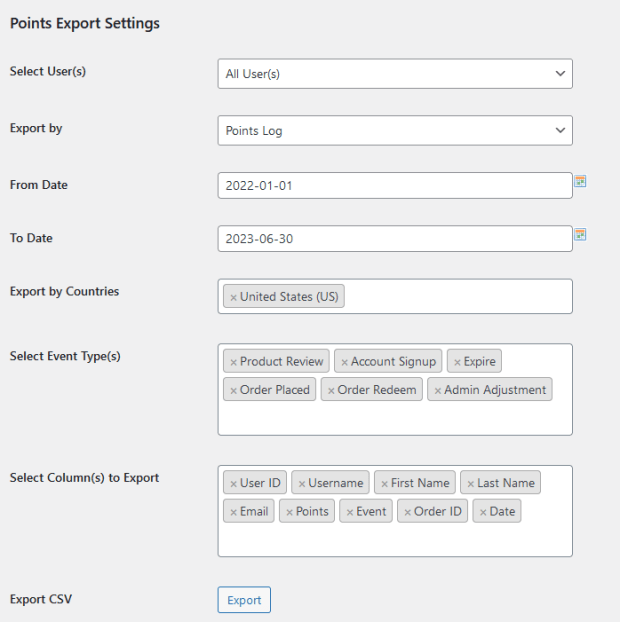Exporter for WooCommerce Points and Rewards
Export Point Logs and Customer Points Efficiently
WooCommerce Points and Rewards has no built-in option to export points and rewards data. Site owners don’t have the ability to backup and manage their customer points histories. The solution is Exporter for WooCommerce Points and Rewards.
Exporter for WooCommerce Points and Rewards has advanced filter options which help store owners export the points and rewards data easily in .CSV format. Store owners also have an option to export data based upon individual customer’s actions and their available points. For high-volume stores, Exporter for WooCommerce Points and Rewards ensures no bottlenecks when exporting points and rewards data.
This add-on requires the points and rewards functionality to be enabled on your store. Before purchasing this extension, purchase and install WooCommerce Points and Rewards.
Features
- Export your points log and customer points in .CSV format
- Export data based on individual customer actions
- Export data by users or user roles
- Instant, one-click data exporting
Benefits
- Handles a large volume of data efficiently
- Easy to use
- Backs up and manages customer point histories
Supported Extensions
- Enhancements for WooCommerce Points and Rewards by AspiringPlugins
How does it work?
Export of .CSV options is not available by default with WooCommerce Points and Rewards and hence store owners are not able to retrieve customer points histories. The solution is Exporter for WooCommerce Points and Rewards.
Exporter options
1) Export by Points Log
You can export the records of Individual Customer Actions based on selected Event type(s).
After you perform the export action your .CSV file will look like this:
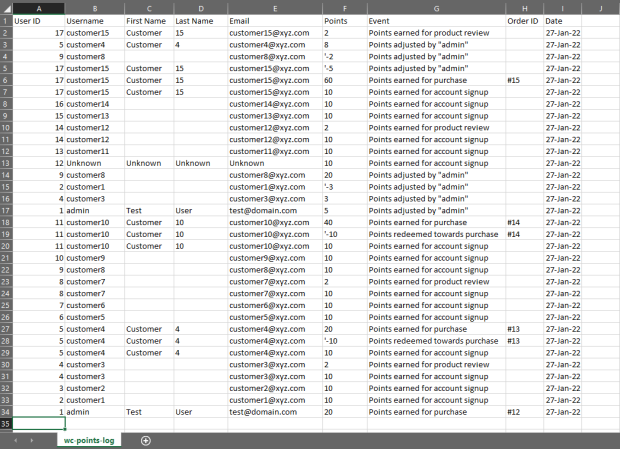
2) Export by Customer Points option
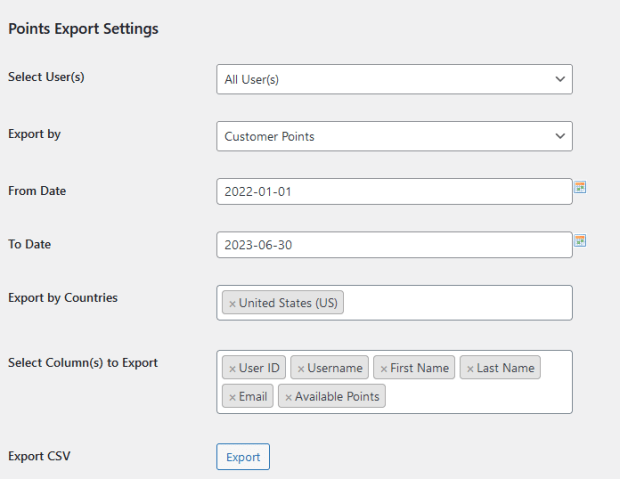
You can also export the records of Customer Available Points.
After you perform the Export action, your .CSV file will look like this:

Requirements
Minimum PHP version: 5.6
Plugins: WooCommerce Points and Rewards