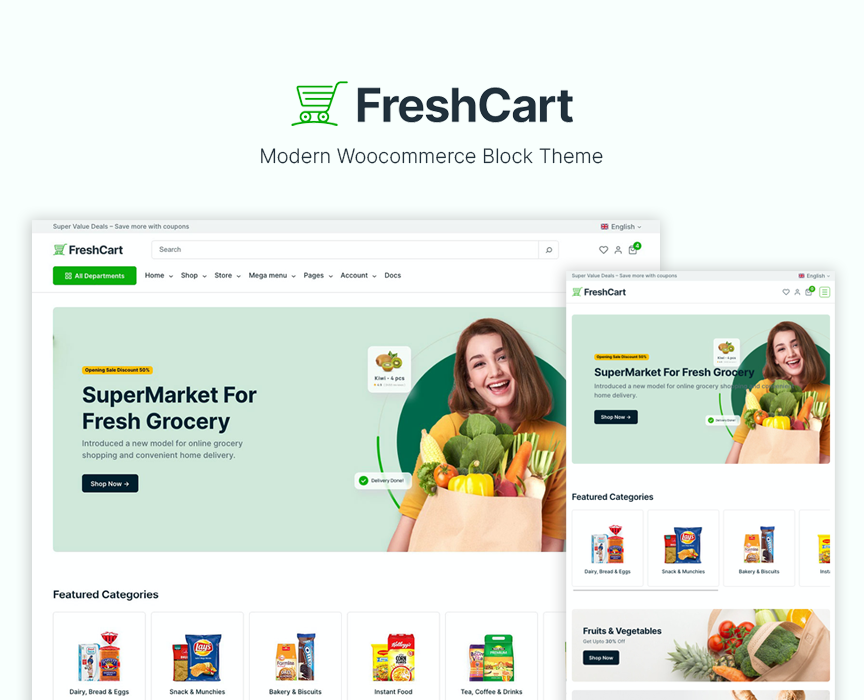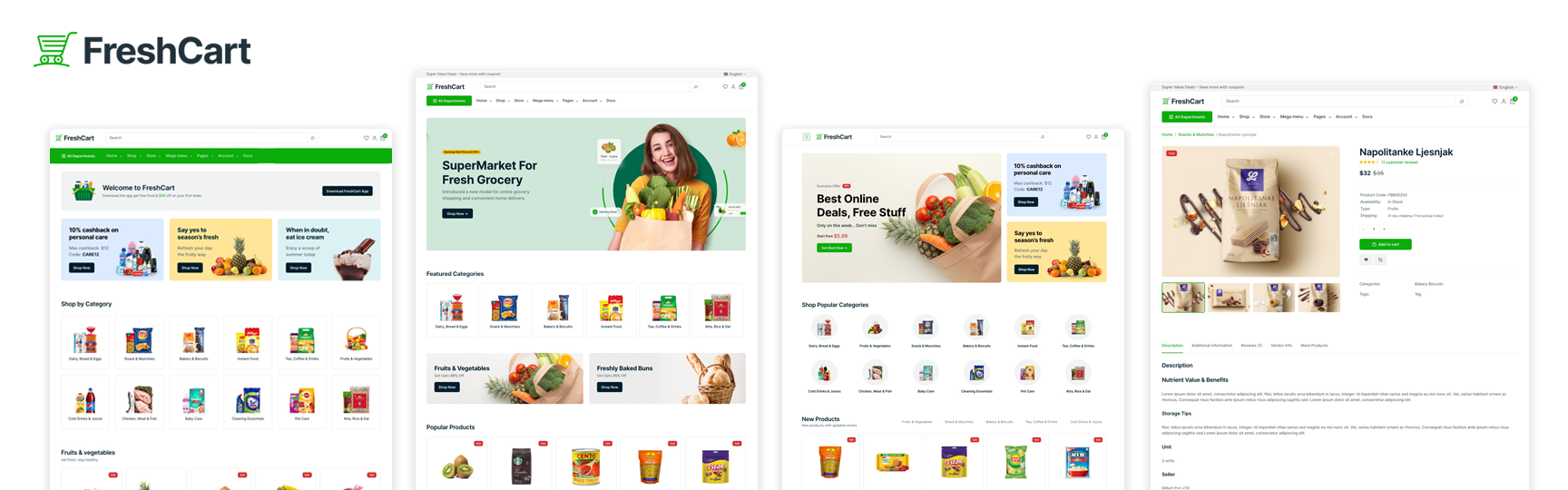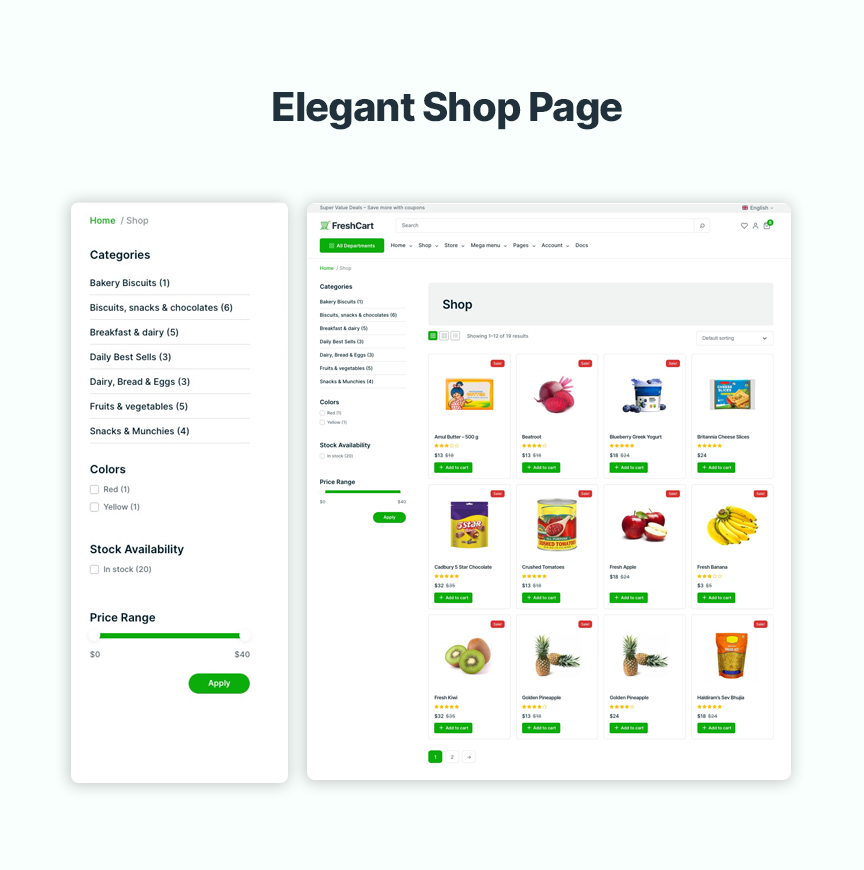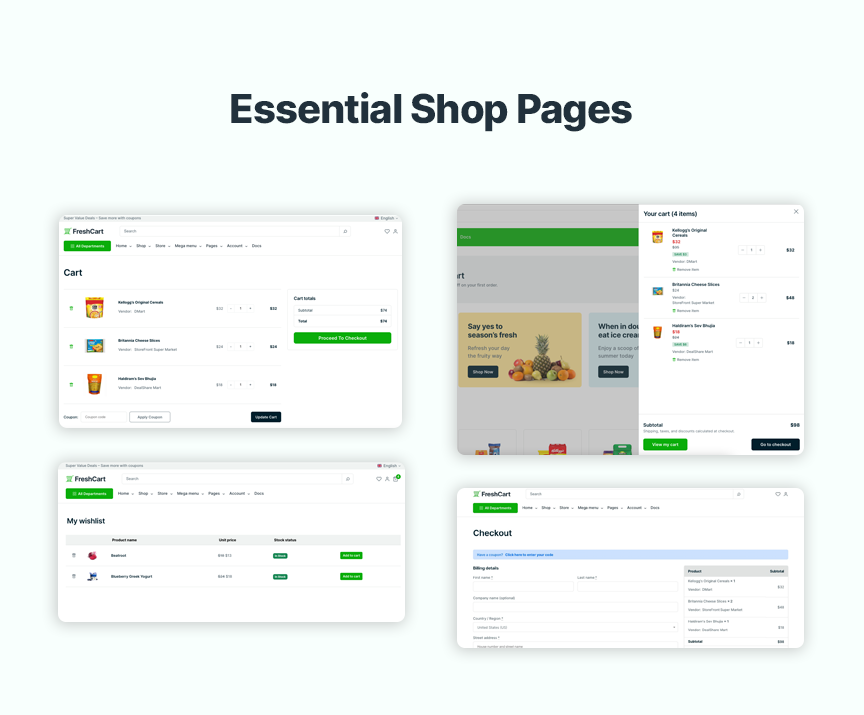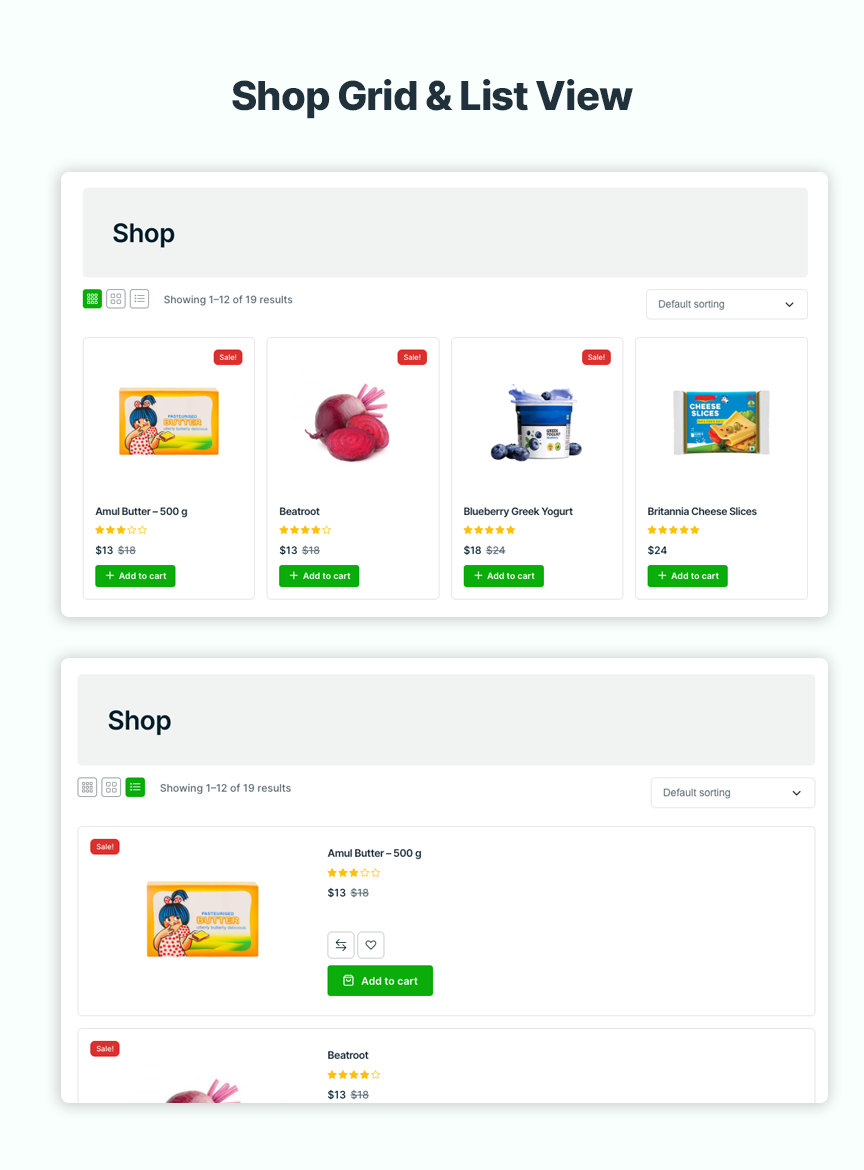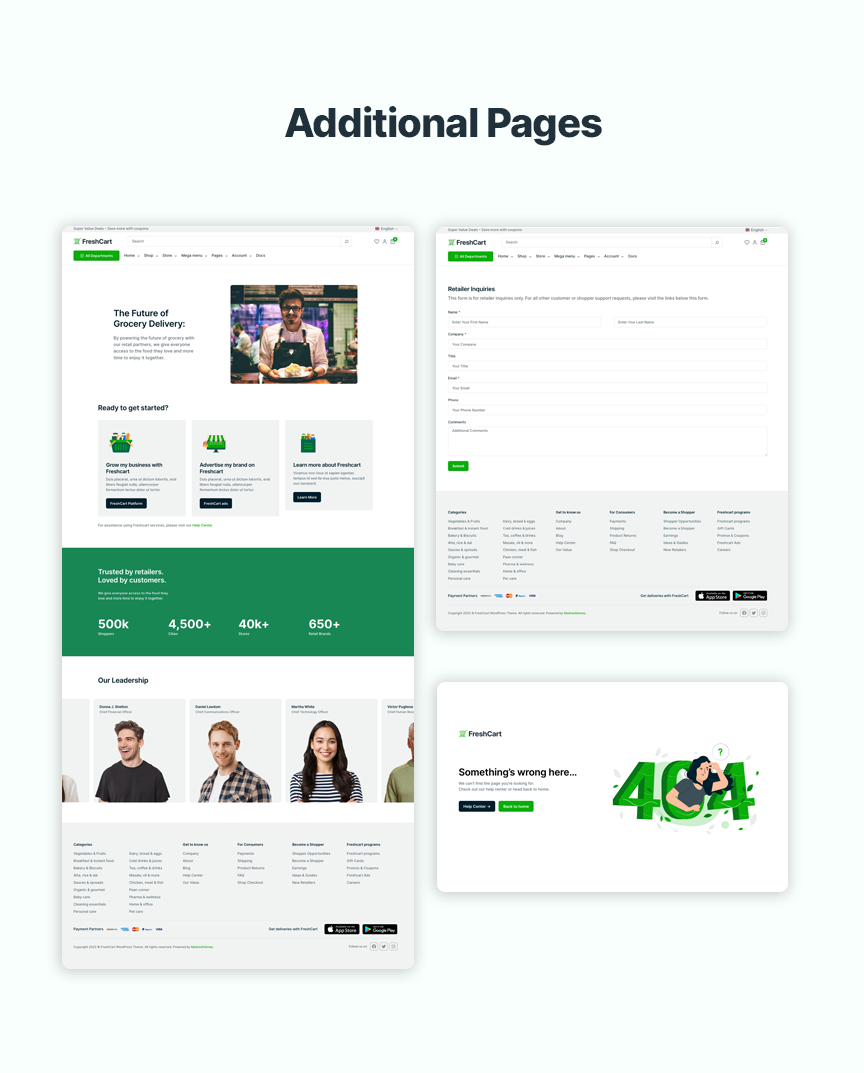Create a Vibrant Grocery Store with the FreshCart Theme
Are you opening an online grocery store dedicated to offering your customers fresh, nutritious foods? Use the FreshCart theme to build a vibrant storefront perfect for displaying your products.
FreshCart is an easy-to-install and customize block-based theme. Its design is fully integrated with WooCommerce. FreshCart’s modern design and features will make grocery shopping a pleasure for your customers.
Features
- Creates content effortlessly with 20+ block patterns included with the theme
- Creates unique content with three home-page templates
- Includes static page templates for About and Contact pages
- Drag and drop; build your new site by dragging and dropping blocks. Anytime you want to update your site header, content, and footer areas, you can do it easily with the WordPress Block editor—the editor makes changes live and in real-time
- Customer-friendly and responsive; your customers can shop and checkout quickly on a phone, tablet, laptop, or desktop
- Compatible with Dokan; to create a multi-vendor marketplace
- Compatible with Wishlist plugins
- Localization ready
- Includes language files that allow you to translate the theme into your local language
- Includes demo content to get you started quickly
- Supports mega menu
Built for full-site editing
The theme uses the latest full-site editing (FSE) features available in WordPress. As an FSE theme, FreshCart enables you to add pages using block patterns and edit layouts and content with the Site Editor using blocks.
Customizable header and footer
The FreshCart theme includes parts that are editable via the Site Editor. Elements like the header and footer are built using block patterns and provide a high level of customization.
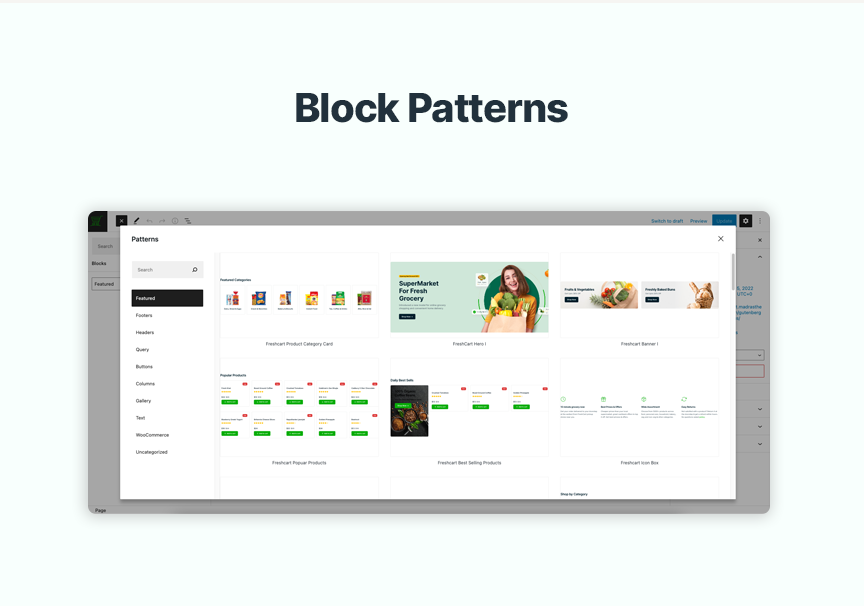
Pages