Gift Card by Aheadworks for WooCommerce
Sell Gift Cards in Your WooCommerce Store
Gift Card plugin for WooCommerce facilitates the sale and use of gift cards. It provides your customers with a flexible gift option—a gift card. Many customers have no idea what to buy for friends and family. Gift cards solve their gift-giving challenges.
Selling gift cards increases store revenue and attracts new customers
After a purchase, Aheadwork’s Gift Card plugin sends a gift card via email notification to recipients. The buyer can include a personalized gift message with each gift-card purchased.
Features overview
- Setting of gift-card value: fixed or multiple
- Setting of expiration date (no limit is customizable)
- Gift card grid containing all existing codes on the backend
- Gift card code detailed information with purchase history on the backend
- Email notifications for recipient
- Customize messages with gift cards
- Shoppers can purchase with multiple gift cards on one order
- Shoppers can use entire gift card balance on one order
- Shoppers can keep a balance to spend later, if their current order total is less than the available balance
- Gift card application to cart totals covers shipping costs and taxes
- Buyer or a recipient can redeem gift card
- Gift card information grid for customers on the Frontend
Benefits
- Increase sales in every season
- Sell a virtual product and be paid in full immediately
- Sell an unlimited quantity of cards—no inventory issues
- Increase opportunities for customers to shop more; if they exceed the card value they can add the difference
- Encourage your regular customers and attract new ones
- Offer gift cards as rewards
- Increase brand awareness as customers receiving gift cards become new fans
Create a Gift Card – Frontend
A gift card option is displayed for customers. On the backend, admins choose where to display the card for sale (product pages, catalog options).
The customer can:
- Select a fixed or custom amount from a dropdown menu
- Share email information for recipients (email validation is needed)
- Compose a custom message for recipients or use template text
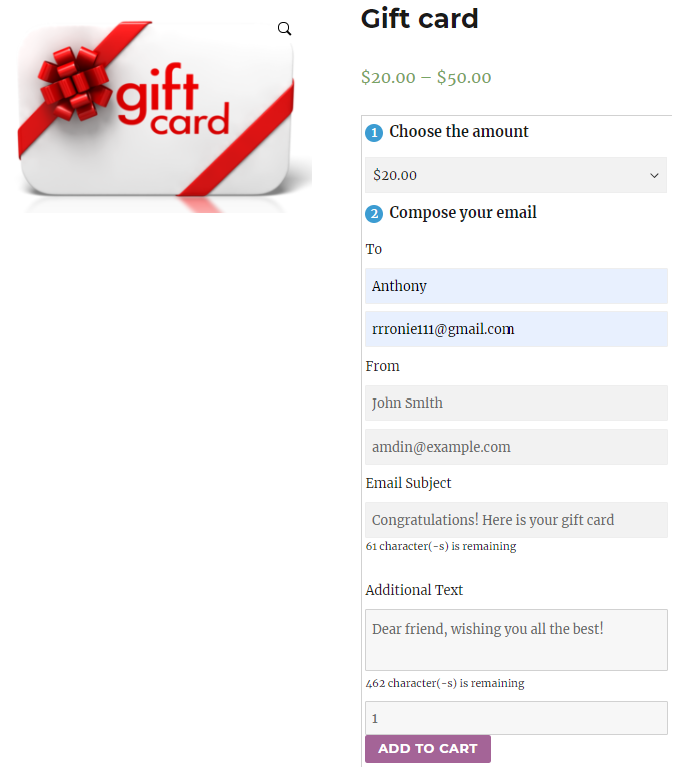
Create a Gift Card – Backend
To launch a gift card product the admin:
- Chooses “Gift Card” as the product type from “Product data”
- Specifies the gift card price or prices available
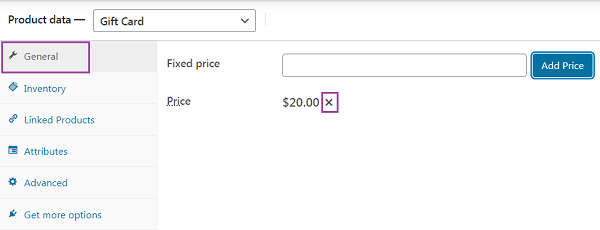
Under configuration the admin selects:
- Order status (when the gift card should be sent)
- Gift Card expiration date
- Gift Card code pattern
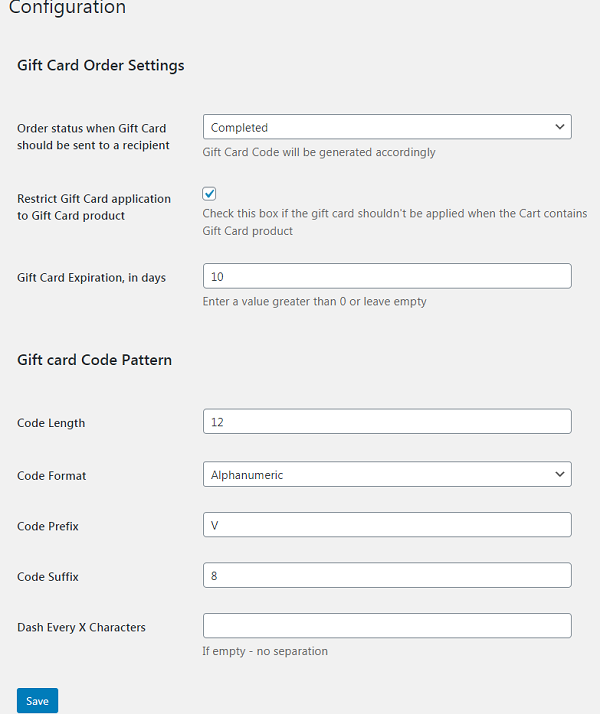
Purchase a Gift Card
The customer can purchase a gift card like any other product. At checkout in addition to the standard WooCommerce billing details, the “Gift Card information” field is displayed. The customer can review their gift card purchase here and edit it.
Email notifications are sent after each gift card purchase. Gift cards can be redeemed immediately.
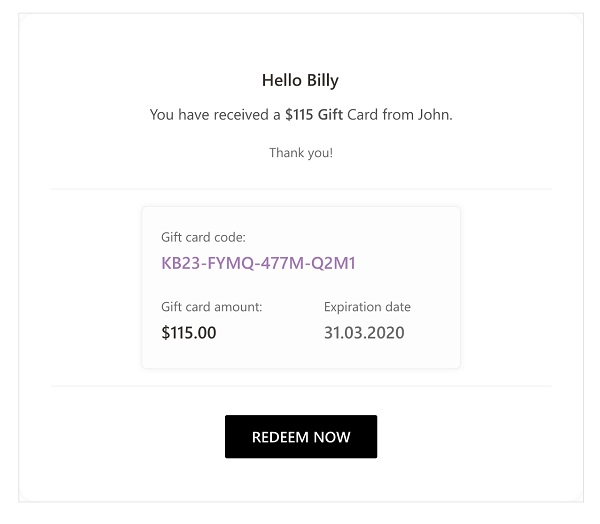
After the purchase, admins can review the details of the purchase, on the “Gift Card Codes” grid on the Backend. This dashboard allows the admin to closely examine each purchase by clicking on its “Code Number.”
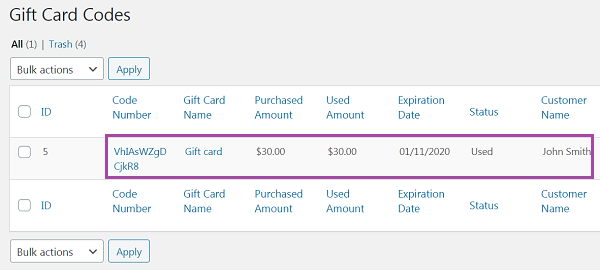
“My Gift Cards” tab in My
Account
The customer can add multiple gift cards and monitor their balance and expiration dates in the “My Gift Cards” tab in My Account. This helps to plan purchases and not to waste card balances.
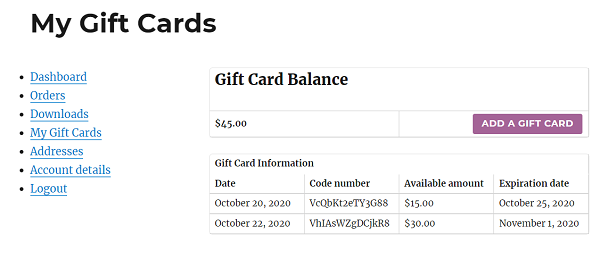
Apply gift card balances to order subtotals in the cart and at checkout
And the final stage – applying the Gift Card. It takes a few steps:
- To apply the gift card to the cart total the customer can either fill out the “Enter gift card code” input and click the “Apply” button or if the customer already has a gift card balance, he can check the “Use Gift Card Balance” checkbox and apply it. Note: Gift Cards balances pay shipping and taxes.
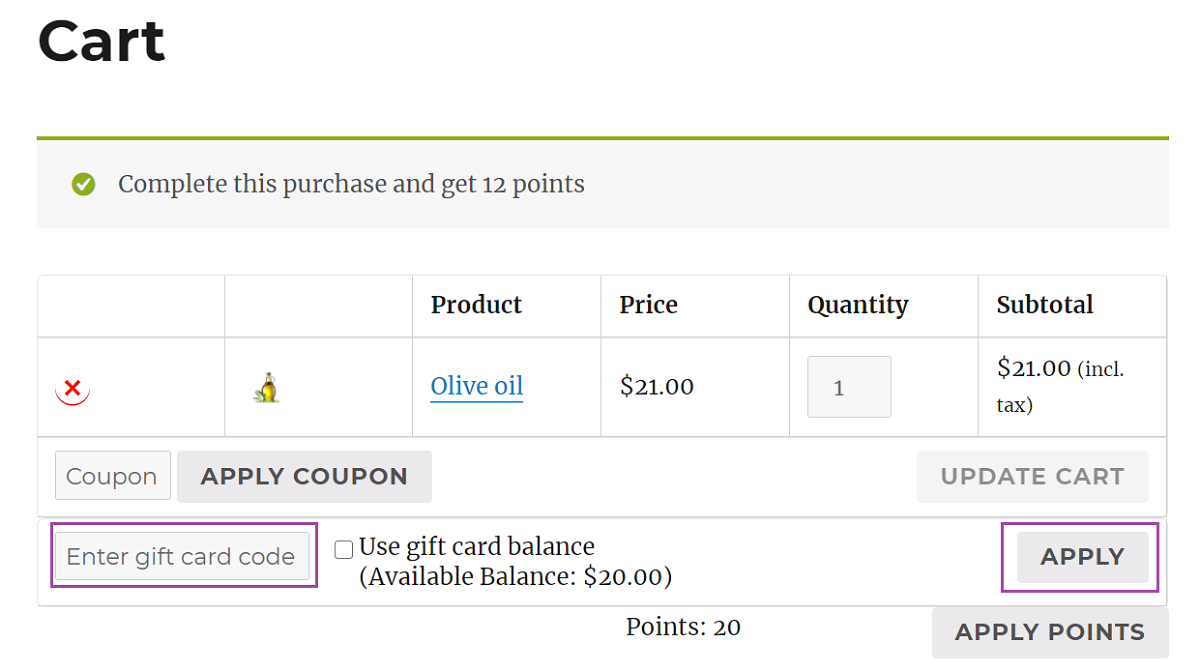
The gift card can be used on the cart page or the checkout page.
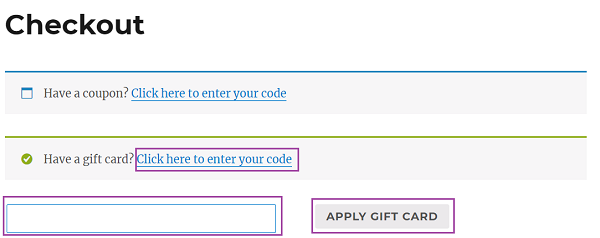
Install Gift Card plugin for WooCommerce and boost your sales and customer loyalty.
Requirements
Minimum PHP version: 7.0