Kestrel AI for WooCommerce
- Write compelling long and short product descriptions with the assistance of AI
- Post products faster with AI support
- Generate insightful responses to reviews
- Easily integrate AI support into your product marketing
Powered by OpenAI’s state-of-the-art ChatGPT model, the AI Assistant is a game-changing extension designed to supercharge your product descriptions, sharpen your short descriptions, and generate insightful responses to reviews.
Top Features
Easy to Connect
Link your OpenAI API in a snap. Just add your key, select the model, and you’re ready to transform your product descriptions.
Optimize product descriptions
AI Assistant auto-fills your product descriptions, making them more compelling, informative, and engaging.
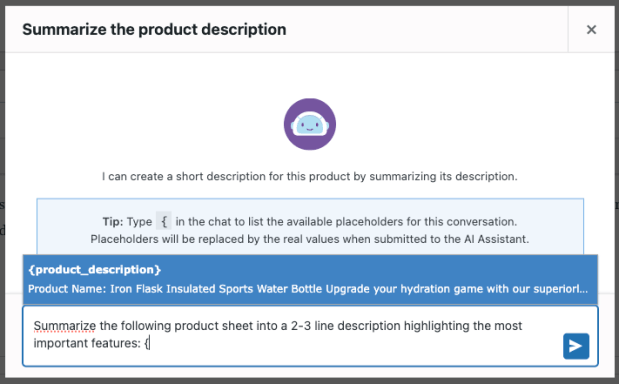
Use placeholders for detailed descriptions
Our unique placeholder selector enables you to effortlessly include placeholder parameters from your products for rich, complete, and accurate product descriptions.
Seamless integration
AI Assistant blends perfectly into your WooCommerce dashboard. When you edit a product description, click on the small AI icon in the bottom right corner of the text box. A modal window will open for prompt editing with the help of AI Assistant. After editing, click and insert the text into the description.
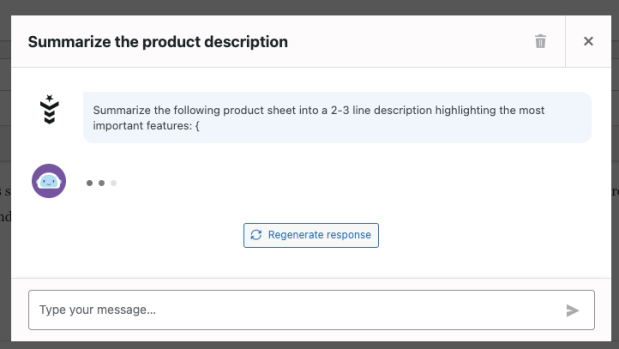
User-friendly
Engaging with AI Assistant on your WooCommerce platform couldn’t be easier. When you edit a product and want to create text, click on the AI icon in the lower right corner of the text box.
Get started
- Download the AI Assistant
- Configure AI Assistant with your OpenAI API key
- Go to settings for AI Assistant
- Paste your OpenAI API key in the API key field
- Based on your preference, select GPT-3.5-Turbo or GPT-4
- Click Save changes
Made by ![]()