Login & Shop as Customer for WooCommerce
Login and Shop Your Store Like a Customer
Koalaapps’ Login and Shop as Customer extension for WooCommerce enable store administrators to log in as a customer on their store’s frontend. They can log in as customers, make orders like customers, and troubleshoot the issues they face. The extension also records a history of all admin logins for future reference.
The admin can log in as a customer, input all the details requested of customers, and see what they see. They can review customer-specific pricing, product fields, and other custom variables not seen when placing orders from the backend. Unlike other extensions, once logged in as a customer, the store admin can also view the My Account page and make changes from the frontend.
Features
- Allows store administrator to log in as customers
- Ability to make changes in My Account pages on the frontend
- Automatically loads billing, shipping, and other customer details
- Option to enable and disable the admin-login-history log
- Customize switch-back-to-admin button text
Login As a Customer
Once you install the extension, you will notice a switch-to-customer-link at the admin bar on the frontend. Click it to search and login as any customer.
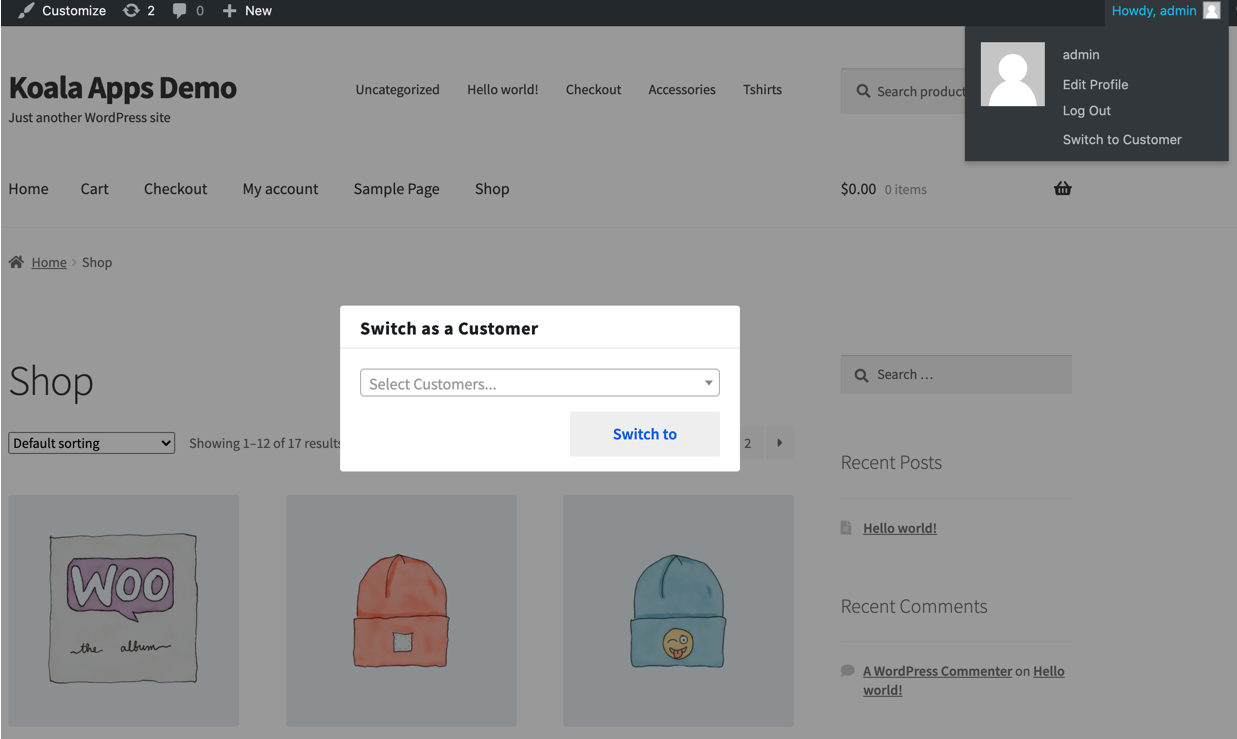
View and edit account, orders, and other information
With the Login and Shop as Customer extension for WooCommerce admins can view My Account, orders, and other information.
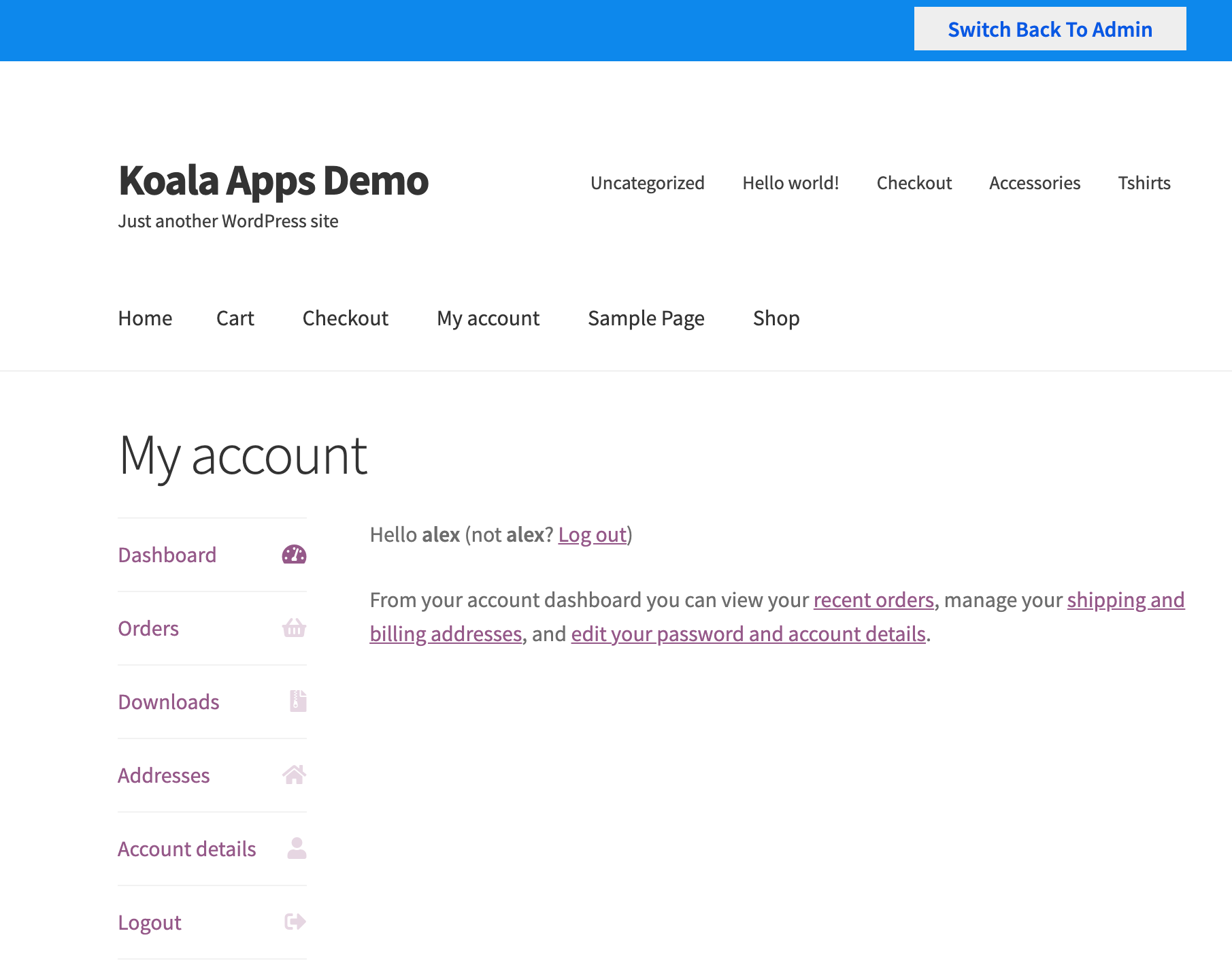
Shop as a customer
The Login and Shop as Customer extension for WooCommerce automatically loads billing and shipping information on checkout pages using details from customers’ accounts.
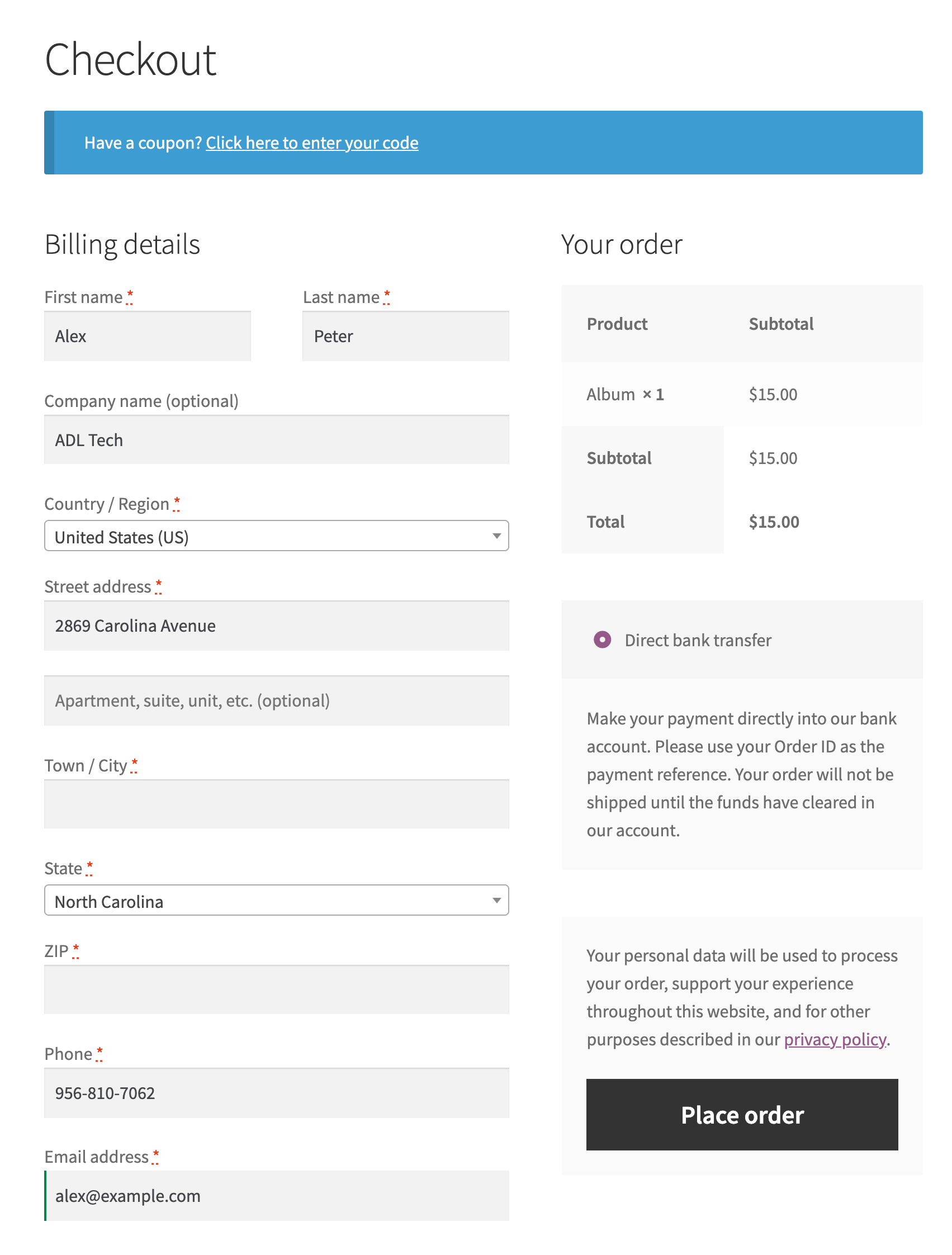
Admin log-in-as-customer history
The extension maintains login history on a separate grid—this helps merchants to identify which admin account was used to log-in-as-a-customer along with capturing a timestamp.
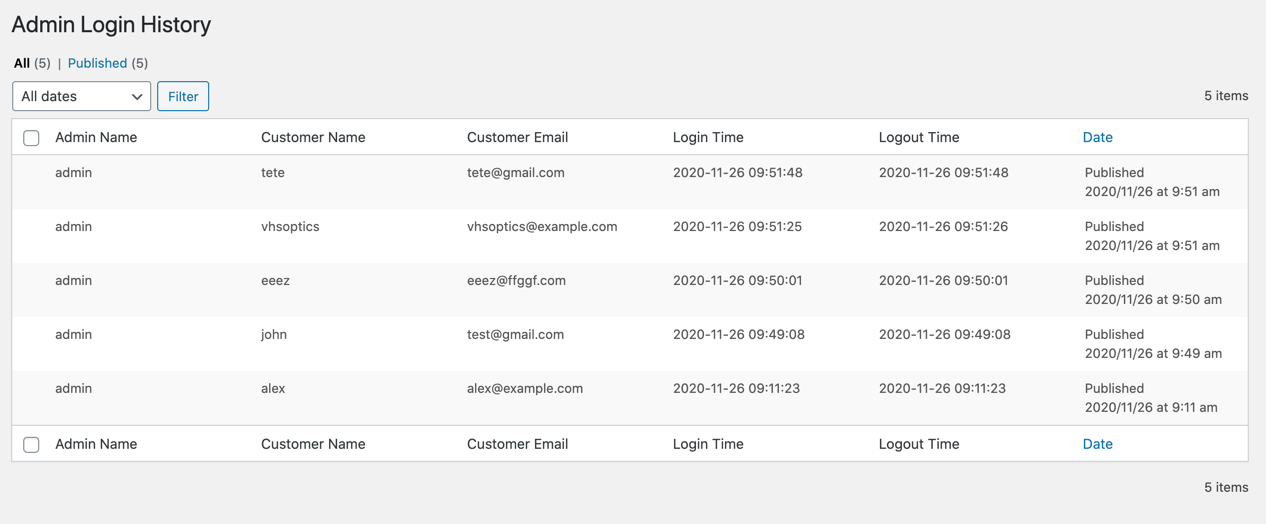
Requirements:
- Minimum PHP version: 5.2
Get started
- Buy this extension
- Download, install, and activate the plugin in your WooCommerce store
- Check out our documentation for more guidance
