Mystery Gift Box for WooCommerce
by
Flintop
Mystery Gift Box for WooCommerce allows you to sell loot boxes(like in video games) that contain high-value prizes in your WooCommerce shop.
Attract Customers With a Little Mystery
Mystery Gift Box for WooCommerce allows you to sell loot boxes that contain high-value prizes in your WooCommerce shop.
Highlights:
- Works for members and guests
- Multiple products can be offered as gifts
- Start and end date for purchasing Mystery Gift Box can be scheduled
- Multiple algorithms help recommend the gift products
- Gift Products can be processed as
- Separate order
- Mystery box purchase order
Benefits
Increases Average Order Value
Offering a mystery gift box full of prizes can trigger customers to add to their carts, thereby increasing the Average Order Value.
Sell Unsold Products
You can use a mystery gift box to sell unsold products in your shop and bring in additional revenue to the site.
Convert Potential Prospects to Customers
A mystery gift box may be the right hook you need to convert a new customer.
How it Works?
- Create a new product and select the product type as “Mystery Gift Box”. Fill in the price for the product.
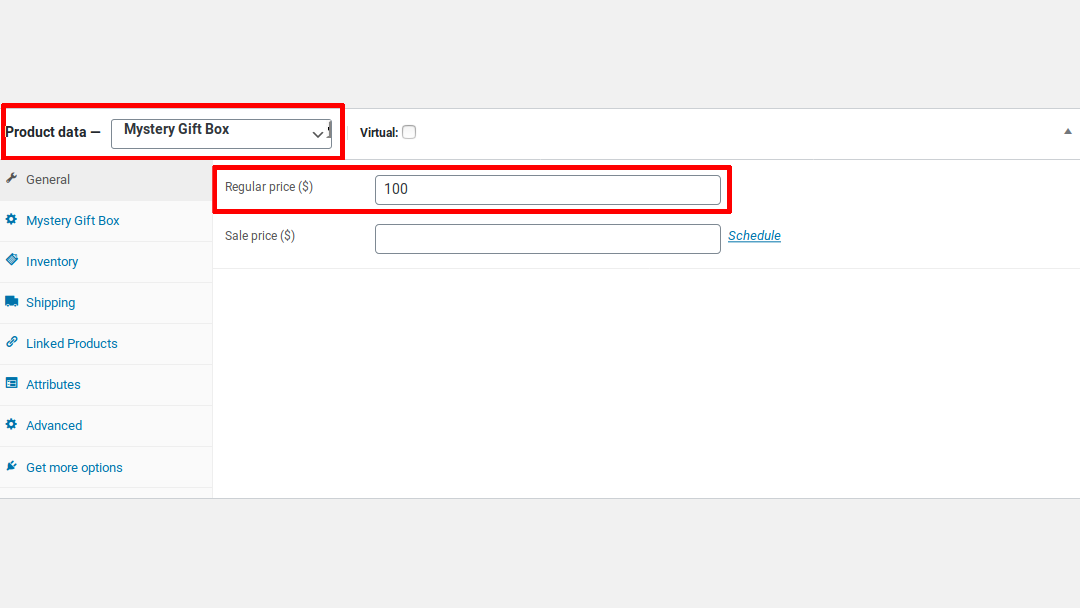
- In the “Mystery Gift Box” section, configure the “Product Selection Method” and the “Number of products to be gifted for one mystery box purchase”.
- In the “List of Gift Products” section, add the products which you want to be a part of the Mystery Gift Box product and publish the product.
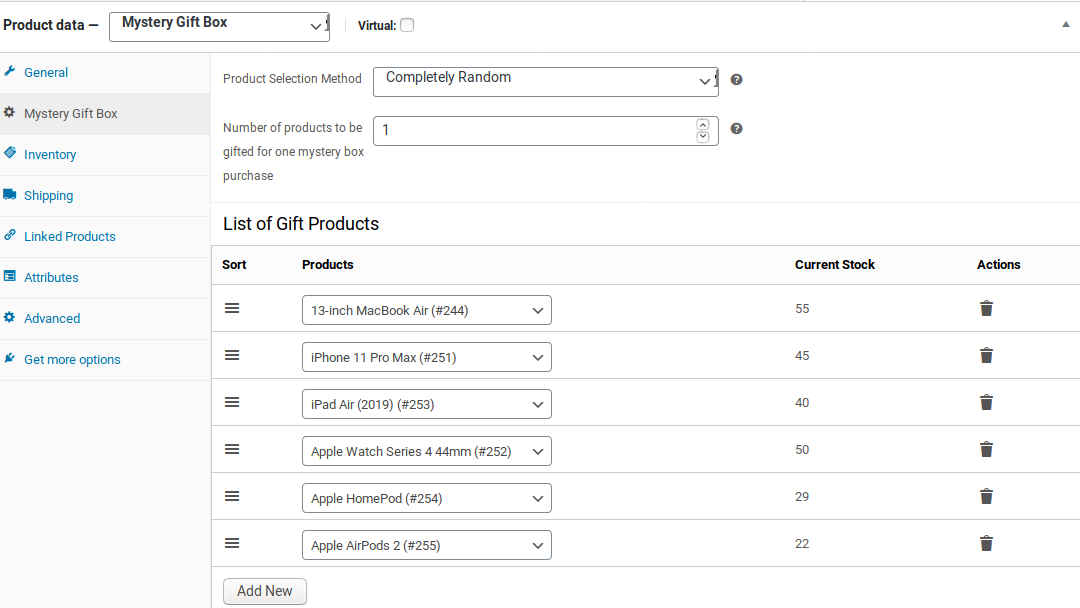
- On the single product page, the list of gift products in the mystery gift box along with the price range will be displayed.

- An email will be sent to the user once the purchase is completed. This email will have information about the gift product which they will be receiving.
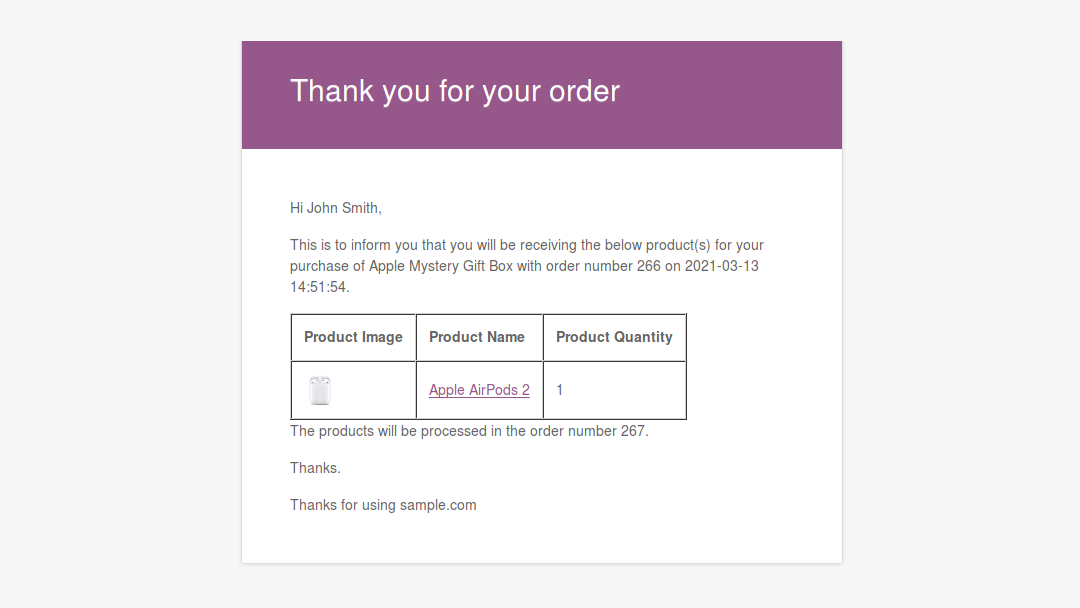
- The Mystery Gift Box purchases made by the user will be listed in the “Mystery Box Purchases” section on the My Account page.
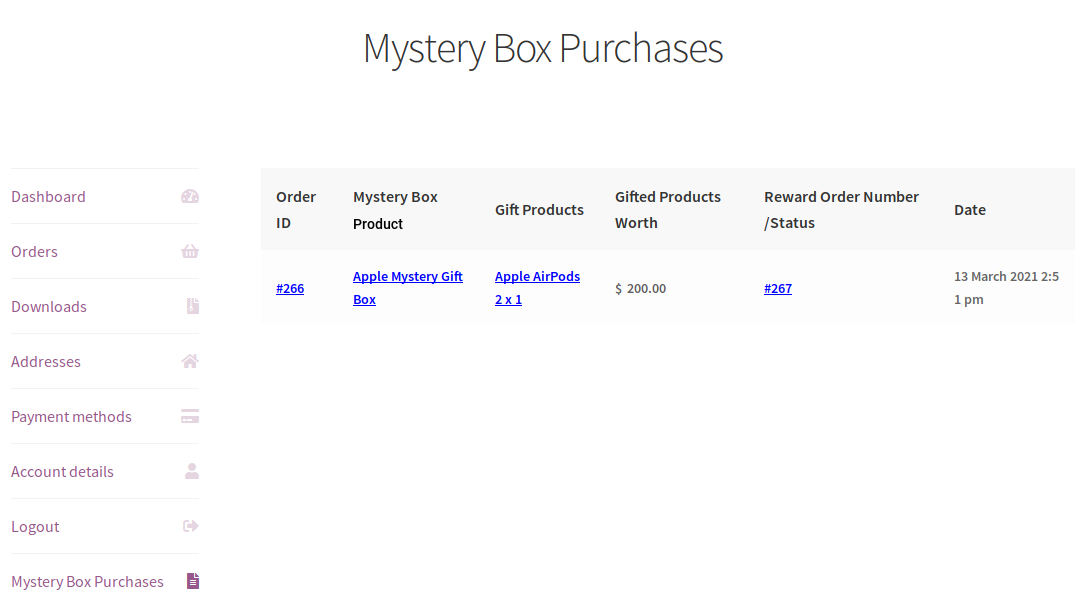
- The Mystery Gift Box purchases will be displayed in a table for the admin to process the orders.
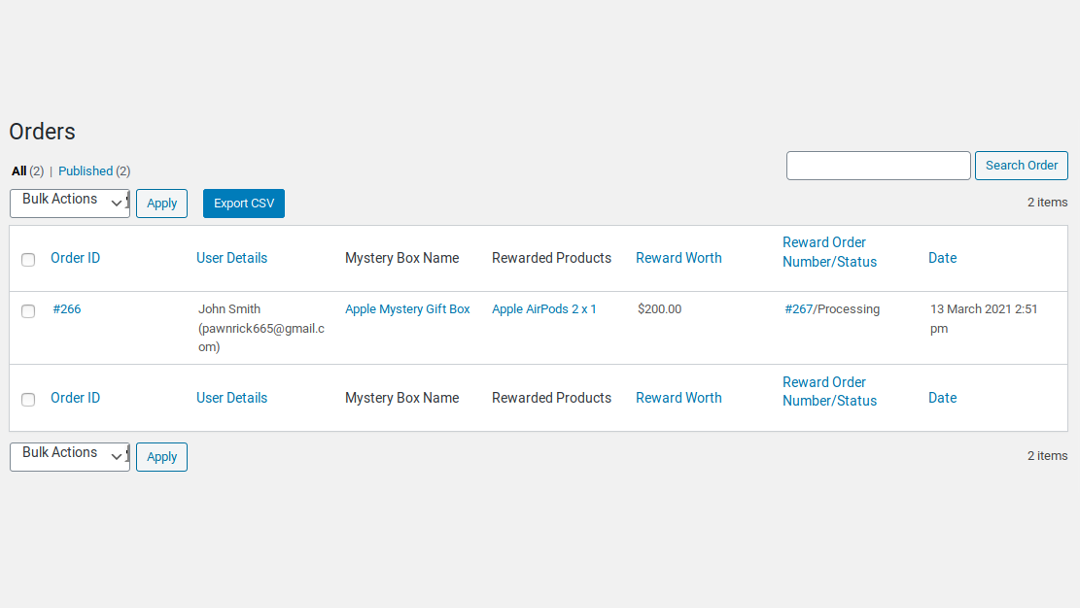
Requirements
Minimum PHP version: 5.6
