Paywall for WooCommerce

Paywall is a WooCommerce extension that allows you to create and sell products with restricted access to content. When you install and activate the extension, you’ll be able to create and sell products with exclusive content and allow users to purchase them to “unlock” features.
The Paywall for WooCommerce adds a new product type having some special features. You can see them in the picture below:
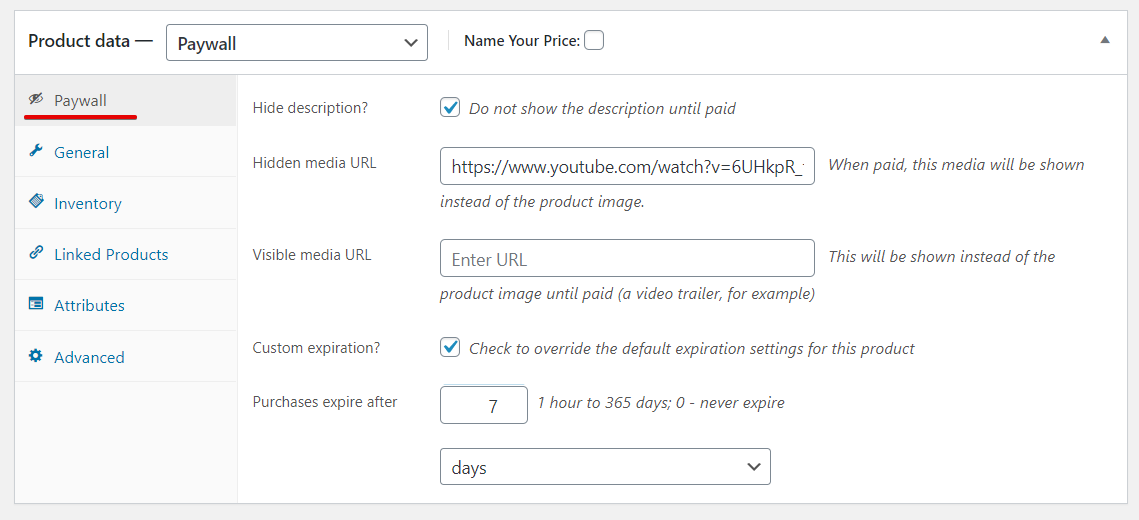
- “Hide description“: when checked, the full product description is hidden until the product is purchased. So, you can put a “teaser” text in the short description and show the full text only after the customer pays for the product.
- “Hidden media URL“: if you enter a URL here, the product image will be replaced with the media that URL points to. It could be a video from YouTube, Vimeo, etc., a PDF file, another image – you can use practically any URL that WordPress recognizes as embeddable.
- ‘Visible media URL“: optionally, you can substitute the visible product image with an embeddable media, too. For example:
- “visible” will show the video trailed and “hidden” – the full video;
- show the first page of the PDF in “visible” and the full PDF – in “hidden”;
- “visible” shows a low-resolution image with watermark and “hidden” – the clean high-res photo.
- “Custom expiration”: you can specify the expiration time after which the customer will stop receiving access to the product. There are global and per-product settings.
In addition, there are special shortcodes that you can use to show or hide portions of the content.
- VIDEO: an unlisted YouTube video clip becomes visible after purchase. Before purchase, a customer only sees a picture (or a trailer video, for example).
- PDF: a music score file is hidden until the product is paid for. After purchase, the page shows the full PDF.
- TEXT: some text — a PHP code, for example — is stored in the product’s full description, which is hidden until the product is purchased. Only the short description is shown until paid.
We’ve also made a demo site for you to try Paywall for WooCommerce: https://demo-woocommerce-paywall.tiv.net/
Interface details
The Paywall product is based on the standard WooCommerce Simple product. Here are some differences:
- Paywall products are virtual and do not allow Stock management.
- Only one item of the product can be placed in the cart.
- AJAX adding to cart is disabled.
- Logged-in users can purchase each Paywall product only once. Then they can see the hidden content until access is expired.
- The Add to Cart buttons have different texts and different CSS classes depending on whether the product has been purchased already, or currently in the shopping cart.
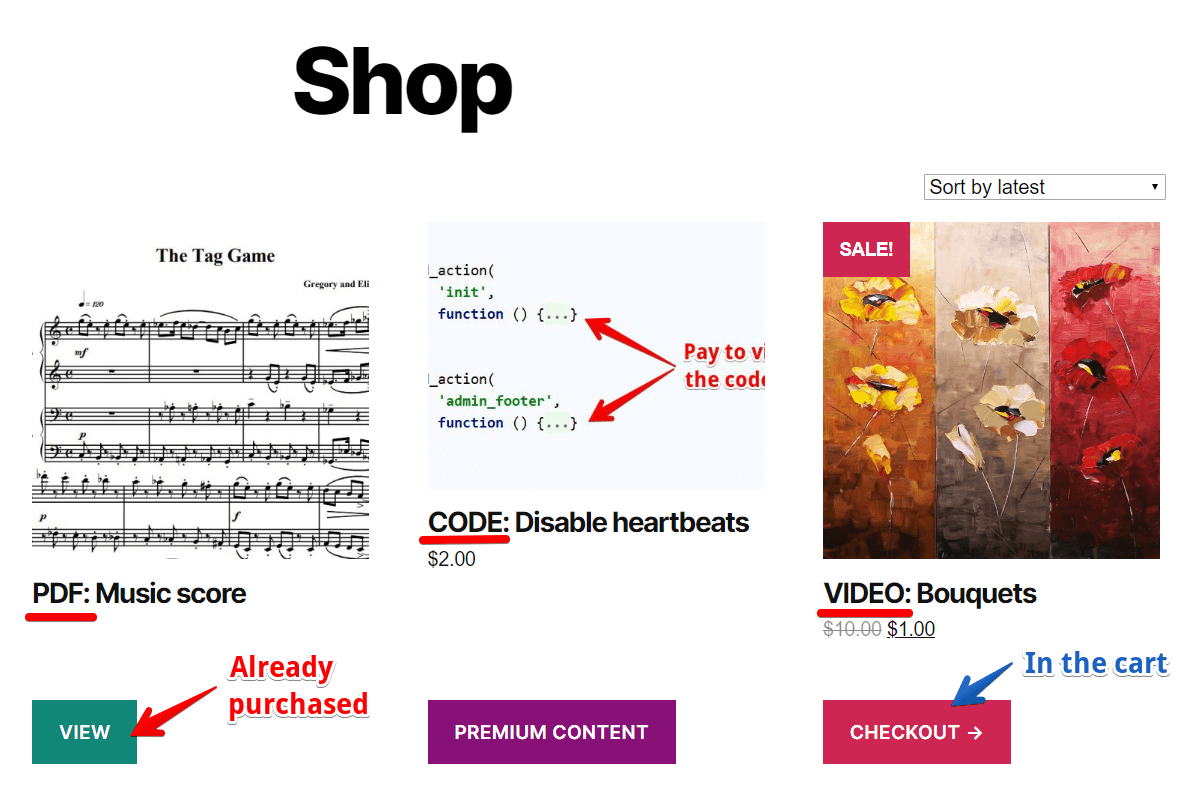
Note about the hidden content
It is important to note that after the purchase, the customer can download, copy, and share the content. The Paywall extension does not offer any measures to prevent content duplication or sharing.
Questions?
Please read the documentation and do not hesitate to submit a pre-sale or support ticket.
Thank you!
The TIV.NET Team
Developed and supported by TIV.NET INC. in Toronto, Canada:
- Paywall for WooCommerce – sell pay-per-view videos and other restricted content
- WooCommerce Multi-currency – let the customer pay in the currency of their choice
- Admin Tools for WooCommerce – the toolbox you definitely need