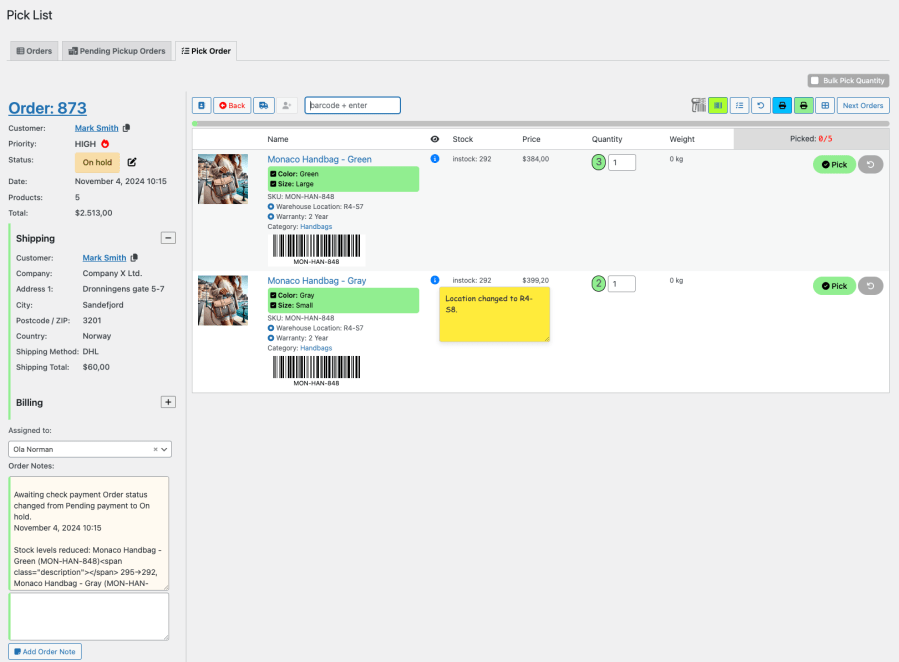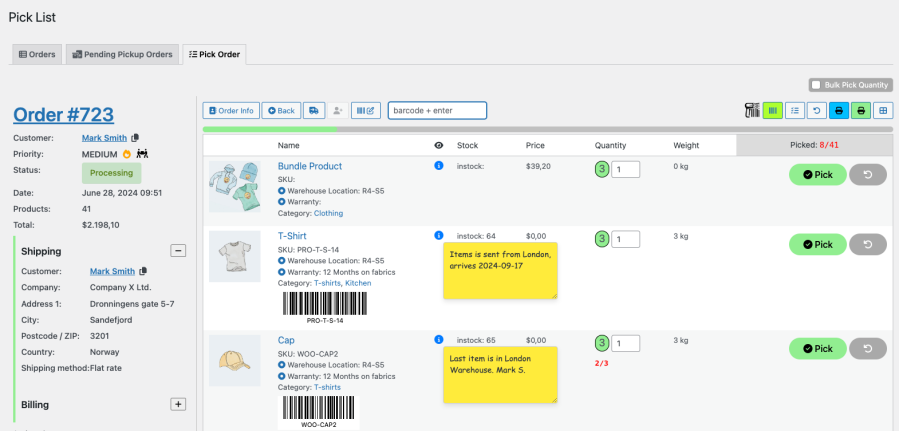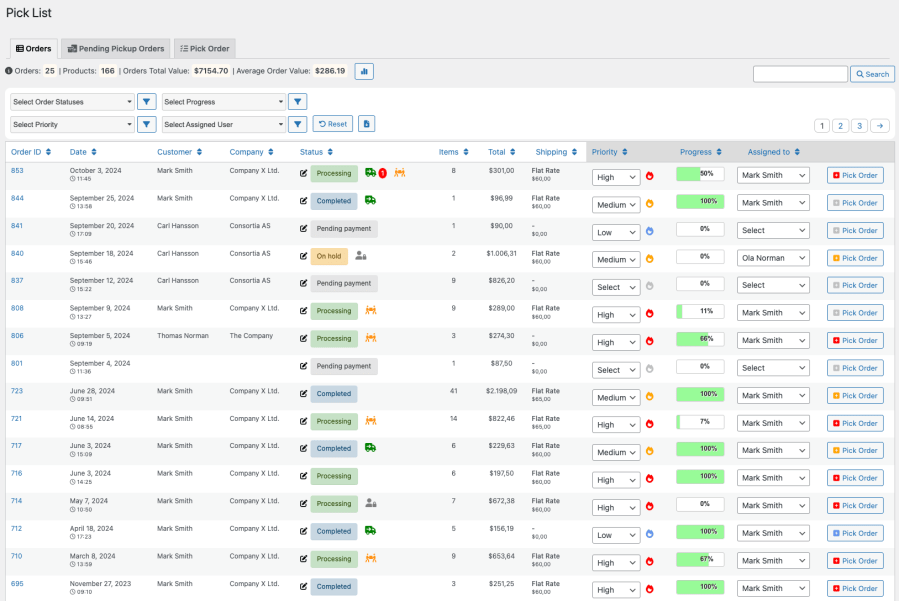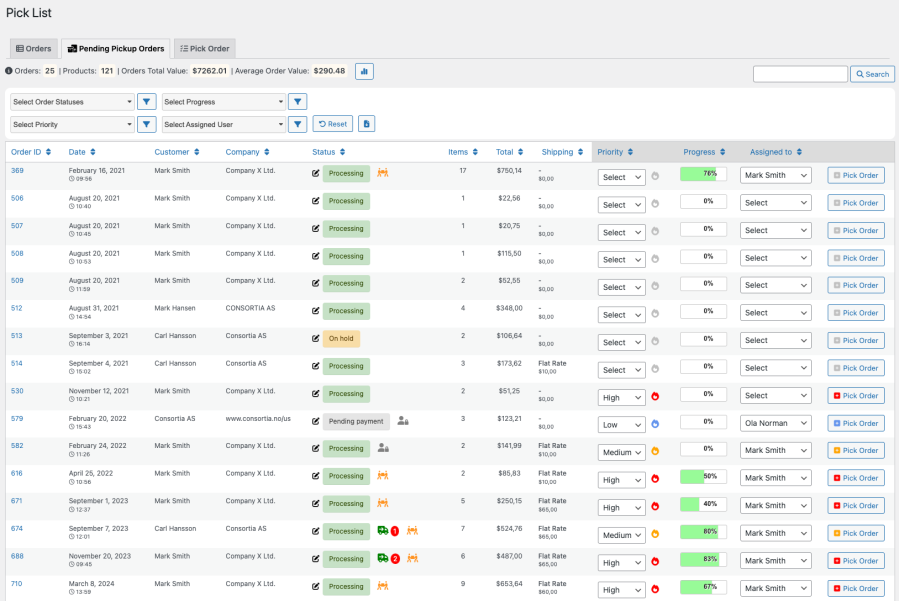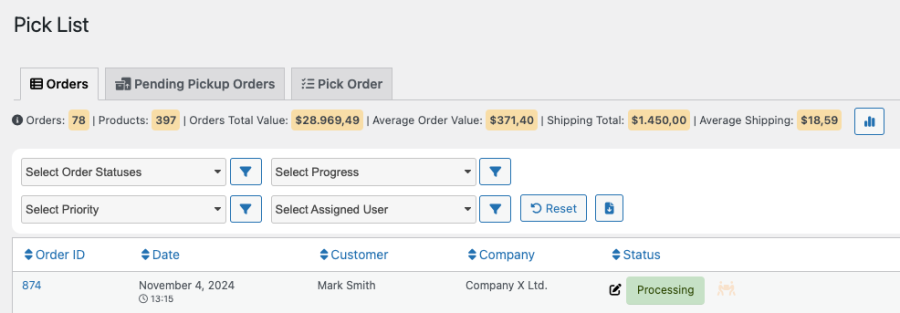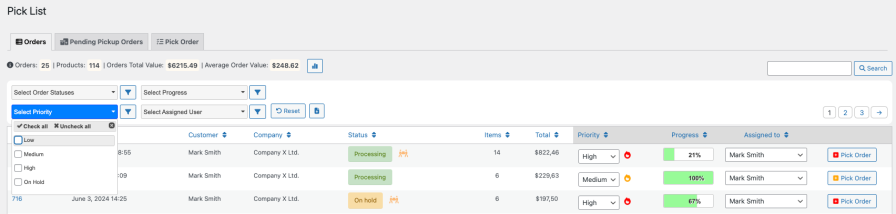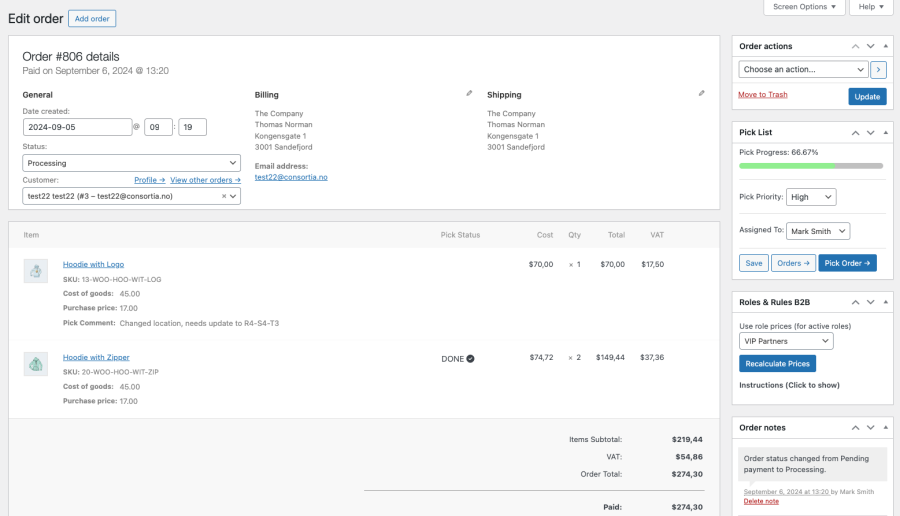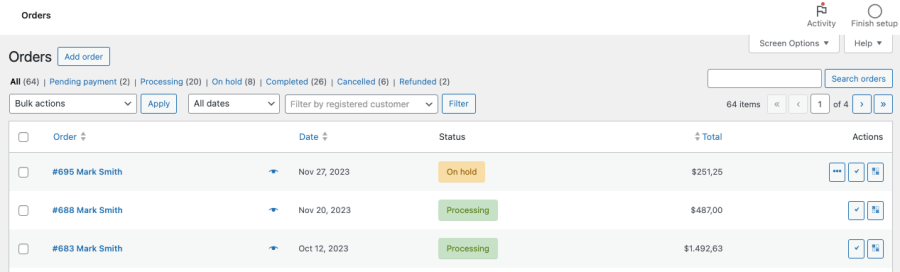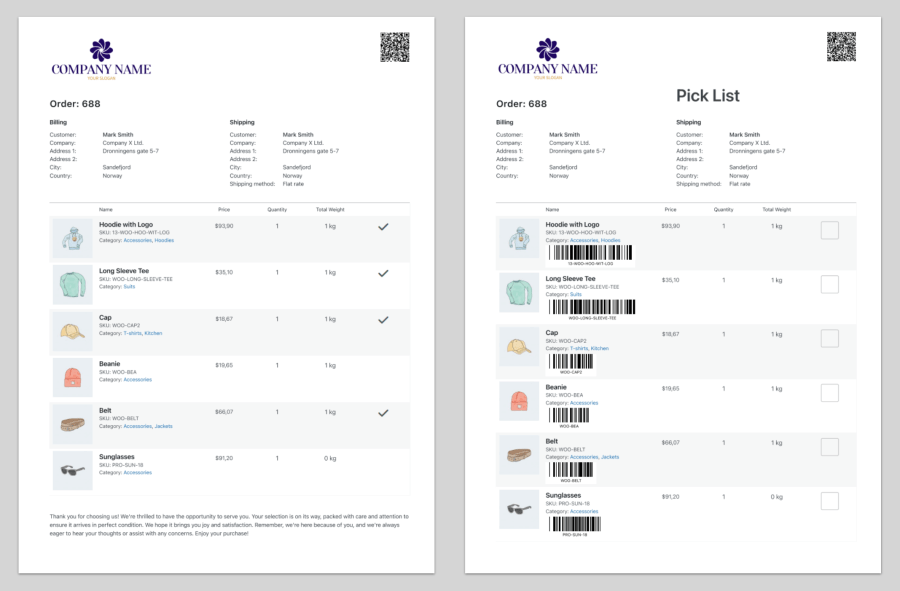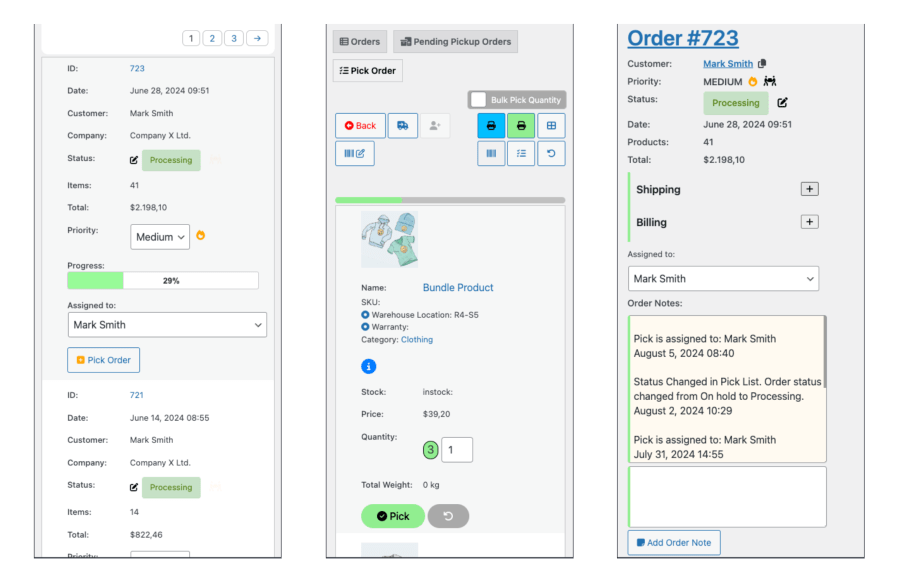Pick List for WooCommerce

Streamline and Simplify Your WooCommerce Order Fulfillment
Take control of your WooCommerce order fulfillment with Pick List for WooCommerce. Easily generate detailed pick lists and packing slips, integrate QR codes, and benefit from optional barcode scanning for precise inventory tracking. Built to reduce errors and enhance efficiency, the plugin automates workflows, adjusts quantities in real-time, and ensures your customers receive their orders promptly.
Why Pick List for WooCommerce?
- Minimize Mistakes: Reduce errors with barcode scanning and real-time adjustments during the picking process.
- Boost Efficiency: Automate essential tasks like pick list creation, order status updates, and more.
- Enhance Customer Satisfaction: Provide faster order processing and real-time updates to improve the overall experience.
Core Features
- Pick List and Packing Slip Generation: Create detailed, customizable lists in digital or printable formats with QR codes included.
- Barcode Scanning: Enable precise inventory tracking with support for most scanners and barcode types.
- Customizable Workflow: Add up to 4 custom fields for products and orders, plus comments like “Product location changed.”
- Automated Order Management: Auto-update order statuses (e.g., start/end picking) with audio confirmations for progress.
- Hide Prices for Pickers: Maintain focus by concealing product prices for specific users during the picking process.
- Refunded Item Marking: Highlight refunded items with icons and quantities for smoother picking.
- Global and Mobile Optimization: Multi-language support and mobile-friendly design for flexible, region-ready operations.
- Seamless Integrations: Works with popular extensions like Product Bundles, Sequential Order Numbers, and Order Status Manager.
Whether you’re managing a busy store or looking to optimize your operations, Pick List for WooCommerce provides the tools to help you succeed. Built with flexibility, speed, and accuracy in mind, it’s your all-in-one solution for better order fulfillment.
See the Plugin in Action
Discover how easy it is to manage your WooCommerce fulfillment processes with Pick List. Watch these quick tutorials to see it in action:
- Efficient Order Picking in WooCommerce: Get Started with Pick List (YouTube)
- How to Integrate Barcode Scanning in Pick List for WooCommerce (YouTube)
- Automate Your Order Fulfillment with Pick List for WooCommerce: Auto-Change Order Statuses (YouTube)
Efficient Order Picking
The Pick Order tab optimizes the picking and packing process in WooCommerce with customizable, intuitive features designed for accuracy.
Key Highlights
- Multiple Access Points
Begin picking from the Pick Order button, Edit Order page, or via a QR code. - Customizable Settings
Add company logos, auto-update statuses, and send personalized messages. - Real-Time Progress Tracking
Monitor progress with a visual bar and percentage indicator. - Flexible Quantity Options
Pick specific quantities with a “Bulk Pick Quantity” option. - Order Item Comments
Add comments to items and toggle comment views easily. - Communication Tools
Send tailored customer messages to inform about order readiness. - QR Code Access
Accelerate bulk picking with QR codes printed on Pick Lists. - Barcode Integration
Streamline the process with barcodes for precise item verification. - Audio Alerts
Receive confirmation sounds or error notifications to ensure accuracy (when using barcode scanner). - Packing Slip Customization
Add custom notes to packing slips for a personalized touch.
Barcode Scanner Integration
Seamless Barcode Scanning
Scan items to mark them as picked, with a confirmation sound for each scan. Monitor quantities and use bulk scanning for larger orders. Add or test barcodes manually.
Error Handling
If a product isn’t in the order, an error sound and notification help you correct it quickly.
Smart Scan Button
Refocus the scanner in one click to maintain workflow continuity. While scanning Pick List is autofocusing to receive your barcodes.
Orders List – Streamlined Order Management
The Orders tab serves as a central hub, combining customization and an intuitive interface to manage orders efficiently.
- B2B and Custom Fields
Integrate specific B2B details for accessible information. - Dynamic Filters
Filter orders by status, priority, progress, or user. - Real-Time Notifications
Instant alerts for new orders and updates. - Automatic Ajax Updates
No manual refresh needed—orders update in real-time. - Direct Edits
Edit priorities and assignments directly in the Orders tab. - Efficient Pagination
Navigate orders with ease and precision.
Pending Pickup Orders
Focused on orders ready for pickup, this tab prioritizes orders by urgency.
Key Features
- Prioritized Display
View orders with the oldest items first. - Customizable View
Tailor settings to personalize order management. - Seamless B2B Integration
View necessary order details with ease. - Direct Editing
Update order details instantly.
Order Statistics
Pick List for WooCommerce not only provides real-time statistics for your current orders but also offers an in-depth analysis for all orders based on your specified date range and order statuses.
Advanced Filtering and Customizable Settings
Enhance your order management precision with Pick List’s advanced filtering and customizable settings. These tools allow you to prioritize and organize orders effortlessly, tailored to fit your unique operational needs.
Streamline Your Operations with Precision:
- Custom Views
Filter orders by status, priority, progress, or assigned user, focusing on what’s essential for the day. - Real-Time Insights
Dynamic statistics update instantly as you refine searches, providing actionable data for decision-making. - Essential Metrics
Access key figures such as total orders, item volume, cumulative order value, and average order value for a full operational overview. - Enhanced Workflow Customization
In the Pick List settings, define default filters such as date range, order statuses, and orders per page. Adjust column visibility and other display options to suit your workflow, boosting both efficiency and order visibility.
Edit Order Page
Pick List for WooCommerce integrates seamlessly into the WooCommerce Edit Order page, providing direct access to picking tools and status updates.
Features
- Instant Progress Tracking
View progress with a visual indicator directly on the Edit Order page. - Quick Access to Picking Tools
Start pick lists and orders from the Edit Order page. - Dynamic Pick Priority Management
Adjust priorities with real-time saving. - Assign Order Handlers
Assign employees directly to an order. - Comprehensive Notes
See pickers item comments listed and enhanced order notes, including automatic additions for order pick completion and shipping notifications.
WooCommerce Order List Integration
The Pick Order action button in WooCommerce’s orders list allows for quick access, ensuring an efficient start to the pick process.
Print Pick List and Packing Slips
Enhance order accuracy with clearly labeled Pick Lists and Packing Slips, now featuring QR codes and barcodes.
- Distinct Printouts
Use the Pick List for order picking, Packing Slip for packaging. - Interactive QR Codes
Quickly access orders with QR codes on both Pick Lists and Packing Slips (for customer – my account – order). - Manual Checkboxes
Track picking progress with item checkboxes. - Barcode and Color Coding
Easily scan and identify items with barcodes and green highlighting for multiple quantities. - Features
Option to add company logo, supports sequential order numbers and more.
Mobile views
Stay efficient on any device with a mobile-optimized experience. Manage orders directly from your smartphone or tablet, maintaining speed and accuracy on the go.