Price Drop Notifier for WooCommerce
Price Drop Notifier for WooCommerce allows your users to subscribe to price drop alerts and receive email notification when a product’s price drops.
Customer insights
Learn how much your customers are willing to pay for the products sold on your site.
Earn more revenue, trust, and loyalty
Tweaking product pricing based on customer feedback can improve sales and earn trust and loyalty among customers, who might share their positive experiences with others and increase referrals.
How Price Drop Notifier for WooCommerce Works?
- Price Drop Notifier for WooCommerce works for both simple and variable products.
- The Price Drop subscription form will be visible on the shop page(For Simple Products) and single product page(Simple and Variable Products).
- Option for the Site Admin to choose the way in which their users can select/input their price expectation for the product through the Expected Price Types option.
Expected Price Types
1. Custom Price
In this method, the users can enter their expected price for the product. The Users will be notified via email if the product’s price drops to/below the User’s expected price.
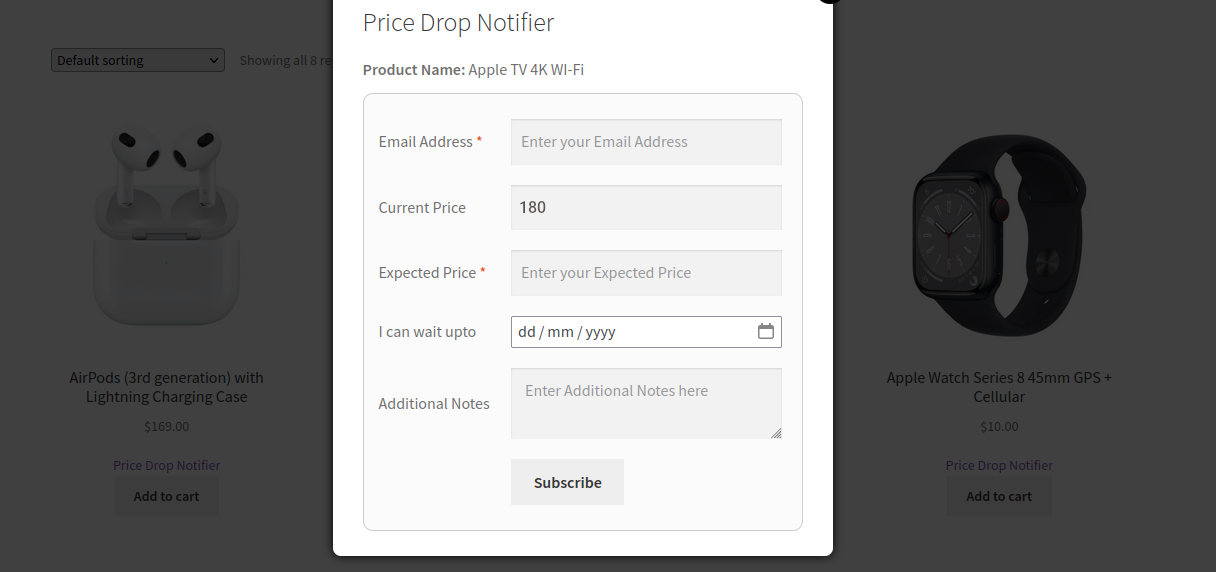
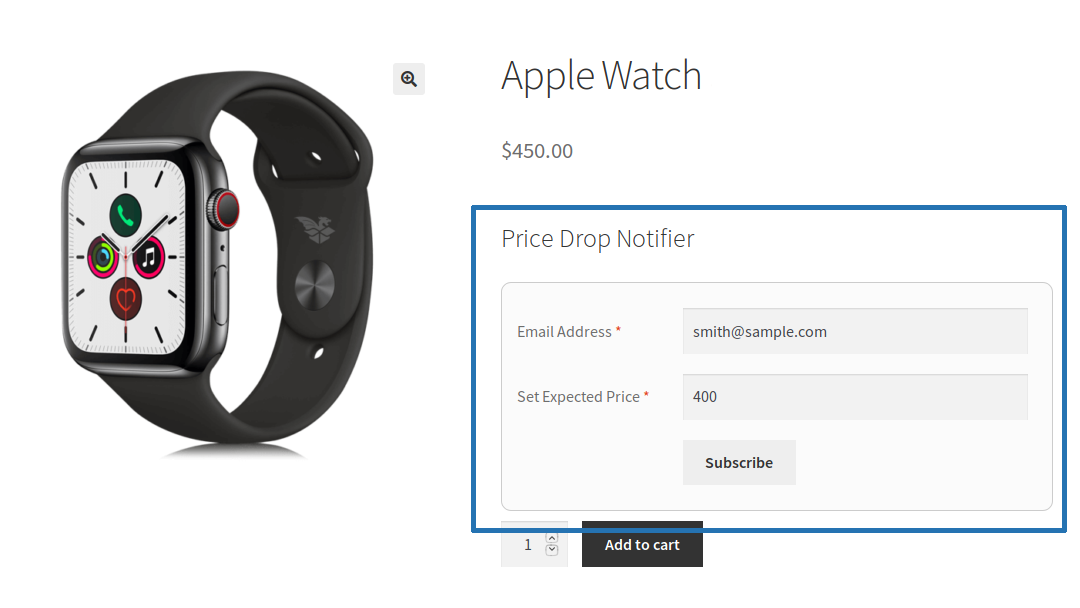
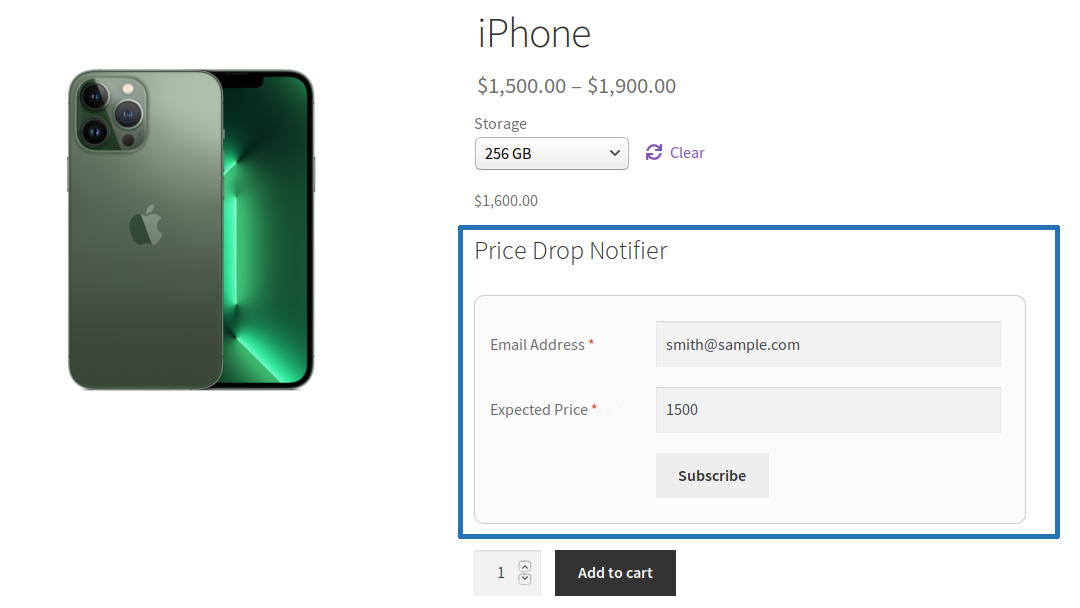
2. Percentage
In this method, the users can enter their expected percentage of price drop for the product. The User will be notified via email if the product’s price drops to/below the user’s expected percentage of price drop.
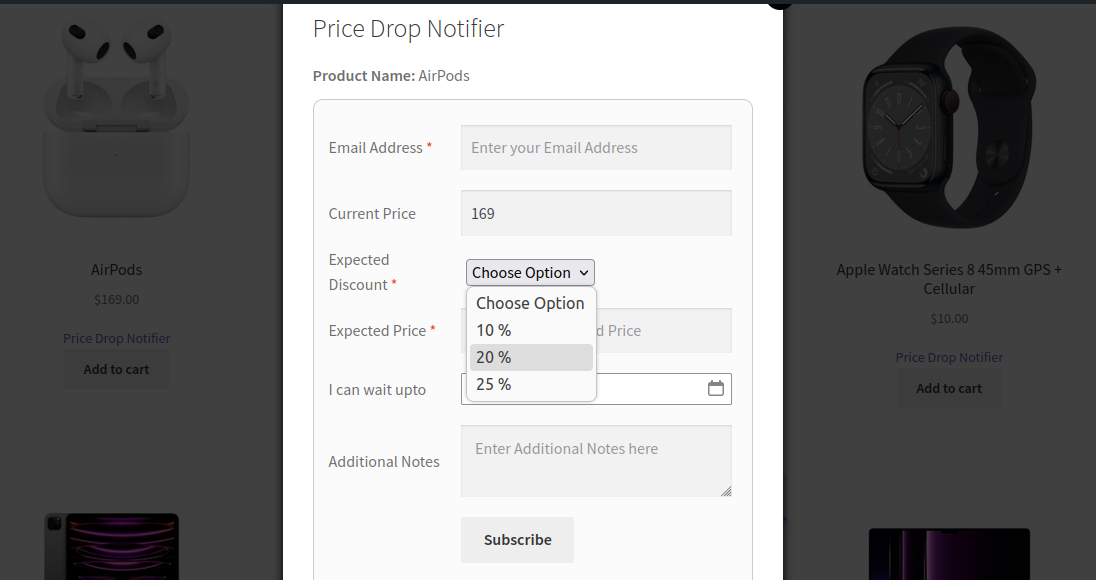
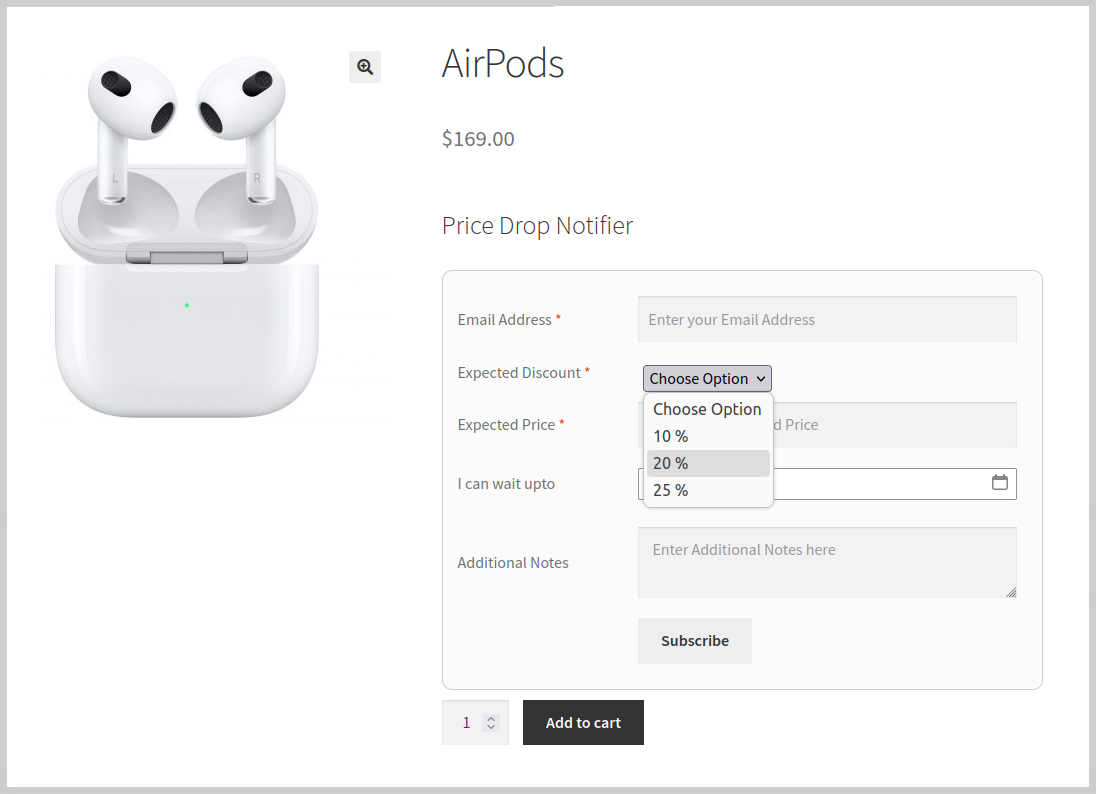
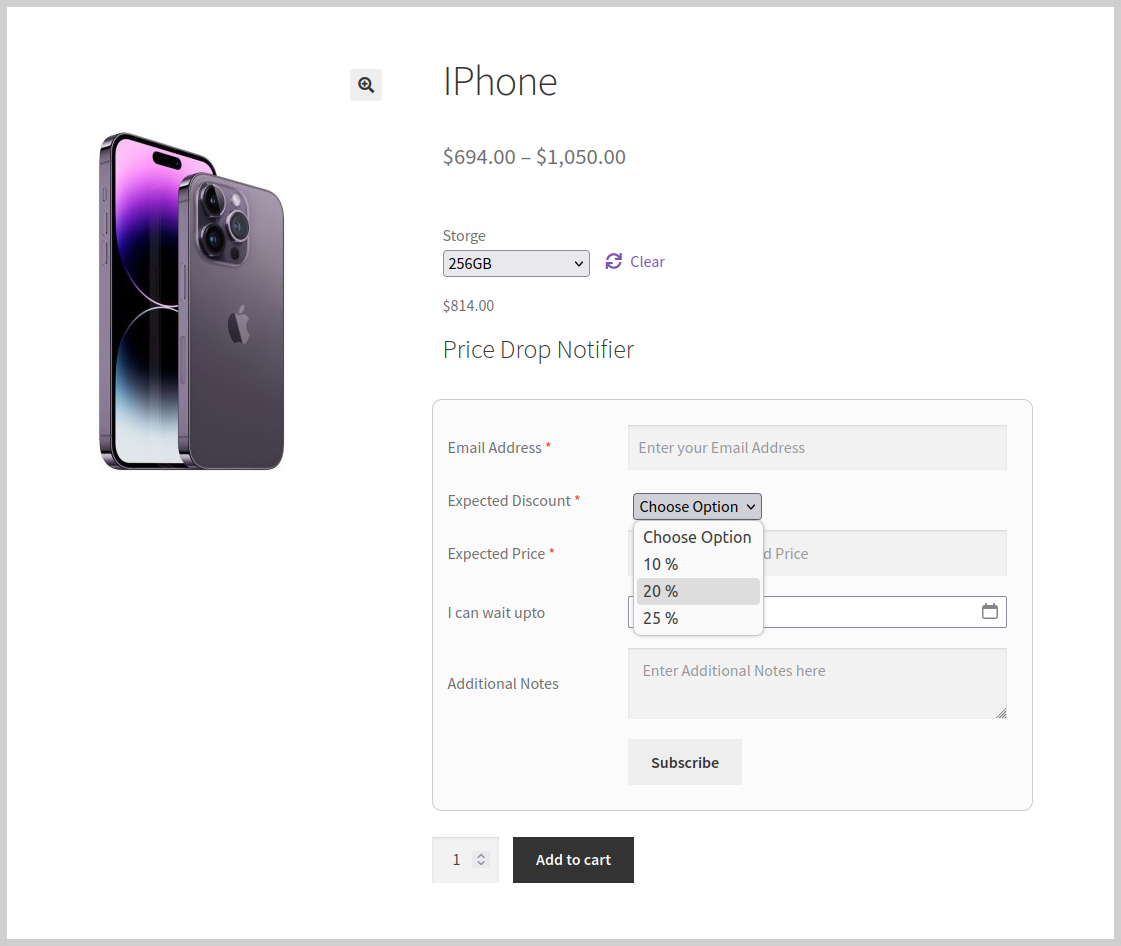
3. Custom or Percentage
In this method, the users can enter their expected percentage of price drop for the product/enter their expected price for the product. The User will be notified via email if the product’s price drops to/below the user’s expected percentage of price drop/expected price.
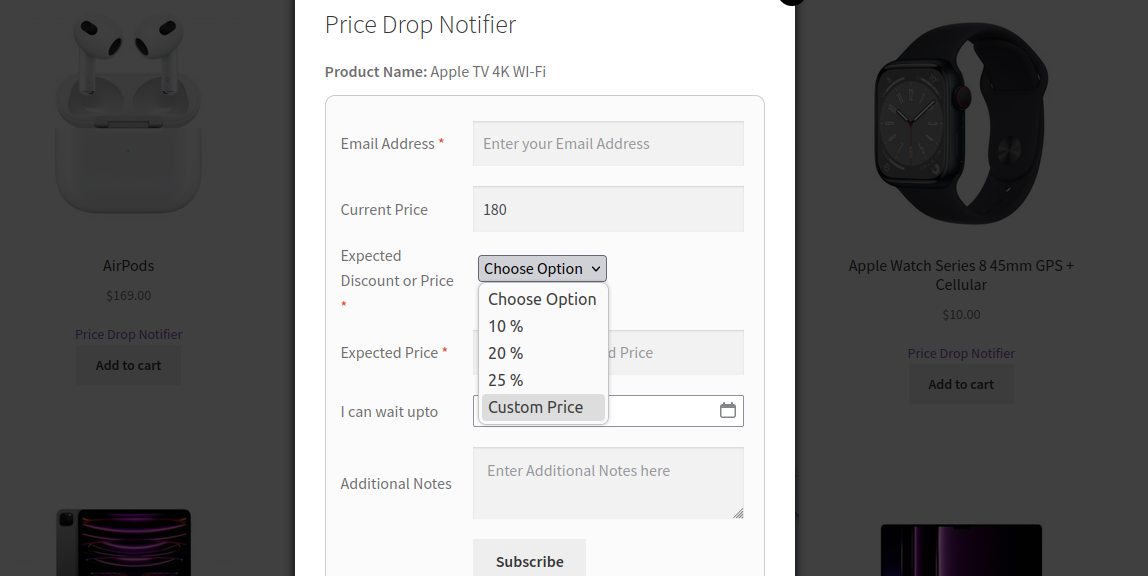
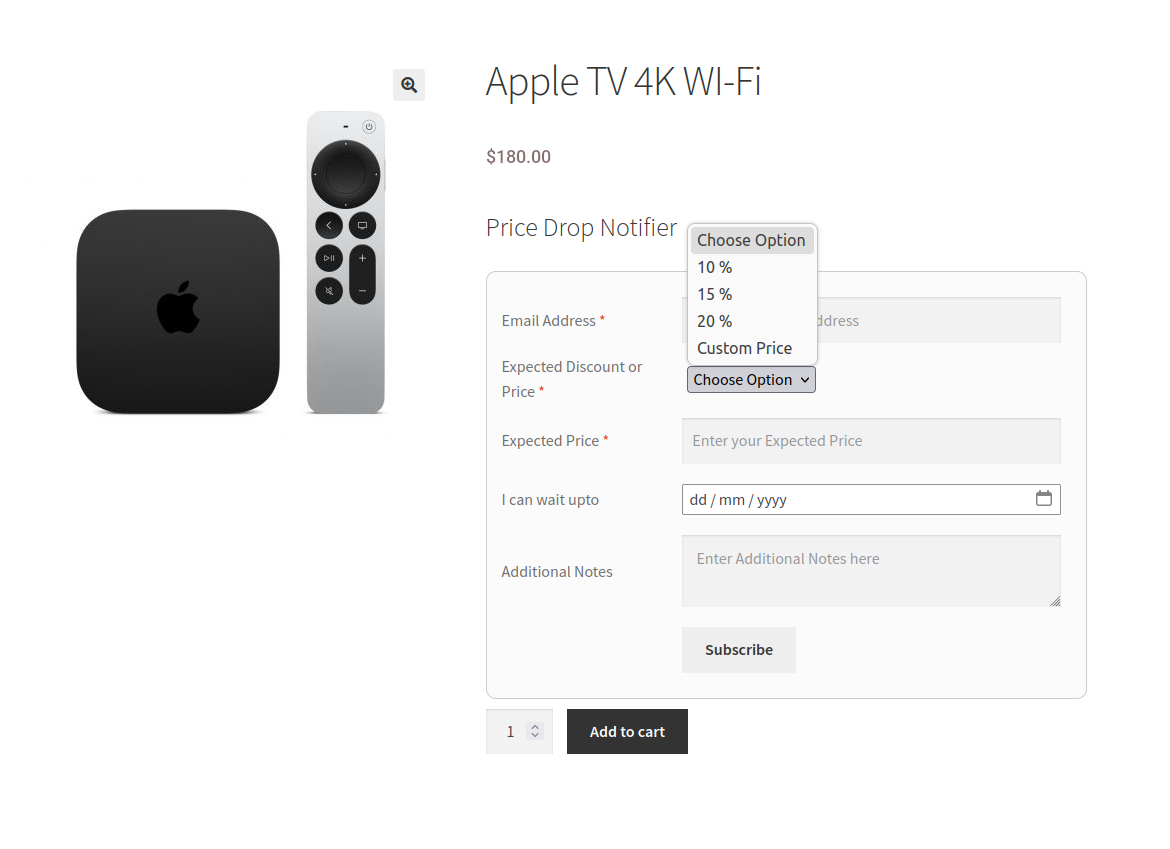
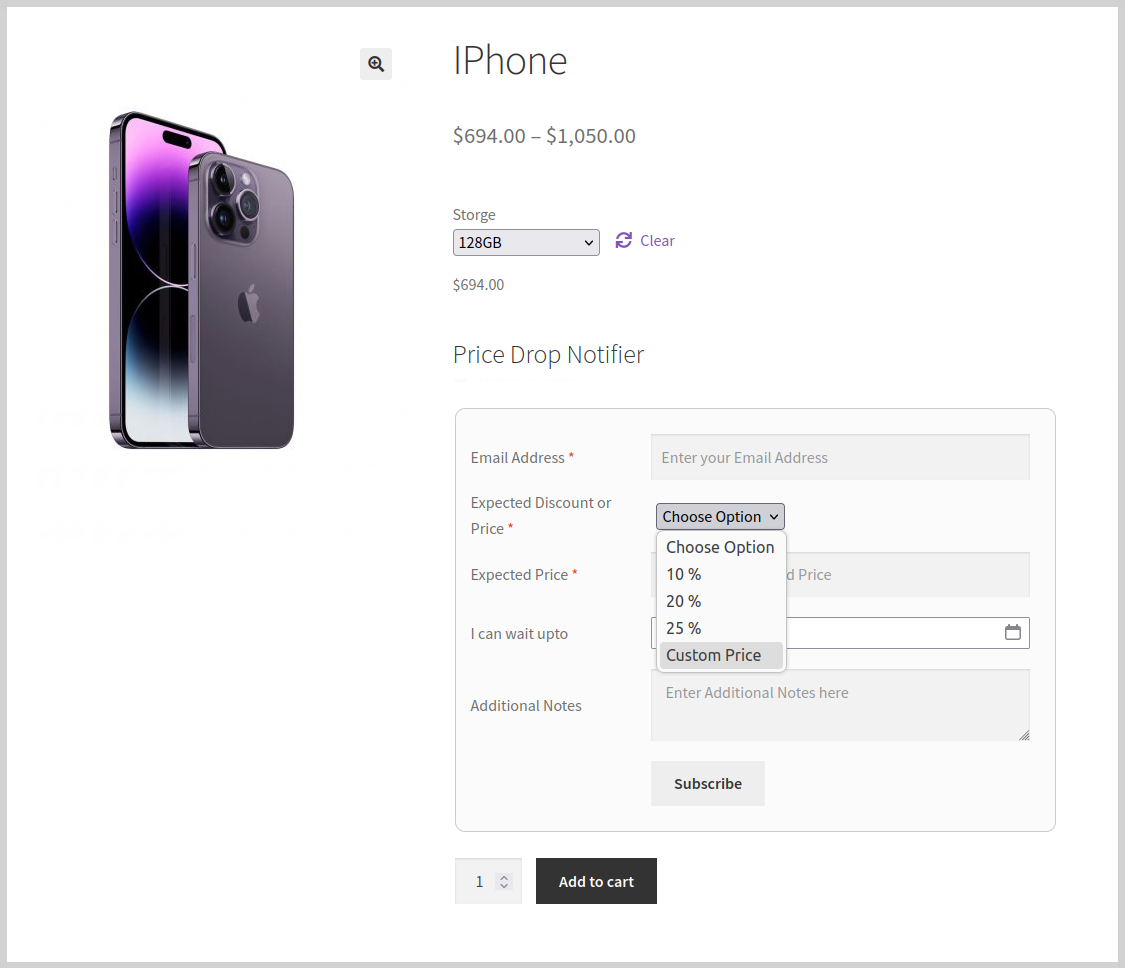
Subscription Confirmation Email
Once the customers subscribe to the Price Drop notification, the users will receive a subscription confirmation email.
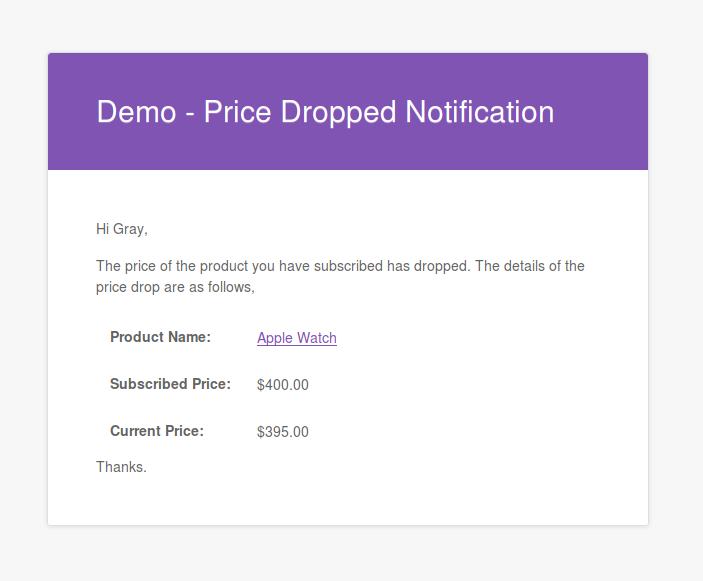
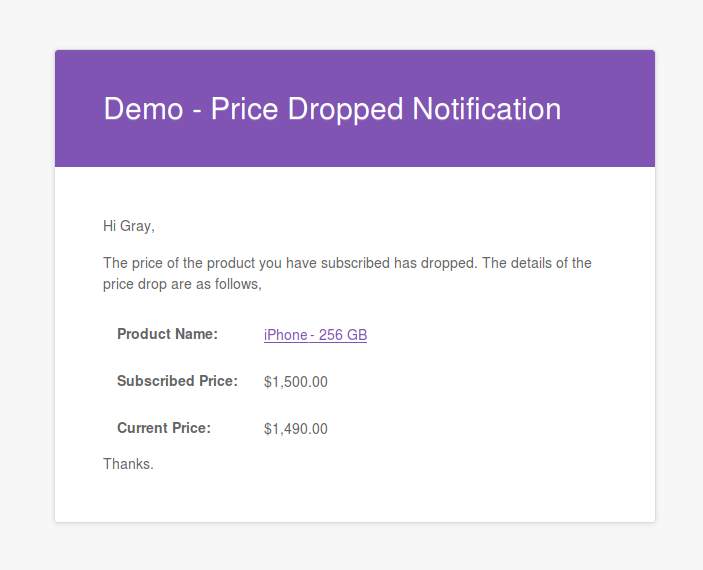
Subscribed Products on My Account Page
Logged-in users can view subscribed products on their My Account page under the “Price Drop Subscribed Products” section.
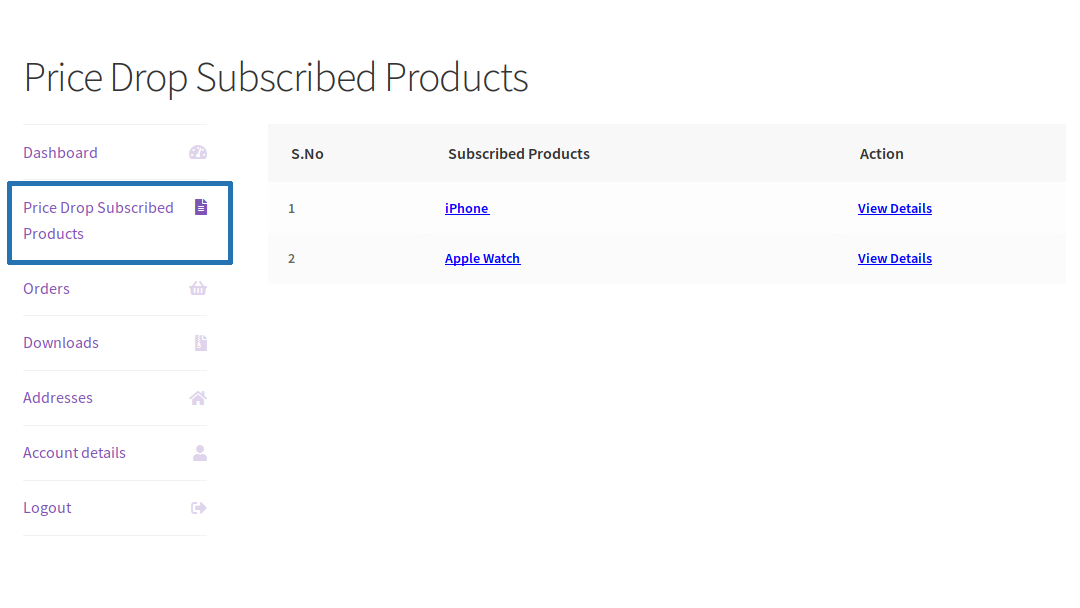
- All price drop subscriptions and requests appear in a table for the site admin.
- When the price drops, users will be notified by email. Emails will be sent only when the user’s expected price is equal to or less than the current price.
Features Offered
- Works for both members and guests.
- Price Drop Notifier for WooCommerce works for both simple and variable products.
- The Price Drop subscription form will be visible on the shop page(For Simple Products) and single product page(Simple and Variable Products).
- Option available to allow the user to set the expected price.
- Allow user to subscribe without Expected price(Option to hide Set Expected Price field in Price Drop Subscribe form).
- Price Drop subscription can be restricted to:
- Specific users and user roles.
- Specific products and categories.
- Option available to allow the user to enter the custom price or select percentage discount for the price drop products.
- Site admin can set percentage discount values for the price drop products and allow the users to select the value of percentage discount to request for a price drop based on percentage discount of product price.
- Option for the user to set the waiting period during Price Drop notification subscription.
- Optional Double Opt-In for additional security.
- Optional Google reCAPTCHA integration for additional security.
- Option to hide the Price Drop subscription form if the product is currently out of stock.
- Shortcode available to display price drop notifier subscribed products to the user.
- Options available to ask user’s First name and Last name in Price Drop Subscribe form.
- Logged-in users can view subscribed products on their my account page under the “Price Drop Subscribed Products” section. Also, option available to change the position of Price Drop Subscribed Products menu on My Account page.
- Customizable emails template
- Price Drop Notifier emails available for both customer & admin.
- Display product image in Price Drop Notifier email.
- Display unsubscribe link in Customer Price Drop Subscription email to unsubscribe from receiving emails.
- Option to display Logo image on price drop notifier emails.
- Option available for site admin to send test emails of price drop notifier.
- Option for the customers to unsubscribe from price drop notification emails.
- Option for the site admin to receive Price Drop notification emails.
Price Drop Notifier for WooCommerce can help you gain insight on how much your customers are willing to pay for the your products.