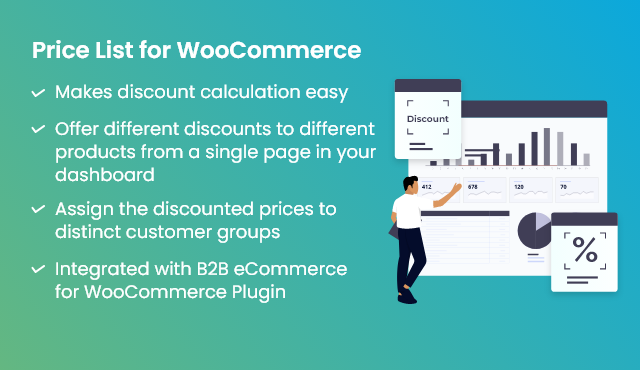Price List for WooCommerce
- Create tailored price lists for your wholesale, retail, B2B, B2C, and various other buyer segments all within a single dashboard
- Assign prices and discounts by user roles
- Use bulk options to set custom prices across all products
Features
Use a single dashboard to set custom product prices in bulk
In B2B, you often need to show different pricing to different customers for the same products. Price List for WooCommerce makes it easy to do that with a single dashboard. See all your products in a table form and set product prices there. With the Price List for WooCommerce dashboard, you can also set custom prices for products in bulk. This is useful for stores that have many individual products.
Create unlimited price lists
There is no limit to the number of price lists you can create with the Price List for WooCommerce extension. Every time you onboard a new client, you can create a new custom price list for them.
Create custom roles and assign custom price lists to them
Custom roles simplify the process of delivering personalized pricing to different customer groups. The Price List for WooCommerce extension lets you create unlimited custom roles in WordPress.
Apply discounts and automatically calculate prices
Price List tables include automatic discount algorithms. You do not have to calculate the discounted price for every product individually. Simply enter the discount percentage and the extension will automatically calculate the new prices for all products. You can also enter a new price and Price List will populate the percentage change in the percentage column.
Compatible with the B2B eCommerce for WooCommerce extension
The Price List for WooCommerce extension seamlessly integrates with B2B eCommerce for WooCommerce. B2B eCommerce for WooCommerce delivers a comprehensive B2B solution and pairing it with the Price List extension improves its capabilities.
Users can effortlessly create custom roles and allocate specific price lists to them, catering to B2B ecommerce sellers. The integration of both extensions ensures that discount assignments are more intuitive and user-friendly.