Product Designer for WooCommerce

- Improves Customer Experience ― Offering the flexibility of designing the products to customers can make them feel that they are buying a personalized product. This improves the overall customer experience.
- Drives Additional Revenue to the Site ― When a customer buys a customized product, they can be charged for using elements such as images, texts, clip art, and more. This can serve as additional revenue to the site.
- Attracts New Customers ― Customers who have benefited from the Product Designer are likely to refer new users to your site.
With Product Designer for WooCommerce, your users can design and customize a product to fit their needs, which will drive customer satisfaction and additional revenue growth on your site.
How Does Product Designer for WooCommerce Work?
- The “Customize Product” button will be displayed in the Shop & Single Product pages if the product is linked to any product base.

- When the user clicks on the Customize Product button, they will be redirected to the Product Designer page.
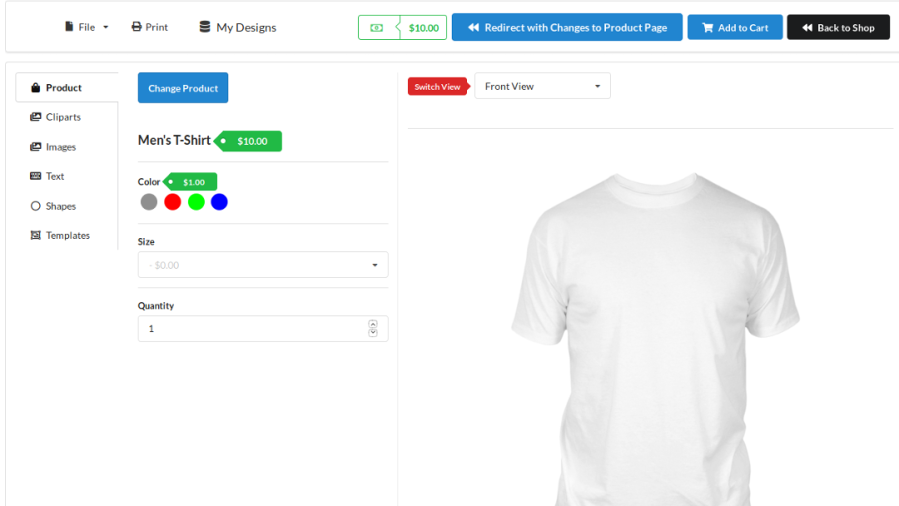
- You can add product attributes such as color, size, message, etc. using the field types Product Color, Text, Text Area, Single Select, Checkbox, Radio box. You can set attributes to be optional/mandatory.
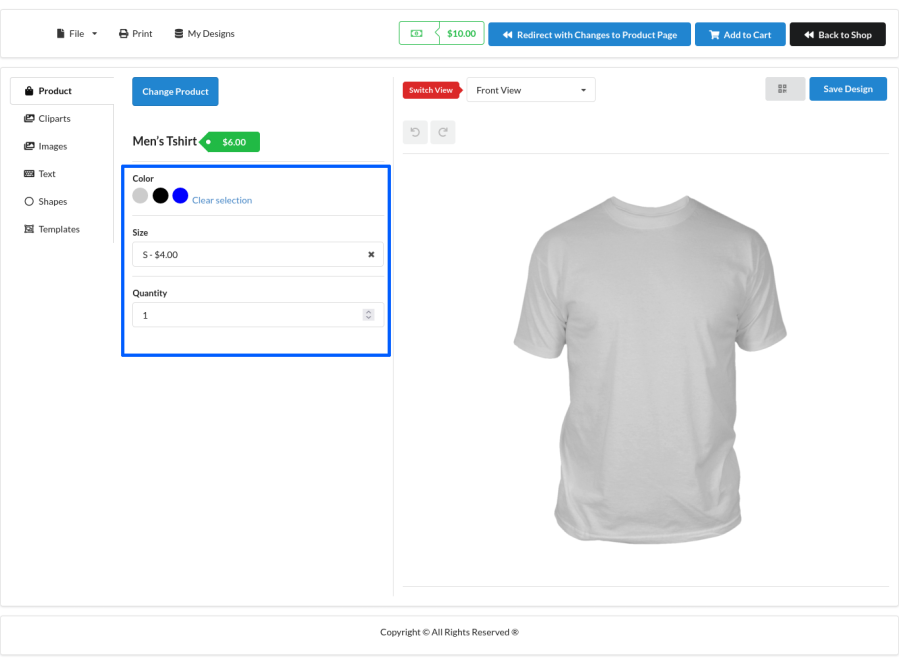
- Customers can customize the product with the help of the following elements,
- Images
- Cliparts
- Text
- Shapes
- Templates
- After completing the designing and selecting the attributes, customer can click “Redirect with Changes to Product Page” if they want to go to single product page with the product customization.

- From the product designer page, they can also directly add the product to the cart by clicking the “Add to Cart” button.
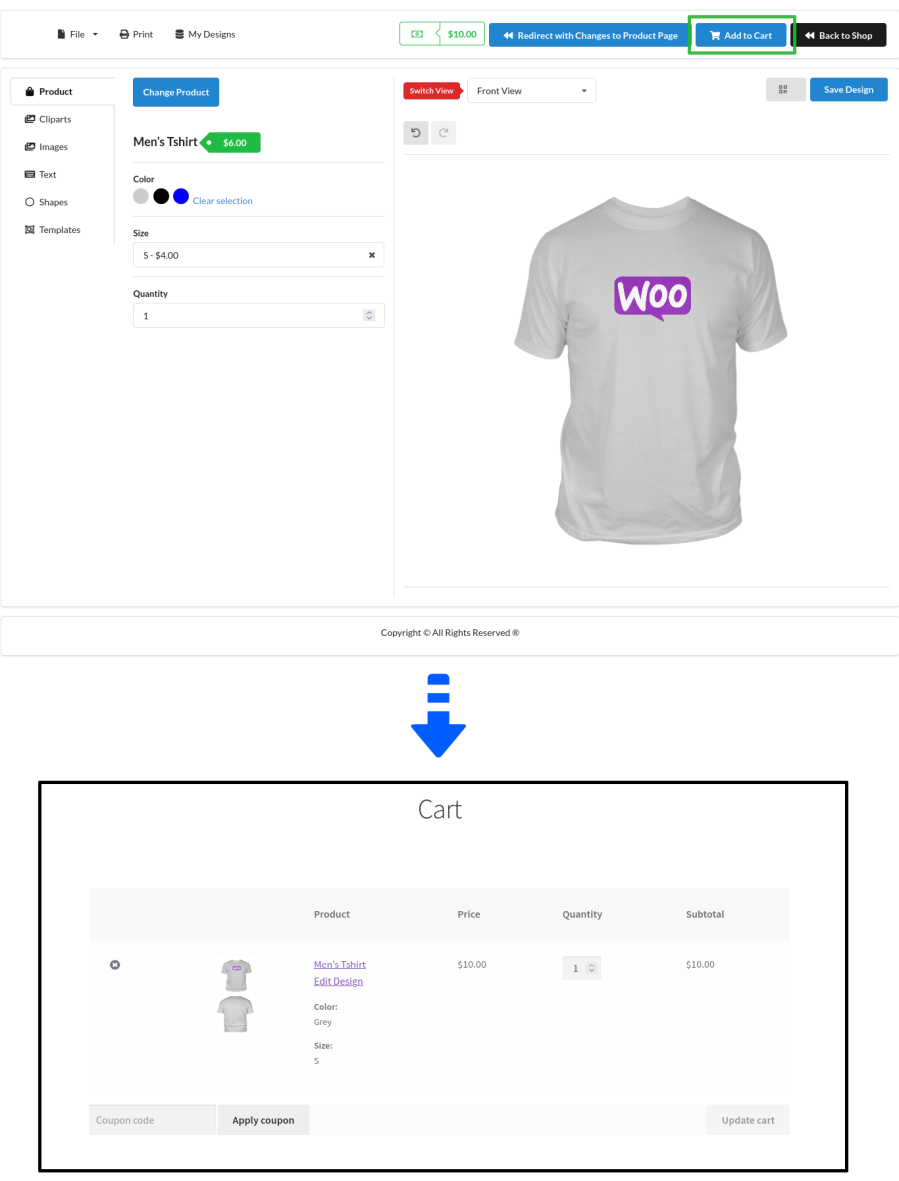
- Once the customer places the order, the site admin can see the orders with product customization in “Product Designer > Orders” section in admin dashboard. The Site Admin has to click the “Download Design” button on the respective order which when clicked they will be redirected to frontend product designer page with customer design and attributes loaded.
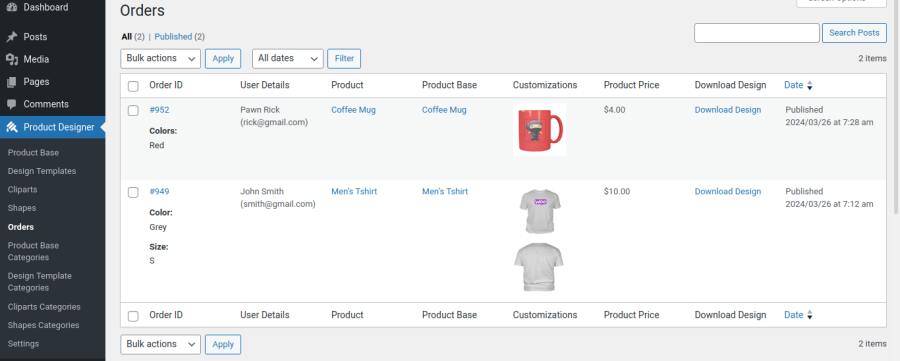
- Now,the admin has to click “Print” menu to Print/Download the design.
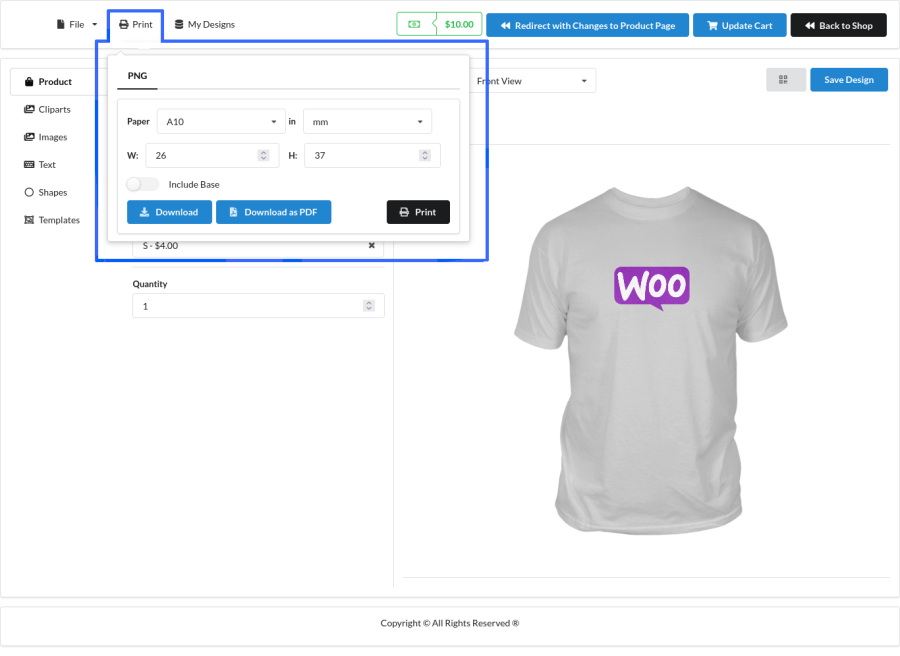
Popular Features
1. Ready-to-Use Product Bases
There are 16 ready-to-use product bases bundled with the plugin.
2. Edit Zone Can Be Customized
You can customize the edit zone for each product base.
3. Designs Can Be Saved
Logged-in users can save their designs to their accounts and can retrieve and purchase the products at a later date.
4. Multiple Product Attributes
You can add product attributes such as color, size, message, etc. using the field types Product Color, Text, Text Area, Single Select, Checkbox, Radiobox. You can set attributes to be optional/mandatory.
5. Individual Component Pricing
You can individually charge for customization when using Images, Cliparts, Text, Shapes, Templates.
Alternatively, you can charge a fixed price for customizing a single view. This can be controlled in each product base.
6. Print-Ready Files
All output files are of print-ready quality at 300DPI.
Extensive Feature List
- Works with simple product type.
- Designing supported on mobile devices.
- Dedicated page for product designing.
- A Logo can be set for the product designer page.
- Favicon can be set for the product designer page.
- Customers can use admin created templates for their designs.
- Customers can use admin created clipart for their designs.
- Customers can use admin created shapes for their designs.
- Customers can upload their own images for their designs.
- Customer can customize their designs with text content.
- Admin has the possibility to enable/disable modules. Modules that can be enabled/disabled: 1. Templates 2. Cliparts 3. Images 4. Text 5. Shapes 6. Product Selection
- Ability to create n number of product bases.
- Multiple products can be linked to a product base.
- Support for transparent and non-transparent images for the product base.
- Multiple views can be created for a product base.
- Different attribute types supported: 1. Product Color 2. Text Field 3. Text Area 4. Single Select 5. Checkbox 6. Radiobox
- Multiple attributes can be created on a product base.
- Different prices can be charged for each colour attribute.
- Different prices can be charged for different attributes.
- The product base can be categorized.
- Design templates can be created along with the ability to set different prices for each template.
- Design templates can be categorized.
- Multiple cliparts can be created.
- Ability to set different prices for each clipart.
- Cliparts can be categorized.
- Multiple shapes can be created using svg code.
- Ability to set different prices for each shape.
- Shapes can be categorized.
- Option to show Product Description/Short Description on the designer page.
- Possibility to enable a watermark on print designs before placing the order.
- Customizable watermark text.
- Multiple product designer page themes supported. Supported themes: 1. Amazon 2. Basic 3. Chubby 4. Github 5. Material 6. Custom
- Product customization can be allowed only for specific users.
- Product customization can be restricted to guest users.
- Possible to show/hide the customization option on the single product page.
- Possible to show/hide customization options in the shop and category pages.
- Image upload can be restricted for guest users.
- Restrict customers to upload images with specific file formats.
- Minimum and maximum sizes can be set for image upload.
- Minimum and maximum dimensions can be set for image upload.
- A Fee can be charged for image upload.
- Fixed fee or Fee for n number of characters can be charged for adding text to the design.
- Google Fonts are supported for text customization.
- Custom fonts supported.
- Only specific font families can be given for text customization.
- Only specific font families can be given for text customization for each product base.
- Text content can be masked with images.
- Text content can be aligned.
- Superscript and subscript supported for text customization.
- Uppercase and lowercase options for text customization.
- Font color and font background color of text content can be customizable.
- Multiple objects added in a single area can be sent to the back/front of another object.
- Possible to copy an object and paste it into another area.
FAQ
Q: Designing is not working on mobile devices. Why?
As of now, designing on mobile devices is supported only on the “Default” theme. If you have selected any different themes in “Product Designer > Settings > General > Product Designer Page Theme Settings”, then designing won’t work.
Q: Is Product designing supported for variable product types?
This plugin supports only simple product type. If you want to give multiple attributes for the product(like size, colour, etc.), then you can create the attributes within the product base which gives a similar result of a variable product.
Q: I need to add custom fonts to give text customization. Is that possible?
Yes, it is possible to add custom fonts. Follow the below steps to add custom fonts,
• Add the custom font file(format supported: otf, ttf, woff, woff2) in the WordPress media library.
• Copy the file path.
• Go to “Product Designer > Settings > General > Custom Fonts Settings” and Paste the copied file path in the “Custom Fonts File Path” option.
Q: Is this plugin supported for mobile devices?
Yes, designing is supported on mobile devices.
Q: How to charge a fixed amount for adding text irrespective of the charging amount per character?
Go to “Product Designer > Settings > General > Text Settings > Number of Characters” and set a higher value(for example 10000) so that the fixed amount that you have set in the “Fee” option will be charged for adding text.
Q: Why color options that I have set in the product base are not displaying?
Edit the product base and check whether the “Base Image Segmentation” option is set as “Foreground/Overlay” and also check whether you have set a transparent image as the base image. The Color attribute won’t work in “Background” segmentation.
Requirements
Minimum PHP version: 5.6
Product Designer for WooCommerce can help your users design their own products and purchase them in your shop.