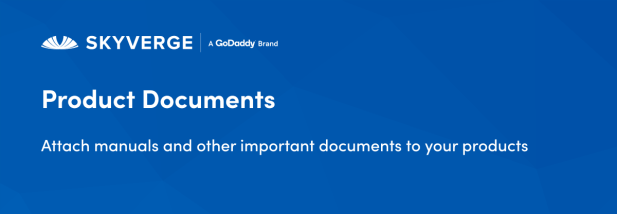Product Documents for WooCommerce
Provide Product Documents, such as Assembly Instructions or Videos, to Customers Before Purchase
Everyone wants to sell more, and one proven way to make it happen is to reduce barriers to purchase. For many customers, the more information they have for a product up-front, the fewer excuses they have to avoid buying. Giving customers access to product documentation can help reduce barriers to purchase, or just give you a slick way to display product information to customers. Product Documents can display documentation below the product short description, in the sidebar using our widget, or anywhere you can use shortcodes!
How can I use Product Documents?
Want to sell an ebook? Many times, offering sample chapters can be a helpful way to engage readers and encourage them to buy (why else would Amazon gives away chapters for the Kindle edition of books for free?). You can now list sample chapters, sample images, and more in a sophisticated front-end display with virtually no effort.
You can give customers technical specifications or assembly instructions for your products one click by adding documents to your products. Maybe you spent tons of money printing user manuals that many customers end up losing or throwing away? Now you can go completely paperless! How about including a card when shipping products that directs users to your site, where you can feature user manuals and warranties for products without worrying about rising printing costs again? Centralize all of your documents to save on printing costs, reduce barriers to purchase, and help make them easy to find for customers.
Do you link to manufacturers specs or post how-to videos on YouTube? You can link product documents to a URL to get customers the information they need!

What can Product Documents Do?
- Upload any file type to share documents with customers in an accordion-style menu
- Display product documentation from other page URLs, such as YouTube
- Customize the name of tabs and file names in your menu
- Display menus below the product short description, or anywhere you can use shortcodes on your site
- Display the documentation menu for the corresponding product in a sidebar using our widget
- Use one shortcode to display a list of all attached documents on your site (listed by product)
Super-Easy User Interface
Adding new menus, tabs, and files is simple from the product page. Under Product Data, you can add as many files or URLs and as many menu tabs/section as you need to so customers have all of the information they need to make a purchase. Imagine having installation instructions, links to helpful videos, technical specifications, and warranty information all in one, easy-to-use menu!

Use shortcodes to embed Product Documents menus anywhere!
You can use the advanced shortcode to embed the Product Documents menu for the defined product on a page of your choosing. How do these shortcodes help you? First, if you have multiple products sharing the same product documents, you can simply copy/paste this shortcode onto every product page that will use those documents. Or, if you want to display the product documents in a blog post, or on a separate page of your website, you can use this shortcode to reference the product documents for the product you need.
The basic shortcode will embed the documentation menu anywhere you put the shortcode on the corresponding product page. We recommend using the WooCommerce Tab Manager to put documentation in a custom product tab:

Use Widgets to Diplay Documentation on Product Pages
The Product Documents widget will allow you to put the product documentation on the corresponding product page for all products, with the menu name of your choice. This widget will respond to show the documents for the product being viewed, and can be used instead of showing documents in the short description.

The Product Documents extension lets you publish all documents customers need, such as installation instructions or technical specification all in one place, and can help you save on printing costs by adding these documents to your product pages. Providing more information before purchase also helps to reduce barriers to purchase: you can reference outside URLs or post links to helpful videos or reviews, and help make documents easy to find for customers so they have all of the information needed to purchase.
How to Get Started
- Buy this extension 🙂
- Download, install, and activate in your WooCommerce store
- Start uploading product documents on the product page under Product Data > Product Documents
- That’s it! Sit back and enjoy organized, beautiful product documentation!
Check out the full documentation for more suggestions or to get detailed instructions!
Need any more reason to buy? When you purchase a SkyVerge-developed extension, you’re getting the highest quality extensions for your WooCommerce store. Gain peace of mind by knowing that when you purchase our products, your store’s performance is as important to us as it is to you.