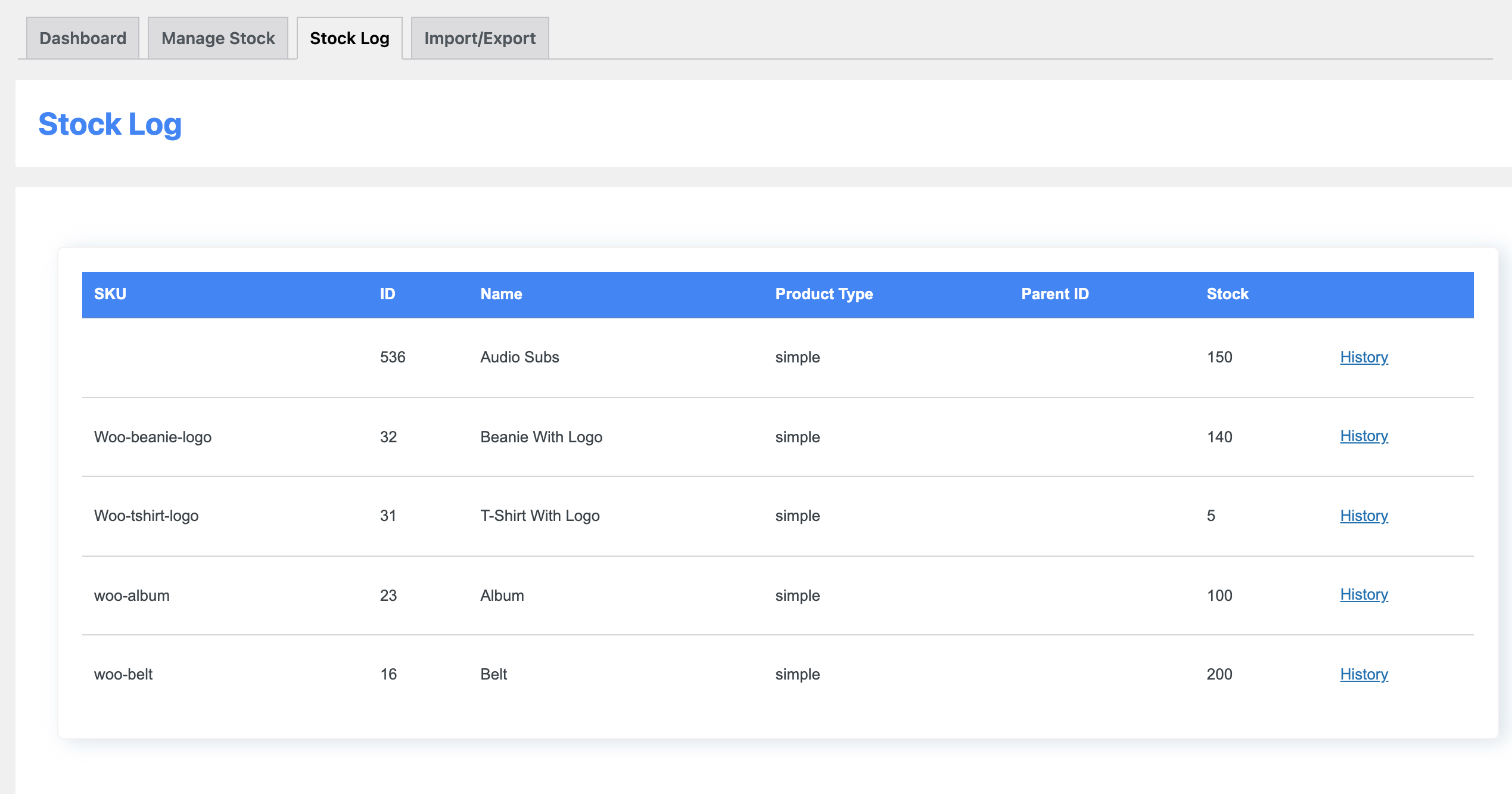Product Stock Manager for WooCommerce
Stock Management Made Easy
Product Stock Manager is a powerful WooCommerce stock management extension that enables you to easily manage your product and variation stocks using a simple list view. You can filter the list by products type, category name, price, stock quantity, stock status, and more.
Product Stock Manager maintains a log file to let you see stock changes. The extension comes with a powerful dashboard that displays your current stock quantities and their values. View low stock, out of stock, over-stock, and lost revenue details.
Features
You can manage product stocks efficiently via a single grid view.
View and, or change these items:
- Manage or un-manage stock
- Stock status
- Backorders
- Stock quantities
- Restock history
- Product names and SKUs
- Tax statuses and tax classes
- Shipping classes and weight
- Special and standard prices
Filter the grid by:
- Stock range (minimum/maximum)
- Category
- Product type (simple, variable, grouped)
- Stock status (in-stock, out-of-stock, back-ordered)
- Managed and un-managed stock
- Search by product name and SKU
- Sort grid by:
- Product
- Price
- Stock quantity
More features:
- Maintains a separate restock history log
- Includes a dashboard to view stock related statistics at-a-glance
- Ability to import and export stock using .CSV files
- You can customize the colors of different stock statuses
Manage stocks using a simple list view
You don’t need to visit each product page to view and change stock quantities. You can use a simple list view to change all stock quantities, statuses, prices, names, and other details. This WooCommerce Stock Manager extension comes with search, filters, and sorting options to filter by name, price, stock quantity, and more.
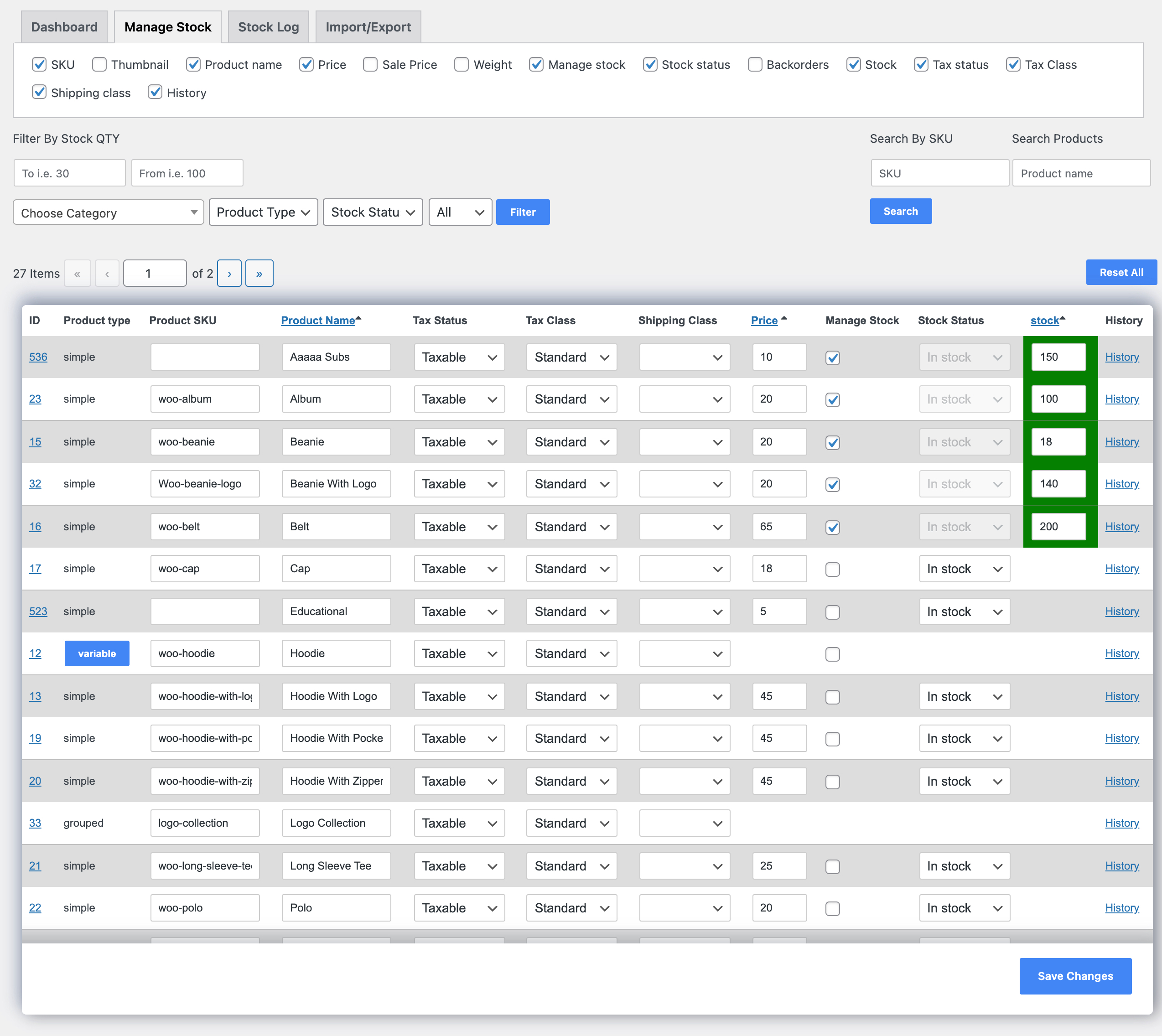
Stock change log
Product Stock Manager maintains a record of stock changes made using the extension. This helps merchants to identify recent changes and make amendments as needed.
Import and export stock
You can choose to import and export stock quantities using a pre-defined .CSV file. While importing, you can change the following details.
- Name
- In stock? (Manage stock: Yes or No?)
- Backorders allowed? (Yes or No?)
- Stock quantity
- Weight (lbs.)
- Sale price
- Regular price
- Stock Status (Status in-stock or out-of-stock)
- Shipping class
- Tax class
- Tax status
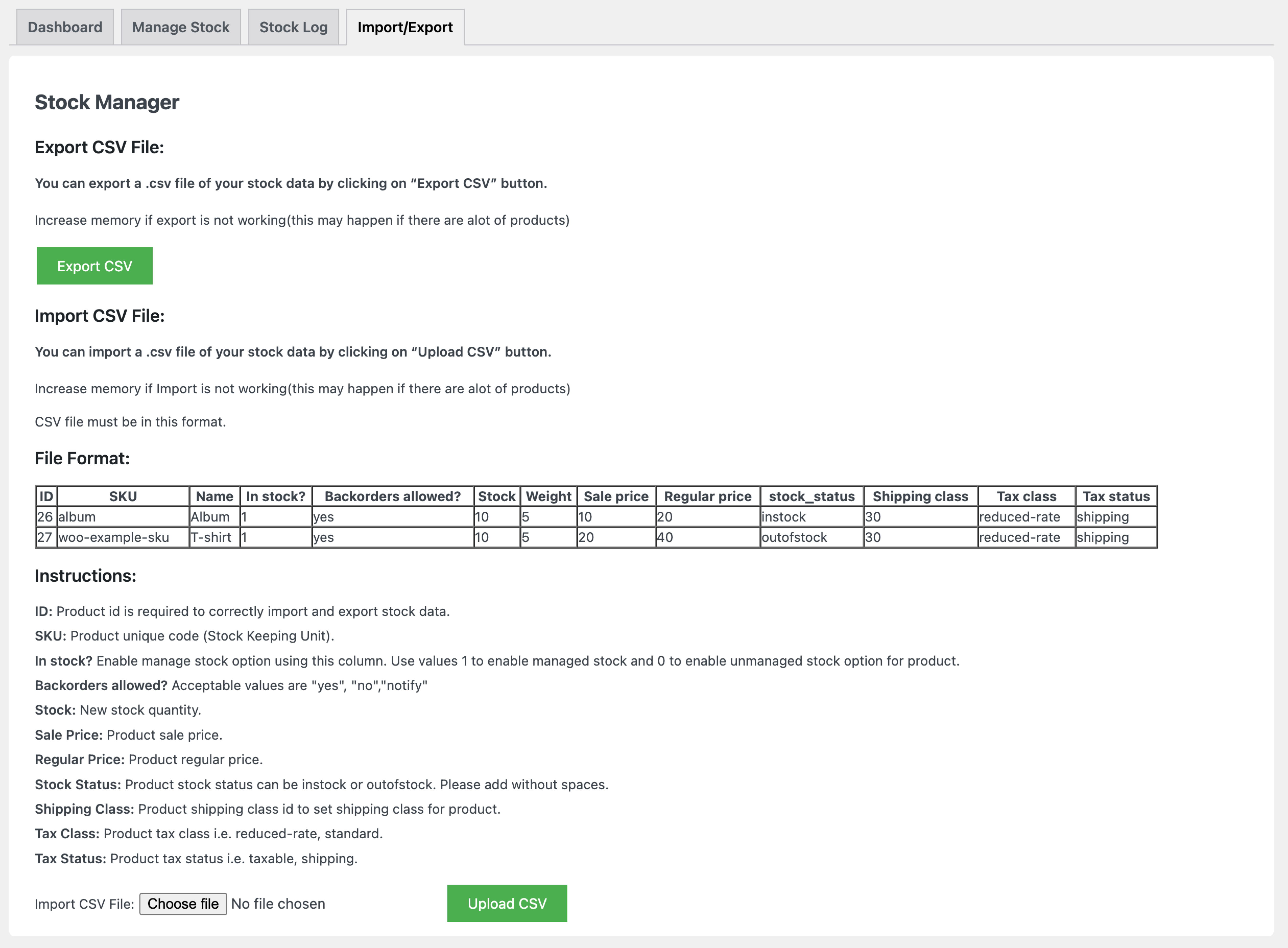
Stock Dashboard
Product Stock Manager provides a dashboard to view important information about current stock quantity, stock value, out-of-stock, low-stock, and overstock products. Making the WooCommerce Stock Management simple and effect.
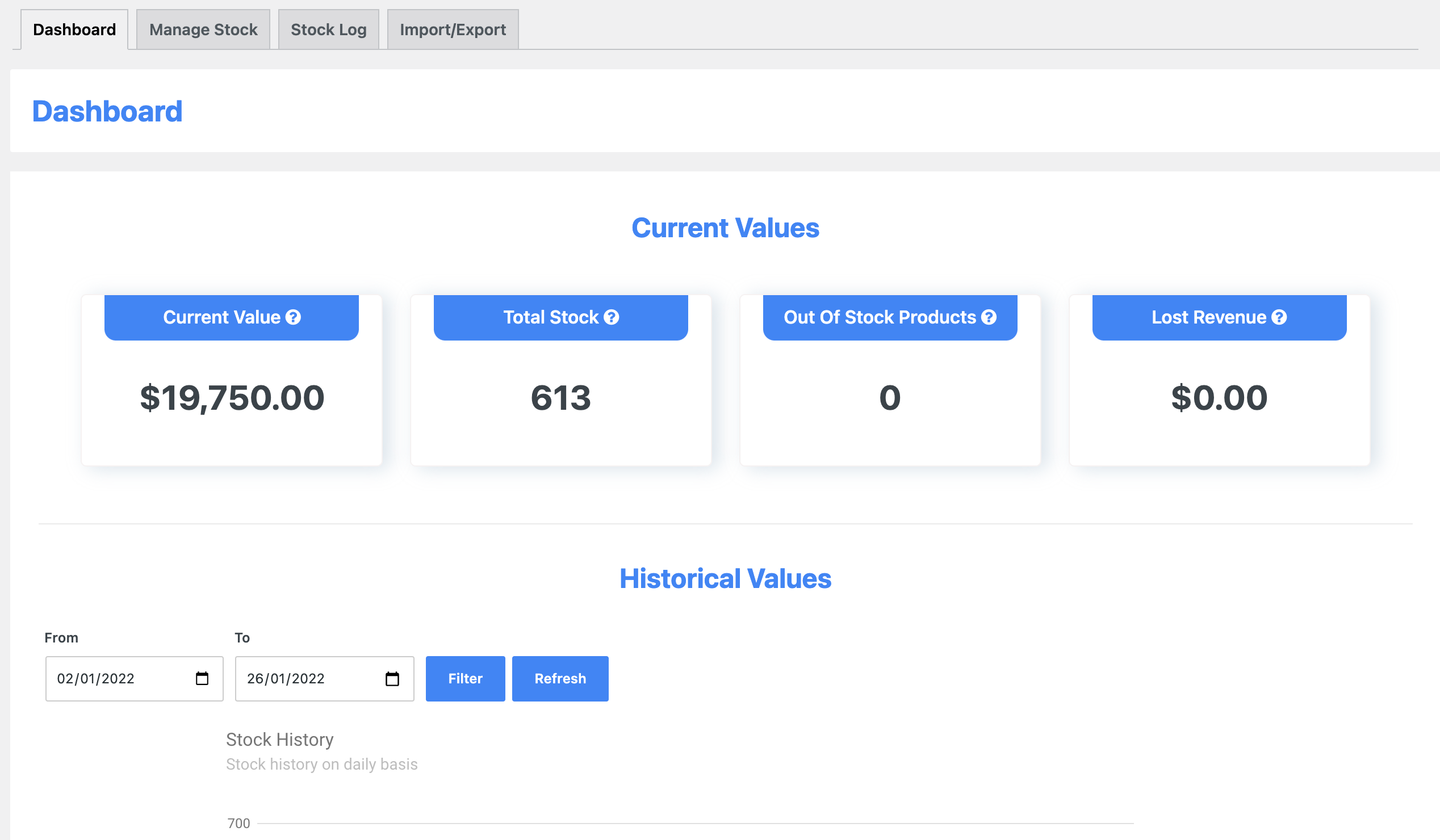
Customize stock color and more
Using the settings tab under WooCommerce Settings, you can change the stock color by status and overstock quantity.
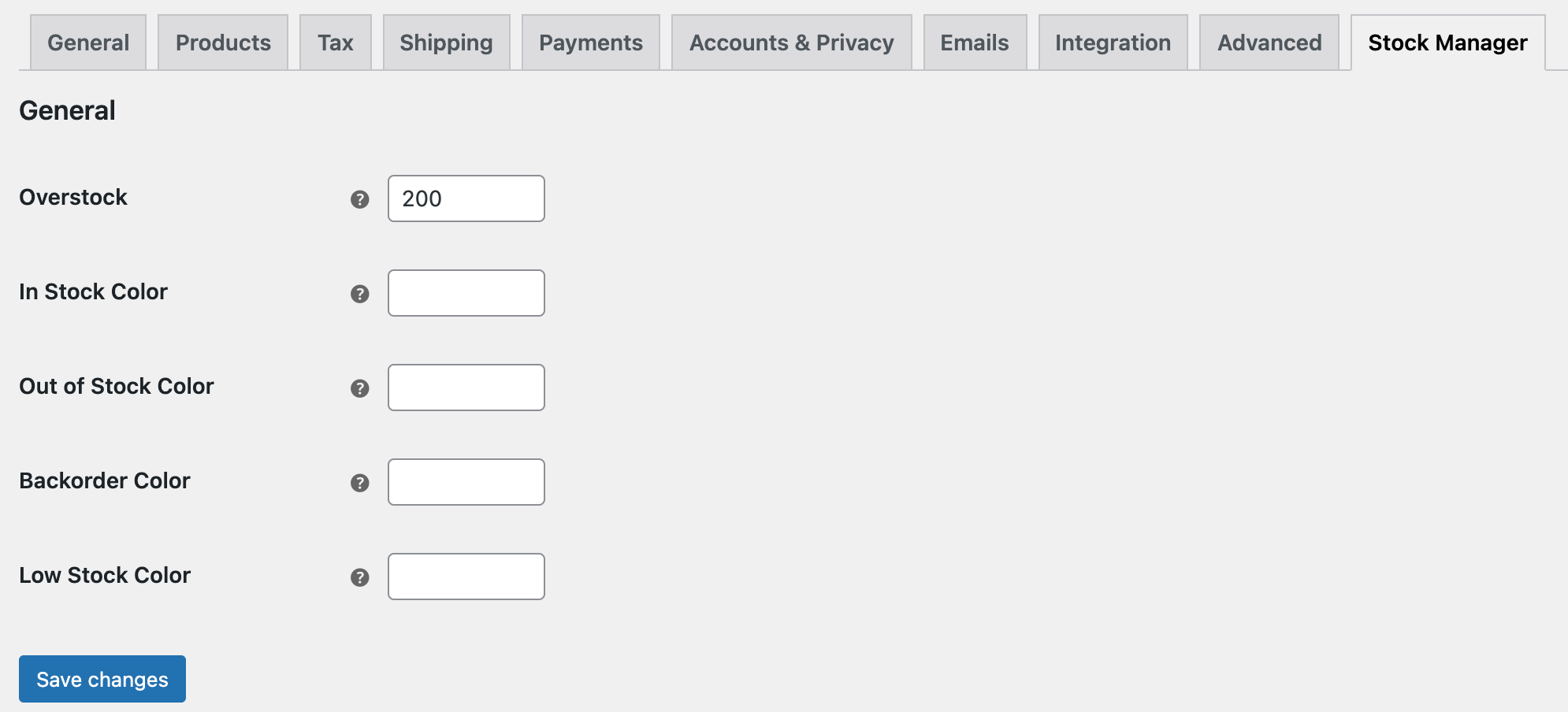
Requirements
Minimum PHP version: 5.2