Reserve Stock for WooCommerce
Reserve Stock for a Limited Time
The Reserve Stock extension for WooCommerce enables you to temporarily reduce stock when a product is added to the Cart. Using rule-based management, you can enable reserving stock for selected products, categories, and user roles. You can also set a limit for the time an item is reserved.
Once a reserve time is complete, the product will be automatically removed from the Cart. The reserved stock will be released. You can communicate stock statuses to customers with customizable messages about the current reserved stock count, reserve time, and more.
It’s a must-have extension for merchants selling rare products and those who want to avoid orders above their current stock quantity. By showing a stock reserve count and timer, you can create urgency, so customers purchase quickly.
Features
- When you add a product to the Cart, stock quantities are reduced or reserved
- Rule-based management enables reserving stock for specific products, categories, and user roles
- Allow customers to reserve stock for a limited time
- Show a timer on the cart page to keep your customer informed
- Automatically removes the products from carts when the reserve timer runs out
- Displays a reserved stock count and a timer on product and shop pages
- Customize reserve stock messages as per your business needs
Frontend working flow
The extension interacts with your customers to keep them informed of the stock reserve status and waiting time if all stock is reserved. You can customize these messages in General settings.
Create multiple stock reserve rules:
You can create multiple rules to add different stock reserve settings for various products, categories, and user roles.
Create multiple stock reserve rules
You can create multiple rules to add different stock reserve settings for various products, categories, and user roles.
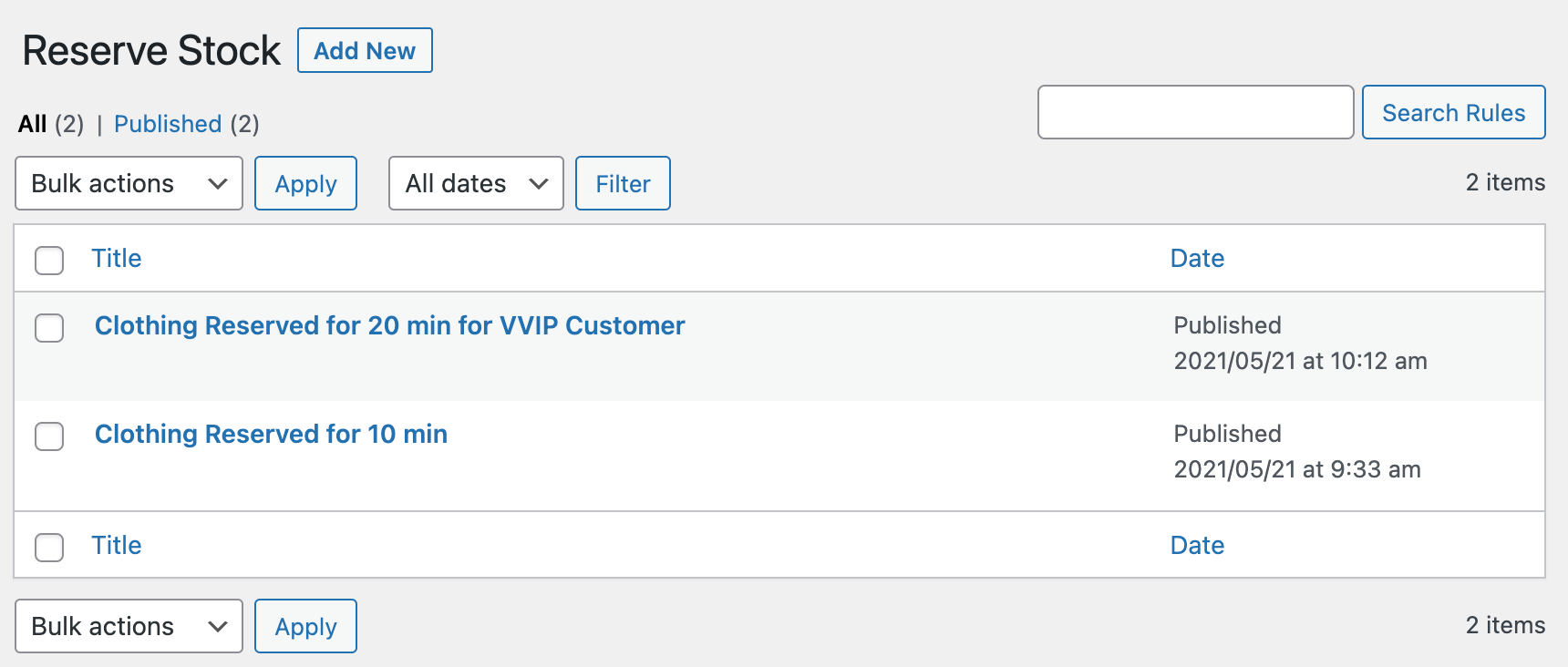
While creating a new stock reserve rule, you can:
- Enable for all or specific user roles
- Apply it to specific products and categories
- Customize stock reserve time in minutes or hours
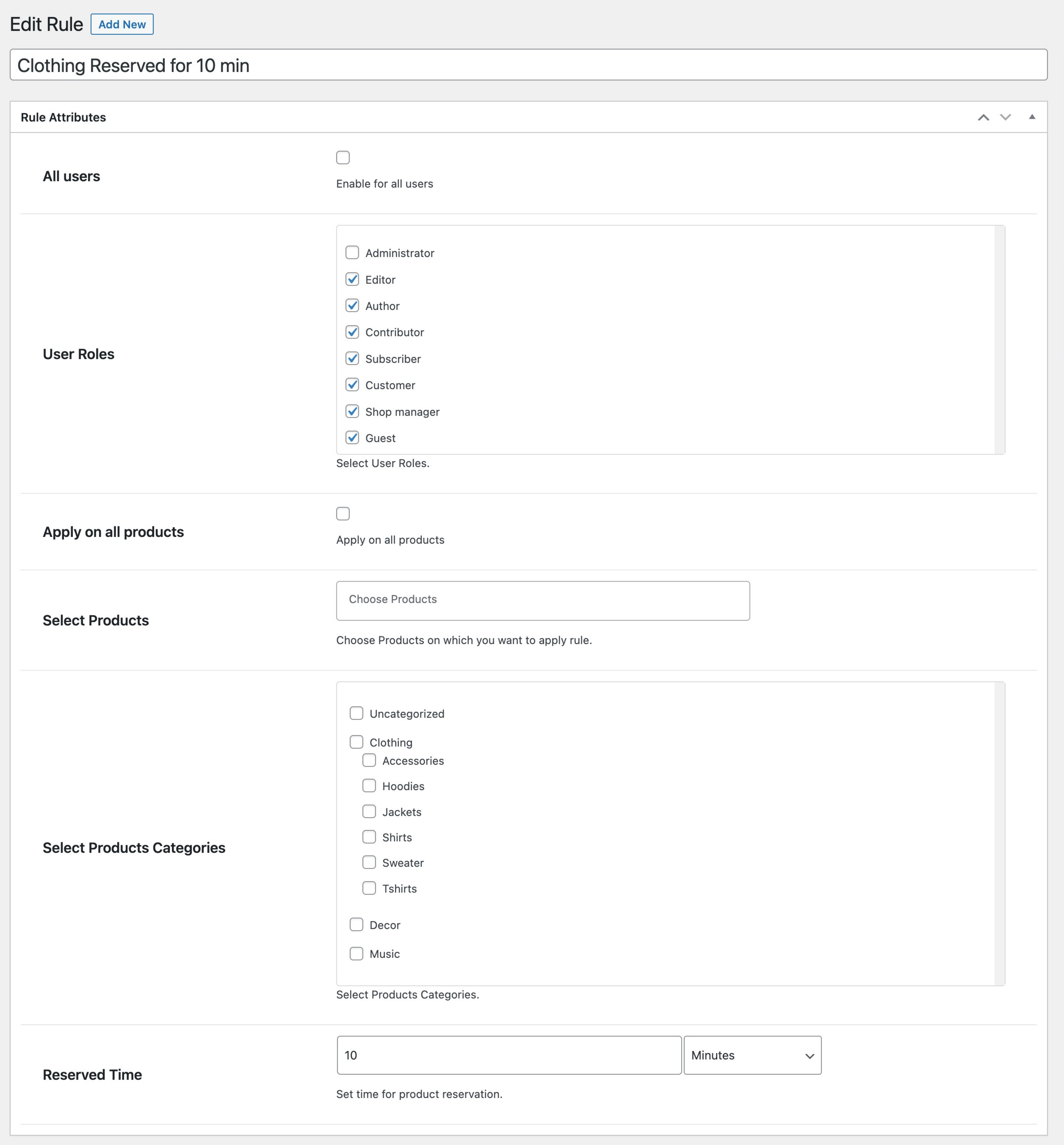
Customize stock messages
The extension includes multiple customizable stock-related messages to keep your customers informed and avoid bad user experiences.
- General stock reserve message
- Reserved timer displayed on the Cart page
- When some stock is reserved
- When the entire stock is reserved
- When a customer removes an item from the Cart when time expires
- Error messages on add-to-cart when stock is reserved
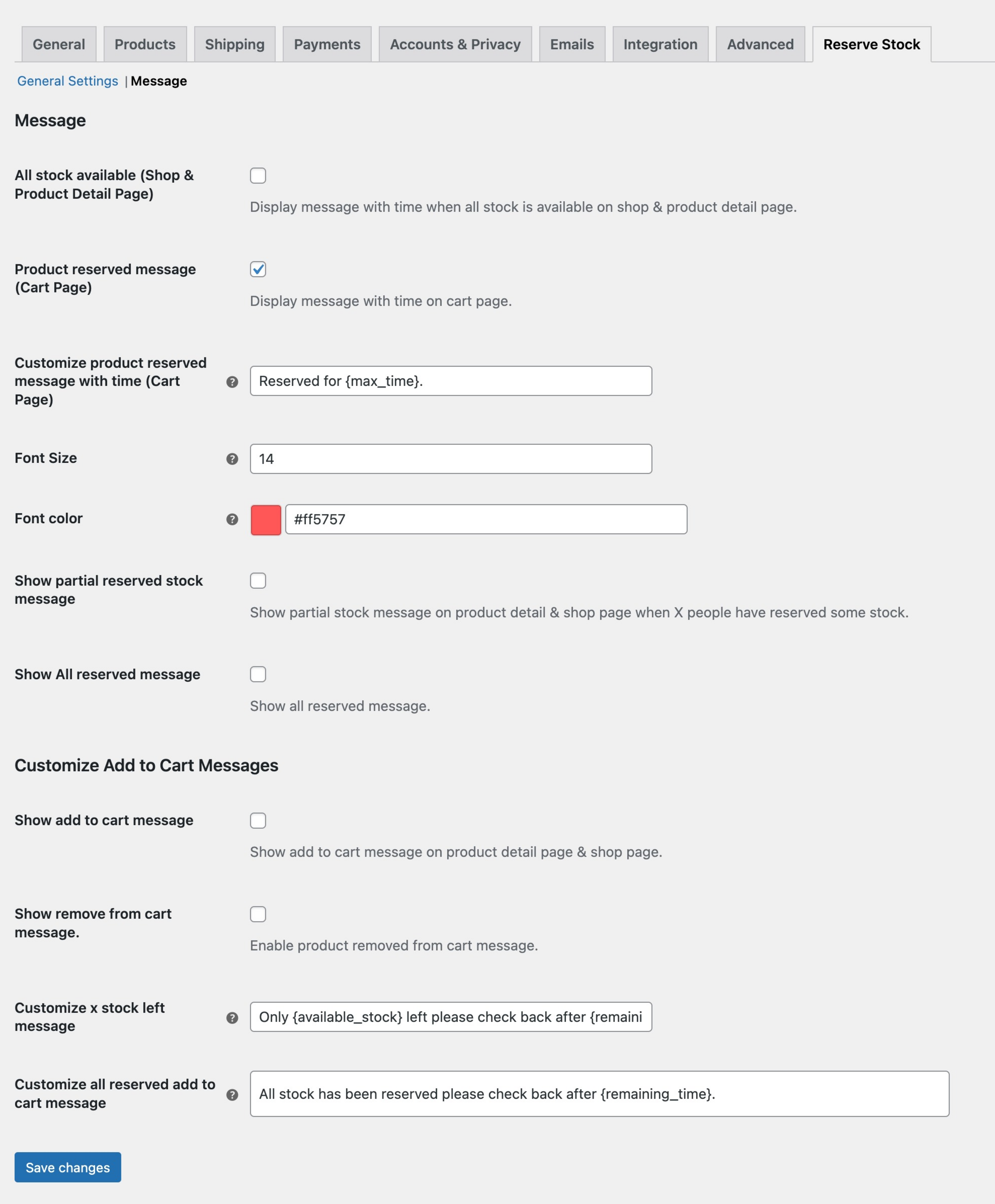
Requirements
Minimum PHP version: 5.2