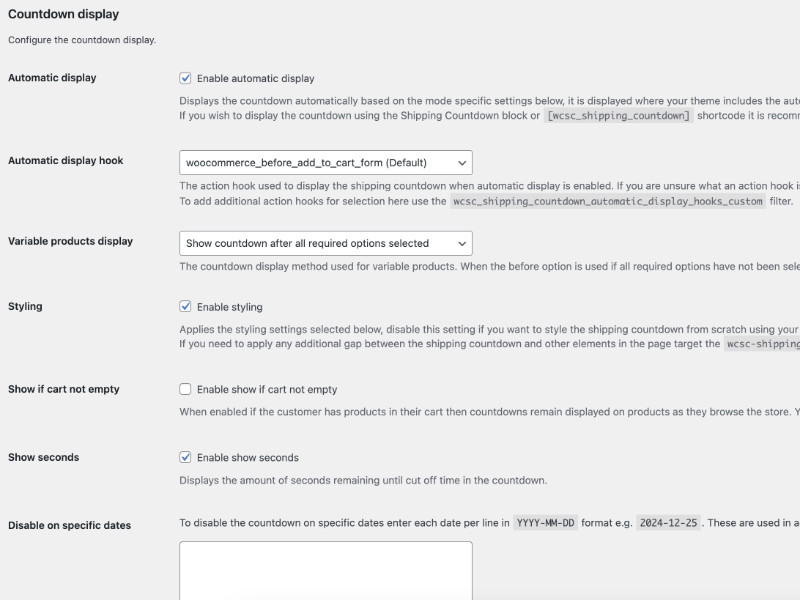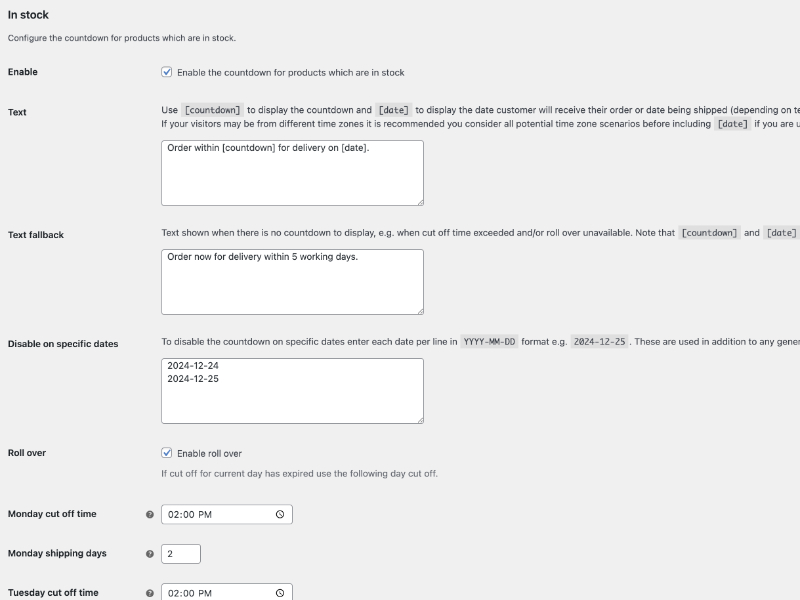Shipping Countdown for WooCommerce
Improve your conversion rate with Shipping Countdown
Add urgency to your customers purchasing decisions with the Shipping Countdown extension for WooCommerce. Displays a countdown on product pages so customers know when they need to order a product by to receive it or have it shipped on a specific date. e.g. “Order within 27 minutes for delivery tomorrow”.
You can configure cut off times and shipping days for each day of the week, set disabled dates for holidays and set custom messaging.
Shipping Countdown includes various settings to configure the display of the countdown and it can be set to appear for a products that are assigned specific shipping classes or stock statuses.
Read on to find out why you should use Shipping Countdown and the great features included…
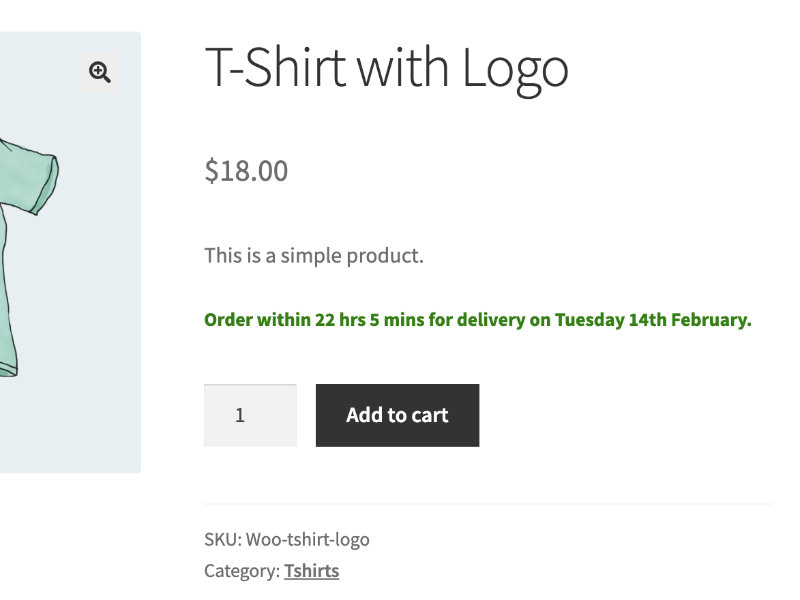
Features
- Informs customers of expected delivery/shipping date
- Motivates customers to place an order immediately
- Reduces “when will I get my order?” customer queries
- Creates urgency to place an order immediately
- Customizable display settings include colors and fonts, or you can change styles with custom CSS
- Display shipping countdown based on product shipping classes, including when no shipping class
- Display shipping countdown based on product stock status
- Set cut off and shipping days for each day of the week
- Shows days, hours, minutes and seconds to cut off time, including option to disable seconds
- Set a date/time offset, useful if your visitors are from different time zones
- Set different messaging for each shipping class/stock status
- Set fallback messaging used when shipping countdown has expired
- Disable the shipping countdown on specific dates e.g. holidays
- Block and shortcode included to display the shipping countdown in any position on your product page
- Set a custom date format for dates shown in the shipping countdown
- Hide the countdown if customer has more than 1 product in cart
- Various CSS classes for custom styling of the countdown
- Works with most WooCommerce product types
- Compatible with WooCommerce Subscriptions
Highlights
Get these great features for your store…
Product page
The shipping countdown is displayed on the product page, creating urgency for the customer to order if they wish to receive it/have it shipped on a specific date.
Display settings
Includes lots of display settings allowing you to display the shipping countdown as you wish, for more control you can disable the styling and use custom CSS.
Shipping class/stock status settings
Configure the shipping countdown to display for products which have a specific shipping classes/stock statuses and set cut off times, shipping days and disabled dates.
Block and shortcode
The shipping countdown is displayed automatically, but if you wish you can use the included block or shortcode to position it within your product page template.
Screenshots
See the extension in action…
This slideshow requires JavaScript.
Example usage
Clive manages a WooCommerce store selling party equipment, generally his customers leave ordering until near the party date and they often want to know exactly when a product will arrive. Each product displays the time the customer must order by to receive their party equipment by a specific date. This results in less questions sent to his customer service team and customers know exactly when to expect their products to be delivered.
More information
- Read documentation for an overview of the settings, options, frequently asked questions and more
- Contact us if you have any questions and we’ll be happy to help