Active installs
300
Subscription includes
Support
Standard sizes vary from country to country, which is why many users struggle with online shopping. For stores selling apparel and shoes, the right size charts are crucial, but many fail to use them the right way. Apparels have a staggering 24% return rate, which is the highest compared to other categories in the US. The top reason for these returns is wrong sizing issues.
The WooCommerce Size Chart extension can easily avoid these returns. The plugin lets you create and customize multiple-size charts for your store, suited to your products and customer needs. This will make it easy for customers to choose the right size and give them the confidence to make the purchase.
You can display country-specific size charts to cater to an international audience and show size charts as buttons or popups. For convenience, you can upload a size chart image or add a table using the WYSIWYG editor. The size charts are highly customizable and can be attached to all or specific products and categories as required.

Features:
Add multiple customized size charts according to your product catalog on your store. Create size guides manually or add a size chart image. For each size chart, you can insert descriptions to explain the sizing. Quickly adjust chart dimensions and choose color schemes for various elements. As you create a new size chart, you can add as many rows and columns as needed and adjust color schemes accordingly.
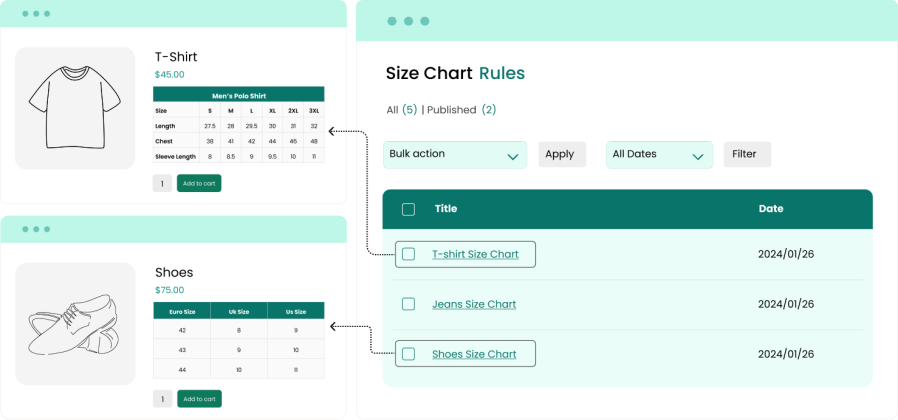
Using the WooCommerce size chart extension, you can show the size guide as a button on the product page. The size chart button and the table itself are highly customizable and you can style it the way you want to.
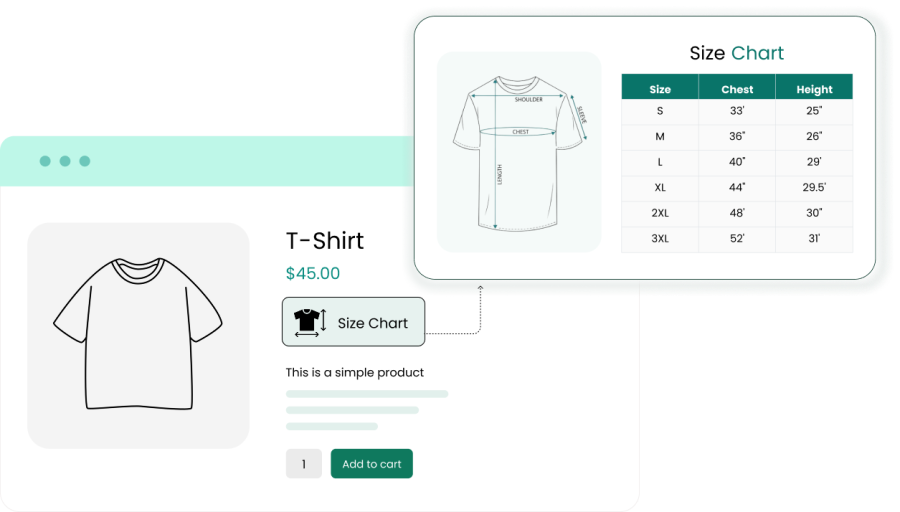
Instead of displaying in a popup, you can choose to show size charts in a tab. While showing the size chart in a product tab, you can customize the following options:

Instead of creating an entire size chart and then styling it, you can just get a size chart designed in the dimensions of your liking and display it on product pages.
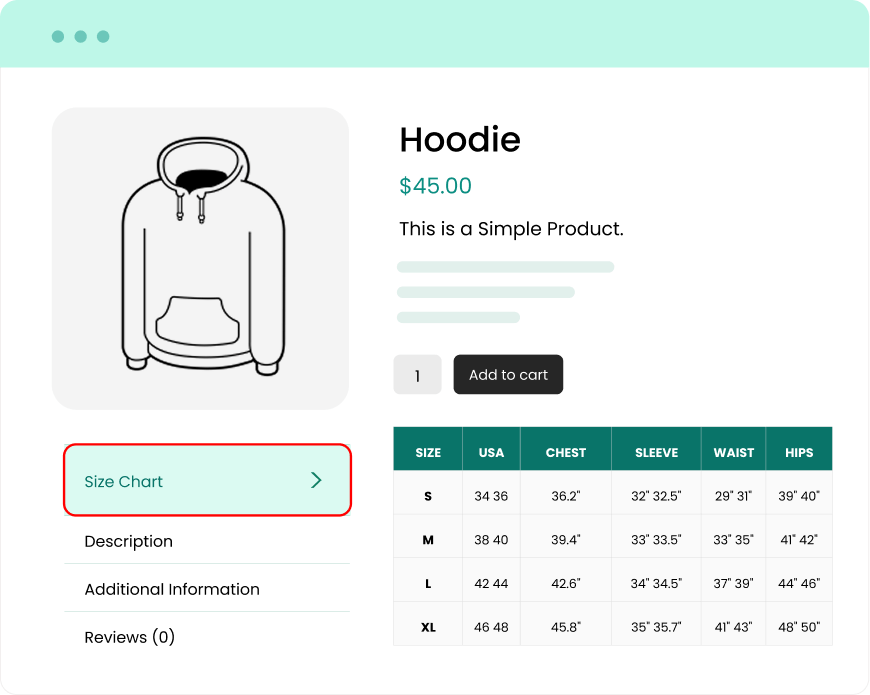
Extension information
Quality Checks
Countries
Languages