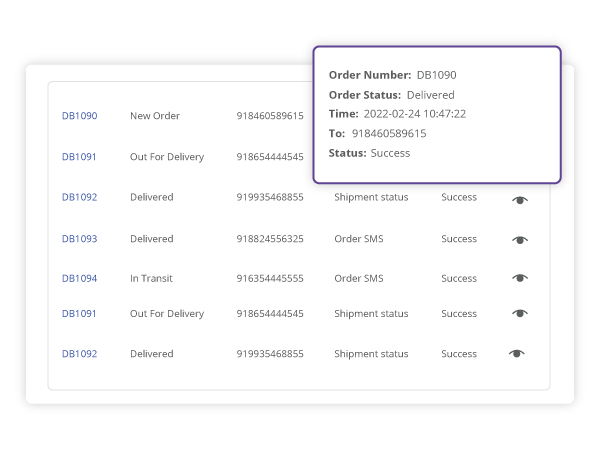SMS for WooCommerce
- Works with Your Favorite SMS API Providers
- Customer Phone Number Validation
- Opt-in customers to receive SMS
- Opt-in Post Checkout
- Order Status SMS Updates
- Admin SMS Notifications
- Send SMS from Admin
- Shipping & Delivery SMS Notifications
- Personalize Your SMS Messages
- Do Not Disturb Your Customers with Late Night SMS Notifications
- WooCommerce Booking Compatibility
- Store Pickup SMS Updates
- SMS History & Logs
SMS for WooCommerce connect your store with SMS API service providers and sends your customers automated SMS updates about order, subscription, appointment, shipping & delivery and more.
Works with Your Favorite SMS API Providers
SMSWOO works with WhatsApp Business, Twilio( SMS / WhatsApp ), ClickSend, Nexmo and other leading SMS API service providers. Easily connect with your SMS provider API, set the sender infomation when sending SMS messages and start sending SMS messages from your WooCommerce store.

Customer Phone Number Validation
Validate the customer’s phone number during checkout before they can complete the payment (only available for Vonage and Twilio)
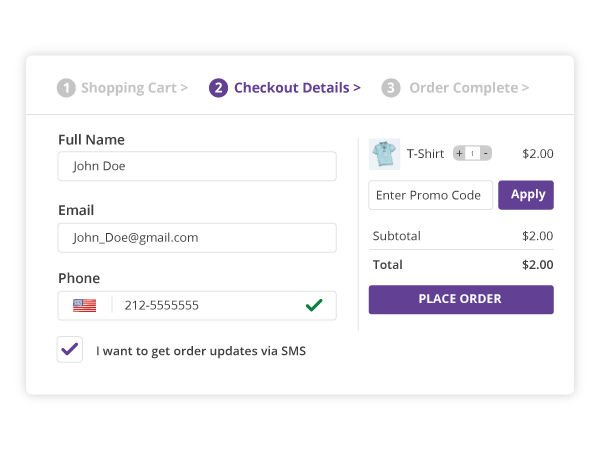
Opt-in customers to receive SMS
You can select to send SMS updates only to customers who opt-in to receive SMS, or you can send SMS updates to all your customers.
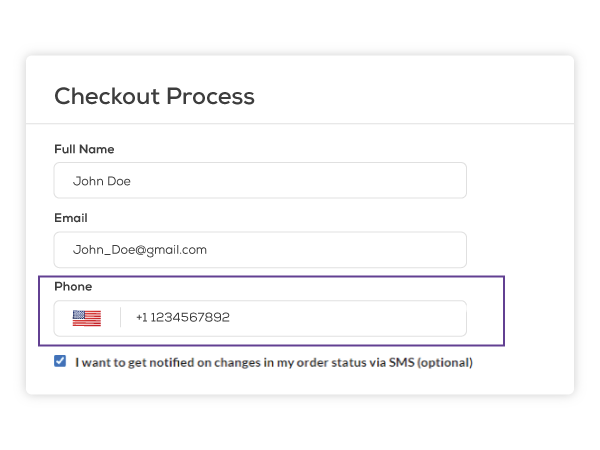
Opt-in Post Checkout
Allow customers that did not opt-in during checkout to change their mind and to opt-in for SMS notifications from the order received page (thank you) and from the view order page.
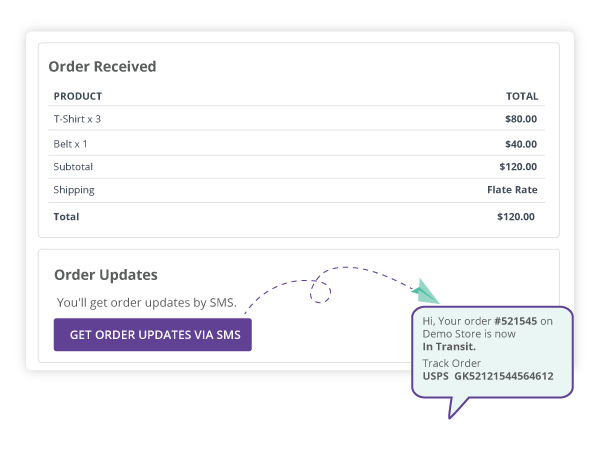
Order Status SMS Updates
Automatically trigger SMS notification when the WooCommerce core order status updates or when the order status updates to any Custom Order Status that you enabled in your store.

Admin SMS Notifications
You can automatically trigger SMS messages on order status change, shipment status update, and more…
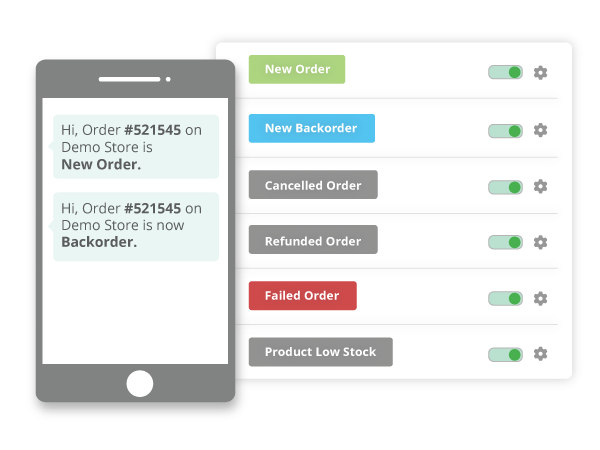
Send SMS from Admin
Manually send SMS notifications to your customers from the WooCommerce order admin.
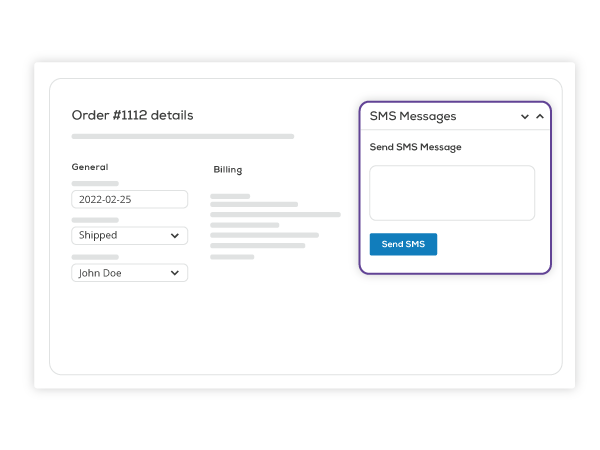
Shipping & Delivery SMS Notifications
Send SMS notifications for TrackShip shipment status & delivery updates
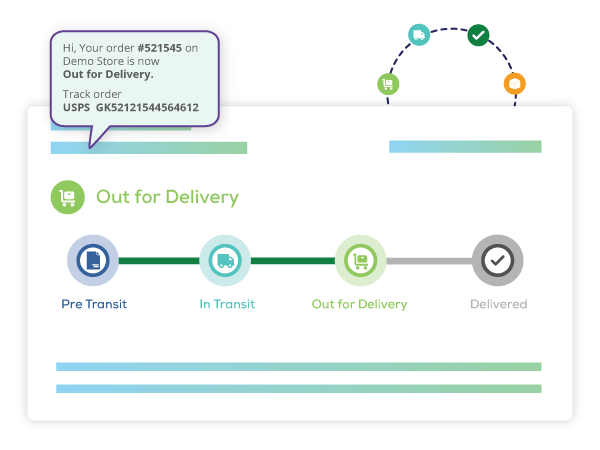
Personalize Your SMS Messages
You can customize the SMS message content, we also added a few useful variables that you can use
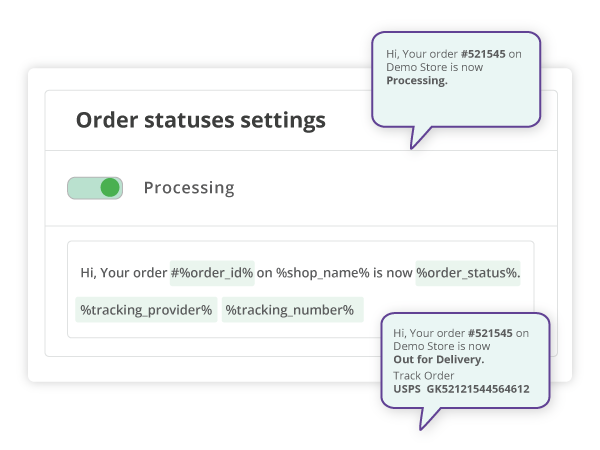
Do Not Disturb Your Customers with Late Night SMS Notifications.
Limit the time range that the SMS messages can be sent out from your store, you can set a time frame that your store will send out SMS messages to your customers, all off-hours messages will be sent in the next time slot.
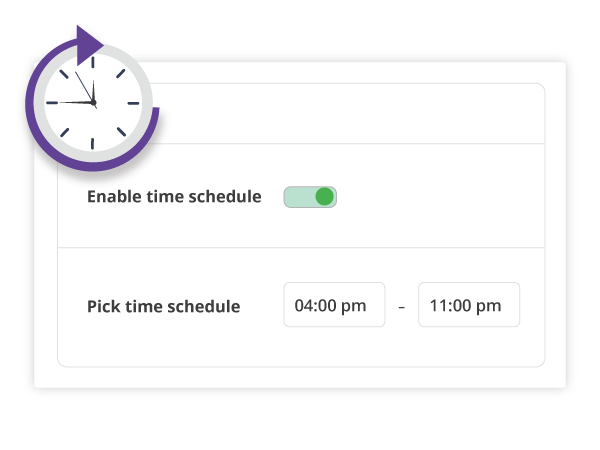
WooCommerce Booking Compatibility
Using the WooCommerce Booking extension? Remind clients about their appointments with SMS notification when a booking reservation is made, confirmed, and before the booking date, you can also send personal reminders right from your store’s admin.
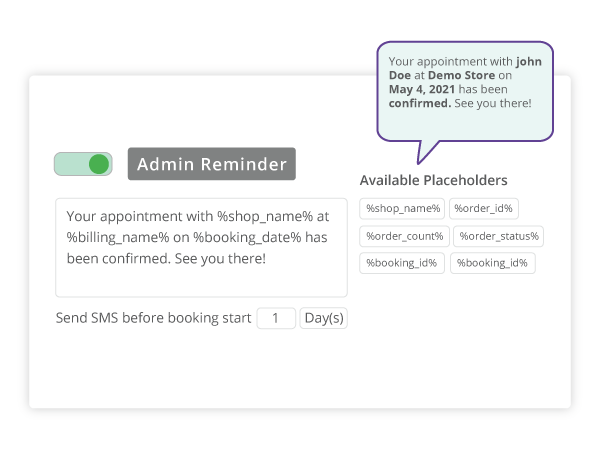
Store Pickup SMS Updates
Send your customers SMS notification when their order is ready for pickup, send SMS reminders for local pickup appointments.

SMS History & Logs
The sent history and details will display for each order on the order notes section and in the WooCommerce logs.