Store Locator with Google Maps for WooCommerce
Add a Store-Finder Page for Physical Locations
The Store Locator with Google Maps extension adds physical store locations and displays them on dedicated store-finder pages. Using the Google Maps API, you can show locations on maps, allow your customers to find locations near them, and get driving directions.
You can also confirm the inventory of specific products in each store location. Customers can easily find the nearest store where products are available for in-store purchase or pickup.
Additional fees may apply depending on Google Maps API usage. Here are the pricing details.
Features
- Add unlimited store locations along with
- Names and addresses
- Description and default zoom level
- Store emails and contact numbers
- Display latitude and longitude
- Store time zones, daily hours of operations, and holiday schedules
- Available store products
- Create different timetables for hours of operation or holiday schedules and assign them to specific stores
- Add store tags for easy navigation
- Configure standard latitude and longitude
- Use default map zoom, marker image
- Use a shortcode to display the store locator on any page
- Customize searches, default radii, and footer links
- Customize backgrounds and text colors of buttons
- Option to add custom titles for different sections of store locator pages
Dedicated store finder page
The Store Locator with Google Maps extension creates a dedicated store-finder page that lists the exact location of physical stores powered by integration with Google Maps.
You can choose to display store finder anywhere on your website using a shortcode. The extension enables you to customize the settings and buttons on the page. For more details about customization options, please see the documentation.
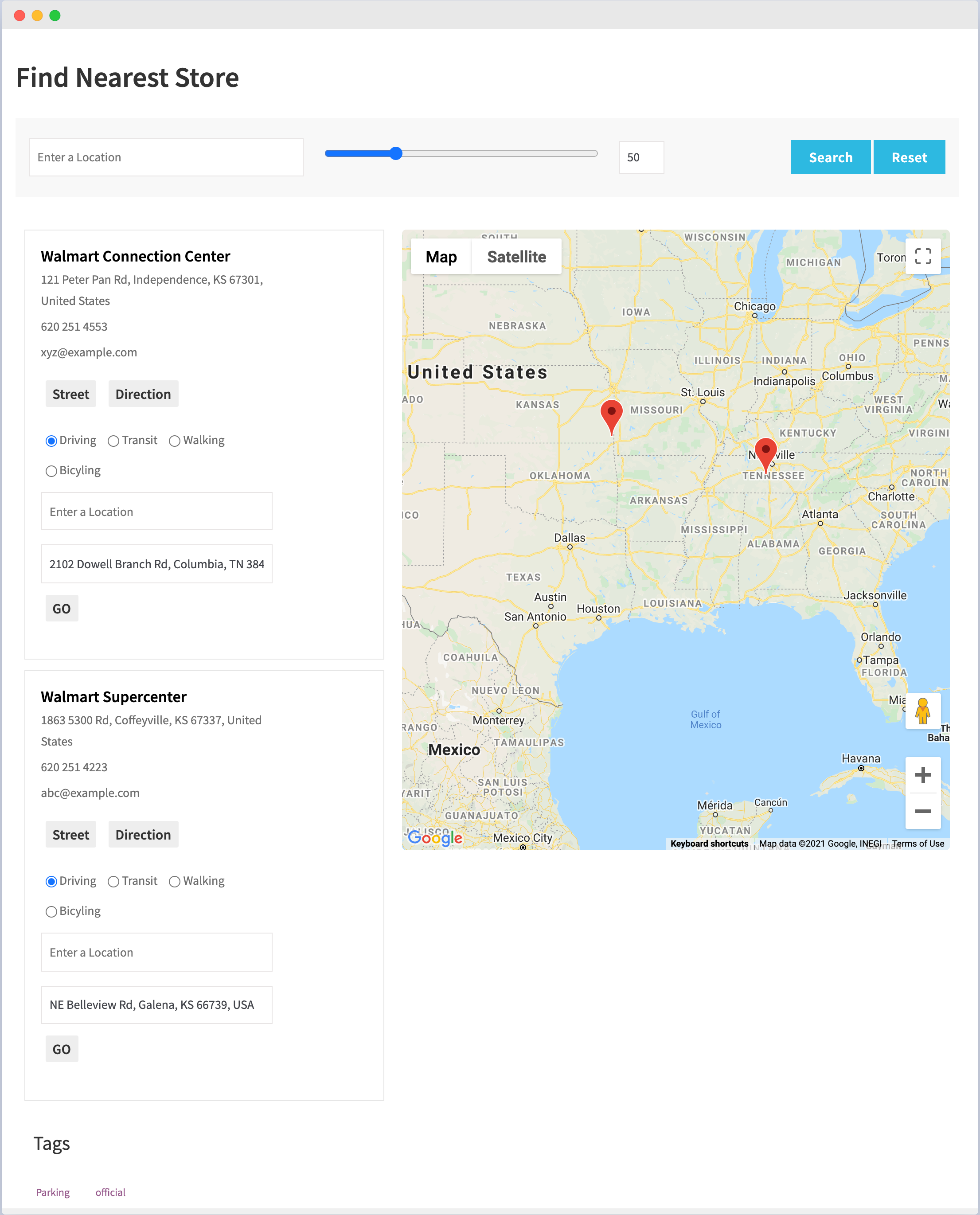
Store detail page
The extension also creates a store-detail page where you can show more information about individual stores, such as their locations shown on a map, products in inventory, hours of operation, holidays details, and more.
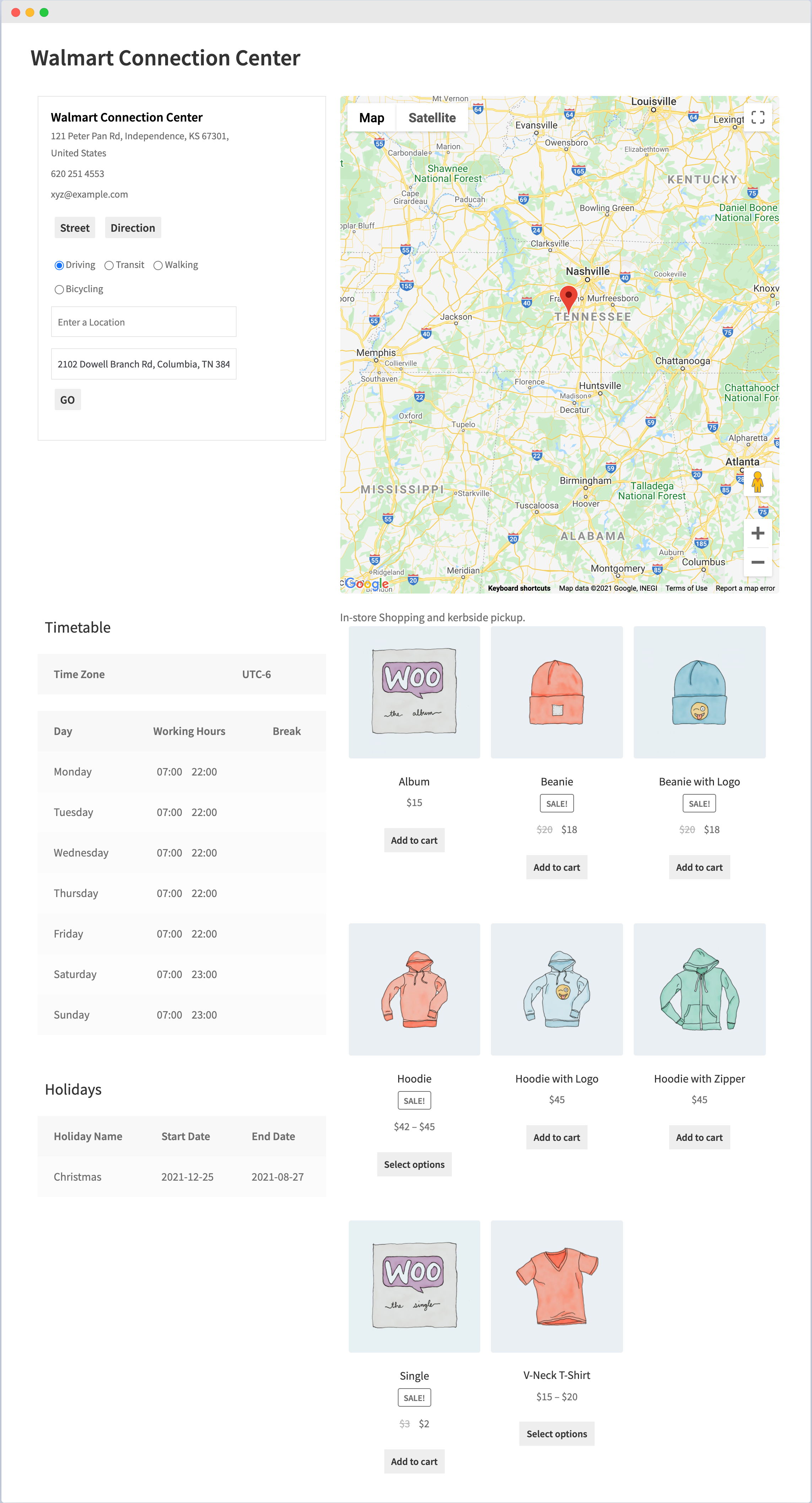
Display in-store availability on product pages
When you attach products to stores, you can display in-store availability on each product detail page. Let your customers know where they can find products for physical in-store purchases.
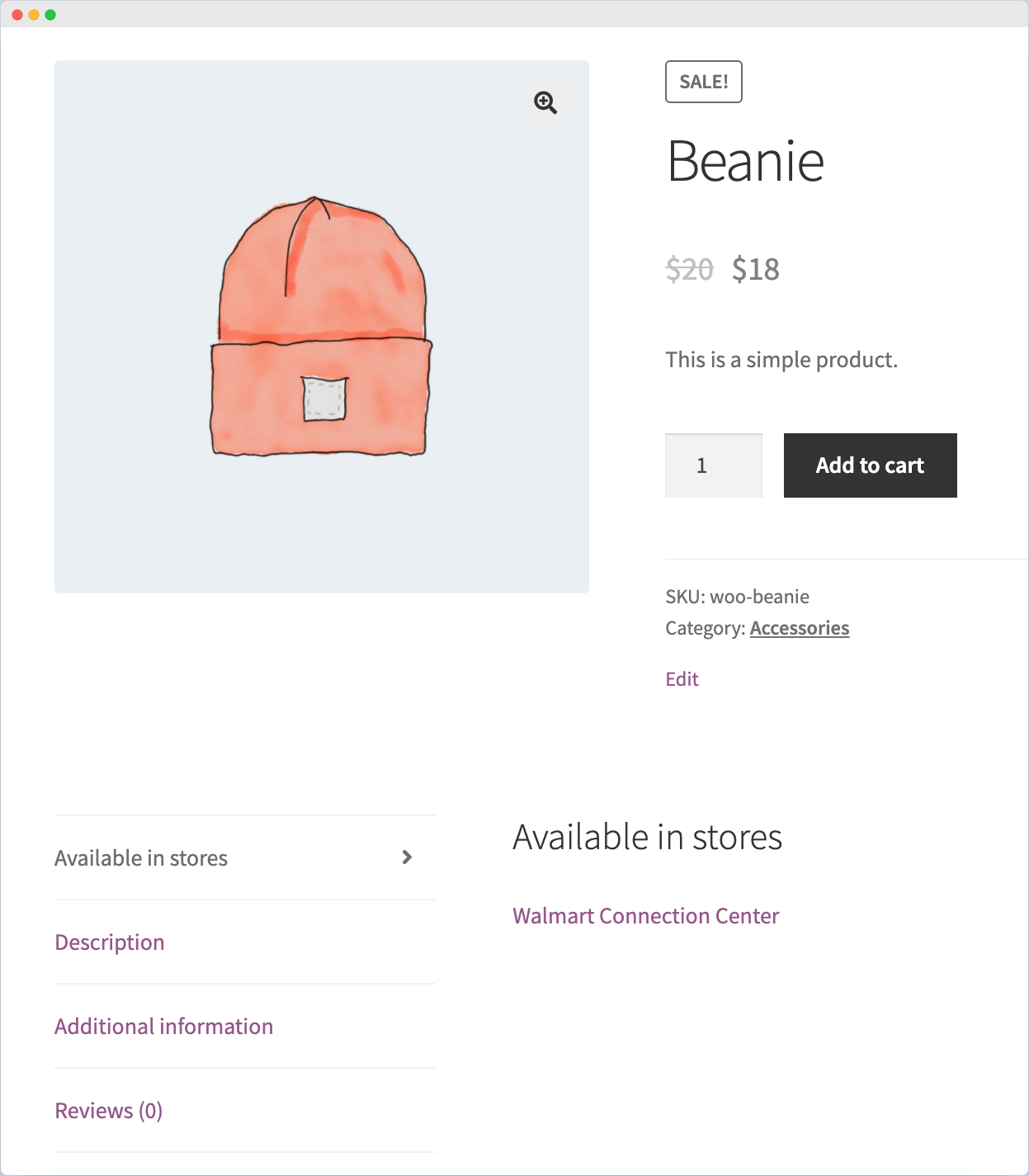
Add store holidays
For easy management, the extension allows you to create multiple holidays. When you create a new store, you can select the relevant local holidays for each store.
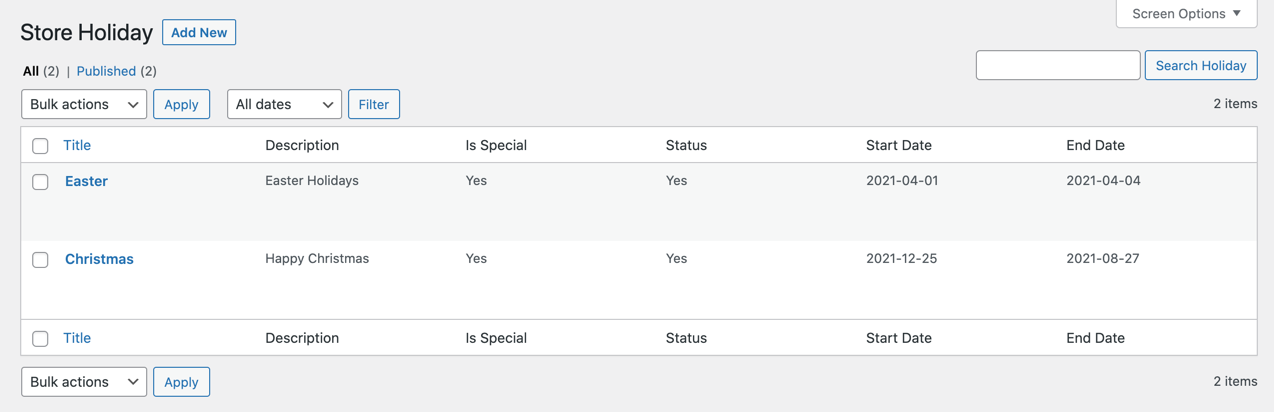
Add hours of operation
You can create different timetables for each working day and assign them to the relevant stores. Instead of creating timetables for every store, you can create a varied set of timetables and attach them to specific stores.
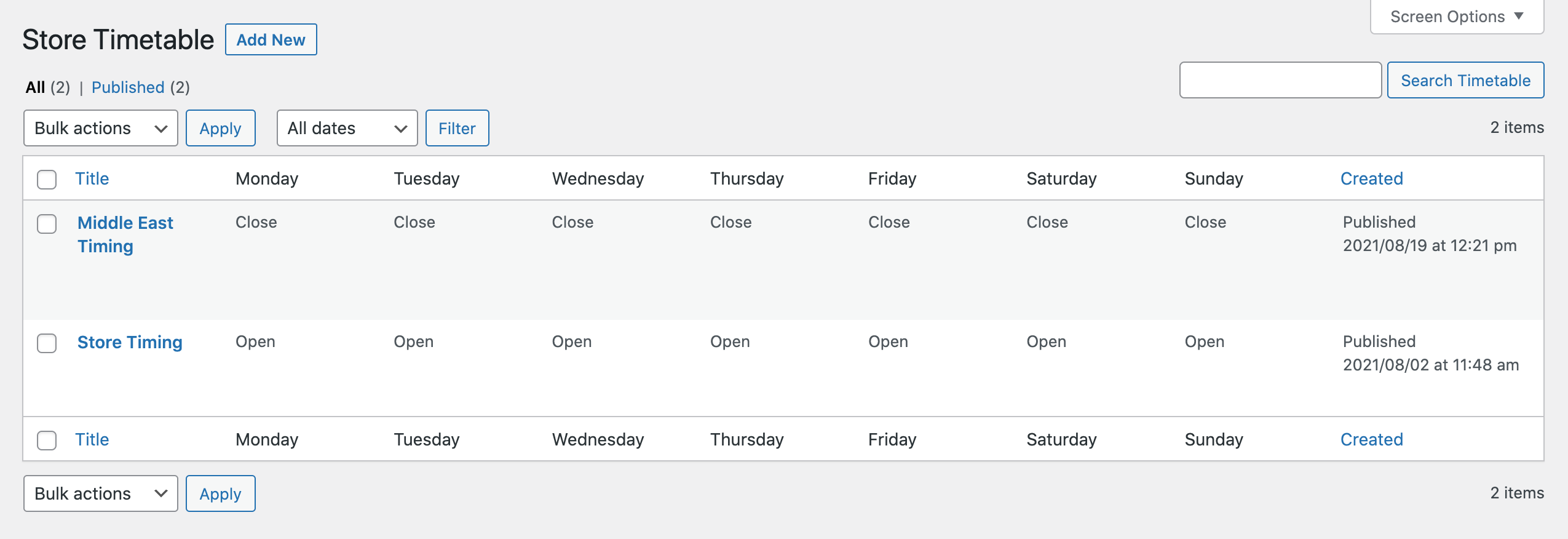
Add store tags
Create multiple tags and attach them to relevant stores to make it easy for customers to filter and find stores by different tags such as parking, in-store purchase, pickup, official, franchise, and more.
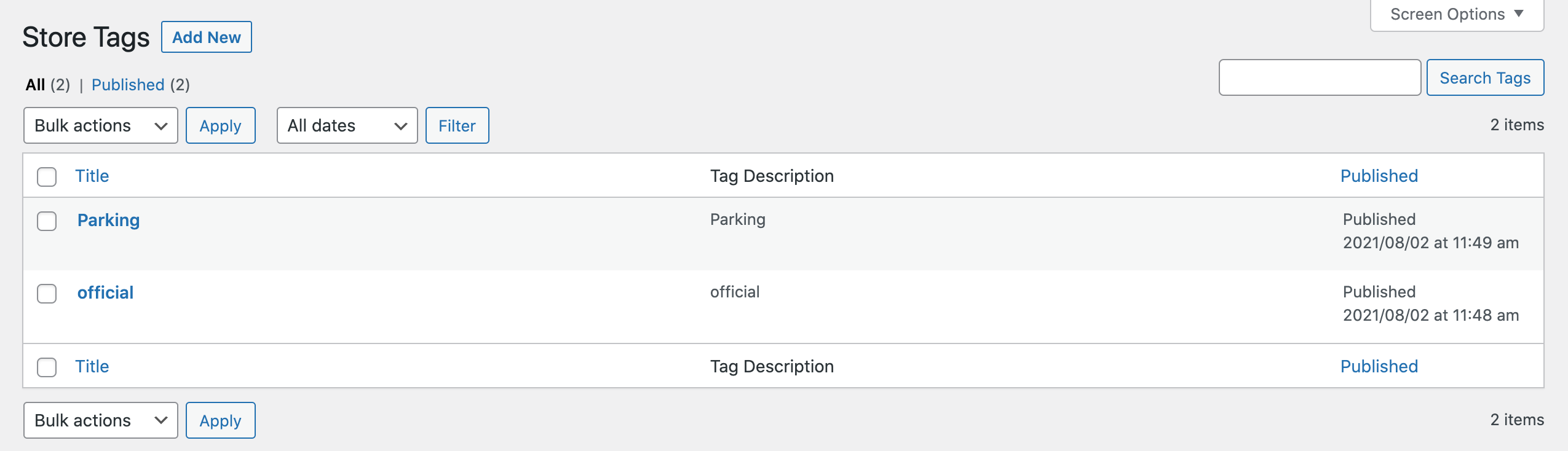
Integrate the Store Locator with Google Maps extension with your store to display physical store locations on a dedicated page using Google Maps.
Requirements
Minimum PHP version: 5.2