Tiered Pricing for WooCommerce
- Increased Sales: Encourage bulk purchases by offering attractive discounts at higher quantities. 📈
- Customer Satisfaction: Provide clear and transparent pricing options, helping customers make informed purchasing decisions. 😊
- Flexibility: Customize pricing rules based on product categories, specific products, user roles, and individual users. 🔧
- Efficiency: Save time with the import and export feature, allowing for quick updates and data management. ⏱️
Tiered Pricing for WooCommerce is a tier pricing solution that allows you to create pricing tiers at each level. With this Tier pricing WooCommerce addon, you can define rules for quantity ranges (minimum and maximum) and set the type of discount (fixed or percentage) for each tier.
Customers can easily view the tiered pricing blocks on product pages and select the quantity that meets the tier requirements, which will be highlighted on the pricing table.
Maximize your sales potential with Tiered Pricing for WooCommerce! This powerful plugin allows you to create customized pricing tiers, offering discounts based on the quantity purchased. Whether you want to incentivize bulk purchases or reward loyal customers, this solution makes implementing and managing tiered pricing strategies easy.
Features of Tiered Pricing for WooCommerce 🌟
Rules-Based Tier Pricing 🛠️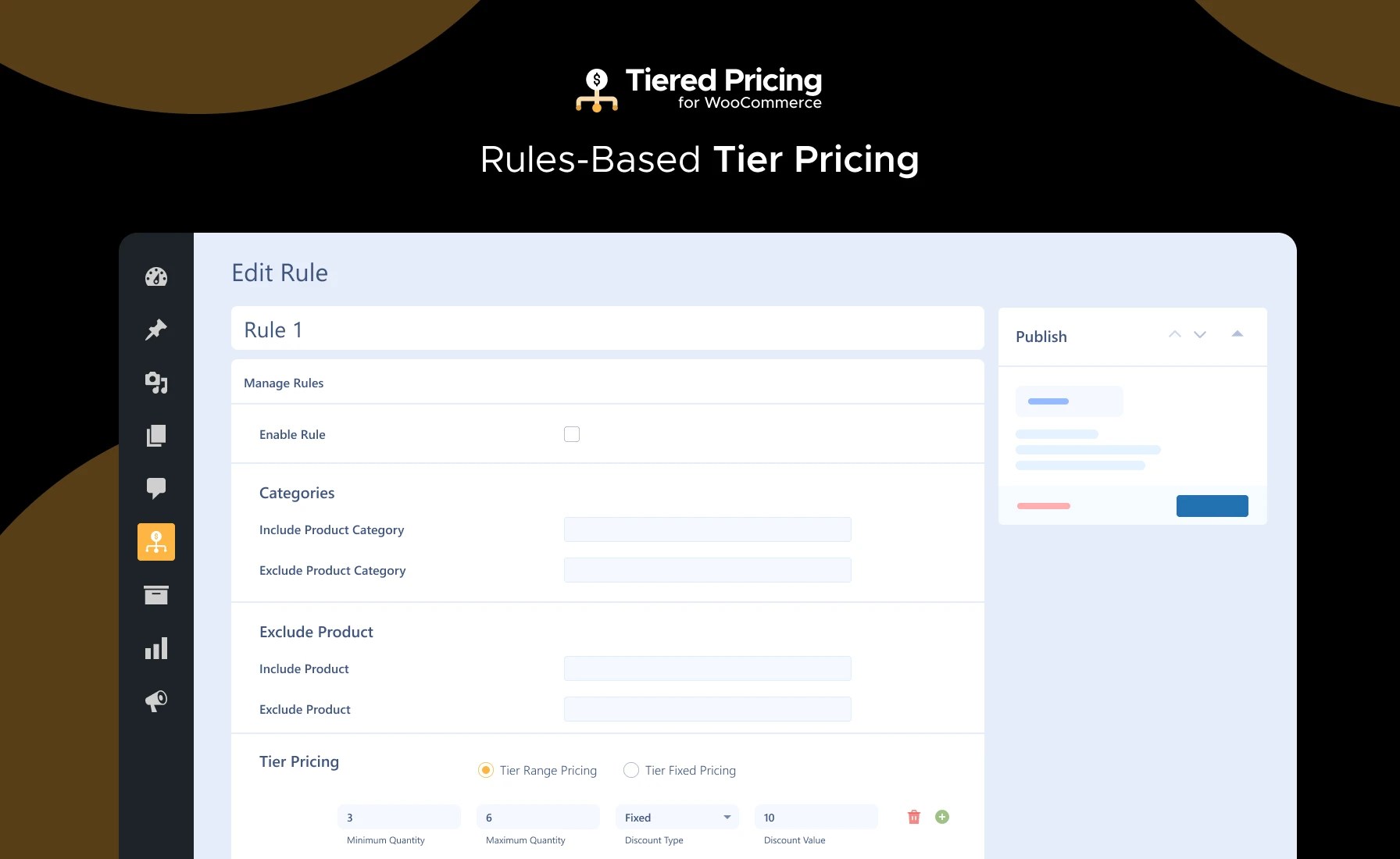
The Rules-Based Tier Pricing feature allows you to create detailed and specific rules for how tiered pricing is applied across your WooCommerce store. These rules ensure that the right discounts are offered to customers at the right time.
- Product Categories:
- Include Product Categories 📋: Select which product categories will be included in the tiered pricing rules. This allows you to target specific groups of products for discounts, such as seasonal items or bestsellers.
- Exclude Product Categories 🚫: Choose which product categories will be excluded from the tier pricing rules. This is useful for premium products or items that are already discounted.
- Products:
- Include Products 📦: Specify individual products that should be included in the tier pricing. This feature is perfect for promoting specific items within your store.
- Exclude Products ❌: Identify products that should be excluded from tier pricing. This is ideal for high-margin products or new arrivals you do not want to discount.
- Users and User Roles:
- User Roles 👥: Create rules based on user roles such as wholesale buyers, regular customers, or members. This allows you to offer customized pricing for different customer segments.
- User 👤: Apply tiered pricing rules to specific users, enabling personalized discounts for your most loyal customers.
The admin can define these rules using a dropdown multi-select feature, ensuring a flexible and comprehensive pricing strategy.
Tier Pricing Options💰
This feature allows you to set up different types of tiered pricing, providing flexibility in how discounts are applied based on quantity purchased.
- Tier Range Pricing:
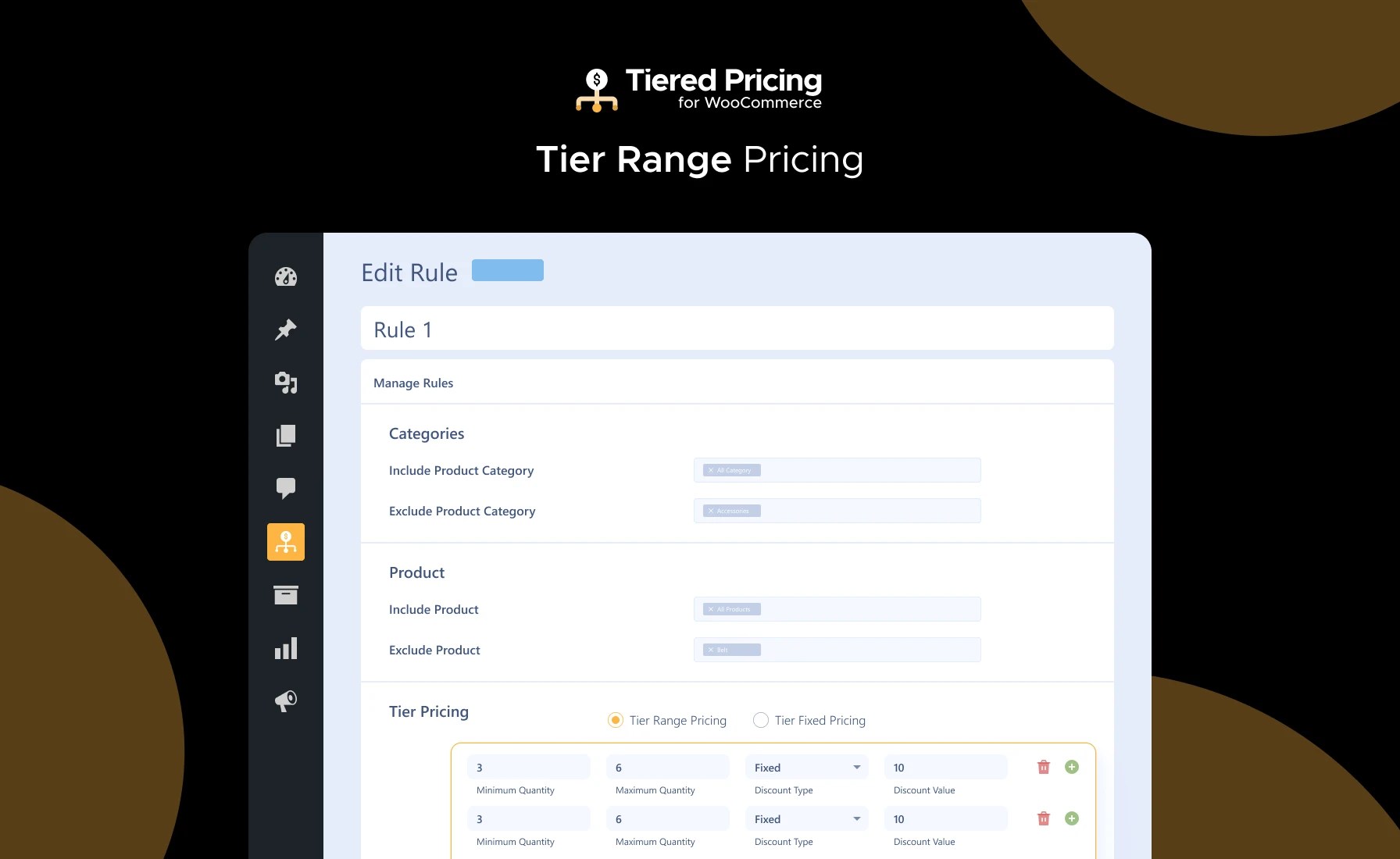
- Minimum Quantity 📉:Specify the minimum quantity a customer must purchase to qualify for the tiered discount.
- Maximum Quantity 📈: Define the maximum quantity for the tier beyond which a different pricing rule might apply.
- Discount Type 💵: Choose between a fixed discount amount or a percentage-based discount for the tier.
- Discount Value 💲: Set the value of the discount, either as a flat amount or a percentage of the product price.
- Tier Fixed Pricing:
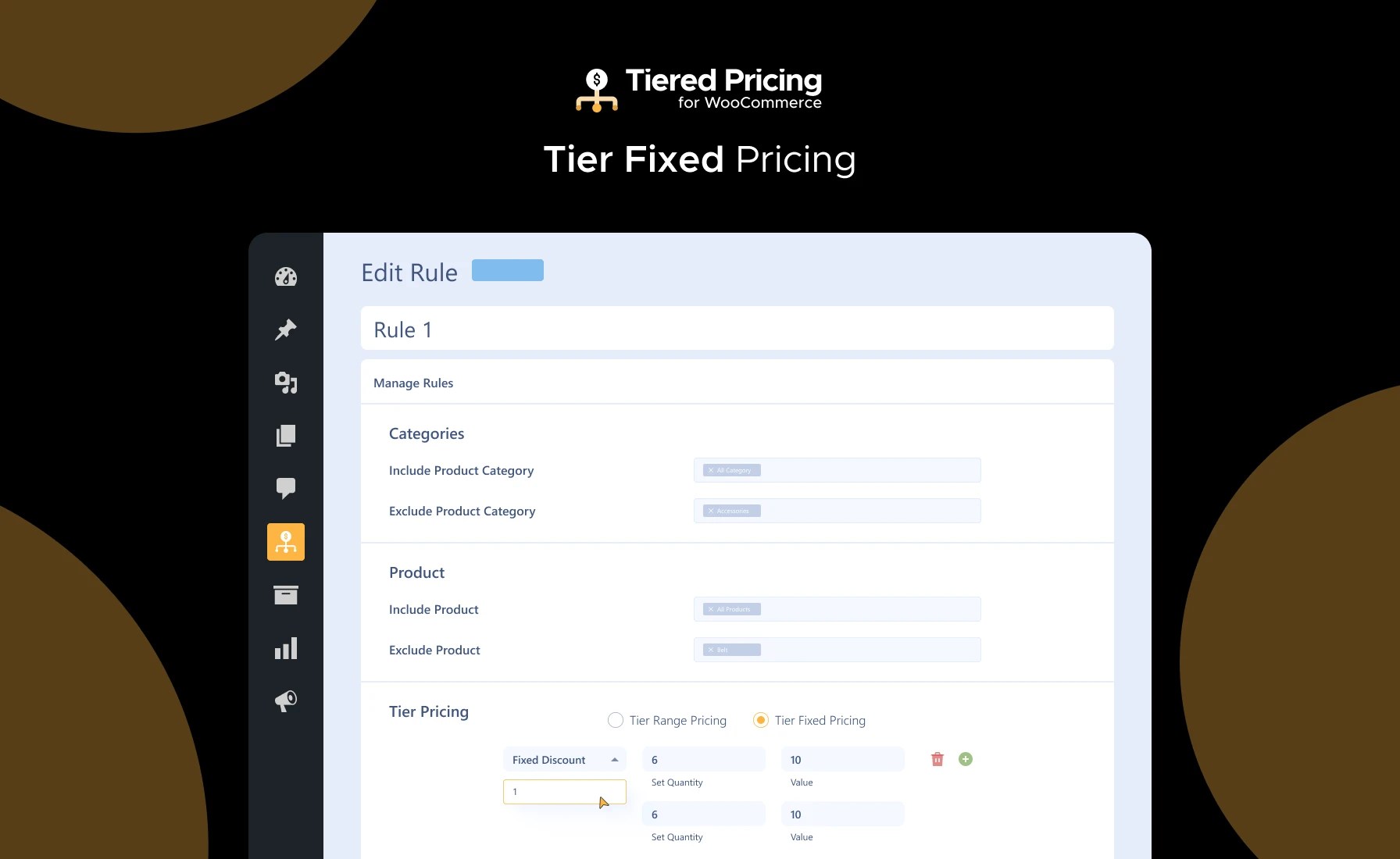
- Fixed Discount 🔒: Offer a fixed amount discount for purchasing within a specified quantity range.
- Quantity Discount 🔢: Provide discounts based on the number of items purchased, encouraging bulk orders.
These options allow you to create detailed and varied pricing structures that can cater to different sales strategies and customer behaviors.
Editable Tier Pricing Label 🖊️
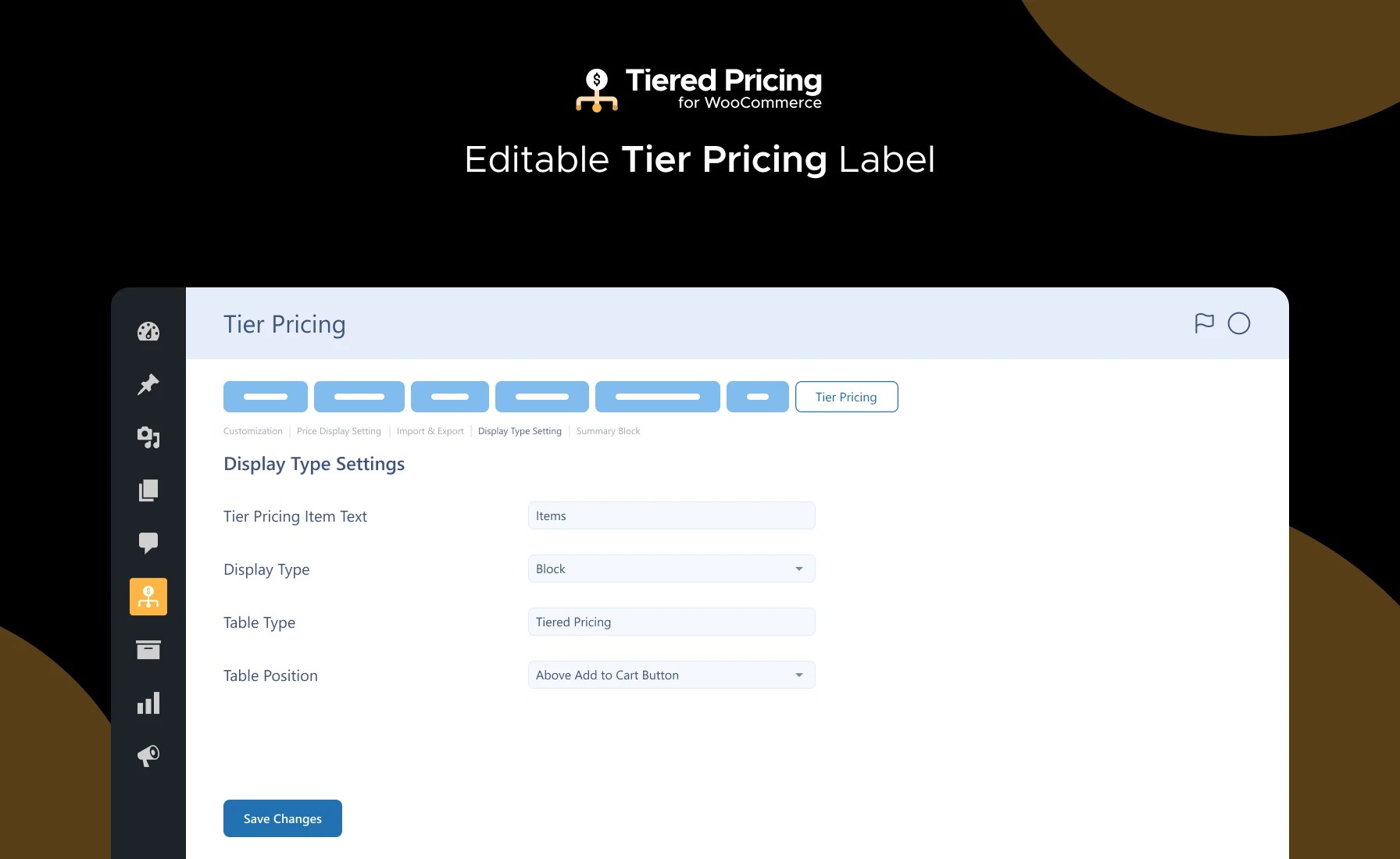
Admins have the ability to customize the text beside the Tier Pricing Item Text label, which is displayed on the front end. This feature allows for:
- Personalization: Tailor the label text in the tiered pricing table to match your store’s branding or promotional language, making it clear and appealing to customers.
- Clarity: Ensure that customers easily understand the tiered pricing structure and the discounts available.
Import & Export Data. 🔄
- Import Data: Quickly upload new pricing rules and structures into your store, allowing for rapid changes and updates.

- Export Data: Easily backup your current pricing data, ensuring that you have a safe copy of your pricing rules for future reference or in case of data loss.
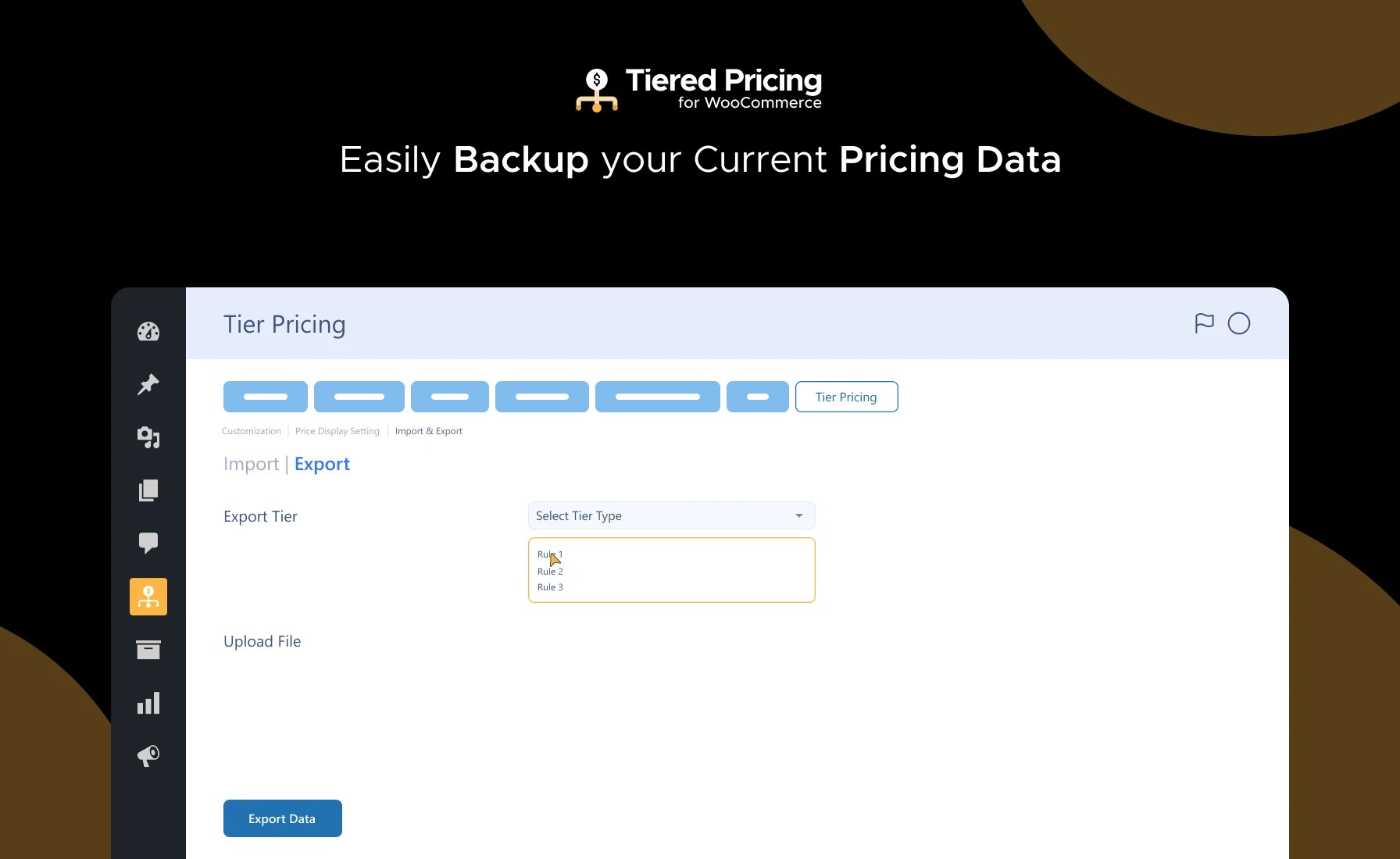
This functionality is particularly useful for large stores with extensive product catalogs and complex pricing strategies.
How to Get Started
- Buy Tiered Pricing for WooCommerce.
- Download and install the extension. You can find the installation guide here.
- Activate, set up, and configure the extension.
Read the technical documentation to set up donation campaigns, forms, and other functionalities.
Use Cases 💡
- Wholesale and Bulk Sales: Offer tiered discounts to encourage larger orders. 📦
- Seasonal Promotions: Create special pricing tiers for holiday sales and events. 🎉
- Loyalty Programs: Reward frequent buyers with tailored discounts based on purchase history. 💎
- Clearance Sales: Implement tiered pricing to clear out old inventory quickly. 🏷️
Experience the Power of Tiered Pricing 🌟
Unlock the potential of your WooCommerce store with Tiered Pricing for WooCommerce. By offering flexible and attractive pricing tiers, you can drive more sales, increase customer satisfaction, and streamline your pricing management.
Get started with Tiered Pricing for WooCommerce today and see the difference it can make in your sales strategy! 🚀
FAQs ❓
How can I set up tiered pricing for specific products?
Under the Tier Pricing Rules section, you can define rules that include or exclude specific products and categories. You can also set the quantity range and discount type for each tier.
What types of discounts can I offer with this Tier Pricing addon?
You can offer fixed discounts or percentage-based discounts for each tier. Choose between Tier Range Pricing and Tier Fixed Pricing to suit your needs.
Can I apply different pricing tiers for different user roles?
Yes, you can create rules based on user roles, allowing you to offer special pricing tiers for wholesale customers, members, or other user groups.
How do I import and export pricing data?
The tier pricing WooCommerce solution provides an import and export feature, making managing large sets of pricing data easy. You can quickly update or back up your pricing information as needed.
