Tip Pro for WooCommerce
by
Flintop
Offer customers the option to add tips to their orders with Tip Pro for WooCommerce.
Offer Customers the Option to Tip
Tip Pro for WooCommerce allows your customers to add tips to their orders.
Features
- Works for members and guests
- Tips can be added from the cart and checkout pages
- Tip Types
- Predefined Tip
- Custom Tip
- Predefined with Custom Tip
- Tip Amount Charging Types
- Percentage [Order Total or Subtotal]
- Fixed
- Either Percentage or Fixed by User’s Choice
- Includes an option to pay the Tip Offline
- Includes an option to charge taxes on tip amount
- Includes an option to remember the last tip and:
- Automatically add the tip to the cart
- Display the tip as a recommended tip
- An Option to restrict tipping based on Order Total[Minimum and Maximum]
- An option to restrict tipping based on User and User role filter
- Separate reports section to present the following information about Tip
- Tip Overview [Displays Total Tip Amount Received, Total Number of Online and Offline Tip Orders]
- Order Details [Orders which contains Tip]
- Tip messages can be customized[Cart and Checkout page]
Benefits
Insights into customer satisfaction
Tip amount give you insights into your customer’s experience.
Increased revenue potential
Potentially earn more revenue when customers add tips to their orders.
How does it work?
Predefined tips
The customer needs to select a value from already configured Tip values
Add an order tip by percentage or fixed value
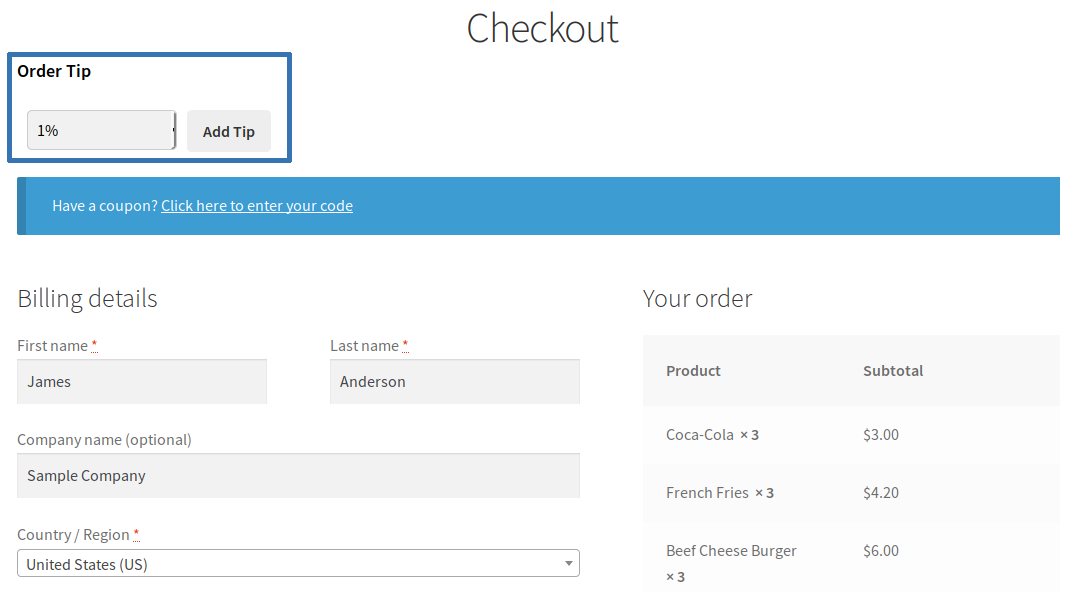
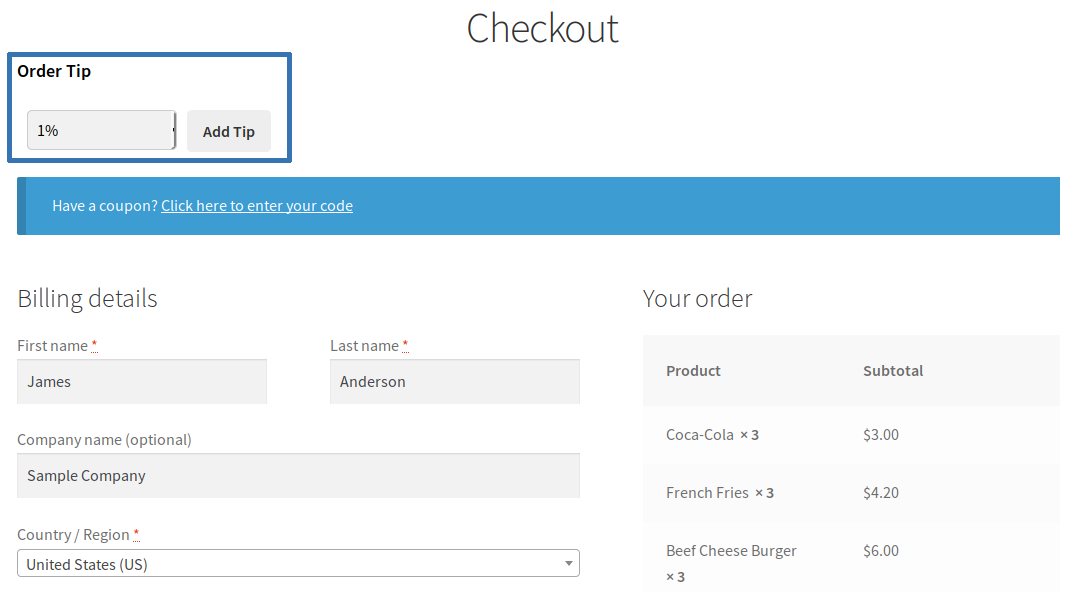
- Your users can select a tip amount by percentages or fixed values based on configuration on the cart/checkout page.
- Once the percentage or the fixed value amount is selected, your users can add the tip to their carts by clicking the Add Tip button
Custom Amount
The customer can enter their own tip amount.
Add a custom order tip
- Once the plugin settings are configured, users will be able to add custom tip amounts on the cart/checkout pages.
- The custom Tip can be restricted with the Minimum and Maximum value.
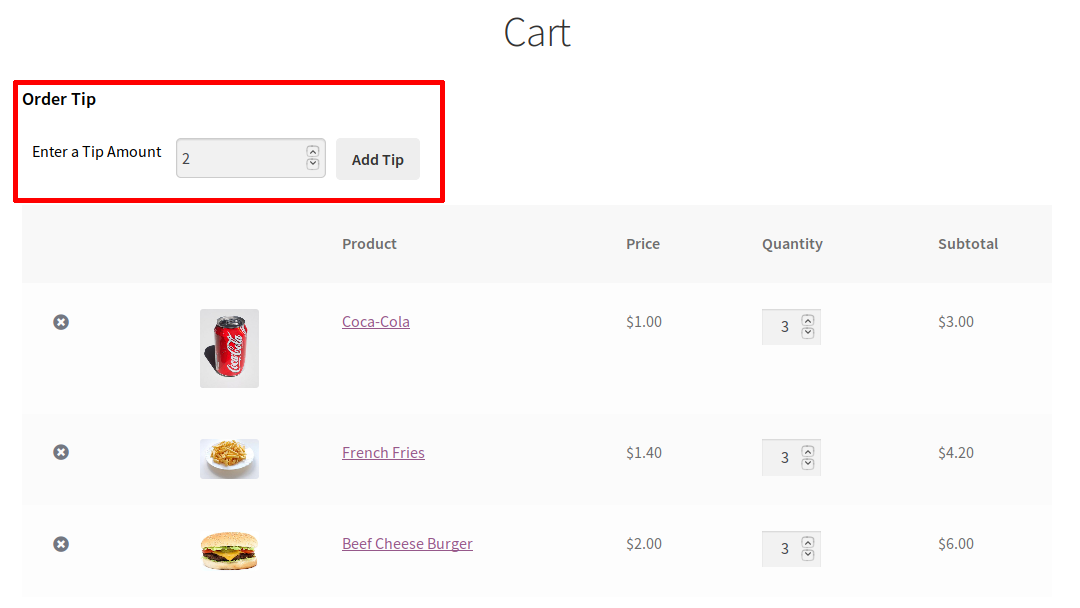
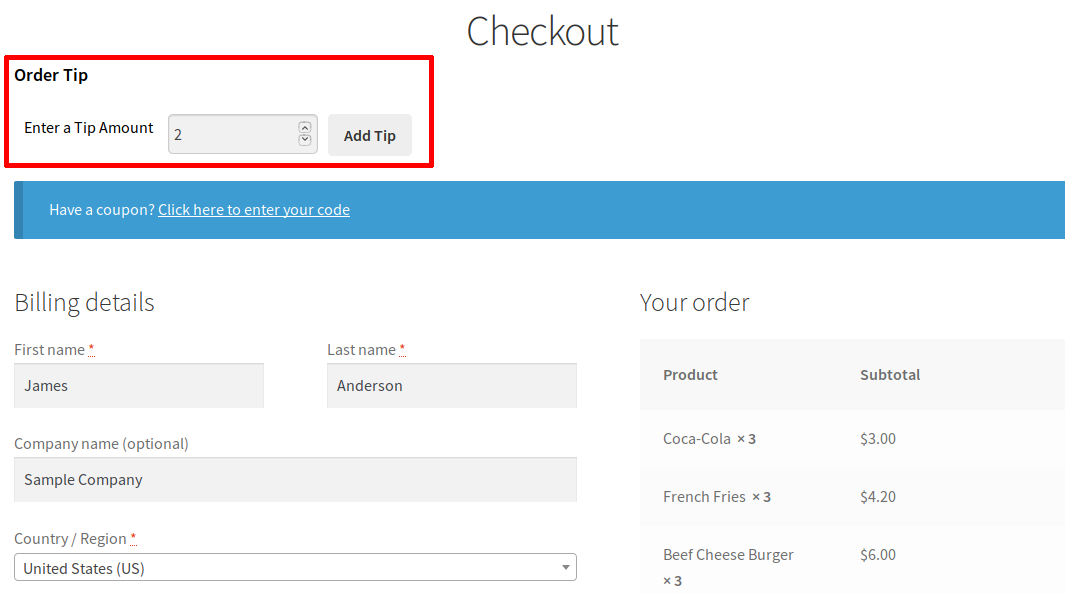
- On the cart/checkout page, your users can add custom tips to their carts.
Predefined with Custom Tip
Add a predefined custom tip
- Once the plugin settings are configured, the user will be able to add a tip on the cart/checkout pages.
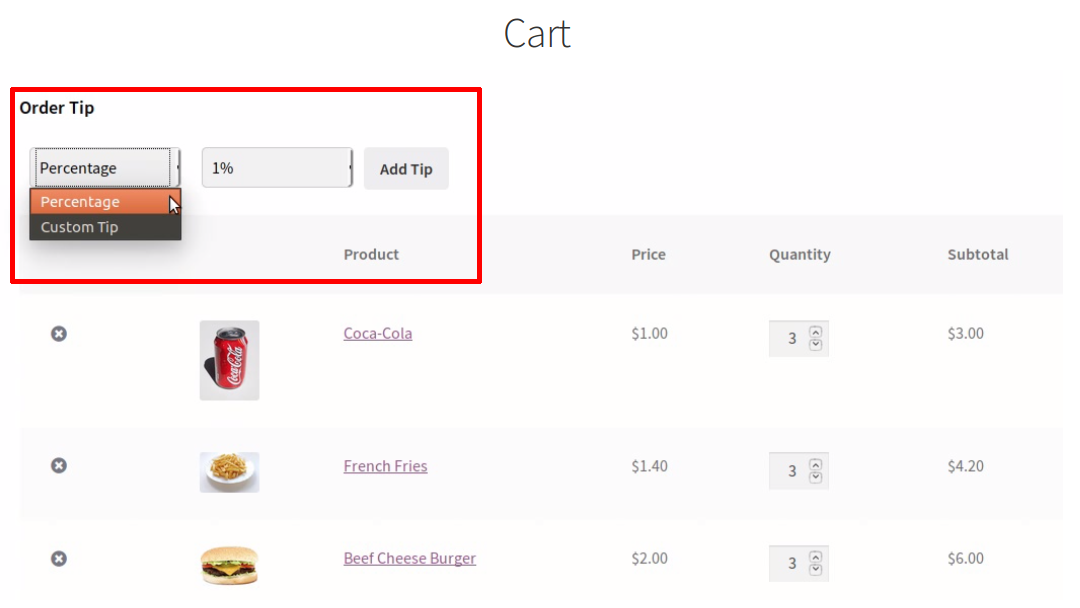
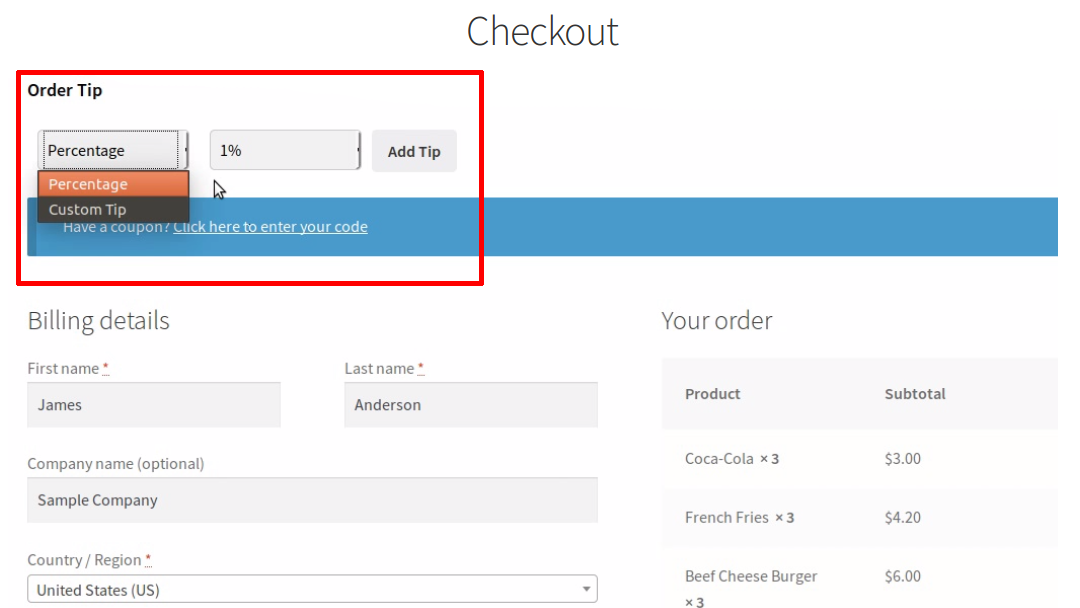
- Your users can select a tip amount from the list of available options. Your users can enter a tip amount of their choice and add the tip to their cart.
- Once the tip amount is selected/inputted, your users can add the tip to their carts by clicking the Add Tip button.
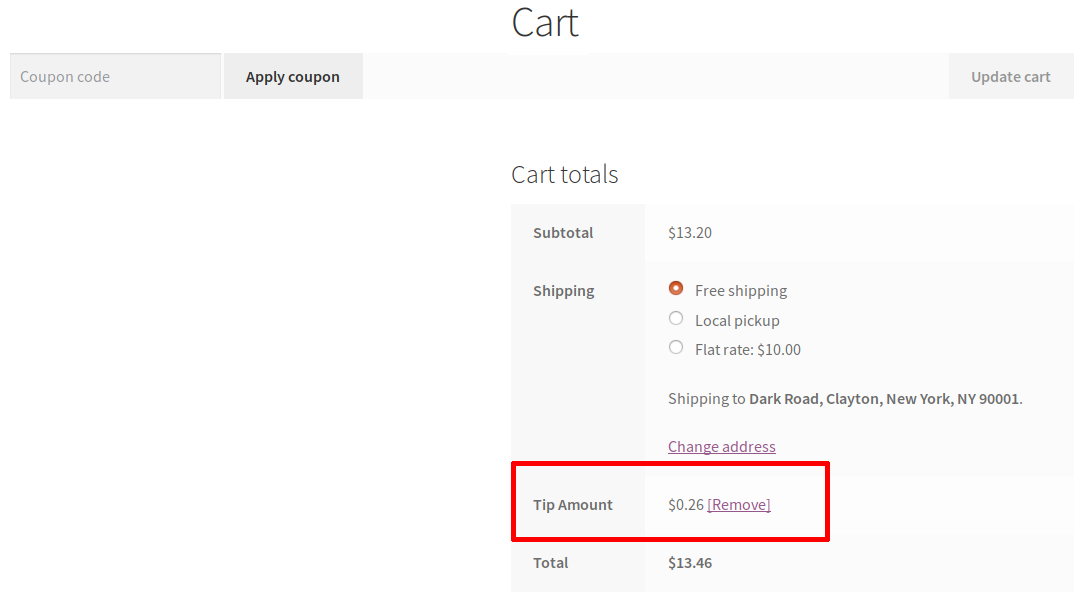
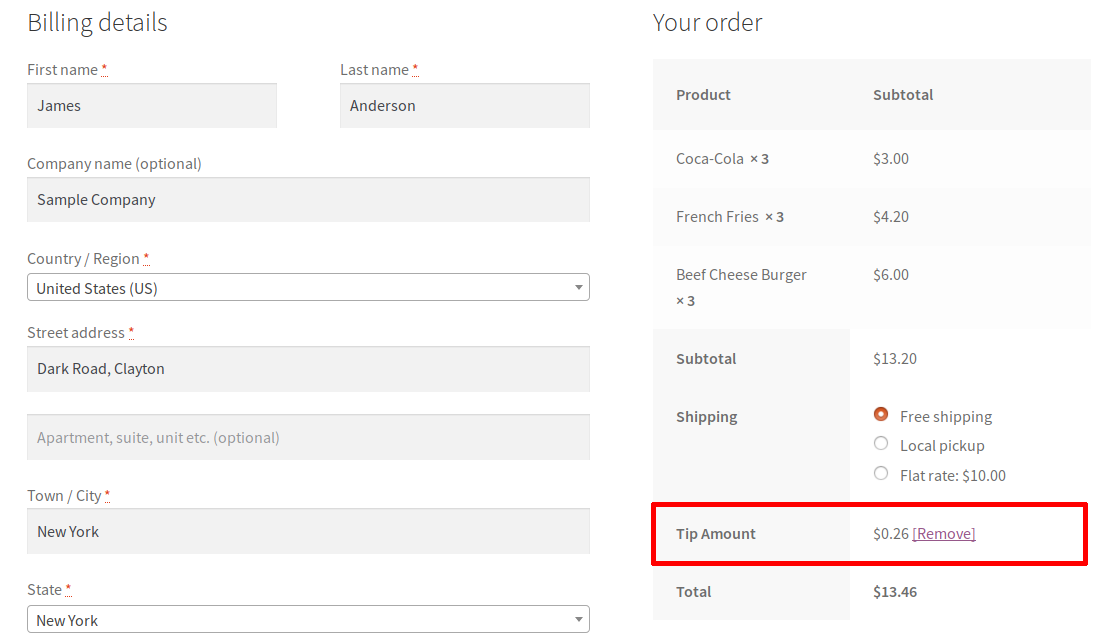
Offline Tip
- Once the plugin settings are configured, the user will able to pay the tip offline.
- This will be helpful for the customers to pay the tip after receiving the product/fulfillment.
Recommend or Automatically Add the Last Tip Amount
- For every new transaction, the user will have to select the tip amount.
- Alternatively, the last tip amount contributed by the user will be selected/prefilled in the tip amount field.
Requirements
Minimum PHP version: 5.6