Variation Switcher in Cart for WooCommerce

Allow Shoppers to Change Product Variations in their Carts
Variation Switcher in Cart for WooCommerce allows shoppers to change product variations for items in their shopping carts.
Benefits
1. Increase conversion rates
The ability to quickly change variations on cart pages can increase the conversion rate.
2. Offers convenience to your users
Allowing your users to switch variations on cart pages helps users. It saves time and increases usability by reducing the steps required to change variations.
How does it work?
The old way
If the user wanted to change their variation from the cart page, they couldn’t. To change variations they had to:
- Remove the current variation from their cart.
- Locate the product from the shop page and then proceed to the single product page.
- Select the new variant from the single product page and add the product to their cart.
- Repeat this process every time the user decided to select a different variation.
With Variation Switcher in Cart for WooCommerce
- Users can change to any variation directly from their cart page or checkout page any number of times.
- To change a different variation from the cart page or checkout page, click the link displayed next to Change Variation.
Option to Switch Variation – Cart Page
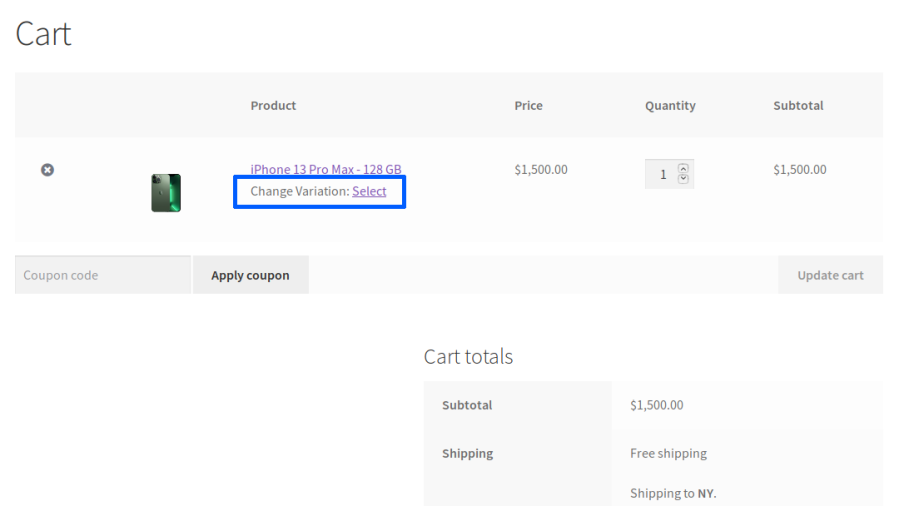
Option to Switch Variation – Checkout Page
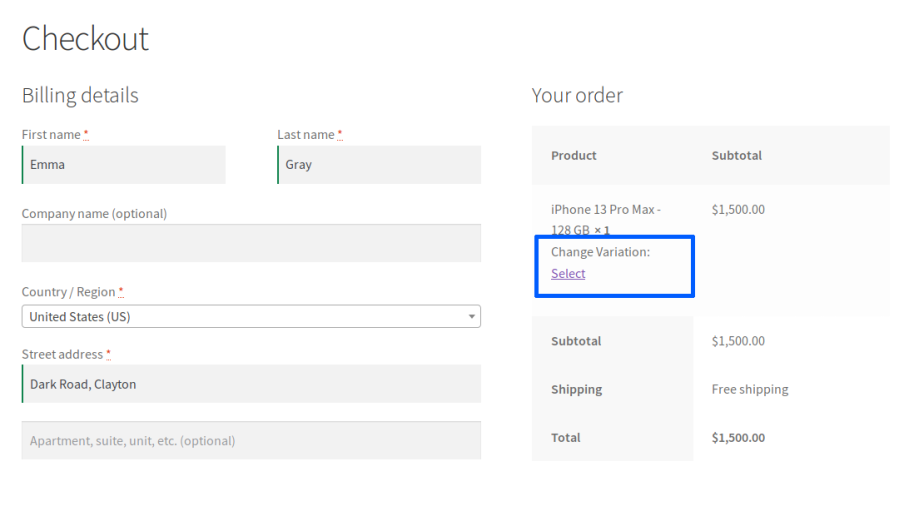
- Once the link is clicked, the variation selector displays. The user can select a different variation directly from the cart page and checkout page.
Variation Switched – Cart Page
i. List Type
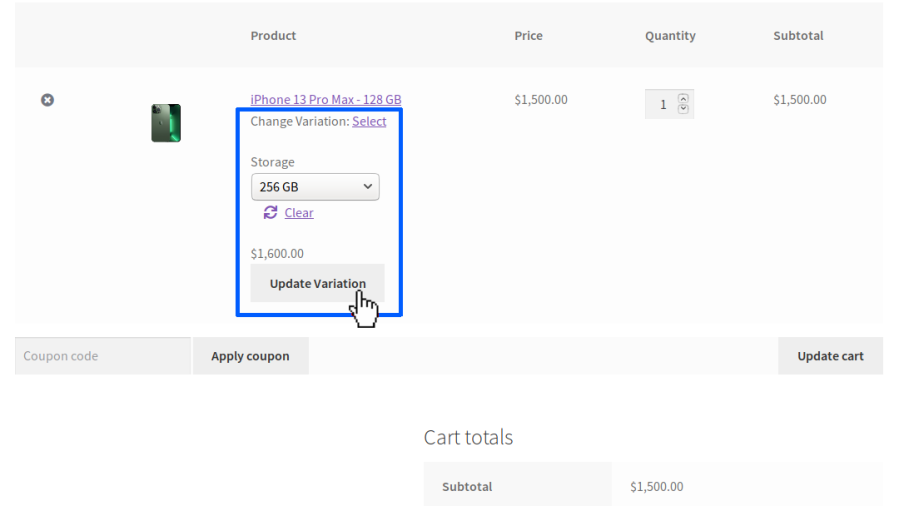
ii. Popup Type
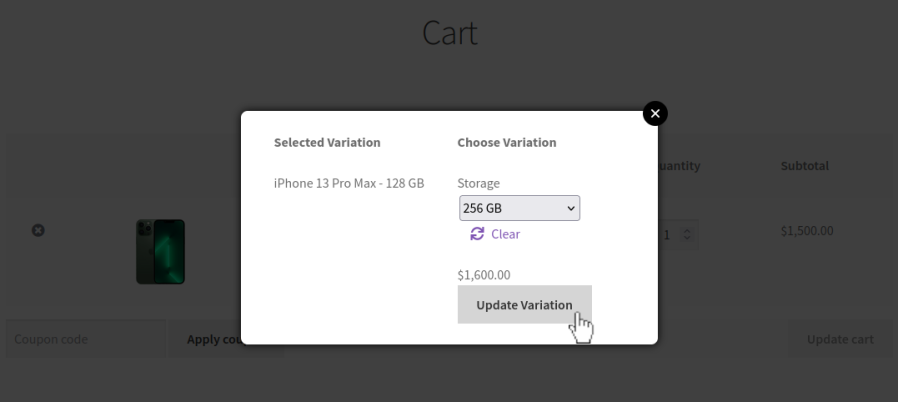
Variation Switched – Checkout Page
i. List Type
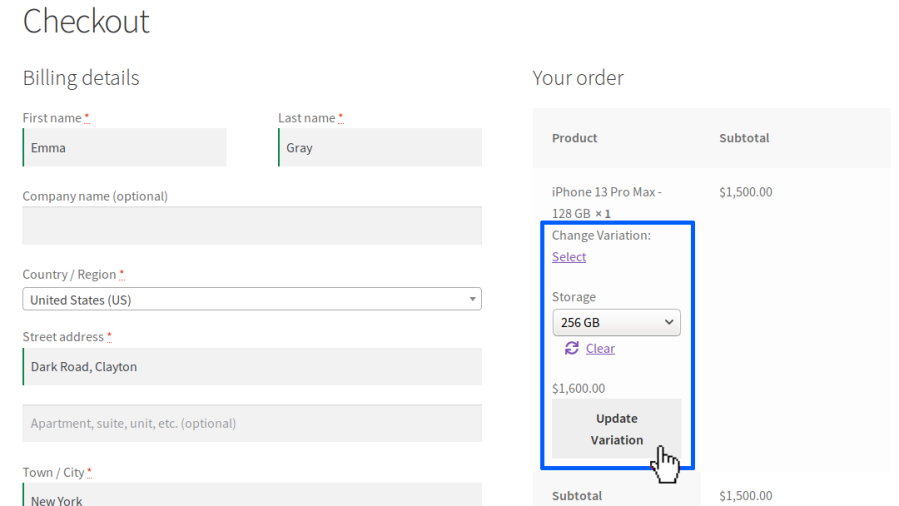
ii. Popup Type
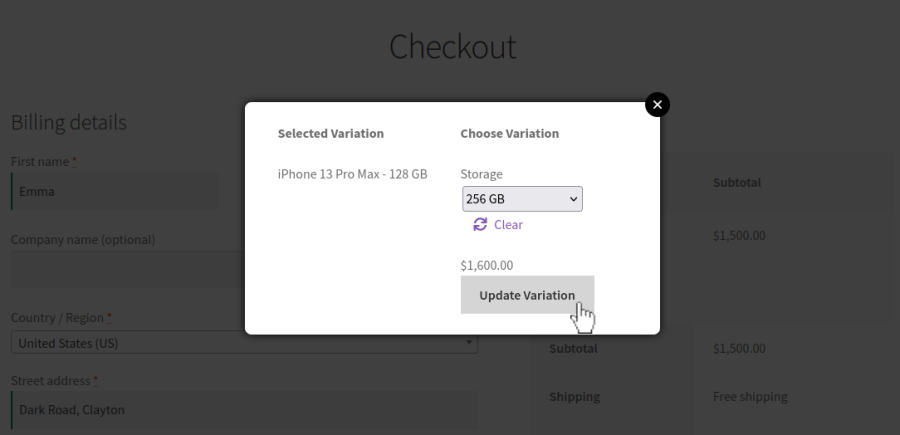
Features Offered
- Works for members and guests
- Works for variable products and variable subscriptions
- Variation Switcher can be displayed on checkout page
- Variation switching can be restricted to specific products and categories
- Variation Switcher display method
– List
– Popup - Customizable messages
Variation Switcher in Cart for WooCommerce helps shoppers change variations on cart pages.
Requirements
Minimum PHP version: 5.6