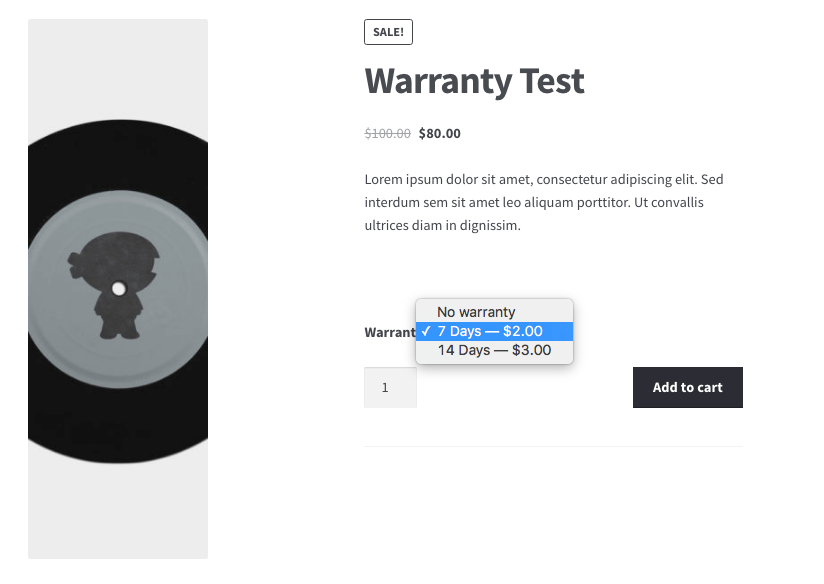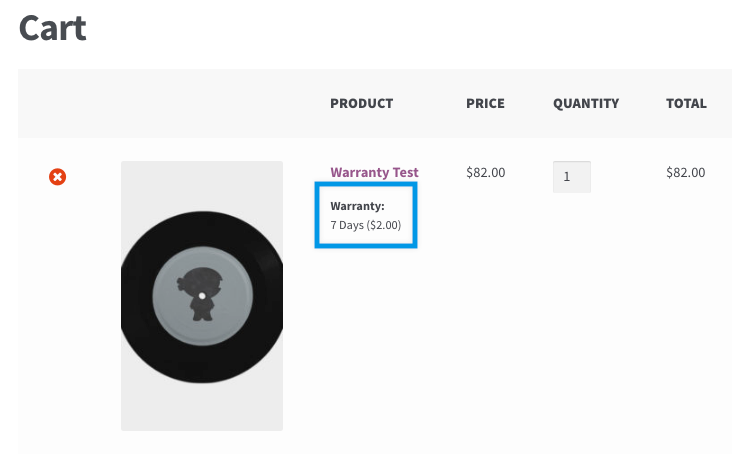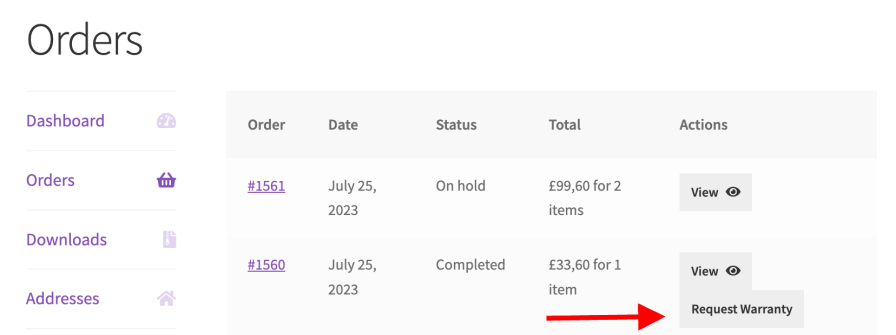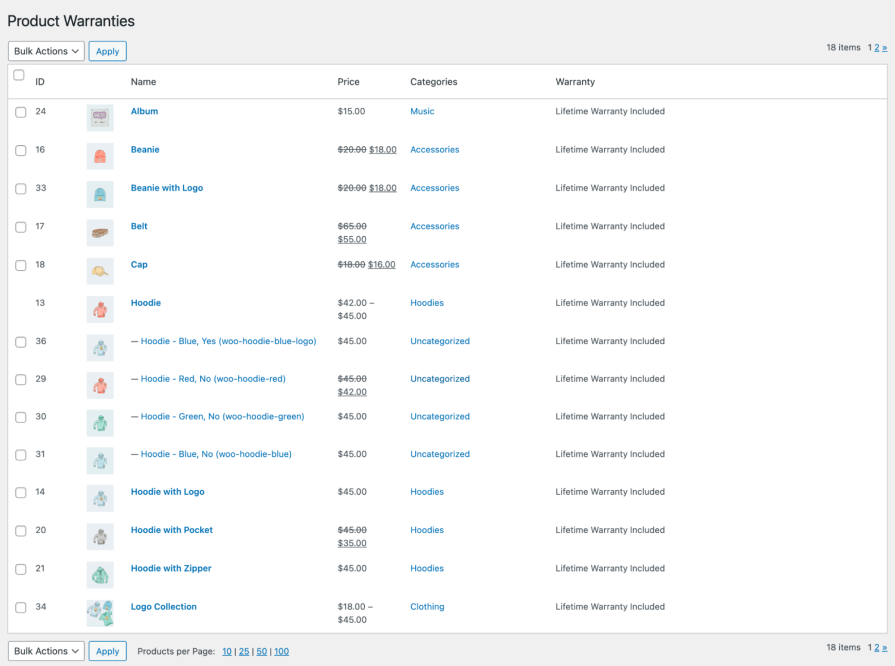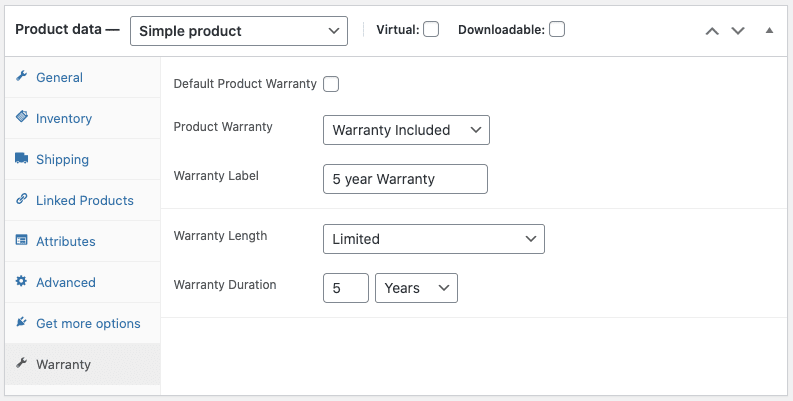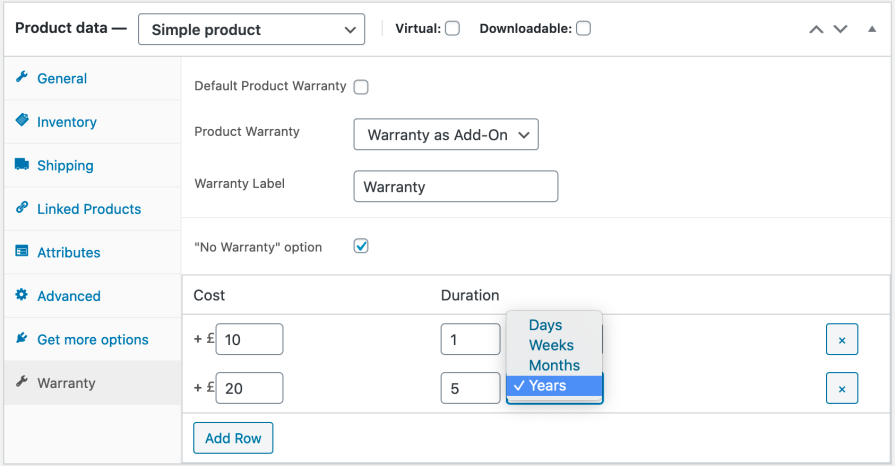Returns and Warranty Requests for WooCommerce
- Manage all RMA, warranty, and return requests from a single view in the store administration.
- Define warranty terms for products – set expiration periods for limited warranties.
- Manage automated email communications during each change in return status.
- Maintain free or paid extended warranties for products and variations.
- Create your own warranty statuses, and manage the statuses for all return requests.
- Customize your RMA code length and format.
- Request product images, and track returns to/from your customers, all within the user’s account.
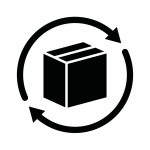
RMA Management — Manage, Sell, Facilitate Easy Returns and Warranties
Manage the Return Merchandise Authorization (RMA) process, add warranty terms to your products, and allow your customers to request and manage returns and exchanges directly from their user accounts.
When setting up your products, warranties can be assigned to the product or variation directly from the edit product screens. Define warranty or return time periods, give it a price, and update/save your product. Warranties are tied directly to the product themselves – when the warranty expires, so does the ability for the user to request a warranty, return, or exchange.
 |
DocumentationNeed guidance? Check out the comprehensive documentation to learn everything about you need to know about Returns and Warranty Requests. View documentation |
 |
Questions and SupportIf you have pre-sale questions or need help, get in touch with our friendly Happiness Engineers. Get support
|