
Aktive Installationen
3K+
Das Abonnement beinhaltet
Support
WooCommerce B2B extension is an ultimate wholesale solution built by integrating our 5 best-selling extensions and tons of additional B2B features to make it a complete wholesale package for WooCommerce Stores.
Why Buy B2B for WooCommerce?
B2B for WooCommerce has more mature features as the extension is built by integrating our 5 standalone best-selling extensions worth of over $330 and some additional B2B features. Instead of just offering basic features for advertising, this extension goes in-depth and provides more freedom to B2B merchants.
Our passion to serve the B2B market has allowed us to give special attention to our B2B extension. We are continuously improving, adding new features, and integrating new extensions and features to empower our B2B merchants.
With the release of latest version, you can now create new and edit existing user roles. While creating new custom user roles, you can add custom capabilities or inherit capabilities from existing user roles like customers, admin, subscriber etc. You can also assign multiple user roles to a customer. The additional user roles should appear as secondary user role under the user detail page.
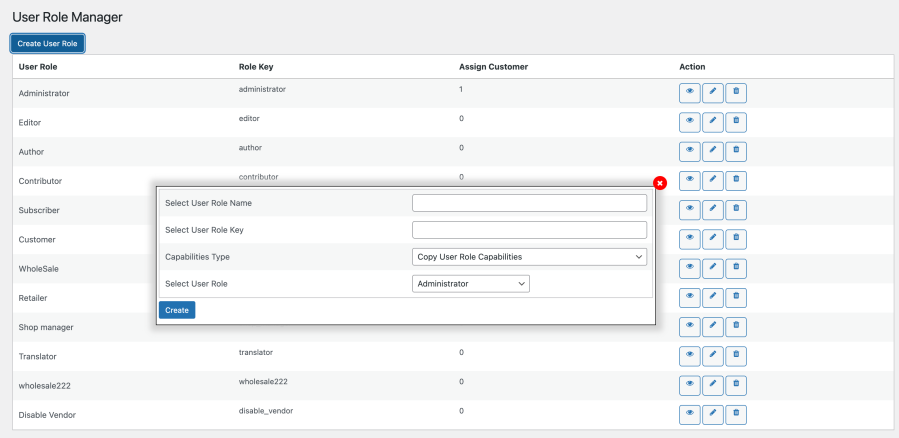
Turn your default registration form into a full-fledged B2B and B2C registration form. Add checkboxes, radio buttons, file upload options, dropdown menus, and seven other types of custom fields to collect extra information from B2B (and B2C) customers. Keep your registration form clean by showing fields only when needed, and choose whether to manually review and approve B2B registration requests. B2B Registration is also available as a standalone product here.
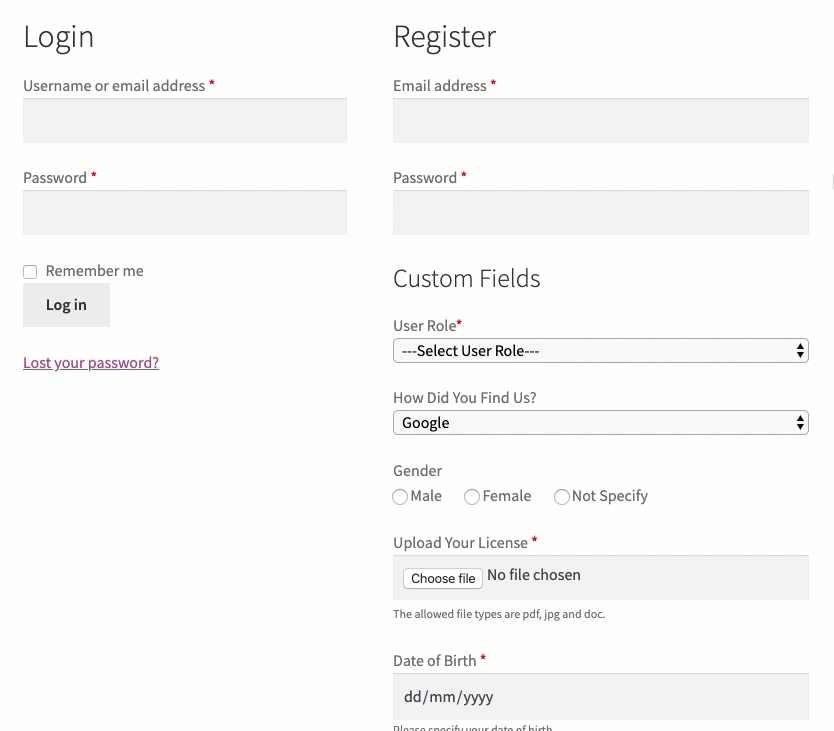
With WooCommerce B2B extension, you can hide products and categories from specific user roles, and display a custom error message when someone tries to access a restricted product or a category with a direct link. Hide or show products and categories to particular user roles to optimize your catalog visibility for B2B customers. You can also hide products and categories from guest (non-logged-in) users. Product Visibility by User Roles is also available as a standalone product, you can buy it from here.
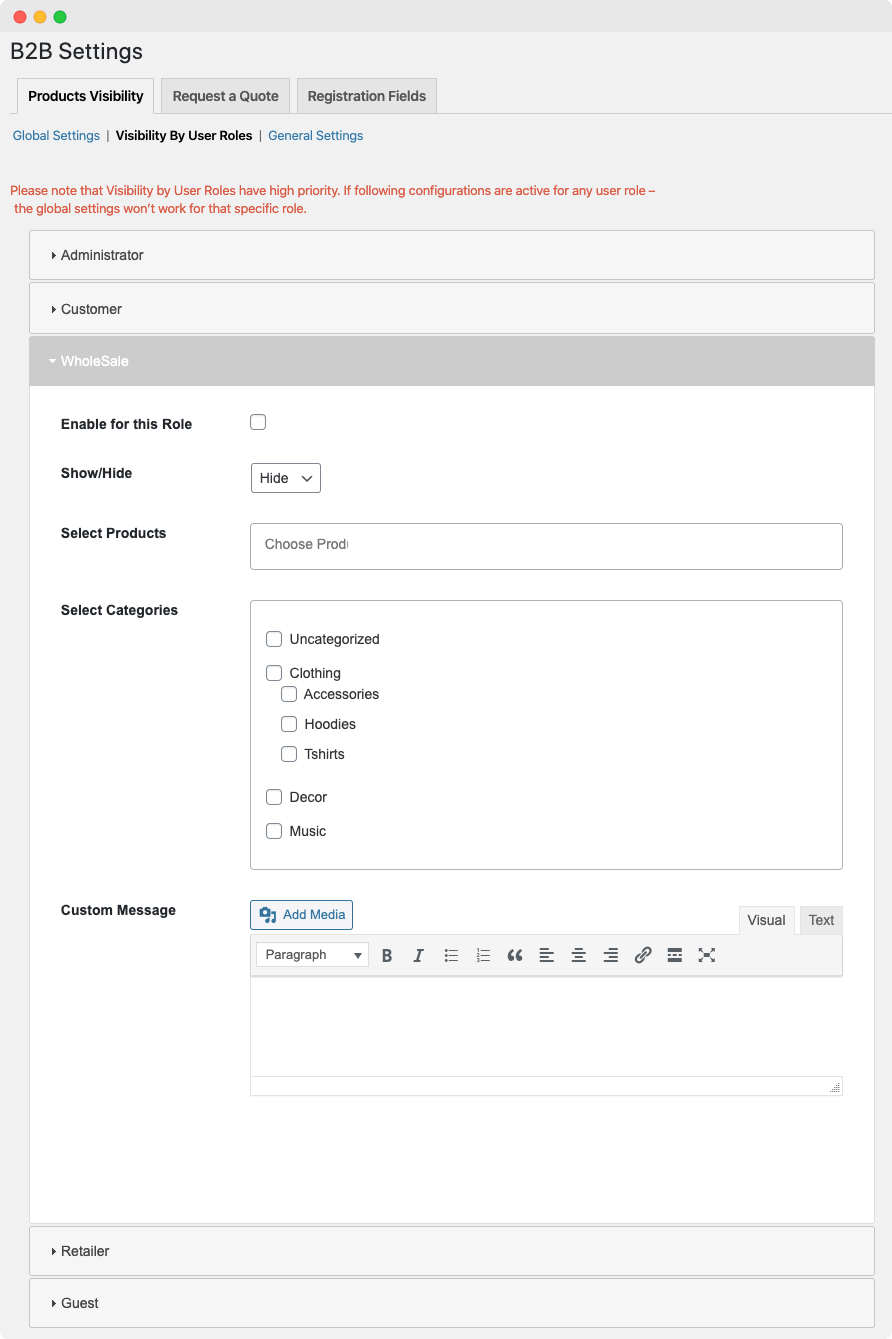
With Role based Pricing feature, you can configure different prices for different user roles and customers. Limit minimum & maximum order quantity for each user role. B2B for WooCommerce offers 5 different pricing adjustments which are as follows,
Different prices for different user roles is also available as a standalone role-based pricing extension here.

Product Level Settings:
You can adjust your product prices for each user role and customer from the product edit page. You can add multiple rows to add different prices for different customers, user roles and quantity ranges (tiered pricing).
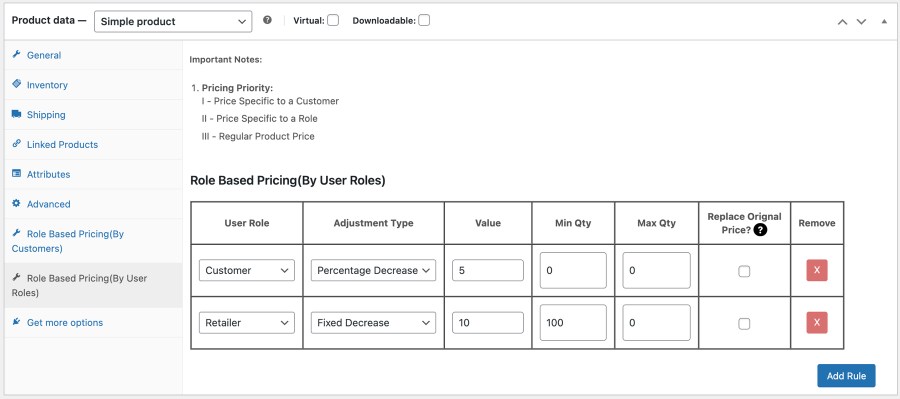
Rule-Based Bulk Price Settings:
With rule-based management, you can adjust prices in bulk for specific products and categories. You can add multiple rows to add different prices for different customers, user roles and quantity ranges (tiered pricing).
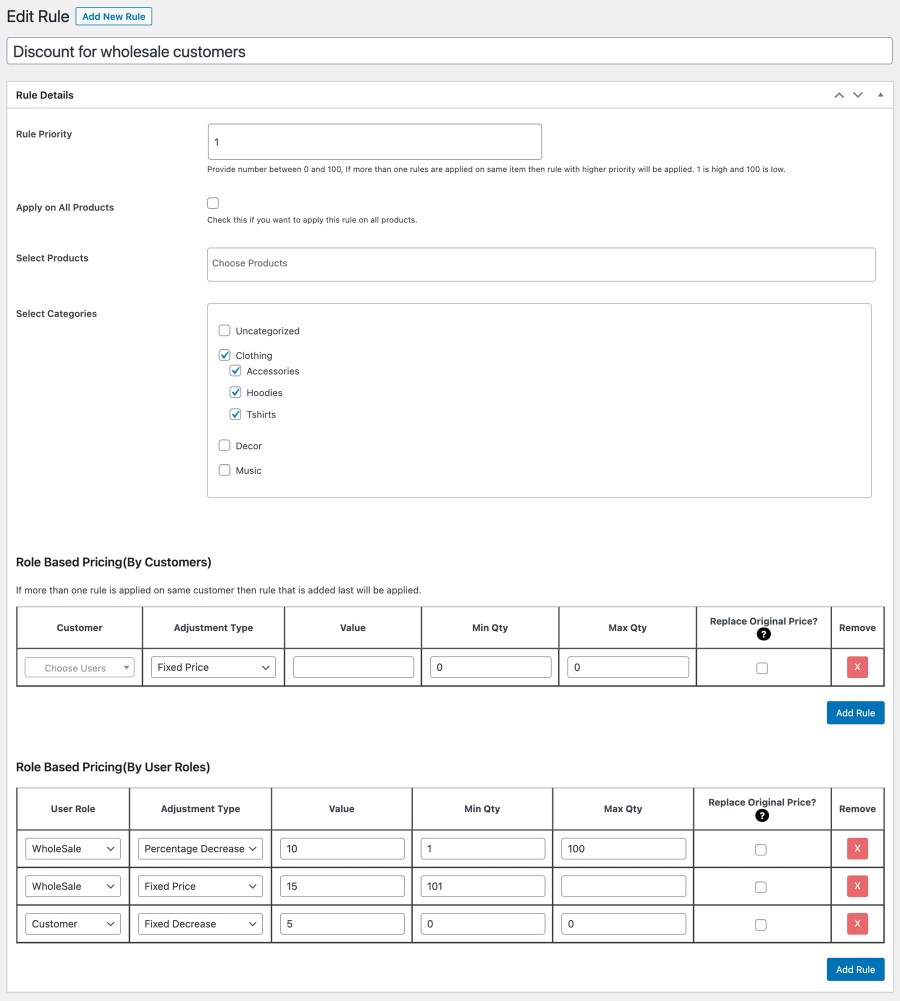
WooCommerce B2B extension comes with a built-in tiered/volume pricing feature that allows you to set different prices for different quantities and assign them to specific customers and user roles. You can enable/disable tiered pricing table from extension settings.
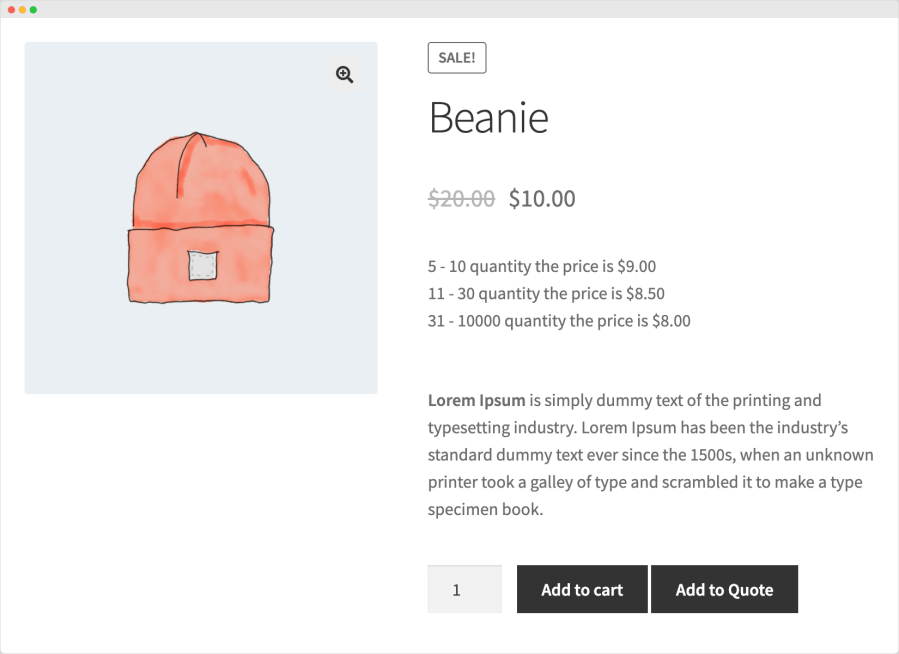
Apply discounts on standard or special price:
You can choose to apply the role-based pricing on special or standard prices. For example, you have already have a special price offering a 15% discount on a product, you might want the role-based 20% discount to be applied on the standard price instead of the special price.
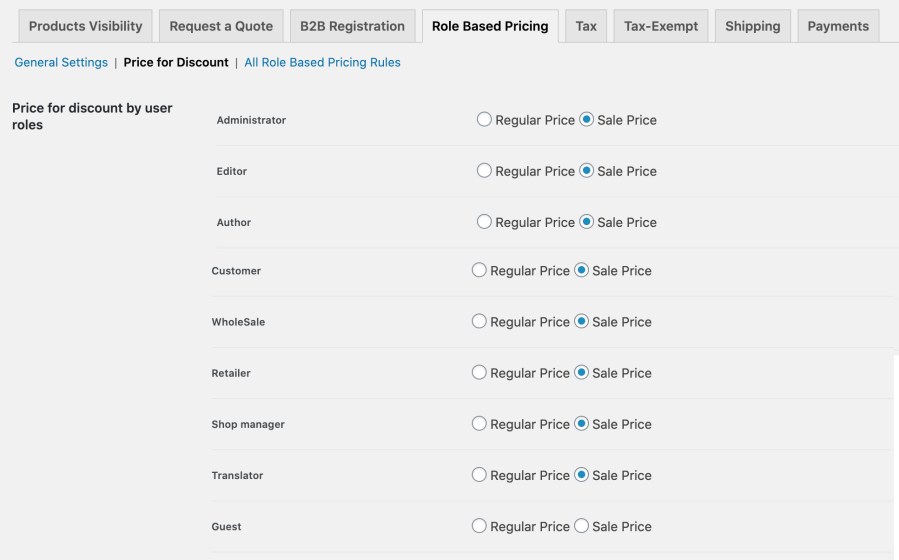
With WooCommerce B2B extension, you can import role based and customer specific pricing using a CSV file. Import prices of each product and variation using a pre-defined CSV file format.
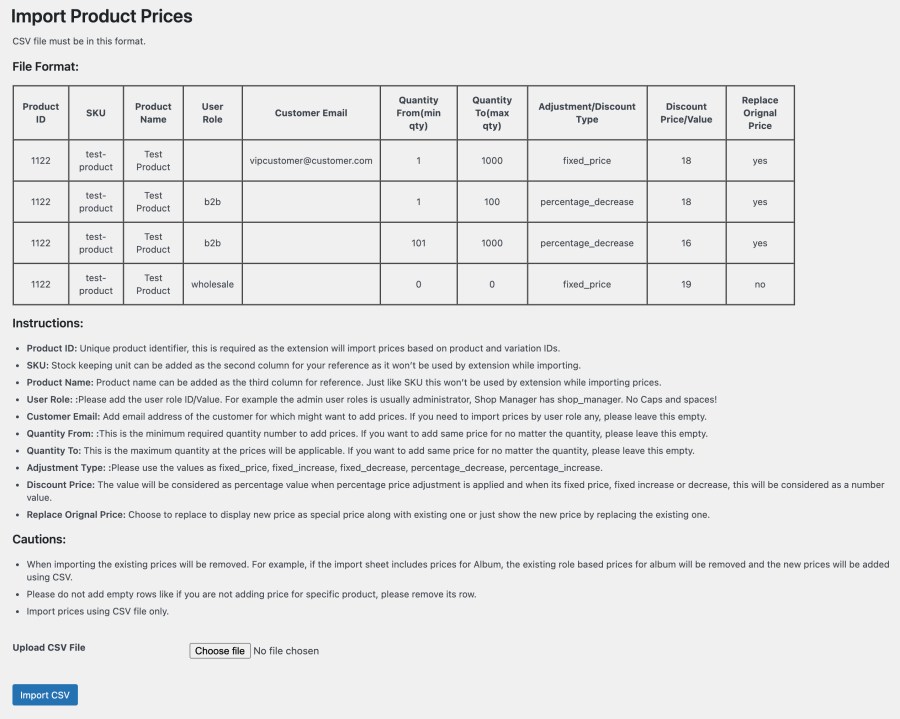
Along with Role based product pricing, you can also add discounts on cart level using our B2B for WooCommerce extension. While adding cart discount rule you can customize following options,
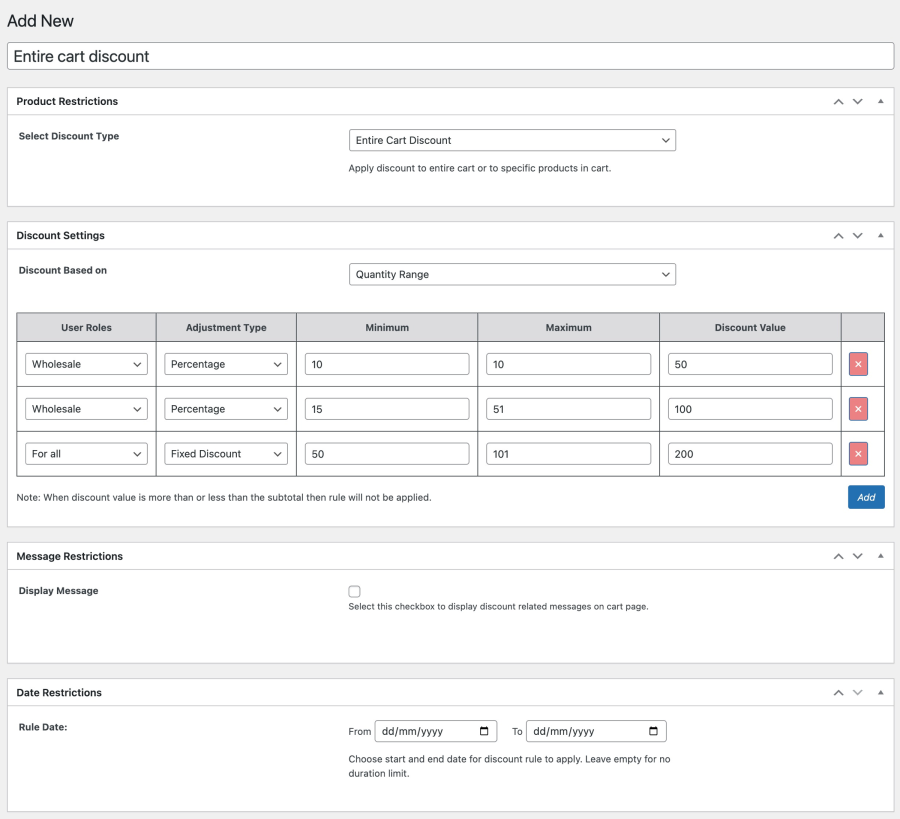
WooCommerce B2B comes with a powerful “request a quote” feature for hiding prices from specific user roles and replacing their “add to cart” buttons with an “Add to Quote” button. Customers will be able to request quotes for multiple products and ask for price estimates. Request a quote is also available as a standalone product here.

You can:

Generate and attach PDF file along with quote emails. You can choose from 3 available quote layouts and customize color and text of the PDF.

You can now choose to display prices inclusive or exclusive of taxes based on user roles. For example, you can choose to display prices inclusive of taxes to general customers and inclusive of taxes to wholesalers.
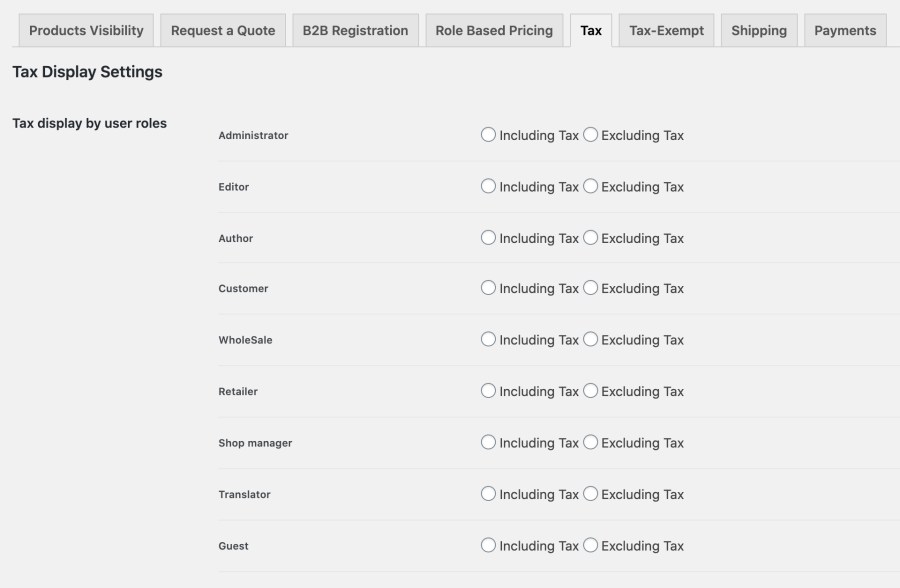
You can tax-exempt specific customers and user roles. Once the customers are tax exempted, you can choose to automatically remove the tax or enable a checkout to let customers remove the tax on per order basis. As sometimes, not all orders by a specific customer are eligible for tax exemption. Tax Exempt for WooCommerce is also available as a standalone extension
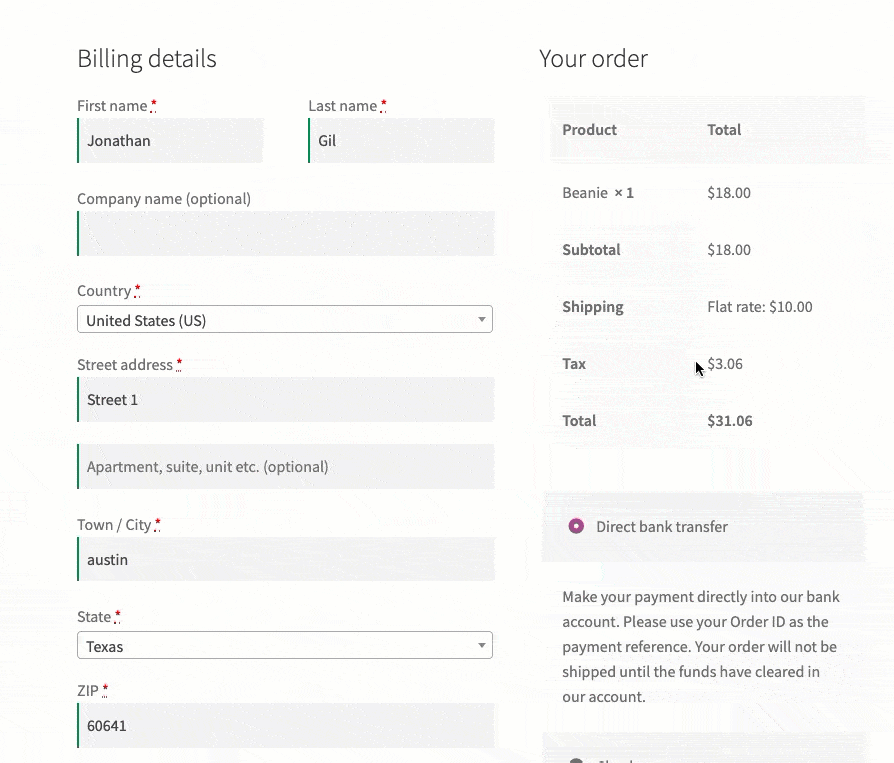
Store admin can also display tax exemption request form on “My Account” to let customers submit tax exemption requests.
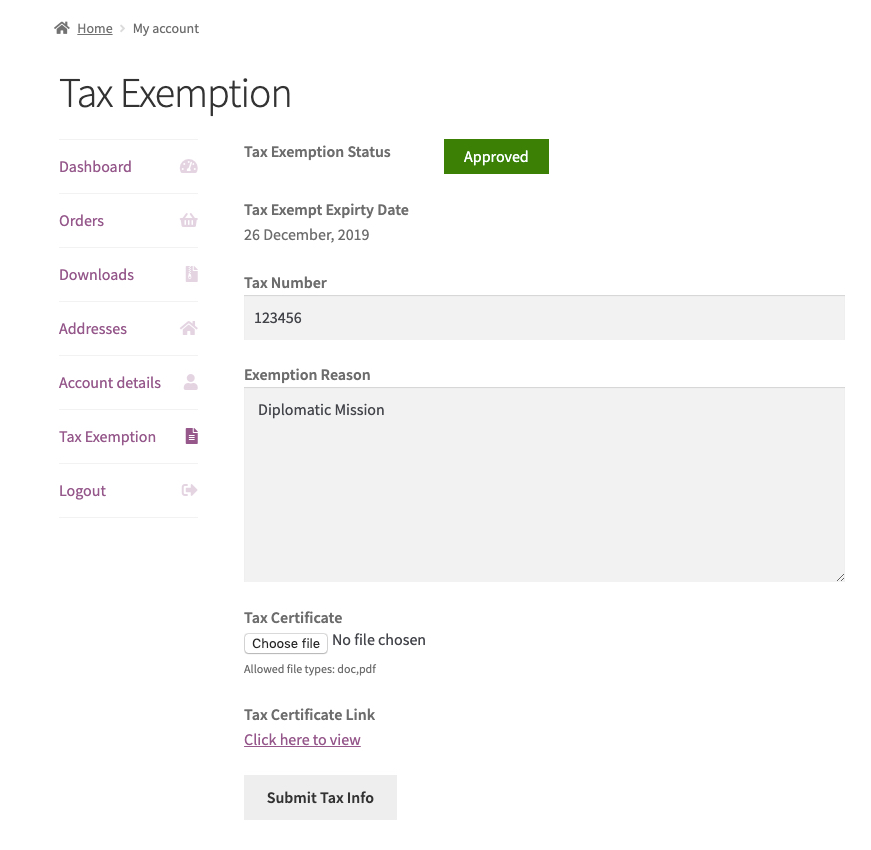
The admin can manually review and approve these requests. The admin can also choose to auto-approve these requests.
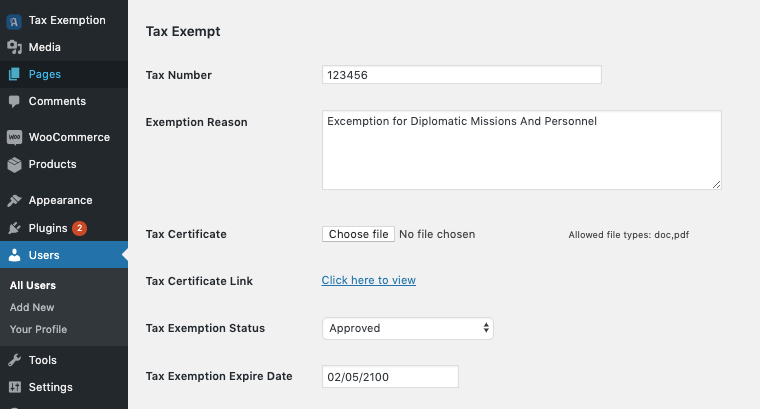
A custom message can be displayed on the checkout page to notify users that tax exemption is available and they can submit a request. Admin can choose to display this message to guest users and specific user roles.
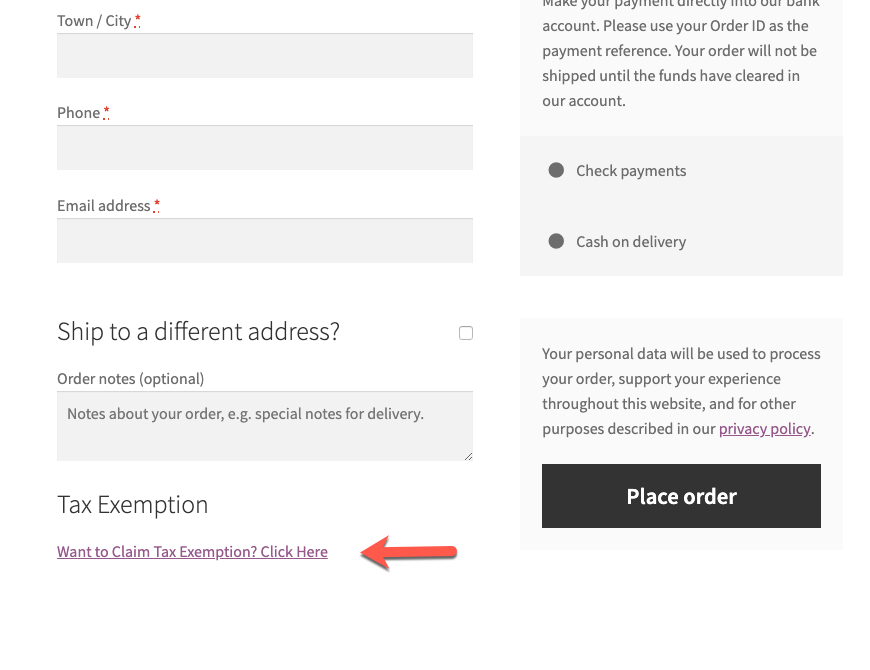
You can enable/disable shipping methods for each user roles. This feature enables you to manage your shipping methods for B2B and B2C customers.
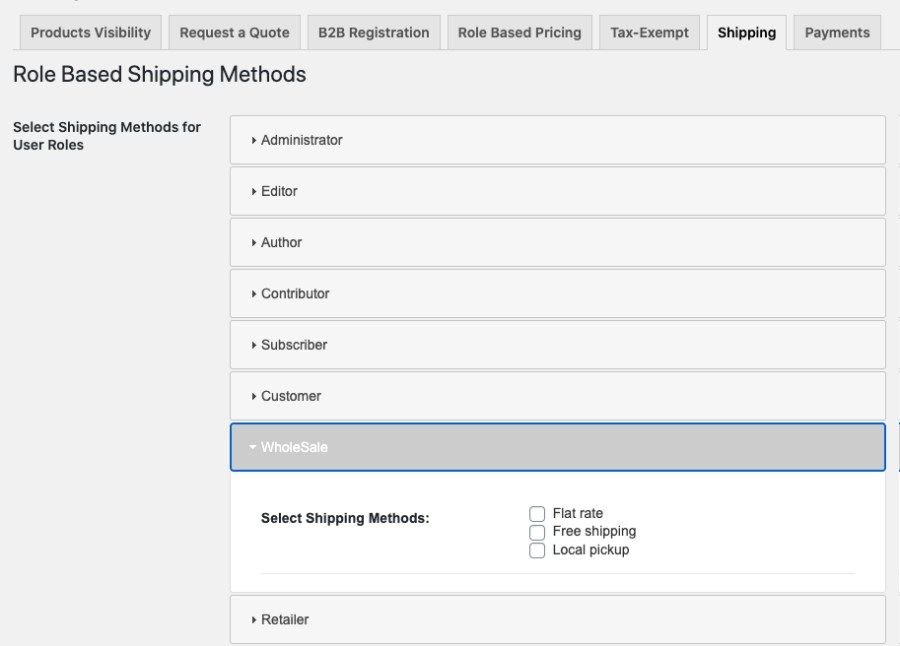
You can enable/disable payment methods for each user roles. This feature enables you to configure different payment methods for B2B and B2C customers.
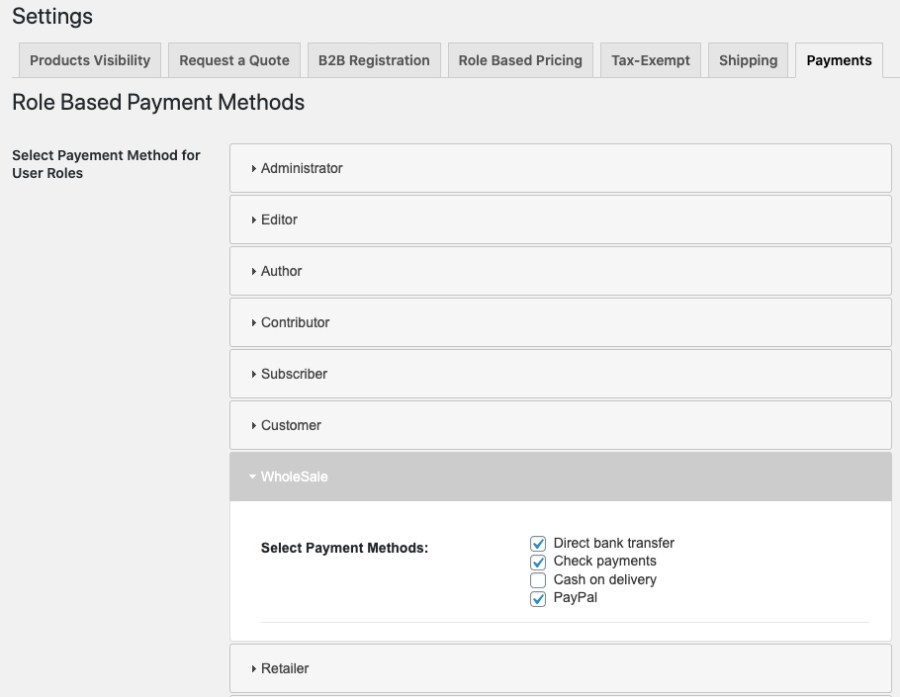
With this feature, you can limit order amount and quantity based on user roles and customers. This feature allow merchants to limit the customers from purchasing below or beyond the specific order amount and quantity. Apply limitation on cart sub-total or total amount.
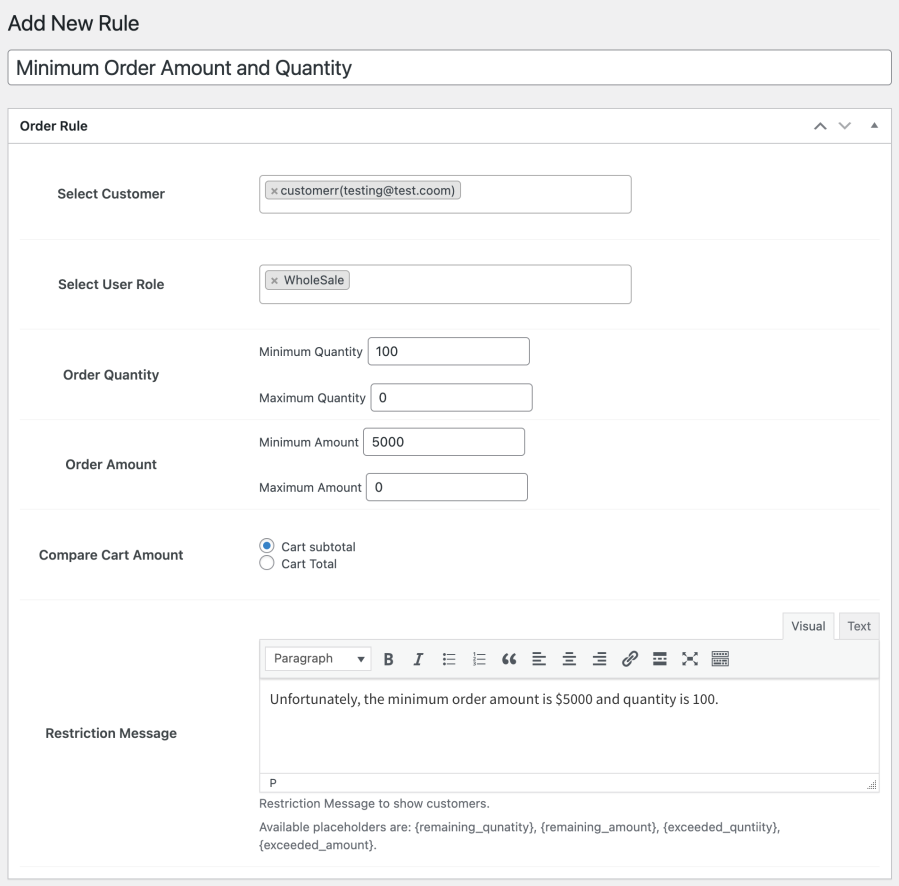
User Roles Editor:
B2B Registration Features:
Products Visibility by User Roles:
Request a Quote and Hide Price:
Role-based Pricing
Wholesale Quantity Based Product Pricing:
Cart Based Discounts:
Tax Exempt Features:
Cart Amount and Quantity Restriction:
More B2B Features:
Yes, your customer can find these finds in “My Account” page
No, this extension only adds fields to the default WooCommerce registration form.
We have a dedicated Role Based Tax extension that allow you to configure your tax options and tax rates based on user roles.
Kategorien
Extension information
Quality Checks
Länder
Sprachen