Request a Quote for WooCommerce
An Ultimate Quote System
Add a quote button on specific products to let customers add products to a quote basket just like they add products to the cart and submit the quotation by filling a simple quote form. Create multiple rules to show the quote button for selected user roles, products, and categories.
You can also hide prices and replace the “add to cart” button with the quote button. This feature comes in handy when you want to hide prices for wholesale, retailers, and other B2B customers and force them to ask for price estimates. You can choose to enable the offered price column to let customers add their offered price for each product in the submitted quote.
WooCommerce Request a Quote extension provides a smooth way to deal with certain types of customers, orders, and products. Here are some examples where this plugin can be helpful,
B2B Sales:
The B2B prices depend on many factors like order quantity, product requirements, and delivery date. WooCommerce Request a Quote enables you to hide prices and add to cart button for B2B customer groups and force them to ask for a quote. You can also create quotes from the back-office and send them to their emails. Once agreed, you can edit the price with quantity and convert the quote into an order.
Personalized Products:
The merchants can force customers to ask for estimation for the products that do not have straight prices and needs to be quoted as per the requirements.
Endless Possibilities:
The rule-based management enables you to configure different quotation options for different user roles. Here is an example use case,
- Guest users: Price displayed and add to cart button replace with a custom button linked to login/signup page
- General customer: Normal add to cart
- Retail customers: Normal add to cart + Request a quote button
- Wholesale customers: Prices & add to cart hidden – only request a quote option
Features List of WooCommerce Request a Quote:
- Create a complete quotation management system
- Display “Add to Quote” on selected products
- Show quote button for guests and selected user roles
- Option to Replace “Add to Cart” with the new “Quote” or a custom button & link
- Option to hide price and replace with custom text
- Add multiple products to quote basket
- Keep products in a mini quote basket just like a mini cart
- Customize Quote button text
- Add unlimited fields to the quote submission form (New)
- Ability to sort fields and make them mandatory or option
- Supports multiple field types (Text, email, number, dropdown, checkbox and more) (New)
- Automatic email notifications for admin & customers
- Customize quote submission messages
- Redirect after quote form submission
- Attach quote to multiple menus
- Assign quote status (Pending, in process, canceled, etc)
- Send email notifications to the customer on status change
- Create quotes from the backend and email them to customers
- Convert quote into order
- Allow customers to offer price
- Option to show standard price in quote basket, my account, and quote emails
- Edit price and covert quote into order
- Disable request a quote button for specific product variation
- Option to override and customize email templates, quote basket, and quote detail page
- Generate quote PDF and attach with the emails (New)
- Compatible with page builder plugins (see documentation for details)
- Compatible with WooCommerce Product Add-Ons. (See Limitations)
A Complete Quotation System
This WooCommerce Quotation plugin provides a complete quote system where your customers can add multiple products to the quote basket and submit the quote form.
Mini Quote Basket:
Just like a mini cart, this extension adds a mini quote basket to let customers quickly review what they have added in their quote basket.

Quote Cart:
Just like your normal cart, this quote cart displays items added to the quote basket. Your customers can add, remove, and change the product quantity while submitting the quote form.

Quote cart with offer and standard prices:
You can choose to show the standard price and/or offered price column using the settings.

Rule-based Management
The rules-based management enables you to add different settings for different user roles. For example for guest users, you can hide price and replace add to cart with a custom button leading to login/signup page and for wholesalers, you can hide prices and replace add to cart with quote button and for retailers, you can keep prices, add to cart button and add quote button as well. While creating each rule you can choose to select the following options,
Enable Quote for Specific Products:
WooCommerce Request a Quote Extension empowers you to enable the quote button on specific products only. You can specify products individually or apply them to a whole category at once.
Enable Quote for Specific User Roles:
With this Request for Quote plugin, you can also choose to display the quote button for non-logged-in and specific user roles. Only the specified user roles will be able to add selected products to the quote basket and ask for price estimations and for the rest, the store will function normally.

Hide Price & Add to Cart Button:
You can choose to hide price and or add to cart button for the products where the quote button has been enabled. Hiding Add to cart & prices force the customers to request for price estimation. You can choose to replace the price with custom text and add to cart with,
- Custom button with a link
- Add to cart button
You can also choose to keep the add to cart button and price and add a new quote button or a custom button.

Add Unlimited Quote Form Fields:
With the release of version 2.0.0, you can add unlimited fields to collect the desired information from your customer.

While creating a field you can customize the following options,
- Field title
- Field type (Text, email, number, file upload, textarea, dropdown, multi-select, checkbox, radio buttons)
- Field label
- Default field value (Sync field data with shipping or billing fields)
- Place holder
- Field sorting order
- Make it required

Manage Quotes from BackOffice:
You can view the submitted quote details from the back-office which includes customer details, products, and the required quantity, offered price, and standard price total if they are enabled from settings. You can also add new quotes from the backend and send them to your customers VIA emails,

Quote status:
To better manage your quotes, the extension now offers multiple quote status and ability to send email notifications to customers on status change.
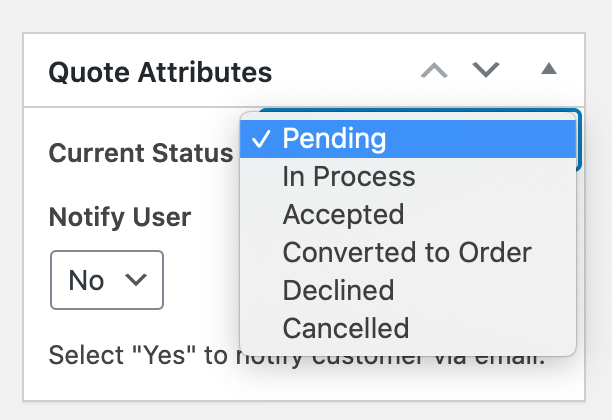
Add or remove products:
When creating a new quote or editing an existing one, you can add or remove the products along with their quantity and offered price.

Convert quote into order by admin:
You can choose to convert the quote into an order. The quote will be converted to order using the offered price. You can edit the offered price and the same will be used as the product price in order. The customer will get an email about the status change.
Convert quote to order by customer:
Instead of converting the quote into order by yourself, you can change the quote status to accepted and let customers convert the quote into order from my account page and pay.

Configuration Settings:
The extension offers extensive configuration options to control everything you need to customize the quote extension as per your business needs.
General Settings:
The general settings tab allows you to control the following options,
- Enable quote for out of stock products
- Attach quote basket to any menu(s)
- Customize quote basket style (Dropdown or just a menu icon)
- Enable Ajax quote submission for product and shop page
- Redirect to quote page once the user adds a product to quote
- Redirect to a custom page once the user adds a product to quote
- If you leave both of the redirect options unchecked, an ajax based success message will appear. This message can be customized from the “custom messages” tab.

Customize Quote Messages:
WooCommerce Request a quote extension enables you to customize the following quote messages,
- Successful submission of the quote form
- When a product is added to quote basket
- View quote basket link text

Email Notifications:
You can enable/disable different email notifications for both admin and customers. By default the extension will use WooCommerce standard email template however, you can customize the quote email templates by overriding them in your theme.
- New quote notification to admin
- Pending / new quote email (customer)
- When a quote is accepted (customer)
- Converted to order (customer)
- Quote declined (customer)
- Quote canceled (customer)

Enable price, tax, and order conversion:
Using the “quote attributes” tab, you can customize the following options,
- Enable standard price and totals in quote page, my account and emails
- Enable offered price feature
- Enable tax display on the quote page
- Enable quote conversion to order for customers

Quote PDF setting:
You can generate and attach PDF file with quote emails. Using the settings you can customize following options,
- PDF logo
- Company name and address
- Choose from 3 PDF layout
- Customize color scheme
- Add PDF footer


