Das Abonnement beinhaltet
Support
The following screenshots show the options available in the extension.
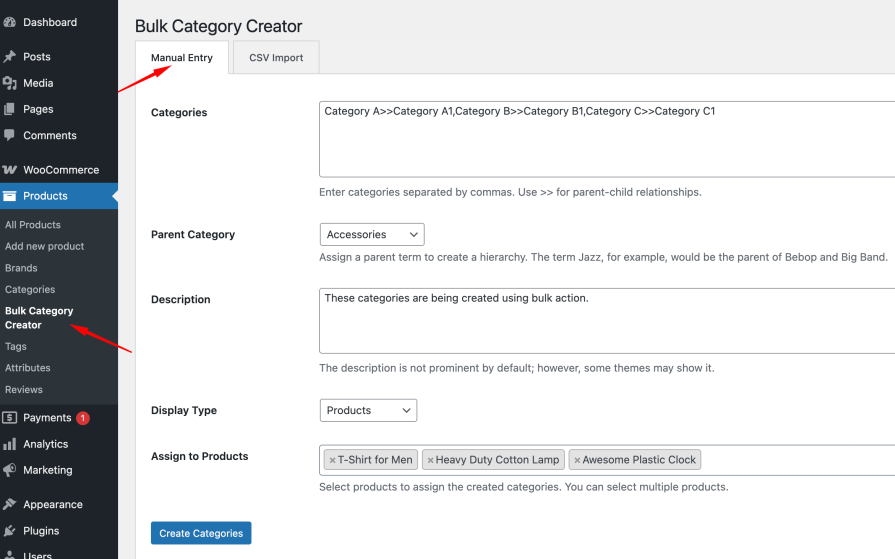
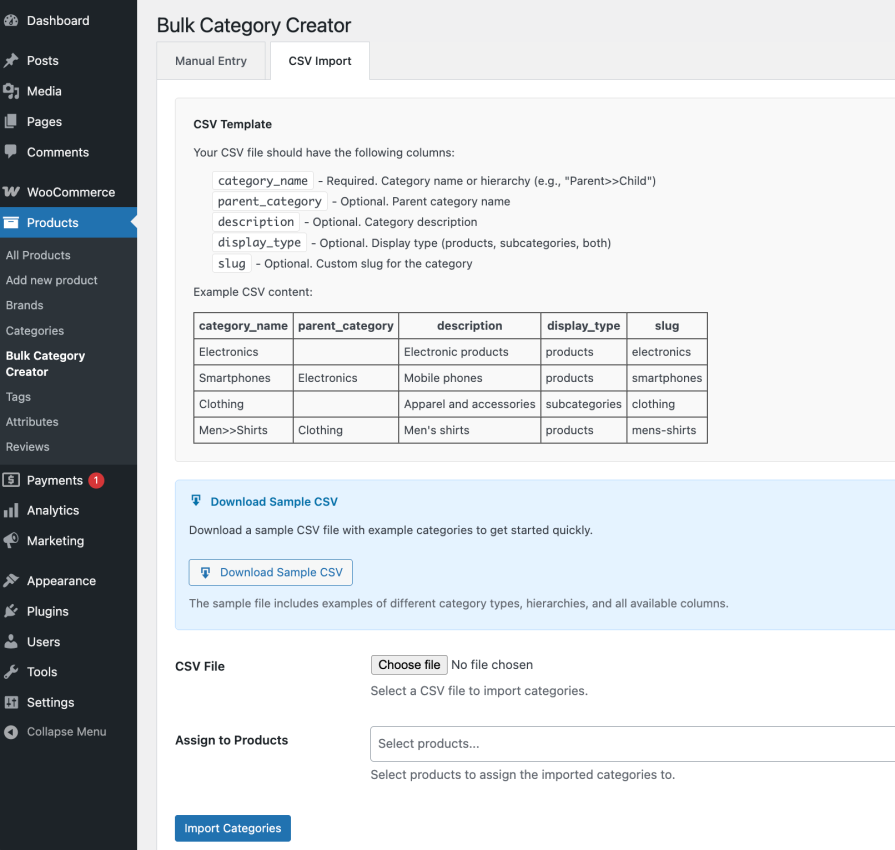
Managing a large WooCommerce store just got simpler! Bulk Category Creator is the ultimate extension to help you create multiple product categories at once, streamlining your workflow and saving you hours of manual work.
Adding categories one by one can be tedious, especially for large stores. With this extension, you can create hundreds of categories effortlessly. Whether you’re setting up a new store or expanding your product catalog, Bulk Category Creator makes the process smooth and efficient.
For Manual Entry: Use the >> separator to create hierarchies. For example:
For CSV Import: Use the category_name column with >> separator, or use the parent_category column to specify the parent:
category_name,parent_category,description Electronics,,Electronic products Smartphones,Electronics,Mobile phones Android,Smartphones,Android devicesOr simply:
category_name,description Electronics>>Smartphones>>Android,Android mobile devicesYour CSV file should include these columns (only category_name is required):
Required:
Optional:
Example CSV:
category_name,parent_category,description,display_type,slug Electronics,,Electronic products,products,electronics Smartphones,Electronics,Mobile phones and accessories,products,smartphones Clothing,,Fashion and apparel,subcategories,clothing Men>>Shirts,Clothing,Men's shirts,products,mens-shirtsYou can download a sample CSV file from the plugin page to see the correct format.
Yes! Both methods support product assignment:
Manual Entry:
CSV Import:
Note: The plugin adds categories to products without removing their existing categories.
The plugin handles existing categories intelligently:
For Manual Entry:
For CSV Import:
Example: If "Electronics" already exists and you import "Electronics>>Tablets", the plugin will use the existing "Electronics" category and create only "Tablets" as its child.
This prevents duplicate categories and maintains your existing category structure.
Kategorien
Extension information
Quality Checks
Länder