Once you download the WooCommerce zip file, you can upload it to your WordPress web server using your favorite FTP application. Here’s how.
woocommerce/ folder on your hard drive.wp-content/plugins directory of your WordPress site via SFTP or remote file manager.Our flexible platform lets you make beautiful, conversion-optimized shopping experiences for physical products, digital downloads, services, accommodations, bookings, and subscriptions. As your needs change, you can add functionality with hundreds of pre-built extensions from our Marketplace — or custom-build whatever you need.


WooCommerce is open source, giving merchants full ownership over their store and their data. When you create a Woo store, it’s yours forever — not something you’re renting. It also means you can choose your preferred host based on your needs for cost, scalability, and feature sets.
If you already know WordPress, building on WooCommerce will be like spending time with an old friend. From your favorite plugins to the WP-CLI, you’re in familiar territory. Plus you’ll have access to a robust set of tools like hooks, filters, and REST API endpoints to create the way you want.
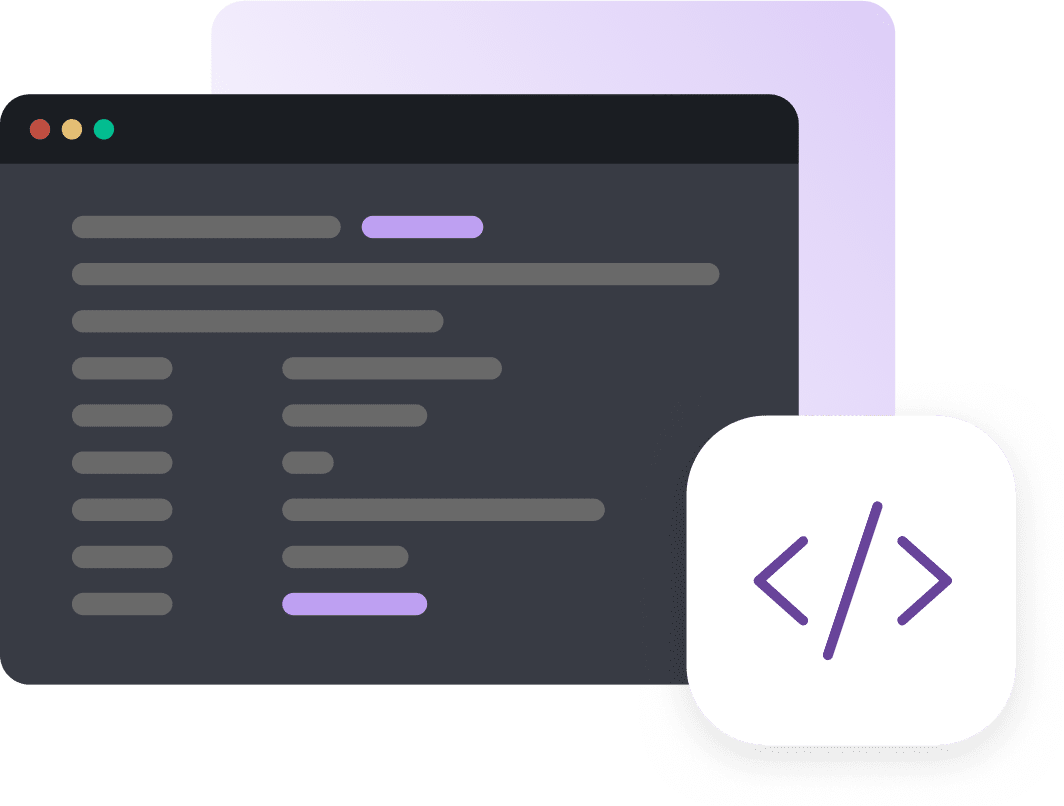
WooCommerce is free to download and free to modify any way you see fit. Get the freedom to build your way — start today.