Instalaciones activas
200
La suscripción incluye
Ayuda y soporte
Stores selling products to B2B and B2C customers must often adjust product prices and catalog visibility for different user roles. However, before that, they must assign user roles to hundreds and thousands of customers. This extension allows you to display a user role dropdown on the registration page to allow customers to choose their role. Previously registered customers can change their user role from the «My Account» page.
You can display selected user roles in the dropdown, enable manual approval for specific user roles, and leave the rest for auto-approval.
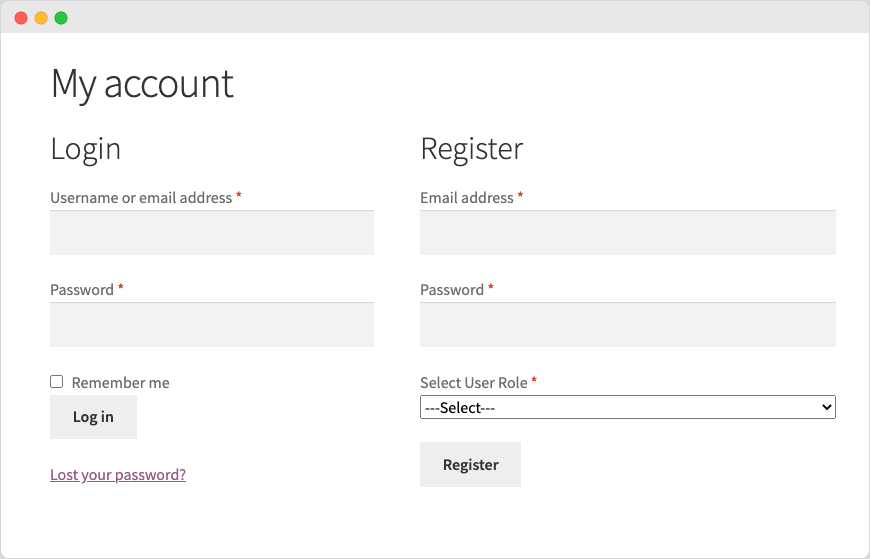
Instead of showing all user roles, this extension enables you to show only relevant user roles in the dropdown and keep VIP user roles at the admin’s disposal, to assign from the backend as they see fit.
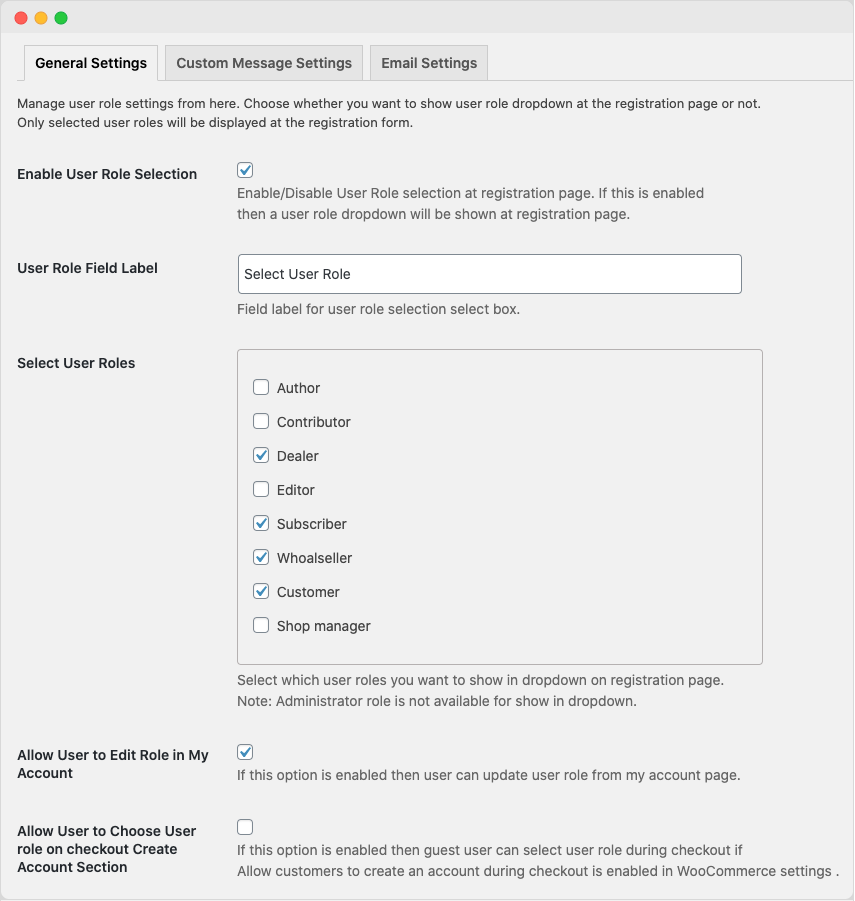
You can enable manual approval for specific user roles and keep the rest on auto-approval. This feature allows you to validate customers before they can enjoy the benefits of special user roles. The customer will be able to login and will be assigned the default user role until the new user role request is approved.
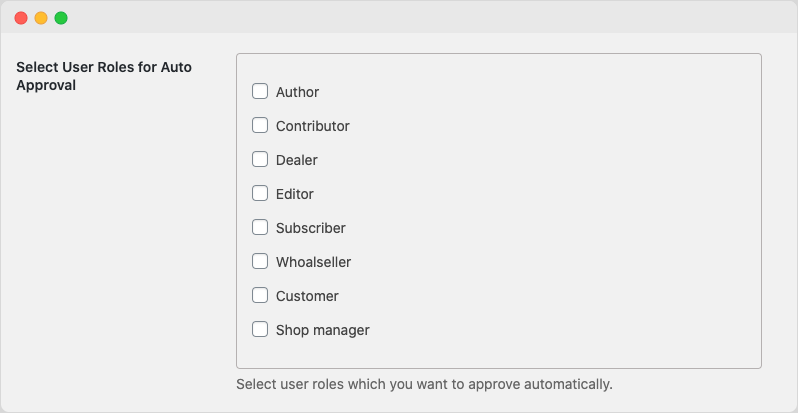
This plugin allows you to display the same user roles dropdown on the My Account page. This is completely optional, given that you may not want to give your user the option of changing their role once it has been assigned.
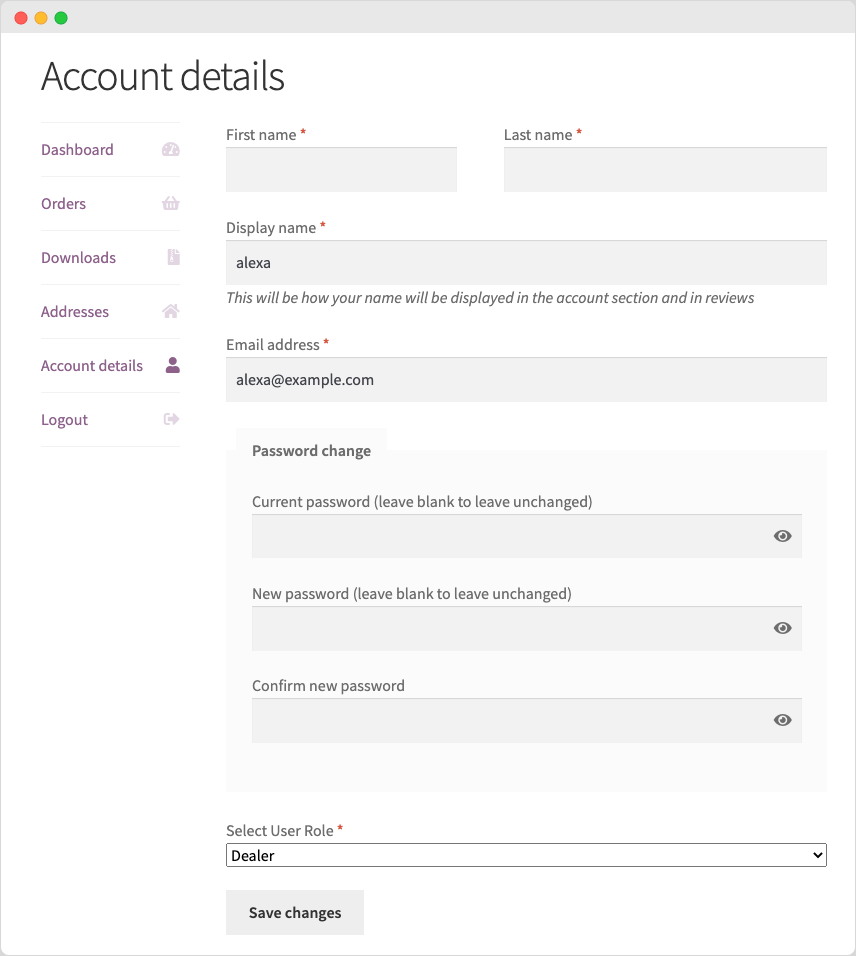
You can customize the following emails and custom messages displayed on My Account page.
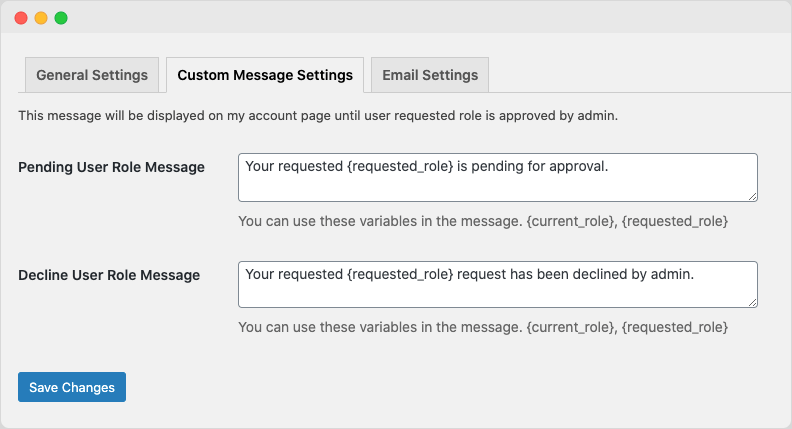
You can enable/disable any email.
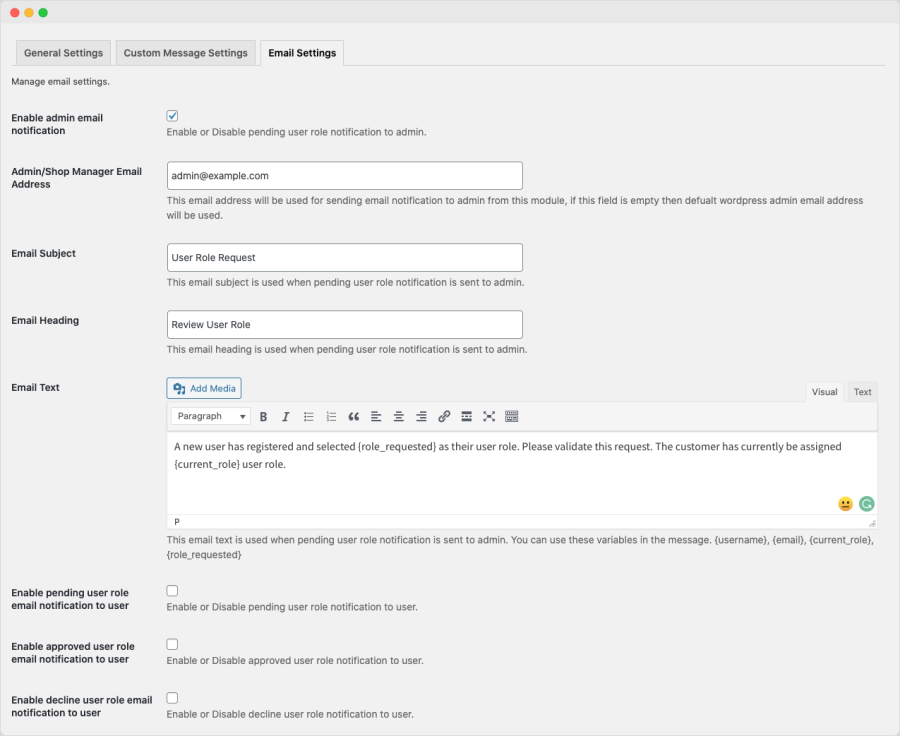
Categorías
Información de la extensión
Comprobaciones de calidad
Países