Image and Video Slider for WooCommerce
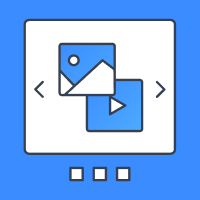
Slider Feature Highlights
- Upload images and videos to showcase your best products.
- Include customer images and video testimonials for credibility.
- Access free stock images from Unsplash for easy banners.
- Add call-to-action buttons and descriptions to guide customers.
- Choose from different transition styles and layouts.
- Support for any language and responsive design on all devices.
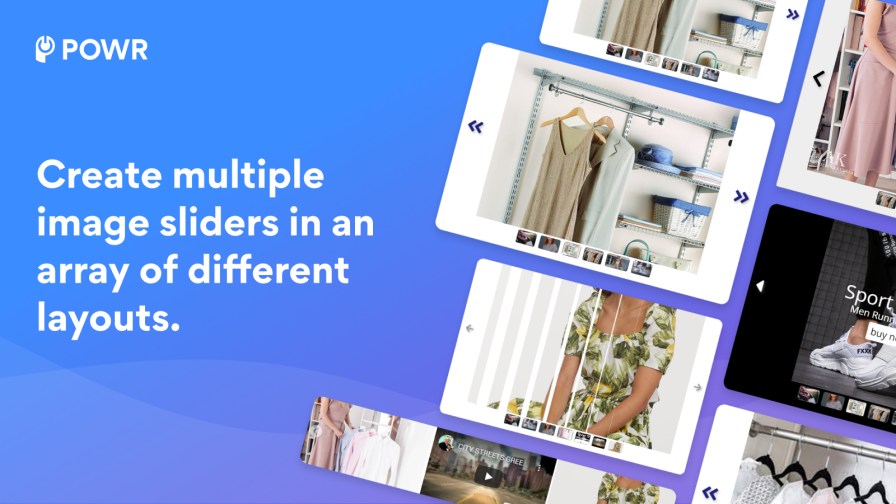
Boost engagement on your WooCommerce store with POWR Image and Video Slider
Grab attention to showcase your bestsellers, latest deals, and happy customer reviews. Choose from different formats to create the perfect slider extension. No coding or web developers are needed!
Slider Formatting Options
- Use the slider format to make an exciting display of your best products.
- Pick the Carousel format to display many images on each slide.
- Use the Hero format to feature your newest release, bestseller, or promotion.
Using an Image and Video Slider for Social Proof
Use as a Video Slider
- Embed videos from YouTube or Vimeo in your slider within seconds to drive more traffic and boost engagement with video content.
Have questions before you buy? POWR has Unmatched Support
Need assistance or have questions? Our Help Center and 24/7 support team are ready to guide you through any questions or setup assistance.
With over 18 million installs and 20,000+ 5-star reviews, our commitment to our customers is unquestioned.
POWR Image and Video Slider Integrations

Frequently Asked Questions
How do I add other elements to my Video and Image Sliders?
With POWR’s free video slider app, you get great customization tools, including advanced options.
To add different videos, photos, logos, and text, you can simply drag and drop these elements into your intended areas, customizing the look as you go.
You can even add links and buttons, and the best part is that you can do all of this without having to write a single line of code—all thanks to POWR.
How do I enable my Video Slider?
When you’re ready to publish your POWR video slider, choose whether you want to enable auto-play or not.
You can do this by going to the Editor, then going to ‘Design’ then ‘Video Options.’ From here, you can set autoplay on the first video and all the following clips.
You can now automatically share it to your website, embed it with a code, or share it with your followers in just a few more clicks!
How do I protect my media in a Video Slider?
When you’re displaying your content online, it can be difficult to protect it because people can simply save it. But with POWR’s video slider you don’t have to worry–you can enable image protection, which prevents people from right-clicking on your media to copy them.
