
Subscription includes
Support
Bulk Add to Cart allows admins to create product lists with predefined product quantities and product variations. The lists can be published either on the store or on blog pages. Customers can add product lists to the cart in a few clicks.
Admins can add the list to a blog post or static page using a shortcode and manage products in a product list grid. Users can reconfigure products in the list.
Admin arranges product lists
The plugin does not require any preliminary setup. It’s ready for use right away, as installed.
When creating a list of products, the Admin must specify a list title. The title will appear in the product lists grid on the back end and on the list block on the storefront. It’s essential that Admins specify a unique list title.
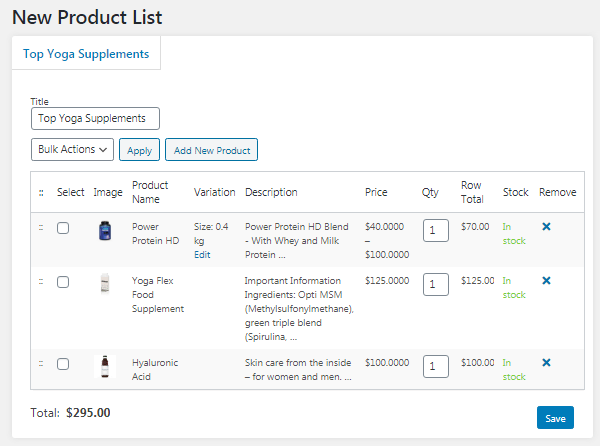
The Admin can add multiple products to the list at the same time. The Add New Product popup allows Admins to filter and search the product catalog to help populate the list with relevant items.
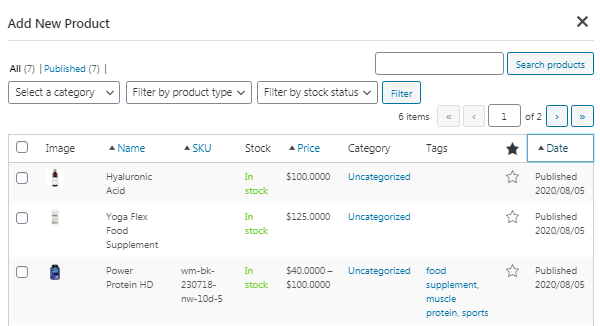
Once products are on the list, the Admin can specify variations and quantities. The quantity can then be updated on the storefront. Admins can enable the option to allow customers to alter variations.
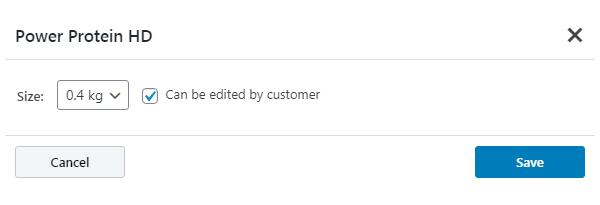
The New/Edit Product List page displays total prices for each row, as well as the overall total.
Admin adds lists to pages/posts
The Bulk Add to Cart tab on the dashboard displays the grid with all product lists available in the store. Admins can browse, edit, delete, and search for lists. Items in this grid can be quick-edited or edited in full mode.
The Product Lists grid contains an auto-generated shortcode for each list. Copy and paste shortcodes to display lists on a page/post. Multiple shortcodes can be used multiple times on any one page.
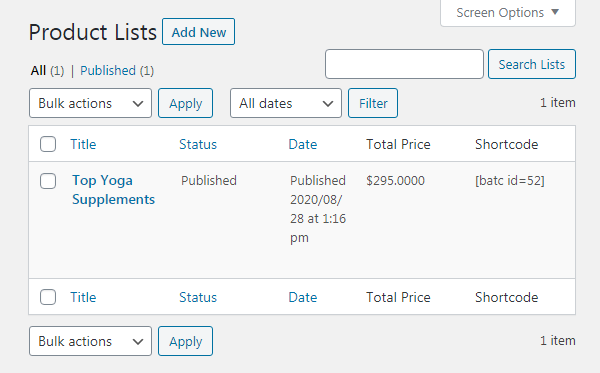
Customer adds lists of products to cart
Customers will see product lists seamlessly embedded into the page/post. The block will contain the title of the product list, the product grid, the total price of the list and the Add All Selected to Cart button. The grid displays the product image, its name, description, and price. The grid will also display variation and quantity selectors. Admins must enable the variation selector from the back end.
The customer can either add the whole list (by default) to the Cart, or customize it before doing so. Product variation and quantity are the two parameters available for configuration. Updating either of the two will updates the price next to the product and the overall total price.
Customers can add bulk products to the cart in one click. A couple of more clicks will customize the list.
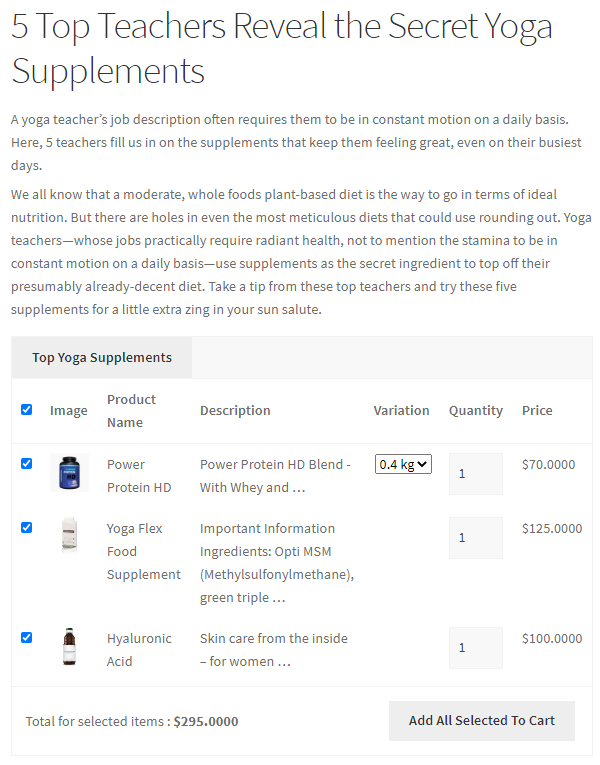
Benefits
Increase the average cart total:
Increase the value of your content:
Save customers time :
Increase of the customer engagement:
Minimum PHP version: 7.0
Install Bulk Add to Cart plugin for WooCommerce and boost your sales by encouraging customers to make bulk purchases.
Extension information
Quality Checks
Countries
Languages