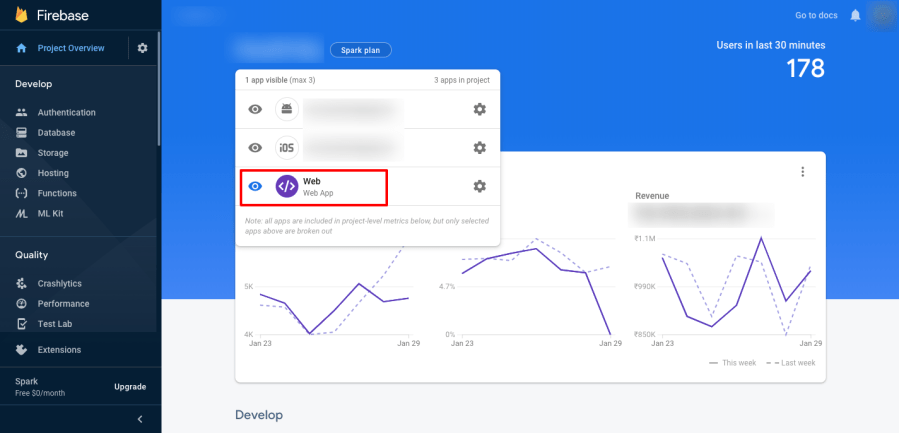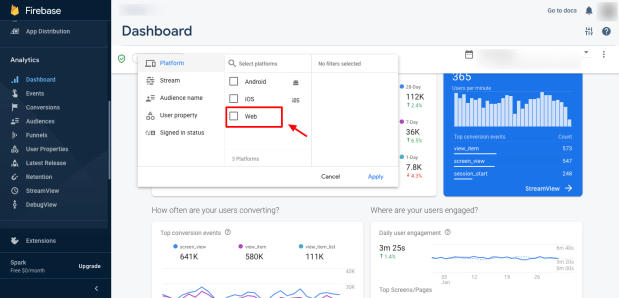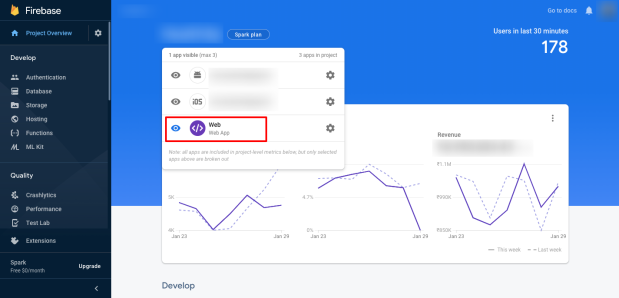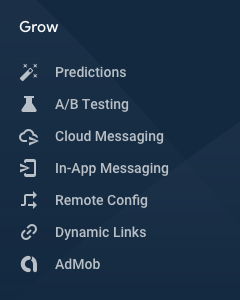In just a few predefined steps, an app can be easily integrated into firebase for analytics. That said, many may wonder how easy it would have been if there was a plugin to integrate their website to the firebase as well. Data comparison would be easier and with all the data in one place, there wouldn’t be any hassle.
Appmaker has created a WooCommerce Firebase Analytics plugin to track the web data. This plugin allows integration of your WooCommerce websites with Firebase Analytics and helps generate analytics reports for the site. It generates event logs for:
- add_payment_info: Information about what mode of payment was used by customers to buy a product
- add_to_cart: Data on how many users added a product to their cart and the number of times the ‘Add to Cart’ button was clicked
- begin_checkout: The number of times the users clicked on the ‘Proceed to Checkout’ button.
- ecommerce_purchase: The total purchase made by the users with the value of the products
- purchase_refund: This event shows information about the total amount that has been refunded to the customers
- view_item: Information about the most viewed items will be present on just a click in firebase
- view_item_list: Know how many users visited and made clicks on the product list of a category in your website with this event
- view_search_results: Information regarding the number of times the users searched for a particular product and viewed it.
The above-mentioned events mention the number of users who triggered this event along with the event count. Data also shows other information like the geographical area of most users, the gender category of most users, age, etc.
To know in detail about what each event does, refer to the screenshot below OR can refer to the link here.

Get this plugin to do things for you
Since the entire attempt is to make things easier for you and analytics done automatically, Appmaker’s WooCommerce Firebase Analytics plugin ensures some key features that help analyse your business better and faster. Some key features are mentioned below –
- It analyses which source (including web search etc) drives the most traffic, so you know which channels to focus more on.
- Tracks the flow of users from the product page to the cart and finally to the checkout page. It helps figure out where and how the users are lost along with revenue loss.
- It tracks the revenue generated overall with data for specified dates if needed.
- It understands and shows customers’ product interest by comparing traffic, transactions, and revenue across products.
- Tracks what the customers are looking for by seeing which pages they land on from search engines.
Benefits of using this plugin
The best reward for you with your app would be to see that you have successfully managed to retain your customers and acquire more users. With this plugin, some benefits that you can get from your website is to understand your user behavior and user engagement. WooCommerce firebase Analytics plugin’s benefits are listed as below –
- It will track and analyse basic data including sessions, users and events with Analytics in a particular time frame.
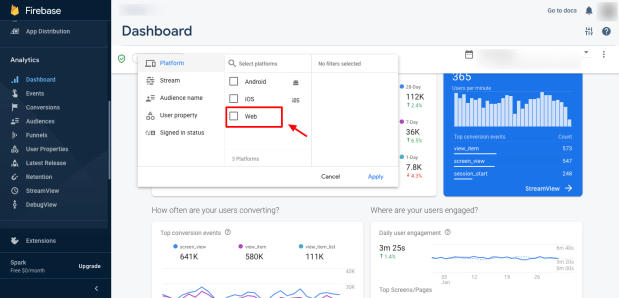
- User based reporting: Firebase Analytics has been built from the ground up to be user- and event-based, and not session- and page/screen view- based. This model is well-suited to show how to interact with a website.
- Real-time data update- fast and secure: One of the best features of Firebase includes a real-time update of data. The real-time database of firebase syncs changes which are reflected in your (and multiple) devices automatically. The fast and easy loading of content in no time with real and secured data is a huge bane to making the use of Firebase all the more effective.
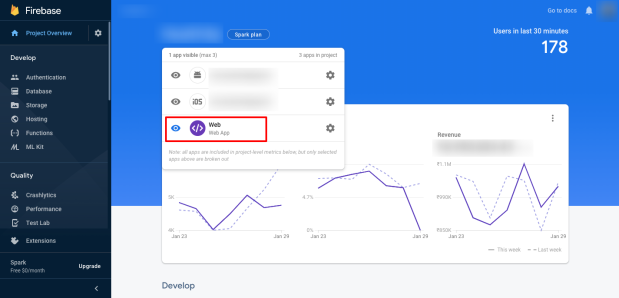
- Remarketing the audience is possible with Firebase Analytics.
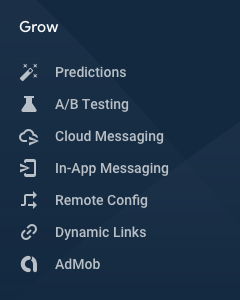
Installation – How to get started with WooCommerce Firebase Analytics
1. Create a Project in Firebase Google Analytics.
2. Copy the scripts provided in Settings.

3. Buy and install the WooCommerce Firebase Analytics plugin on your WooCommerce website.
4. Go to your plugin settings page, paste the scripts, and click on Save Settings.

5. Congratulations! The integration is complete! You can now check the analytics report from your account.
Firebase typically shows only app data. You can skip all the hard work and save time of integrating your website to Firebase in no time by using this plugin. Get this plugin installed in your system and integrate Firebase to your website in just a few clicks. Bring all the data in one place and let Firebase do the rest of the work for you. Try it, and you’ll see.