Due to the COVID-19 pandemic, consumers are shifting their buying habits from in-store to online. Businesses everywhere have adapted and, for many, that means increasing their online presence. According to eMarketer, eCommerce sales have grown 32.4% year over year, reaching a level not previously expected until 2022 — and much of that growth is predicted to stay even after the pandemic ends. As consumers go digital, Facebook Messenger can serve as a way to stay connected with them, drive sales, and deliver the personal touch normally associated with shopping in-store.
Drive sales by moving customers from consideration to action
↑ Back to topPicture this moment: You’re in the store looking for a gift for a friend or spouse. You’re stressed out and on the brink of frustration, when a sales agent saves the day by asking if you need help and directing you to the perfect gift. Facebook’s Chat Plugin provides this same type of experience.
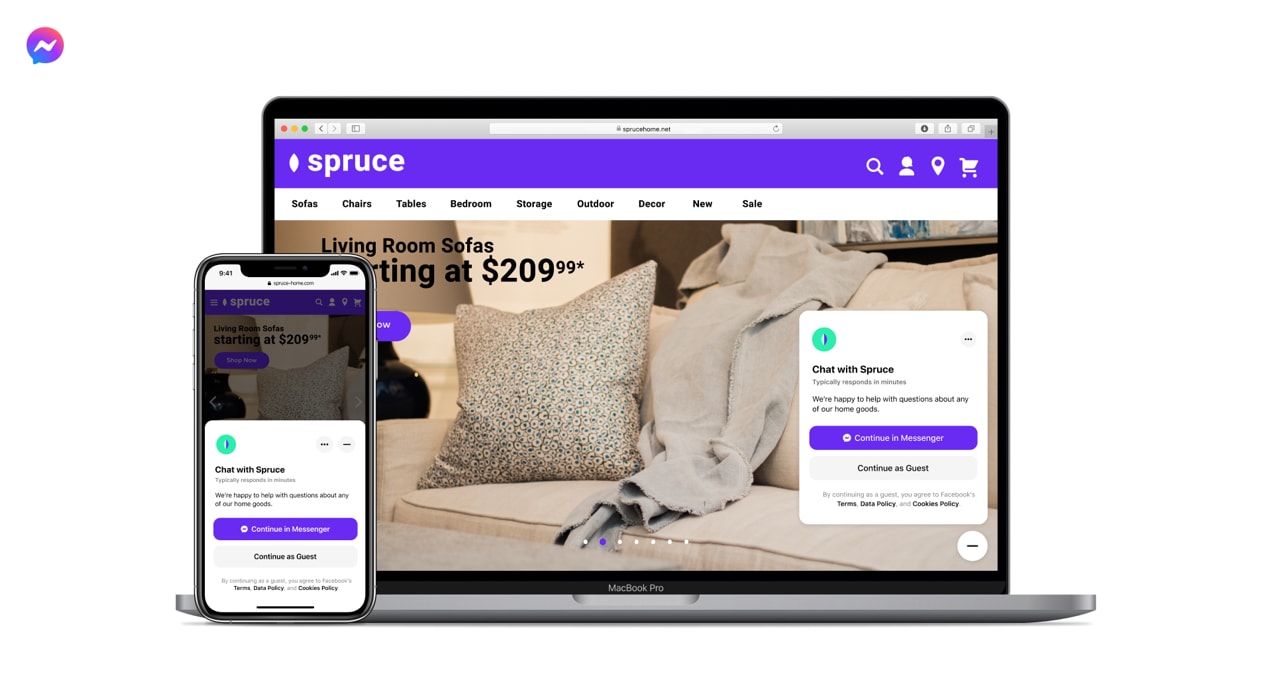
It gives you a direct line to high-intent customers at critical moments in their purchase journey. In fact, site visitors who use web chat are 2.8 times more likely to convert than those that don’t and half of US online adults will abandon their purchase if they can’t find a quick answer to their question. Ultimately, if you don’t have clear communication with your customers, you risk losing sales.
Provide seamless and affordable real-time customer support
↑ Back to topChat solutions also enable you to answer questions and provide customer support after the sale is made. Messaging has become integral to our communication: 80% of adults message every day, and this number is only increasing. This benefits your customers, because they can ask a question without the hassle of finding a phone number and waiting on hold. It also makes your business more efficient and saves you time because one employee can speak to several customers at once.
Build long-lasting customer relationships
↑ Back to topMore than 66% of people say that messaging a business makes them feel more confident about the brand. Positive interactions can also add a bit of delight to your customers’ day. And with Facebook’s Chat Plugin, the experience will feel more personal and convenient, since they can connect with you using their real Facebook identity. Messenger also allows you to continue the conversation through your Facebook Page Inbox, while customers can pick up the conversation in their Messenger app, even after they leave your website.
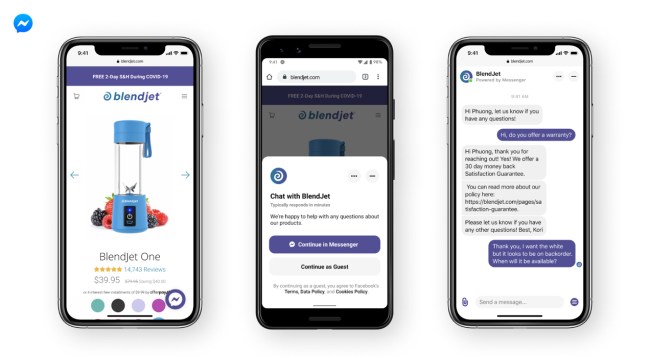
Facebook’s Chat Plugin allows you to add Messenger to your website through the WordPress plugin repository. Not only will you benefit from all of the functionality we’ve talked about, you can also personalize everything to fit your brand, including the appearance, language, and voice.
To add Facebook’s Chat Plugin to your website:
- Log into your WordPress dashboard.
- Click Plugins → Add New.
- Search “Facebook Chat Plugin”
- Select the plugin authored by Facebook and click Install Now.
- Click Activate.
- You should now see a tab that says “Customer Chat” and you can connect your Facebook by going to Getting Started and clicking Edit Chat Plugin.
More than a billion people use Messenger every month — no matter which audience you want to reach, you’ll be able to connect with them. Learn more about how to chat with customers using Messenger and set up an instant greeting for people who reach out.
About

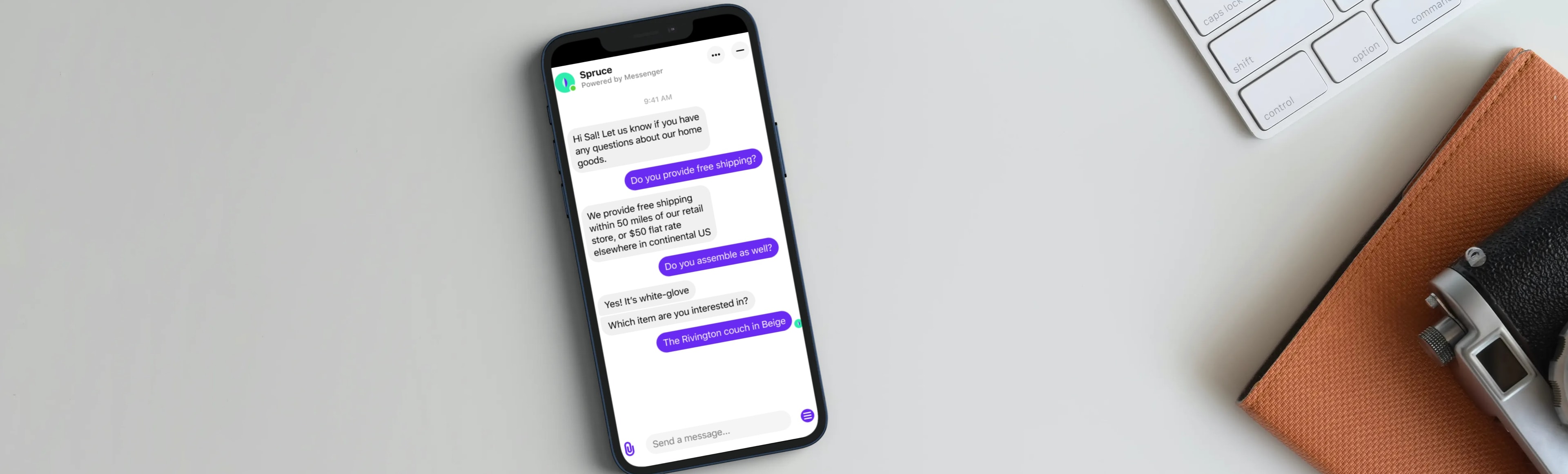
Because of the demographic of my customers many (not most) do not have Facebook accounts. Would this plugin have any way for these customers to message me, or if they don’t have a messenger account would the plugin not work for them at all?
Hi, yes… They can send you message as guest even without any Facebook login ID.
Hi there, Gareth – great name, by the way. 😉
Yes – folks without a Facebook Messenger account can chat with you in guest mode.
hi
i have 3 dedicated server from hetzner that have good hardware resource
i want to know how and what technology is the best for my woocommerce shop with 16000 products with 99.99 uptime .
What do you suggest for infrastructure?
thanks
Hi Masood – thanks for your question.
I can’t comment on the effectiveness of your current hosting setup, although it sounds promising from what you’ve mentioned. For larger stores like yours, we’ve found that dedicated, managed hosting solutions are the way forward. You can read up on the types of WordPress hosting available – plus the five important features required – in this blog post:
https://woocommerce.com/posts/hosting-security-and-updates-woocommerce/
If you’re unhappy with your store’s speed and performance and want to switch hosts, I’d recommend checking out our hosting solutions listed under the Hosting for Growing Stores and Enterprise Hosting for Large Stores sections and contacting the companies listed there with your requirements. They’ll be happy to recommend the best solution for your needs.
Hope this helps.
Adding chat to your website also helps increase credibility which in turns helps increase sales
It also gives users or browsers a sense of personal touch in today’s automated world
Kan je deze chat ook gebruiken om met klanten te communiceren of is het alleen bedoeld dat je facebook account inlogt.zoek naar een chat dat klanten je kunnen berichten
In voga
How buy now, pay later options can help your business grow
By Vanessa Petersen •
HomeWizard overcomes the complexities of international growth with Mollie and Woo
By Vanessa Petersen •
How to move your custom site to WooCommerce (and why you should)
By Mahrie Boyle •
Never miss a beat — join our mailing list
Please enter a valid email.
View our privacy policy. You can unsubscribe anytime.
There was an error subscribing; please try again later.
Thanks for subscribing!
Emails will be sent to
You're already subscribed!
Emails are sent to