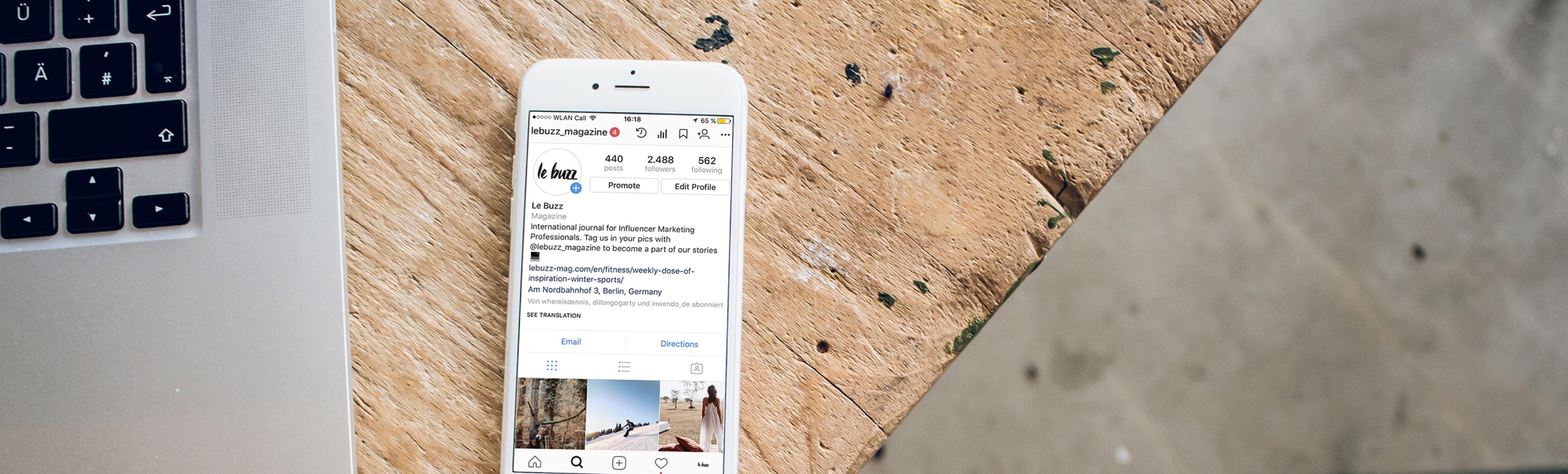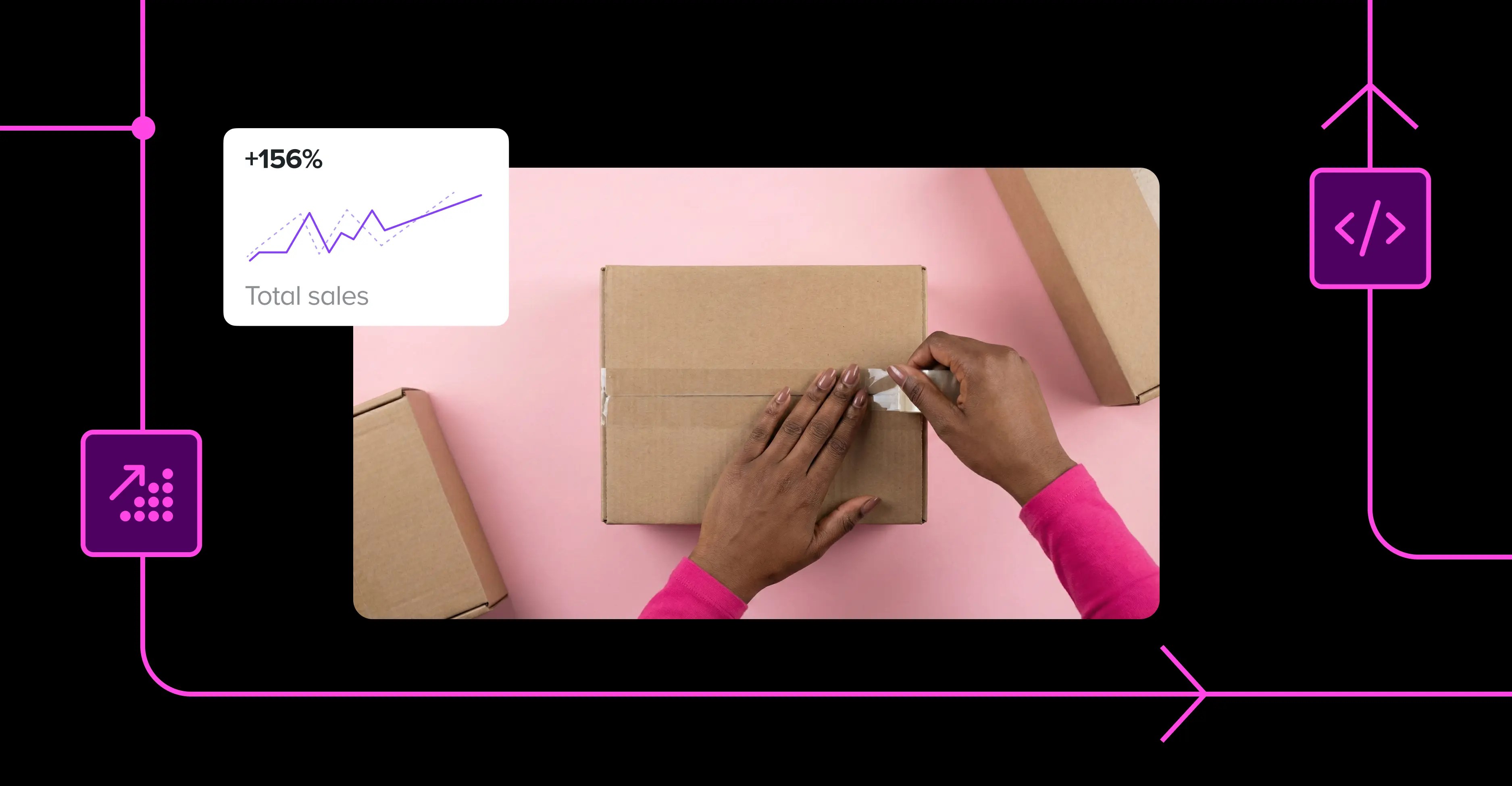Shoppable Posts Offer a Powerful Way to Connect Followers to Your WooCommerce Store
↑ Revenir en hautOver one billion users log on to Instagram each month, and half of those use the popular image app every single day. With the addition of shoppable posts and stories on Instagram, those 500 million users can now more easily become your customers.
A recent Facebook study showed that 70% of Instagram users find new products and services using the Instagram App, and over 130 million visitors tap shoppable posts each month.
Not using Instagram to sell your products? It might be a lot easier than you think.
Do you have the following three tools?
- Instagram business account
- Facebook business account and product catalog
- Physical products to sell in your WooCommerce store
If so, then you already have what you need to successfully market and sell products right from the Instagram Mobile App. In this doc, WooCommerce shows you how to easily set up Shopping on Instagram.
Here’s a quick rundown of some fundamental questions and strategies to help grow your WooCommerce business on Instagram.

What Are Shoppable Posts?
↑ Revenir en hautShoppable posts are just like regular Instagram posts, but they include a shopping bag icon or up to five product tags directly on the image.
When shoppable posts were first introduced, the posts listed the price and description of products on the images, which tarnished the photographs and made them look like ads. Now, the subtle white shopping bag looks similar to other tags that your Instagram customers are already familiar with, like video, Instagram TV, and carousel posts.
When a user clicks on the shopping bag icon, they’ll be able to view the product’s description and pricing, and then click the link to the store’s website where they can purchase the product.
Because 75% of Instagram users take some kind of action, like visiting a website or viewing ads, you want to make it as easy as possible for them to make a purchase.
Let’s be clear: Not all of your posts should be shoppable. Social media is about engaging with your audience first. You should also be putting out interesting posts showing things like people using your products, imagery that invites curiosity, and other helpful information that’s not about selling.
Your small number of shoppable posts will stand out among your other posts far more than if you just filled up your account with shoppable posts all selling products on your feed. Build the relationship before you monetize it.
Make Your Brand Stand Out by Optimizing your Business Profile
↑ Revenir en hautYour Instagram Business Profile should reflect your company culture and engage customers. Make sure your profile picture and your stories are consistent with your brand. A recognized icon and color schemes will attract visitors already familiar with you.
With an Instagram business profile, you can have a direct contact link, whereas in a personal profile you have to bury contact information and links in your bio. You can also specify your type of business, such as retail, beauty, or dining, which makes it easier for shoppers to find you.
By promoting or boosting posts, you increase your brand awareness as you reach more potential customers interested in similar products.
According to Facebook, 70% of online shoppers go to Instagram to discover new products and 36% of Instagram users actively shop on Instagram.
With Instagram’s new shopping channel, your followers and new visitors can see all of your shoppable posts in one place just by clicking on the channel. To trigger the shopping channel on your feed, you’ll need at least 9 shoppable posts to trigger.
What Kind of Photographs work best for Shoppable Posts?
↑ Revenir en hautPhotographs should be attractive and compelling. Use these 10 tips to ensure you’re using the most effective photographs for your posts and stories to engage your customers.
1. Choose a visual theme for your profile and your posts
If you already have a recognized brand, your best plan is to keep within that same theme to enhance your product familiarity and appeal. People click on what they’re familiar with.
2. Use different angles for your products
You can easily add multiple photos to the same post by clicking on the carousel icon. Especially for new visitors who may not be familiar with your products, displaying different angles will show off your products better than a single photograph. And, the longer the visitor spends interacting with your post, the more likely they will buy.
3. Prioritize user-generated content
User content can increase engagement. People want to see other people wearing or using your products. When a follower posts a photograph of themselves with your product and tags you, you’ll get a notification. You should share that post to your feed.
4. Make your user-generated fan photos shoppable
People tend to trust other customers more than the brand. This is why testimonials and referrals are so powerful. User-generated content, preferably with the customer and your product in the picture, will increase trust in your brand far more quickly than your own content.
Thus, when you get good user-generated content, tag those posts with the shopping bag icon to make them shoppable and you’ll get more sales.
5. Use Instagram Moving Images
These are similar to gifs. They’re not a video, but not a static photo either. They’re a series of very similar photos that appear one after the other, sort of like stop motion animation. Like a gif, the movement draws attention to the image.
Suppose you’re selling a summer dress and you post a moving image of the model walking as the skirt sways in the breeze. That’s much more compelling than a static photo of the dress. Your customers will visualize themselves wearing your merchandise.
6. Take behind-the-scenes photos
Not all of your photos should feature your products. Your company is made of people. And, customers like to connect with the human side of your business. Talk about your brand story. Post pictures of your employees working from home or even relaxing. Give your customers a sneak peek into the production of a new product. Post yourself in the community.
7. Take DIY photos
Post pictures of your customers using your products in their home. If you sell furniture, rather than just a picture of a sofa, show that sofa in someone’s living room with several other pieces they can purchase.

8. Take motivational photos
A surefire way to increase customer engagement is to use inspirational posts. It doesn’t necessarily even have to relate to your business. Pictures of high school graduates, an athletic feat, a ‘first-time achievement’ type of image – these get shared and tagged and commented on, and draw attention to your business. You don’t need to sell in every post.
9. Use seasonal or holiday posts
These can be very effective when used strategically. You can also include specials in these types of posts, which is another way to take advantage of the shoppable posts option. Show your products in a seasonal display, and then sell them.
10. Post helpful videos
Videos get far more attention than photos, but don’t overdo it by bombarding your customers with videos of questionable worth. Just like shoppable posts, less is more. If you sell need-to-assemble products, post a video of someone putting the product together and explaining how they’re doing it. Or, show a video of your product in action.
Remember, no matter what photos or videos you post on Instagram, make sure they are cohesive with your brand and that you’re not always trying to directly sell.
Run Ads to Attract New Customers to Your Instagram Store
↑ Revenir en hautOne of the easiest ways to advertise your business and products on Instagram is by promoting posts you’ve already shared. Select the post and hit “Promote”. Your post will be shown to users who are similar to your existing followers. That way, you are attracting users who are more likely to be interested in the products you share.
You can choose your budget and the number of days to run the advertisement, and easily track your results through Insights. The ad should be a simple message that tells the customer exactly what you want them to do – like, “Shop Now.”
This is also a great way to advertise Instagram-Only promotions to increase traffic.
By offering Instagram-Only and Instagram Special sweepstakes, discounts, coupons, and exclusive products, you draw more attention to your Instagram store. And, you’ll show up when someone with similar interests clicks on the ‘explore’ channel.
Anything you can do with a post, you can promote in an ad.
Also, advertise your promotion on your website or through email campaigns to drive your existing customers to your Instagram store.
Partner with an Influencer
↑ Revenir en hautCelebrities sell products. Kim Kardashian West has over 143M Instagram followers. If she wears one of your products and posts it for all her followers, that’s a massive load of free advertising exposure for your product. If only 1% of her followers click on the picture, that’s still 1.43M potential customers.
Now, if you don’t have the budget for a celebrity endorser, find a smaller influencer who might exchange your product for exposure to their 10,000 followers, or even 1000. Remember those followers have their own followers. A well-placed photograph that’s attractive and compelling can go viral quickly through social media formats like Instagram.
If your influencer or one of their followers posts a photo of themselves wearing or using your product, don’t forget to comment and share the post to your Instagram Story. And, respond to visitors’ comments as well. Don’t do any selling in comments, just engage with your new audience.
And, if your brand is mentioned in someone’s Instagram Story, you’ll receive a notification so you can add it to your story to show appreciation. Social sharing is a great way to engage with your audience.
Learn more about influencer marketing for online stores.

Use Hashtags to Gain New Followers
↑ Revenir en hautHashtags make your posts more discoverable, and they can add new followers for your brand if you use hashtags that are heavily searched.
But you also want your hashtags to be specific and relevant to your post. Instagram allows up to 30 hashtags per post. You don’t want to appear spammy by overusing them. However, if you strategically use relevant hashtags based on your audience, you will attract new followers. Some marketers claim that there is a magic number of hashtags to use, but since each business is different, you should experiment to see what number gets you the best response.
You can use your profile’s Insights to see how many users found your page using hashtags, and learn which ones gained more traffic.
And, don’t forget to add your Instagram photos to your website too. With the WooCommerce Instagram Extension, it’s easy to add your Instagram photos directly into your content, including the hashtags, to showcase how customers are using your products.
Coming Soon… Checkout with Instagram
↑ Revenir en hautCurrently in closed beta mode, Instagram is testing Checkout with Instagram, where the user stays in the app to purchase the product instead of getting a link to your website. Once they’ve completed their purchase, Instagram saves all of their information including credit card or PayPal, making future purchases even easier.
As of now, only 20 or so businesses subscribe to Checkout with Instagram, but they are adding major brands in the coming weeks.
There is a fee for this service which has not been disclosed by Instagram at this time. However, if your business is interested in subscribing when it becomes available, Facebook has an interest form you can fill out.
Important: One of their questions asks what shopping platform you use. It’s important to let them know that WooCommerce customers are interested in this service so that when they roll it out for general use, WooCommerce users will be included.
Checkout with Instagram makes the entire shopping experience easier for your customers. And, because they remain within the app, they’re more likely to continue shopping.
Instagram Shopping is the Wave of the Future
↑ Revenir en hautWith all of the enhancements made to Instagram and with more to come, Instagram is becoming one of the more popular ways for people to shop.
As a business owner with products to sell, now is the time to get your Instagram store running and attract potential customers.
With WooCommerce, it’s easy to set up your Instagram and Facebook business profiles and link them to your online store.
About