Wikeasi is, as the name suggests a wiki theme, made real easy. Designed by Chris Rowe Wikeasi’s simple, clean and intuitive design might make it seem it’s a rather  simple theme, but there is a lot of power under the bonnet – with it’s content heavy layout still feeling spacious.
It has been one of our calmest, most streamlined theme releases to date part thanks to some new processes we’ve put in place to speed up product development and make the communication between team members more efficient, part due to the dynamic duo behind this project Mikey and Matty.
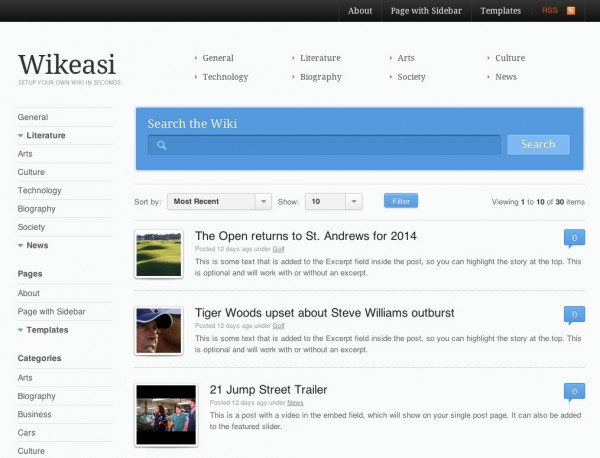
So if you are looking to start an internal wiki for your company, or an external audited one WikEasi might be the theme just for you because of a number of reasons:
Key theme features
- Reference management, for easily annotating posts and pages, with it’s own dedicated custom post type and a WYSIWYG form button to link the references to content.
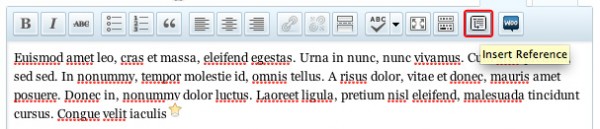
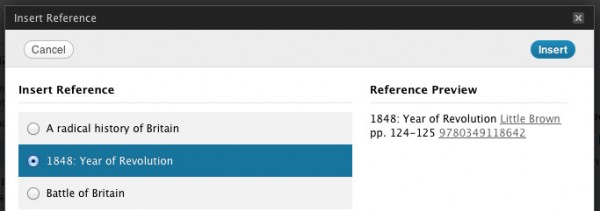
- Tooltips on each reference to show information about the reference in the content without taking the user away from their reading.
- Revisions logic, including a list of revisions as well as the differences between the revision being viewed and the current published version.
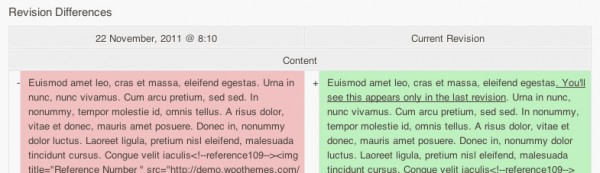
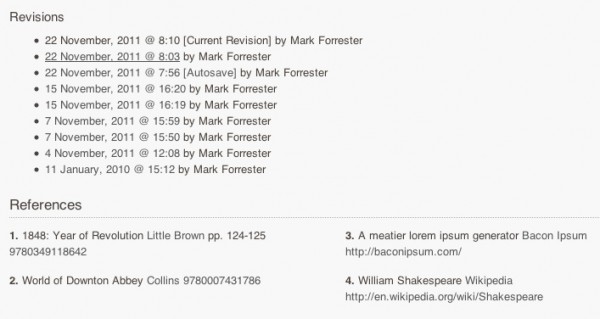
- Accordion-style sidebar navigation, using native WordPress widgets for the links.
- Customised search box, including search suggestions and an AJAX “live” search, which displays results without leaving the page. Automatic redirect on searches with a single result, to send the visitor directly to that single result (this enables quicker access to the content).
- A Dynamic table of contents for each page and post, based on headings within the content (as well as a shortcode for the table of contents).
- Detailed author archives, including an author biography and a list of contributions they’ve made (posts added, posts revised, media uploaded).
- Filter bar for re-ordering posts in the current view (homepage, archive, search) according to “most recent”, “most commented” and “recently modified”. This bar also includes a post limiter to specify how many entries are displayed per page.
- An optional three-column layout via a dynamic widgetized area that appears when widgets are added to it.
- Several navigation systems (the primary navigation in the header, optional top navigation and sidebar widget menu systems) to distribute navigation of various types (categories, internal “about” pages, etc).
Making use of WP core
At it’s heart, the ethos behind Wikeasi is to keep everything lightweight… from the design through to the development. With this in mind, Wikeasi makes extensive use of WordPress core functionality and logic to produce some of the unique functionality of the theme. Revisions management and differences, references logic, the AJAX search and the filter bar all make use of core WordPress logic, with a few Woo tweaks and additions.
We did warn you there was a lot to this clean, simple looking theme. The beauty of it is if you scour over the template files you’ll see the code is meticulous and you really can build something quite powerful on top of it.
For those not needing a Wiki theme it’s still a very attractive theme that you could simplify as a magazine or personal theme. The search facility is optional, and you could quite easily remove the references and revisions logic. We have loads of plans for future revisions, but first we’ll access the update and your feedback.
Have a look at Wikeasi’ complete feature set here or experience Wikeasi in full on the demo before letting us know what you think.
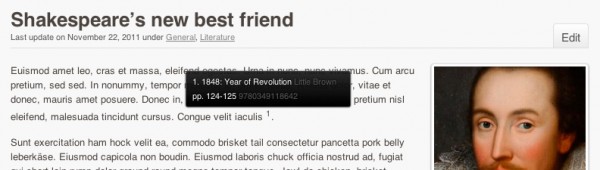
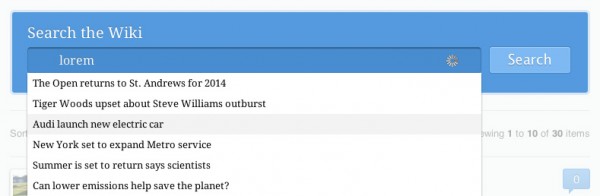
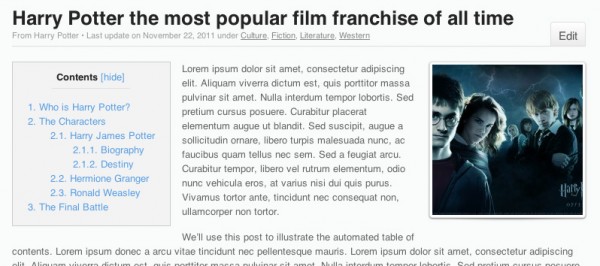

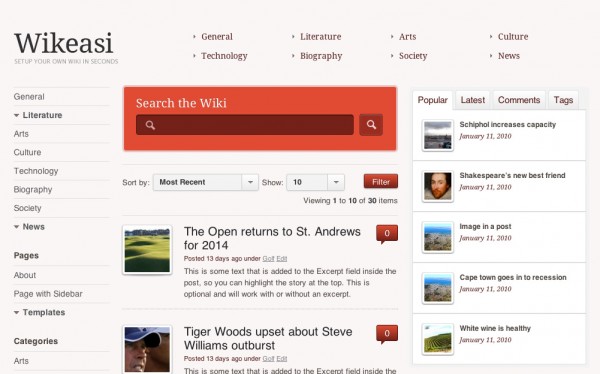

The styling of this puts Wikipedia to shame. Top notch stuff from WooThemes again.
Maybe Wikipedia should migrate over to this…
This is true, especially if Wikeasi ever became responsive. Glad you approve Calzo! 🙂
Nice…I like it !!
Nice! You guys gonna make an internal one for user gen tutorials (especially for canvas :^)?
That’s phase 2 of the plan indeed. 🙂
Great idea!
Wow, just wow. Great job guys!
Looks brill 🙂
Great stuff guys! your r really trying to innovate! cheers!
This looks great! Are you guys going to be doing a Black Friday deal on Club subscriptions again this year? This makes me all the more keen to sign up! Thanks!
Keep your eyes peeled then come Friday. 😉
I like
ugh this is beautiful. if wikipedia looked like this, I could even start editing it…
*congrats*
Wow this is incredible. Great release.
Great idea, and a great design and layout. Good job, Woo.
Very glad to hear about the extensive use of native WordPress. With that in mind, if there’s one plugin integration I’d like to see made for this theme, it would be Relevanssi, seeing as the WordPress native search is pretty weak. Are there any tweaks in place to improve search results?
Also, if anyone can recommend some tips & tricks, tutorials or complete toolsets targeted towards converting popular wikis like MediaWiki or DokuWiki to WordPress, that would be great.
A friend of mine started developing a Java-based DokuWiki-to-WordPress (actually BuddyPress but it should just be a matter of post types) converter a while back, but it was discontinued when the WordPress project we were taking aim at failed. If someone could be interested in collaborating on this to make it work for Wikeasi, I’m sure he’d be happy to talk.
Hi Erlend,
Glad to hear you’re liking Wikeasi.
With regard to the search, if a plugin replaces the default WordPress search query via a query filter (as it should do), the Wikeasi search should fall in line with that. 🙂
Looks great guys, well done! Kinda if New-style Google did Wikis…
Oh and another thing: The WordPress codex teaches us not to use %category% in the beginning of permalinks. So about that:
– I heard somewhere that this might not be an issue any longer. Probably in a Trac ticket. I’ll try find it.
– The way around this has commonly been to make a new post format, like WooThemes has done in many previous themes. How come you opted not to in Wikeasi?
– As the theme stands, is there any other workaround for prettier (date-less and preferably categorized) permalinks without performance risks?
I found the ticket:
http://core.trac.wordpress.org/ticket/16687
And some other tickets relevant to permalinks in Wikeasi:
http://core.trac.wordpress.org/ticket/18752
http://core.trac.wordpress.org/ticket/10786
Use of %category% as a leading part of permalinks should be possible without any performance penalties from WordPress 3.3 and onward.
Hi Erlend,
Yes, 3.3 is the version where unorthodox permalink structures shouldn’t hamper performance.
With regard to implementing custom permalinks on a theme-specific basis, we prefer to hand control of this over to the website administrator, rather than automate this in the theme (as everyone would have a different use case for permalinks). 🙂
I fully understand with regards to giving the user the control, and on top of that, standard posts would be more future-proof in the case of theme changes and such.
But I’m still curious why you made the decision not to use custom post types of this theme. Looking at Woo’s other app-themes like FaultPress, Listings etc., custom post types has been the trend.
3.3 is now out and the issue is officially fixed! So fixed in fact, that straight up %postname% by itself is now a recommended permalink option.
The search field doesn’t work. If you type in text (let’s say “saga”) and hit search, the results don’t refresh.
I get that it auto-suggests, but that’s not the same thing as search results.
Hi Taylor,
The AJAX search can be toggled via a theme option. Do you have the “Enable AJAX Search” theme option selected under the “Search” tab in “Theme Options”?
If you do, and the issue persists, please pop into our Support Forums where we can assist further. 🙂
I really like this theme, have been waiting for a good wiki theme for a while and this look perfect. The search box is really slick and I like how it really catches the visitors attention right-away. I would say I’m impressed but as a long-time WooThemes fan I’ve come to expect quality from you guys and this is another home run!
Is the content editable by visitors, or only by those who have access to the theme’s admin panel?
I see that this closely resembles a wiki, now I’m trying to figure out how it could actually be used as one.
Hi Dave,
In keeping with WordPress’ native user capabilities behaviour, editing is only available to registered users.
Adding the “Meta” widget to a widgetized area and checking the “Anyone Can Register” checkbox under “Settings -> General” (and setting the default role to “Contributor”, I believe) should create a more wiki-esque editing experience, whereby users register and can then edit posts via the frontend link. 🙂
Regarding your second query, Wikeasi can be used as an internal company wiki to store information such as common procedures, client interaction data, etc.
This plugin could also come in handy:
http://wordpress.org/extend/plugins/revisionary/
@Mark Forrester
Wow! that’s really fantastic theme for WIKIs. Especially the Auto-complete search facilities are well designed with Customised search box and AJAX “live†search.
Good JOB! 🙂
First off, this is fantastic, simple and so usable:) is there any chance this could integrate with another theme like canvas or maybe be used as a plugin in phase 2 😉
Hi James,
Thanks so much for your kind words about Wikeasi. 🙂
You could create a Wikeasi child theme of Canvas, sure. 🙂
This looks great and I can’t want to see what comes of this.
Can someone say project management tool?
😉
Hi Saul,
Wikeasi, coupled with FaultPress and SupportPress (and P2, ofcourse), is a great start to managing one’s business using WordPress. 🙂
What it needs is a big slider! lol – jus kiddin.
Great idea – funny, i was just working on getting up to speed with mediawiki for project and this might fit the bill … community edits possible??
Edits are currently only possible by registered users.
That being said, you could enable “anyone can register” under the “Settings -> General” menu, set the default role to “Contributor”, I believe, and that add the capability to “edit_others_posts” using the Capability Manager plugin. 🙂
This is extremely timely! I was just starting to work on an internal wiki for my staff to use. I may have to just abandon what I started and dive into this one. Thanks for listening to the community and pumping this app theme out!
ugh this is beautiful. if wikipedia looked like this, I could even start editing it…
*congrats*
Thanks so much for the kind words. Love to hear this! 🙂
Are you serious??? I Have a meeting with a leadership group I’m involved with tonight and we decide we need a wiki style site for something we’re working on, I get home look at what’s new on Woo and BAM!!! Downloading it now but I already know it will rock. Thanks Woo Ninja’s.
That was lucky 🙂
How does this theme look on mobile? I’m thinking of creating a reference guide using this theme, but I’d like folks to be able to access and navigate the site easily from their smart phones. Thanks!
This isn’t a responsive design, so it will show up on your mobile like it does in your browser. Test it yourself at http://demo.woothemes.com/wikeasi/
Any chance that’s among the “load of plans” mentioned at the end of the post? 😉
If a popular request of course we could tackle making it responsive. Of course you can give it a shot too! 😉
Great! It looks pretty good on mobile. It would be awesome if it did have a mobile version since we are often on the go when we want to look something up.
It is great to hear other perspectives!
Great theme!
Just a couple suggestions on the left sidebar menu to make it easier to navigate:
If the toggle triangle was pointing right and then turned to point down when selected it’d be like the the style that many people are used to, such as in toggle menus in OSX Finder.
Also once toggled, if the child pages were indented it’d be easier to navigate.
Just my thoughts. Nice work overall!
Excellent suggestions, seems a minor touch but makes a big UI difference right? 🙂
Indeed! That’s a lesson I’m continuing to learn. A minor detail to a designer can result in a sale or a loss of a site visitor.
Thanks for listening! I’ve purchased the theme and am excited to implement it at work. 🙂
Hi woothemes,
A great theme, I am inclined to purchase this 🙂 but am very raw with wordpress skills – I quite like the idea of having categories and dropdown; is that built natively into wikeasi theme ?
I mean is it just a matter of activate those categories or one would have to learn a bit of wordpress ?
Your assistance would definitely get me purchase and setting up our Internal Wiki on this.
I have been hacking mediawiki lately but this one looks so tempting !!!
Please let me know about the drop down menus as you have on the demo and the collapsible categories – thanks !!
Shania
No coding involved if you see it in our demo. 🙂
For instance drop down menus are easy to create via the Menus functionality built into WordPress. It’s literally drag and drop to do so.
You can test out Wikeasi on our Theme Playground if you’d like. – http://test.woocommerce.com/
Hi Ryan,
Thanks for your support, I have actually signed up for the demo (test.woocommerce.com/rihatum)
Trouble is, I cannot seem to bring the categories (i think) next to the title / header as in your demo and they are not appearing neitehr i can seem to find the option of making them appear like menus.
I am sorry, I am not very well versed with wordpress and menus, but I want to use this theme as it seeem to do the job I am after.
Your help is much appreciated
I can give u the test password if you can walk me through the steps.
Kind regards
Shania